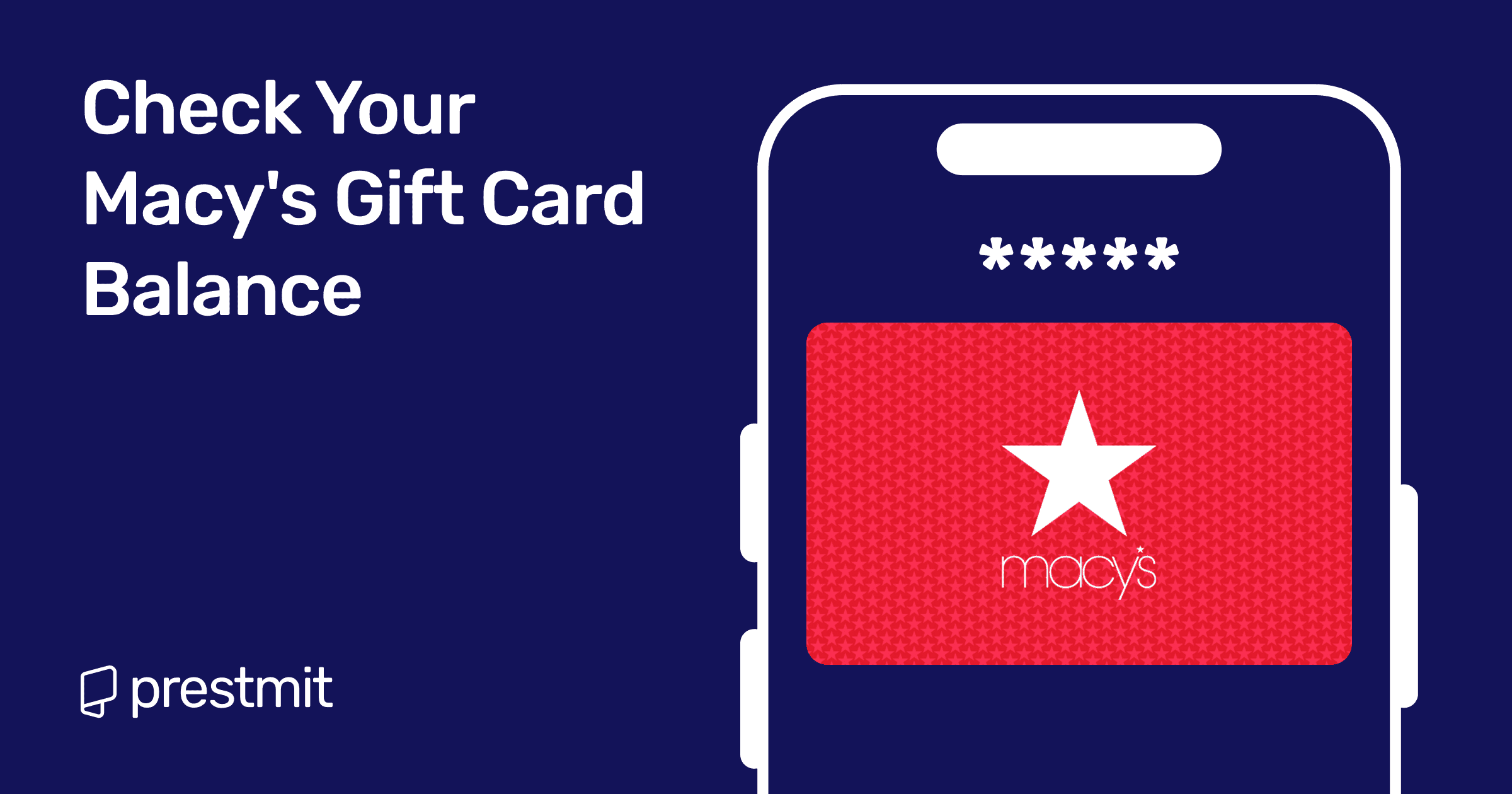Table of Contents
A Macy’s gift card is one of the easiest ways to shop for fashion, home essentials, and beauty products at Macy’s stores without dipping into your wallet. But this gift card is only truly useful when you know how much is left on it. Many shoppers skip this step and end up confused at checkout when the card doesn’t cover the full purchase.
However, Macy’s makes checking balance simple, but the options and steps can feel confusing if you are new to gift cards. With both physical and digital gift cards in circulation, the process can feel slightly different depending on the type you hold.
This article clears up those common frustrations. Here, you will learn the fastest and most reliable methods to check your Macy’s gift card balance, the details you need ahead of time, and what to do if your balance doesn’t appear correctly. The goal is to give you clarity so you can shop without surprises at checkout.
What do you need to check your Macy’s gift card balance?

Before you check your Macy’s gift card balance, it is important to have a few key details ready to verify the card. They are:
- The 15-digit Macy’s gift card number is used to identify your card
- The 4-digit CID or security code on the back of the Macy’s gift card
- A stable internet connection for online check
- Access to your phone if calling customer service
- Physical access to the card for in-store checks
How to Check Your Macy’s Gift Card Balance
There are three reliable ways to check your Macy’s gift card balance. Each method is simple when you follow the step-by-step process provided here:
1. Check Your Balance Online
The fastest method is through Macy’s official gift card balance page. All you need to follow the simple steps:
- Visit the official Macy’s gift card balance page on your computer or mobile device.
- Enter the 15-digit number found beneath the barcode on your gift card.
- Type in the 4-digit CID or security code.
- Complete the CAPTCHA by selecting the “I’m not a robot” box.
- Click the “View Balance” button to see your remaining balance instantly.
2. Check Your Balance by Phone
If you prefer speaking to someone or don’t have internet access, you can check your balance over the phone:
- Dial 1-800-511-2752 to reach Macy’s customer service.
- Follow the automated prompts or choose to speak with a live representative.
- Provide your gift card number and CID/PIN when requested.
- Your current balance will be communicated to you directly.
3. Check Your Balance In-Store
You can also verify your gift card balance by visiting any Macy’s store. This works for both physical and digital gift cards:
- Go to the cashier or customer service desk.
- Provide your gift card number.
- They will check the balance using Macy’s system and give you the exact amount.
Troubleshooting Common Issues Associated with Macy’s Card Balance
1. Incorrect card information entered
A single mistyped digit in the card number or CID can prevent the balance from loading. Double-check the numbers, especially if they’re faded or printed in a small font.
2. Scratched or unreadable CID code
Security code gets scratched off easily because it sits on the back of the card and this can make balance checks fail. In this case, your best option is to visit a Macy’s store to verify the card manually.
3. Temporary system downtime on Macy’s website
The balance checker may be unavailable during maintenance or heavy traffic. If the website loads slowly or shows an error message, wait a few minutes and try again, or switch devices or browsers.
4. Card not activated or activated incorrectly
If the card was never activated at the point of purchase, Macy’s system will show a balance of $0 or fail to recognize the card entirely. In such cases, you will need the original receipt to request activation.
If none of these fixes your problem, contacting Macy’s customer service or visiting a store is the quickest way to get a clear answer about your card.
What Are the Tips for Getting the Most Out of Your Macy’s Gift Card?
1. Check your Macy’s card balance before shopping
Knowing your available balance ahead of time helps you plan your shopping list, compare prices, and make the most of major discounts without overspending.
2. Combine gift cards with coupons and promo codes
Macy’s lets you apply promo codes and coupons even when paying with a gift card. This allows you to reduce the total cost first and gives you a better overall deal.
3. Use your gift card during holiday or clearance events for bigger savings
Sale periods like Black Friday, Cyber Monday, Friends & Family events, and end-of-season clearance can significantly stretch your gift card’s value.
4. Keep screenshots of your balance for future reference
If you shop in stages, take a screenshot each time you check your balance. This makes it easier to track your remaining funds and avoid confusion during multiple shopping sessions.
5. Register for a Macy’s account to track purchases and card usage more easily
While Macy’s doesn’t store gift card balances in your account, having an account helps you monitor orders, track price drops, and plan your spending better.
Frequently Asked Questions (FAQs) About Macy’s Gift Card Balance
Can I check my Macy’s gift card balance without the security code?
No. The 4-digit CID or security code on the back of your gift card is required to verify ownership. Without it, you won’t be able to check the balance online or over the phone.
Does Macy’s gift card balance expire?
No. Macy’s gift cards do not expire, so you can use the remaining balance at any time without worrying about losing funds.
Can I reload a Macy’s gift card?
Macy’s gift cards are not reloadable. Once the balance is used up, you’ll need to purchase a new card to continue shopping.
What do I do if my Macy’s gift card isn’t working?
If your card isn’t working, first double-check the number and CID. If the details are correct and it still doesn’t work, contact Macy’s customer service or visit a store for assistance.
Conclusion
Checking your Macy’s gift card balance is a simple step that makes your shopping experience smoother and more intentional. Whether you choose to check online, over the phone, or in-store, having the right details ready ensures you get your balance quickly and without hassle. And if you ever run into issues, the troubleshooting steps in this guide will help you sort things out fast.
A little preparation like checking your balance goes a long way, especially when you’re trying to stretch your budget or maximize savings you can shop confidently and make every dollar on your card count.