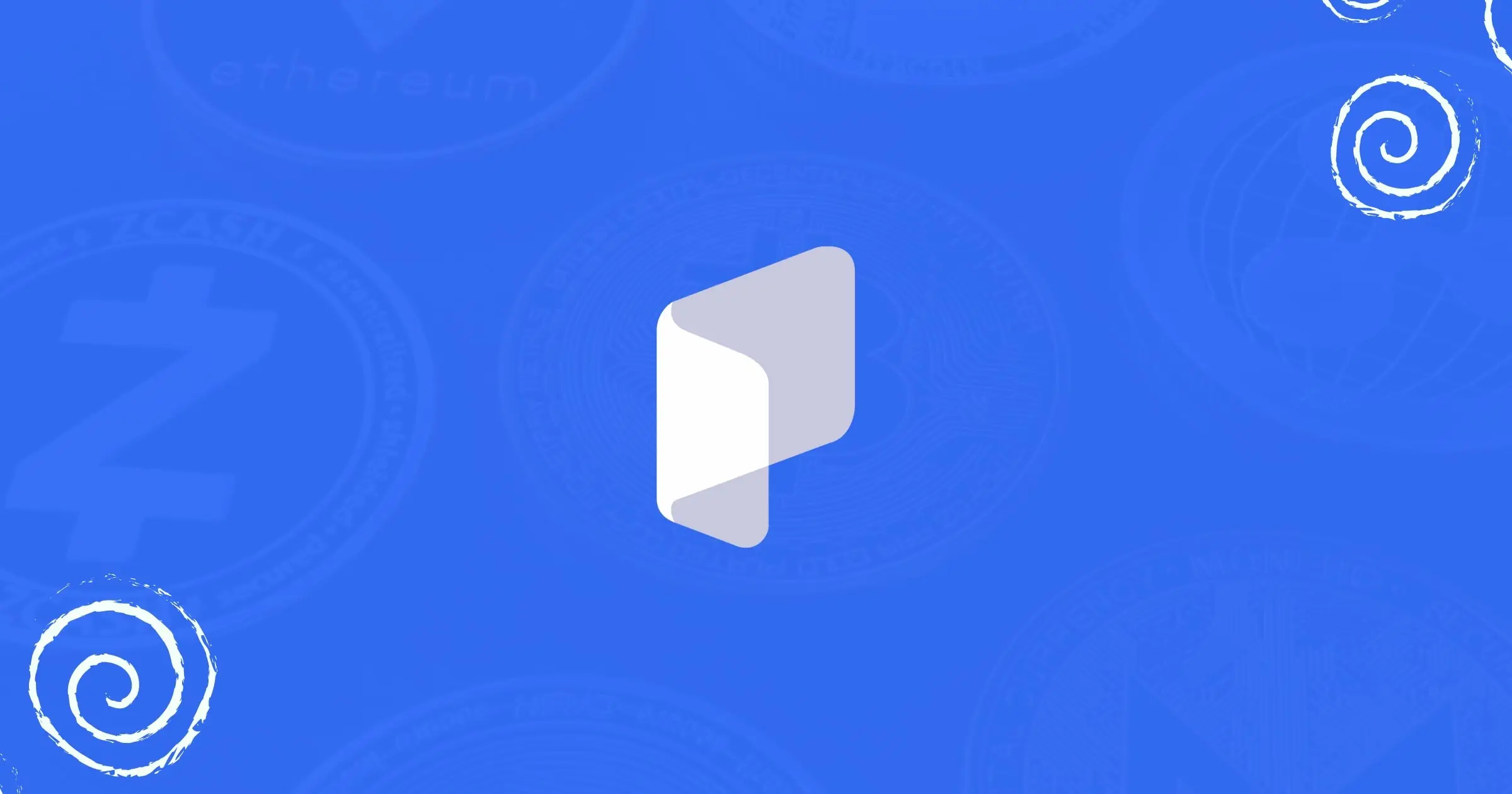Table of Contents
Google Play gift card is the toast of many gift card users because of its unique features, and how to identify the different pictures of Google Play card is something you must consider. Google Play gift card is a gift card issued by Google Play for Android device users to access different products on the Google Play Store.
You usually want access to more apps, knowing fully well how giant the Google Play Store is, with over 3.5 million apps and over 1 billion users engaging the mobile store.
Google Play gift card is one of the best gift cards because they can offer you great products and features. They include:
- Google Play Apps: you can access unlimited apps to download anyone that suits you.
- Google Play Games: you can download thousands of games, from puzzles to sports and activities.
- Google Play Movies & TV: the Google Play gift card lets you buy or rent the latest movies or shows.
- Google Play Books: you can easily buy your preferred book on the Google Play Store using a gift card.
Therefore, the Google Play gift card offers an array of opportunities to redeem the card at the Google Play Store or resell it at special rates. You should note that Google Play gift cards have one of the best resale values. Therefore, if you want to sell Google Play gift cards, Prestmit remains the best platform because we offer the best gift card rates that you can’t see anywhere.
This article aims to guide you in identifying different types of Google Play gift cards by distinguishing each type.
Types Of Google Play Gift Cards
There are two types of Google Play gift cards, and they are physical Google Play cards and digital Google Play cards (Ecode).
1. Physical Google Play Gift Cards
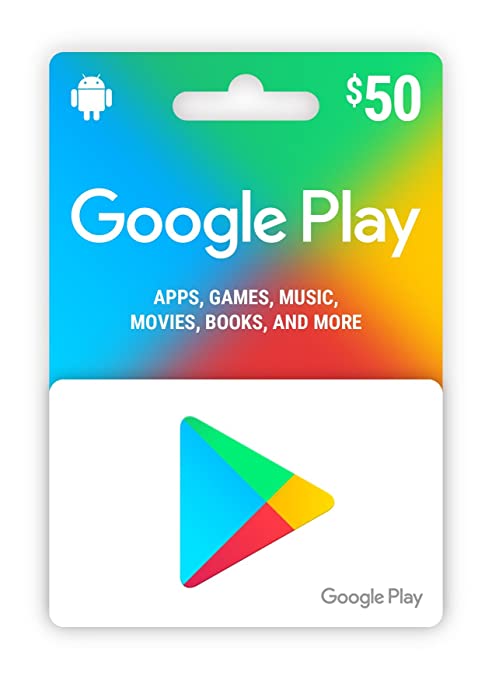
These are plastic or paper forms of Google Play gift cards that you can either buy from physical retail stores or receive via your email when you buy at online stores. The gift cards come in the denominations of $5, $10, $15, $25, $50, $100, and $200.
2. Digital Google Play Gift Cards

You can only buy the Google Play gift card Ecode online and receive it via email. This is commonly used because of the unlimited access that people can have to online retail stores to get what they need, unlike the physical Google Play gift card.
Also, the digital form is preferred over the physical condition of a Google Play gift card because you can quickly lose it if you don’t keep it well. However, because the digital card is in your email, which is very personal to you, it still has some safety from loss or theft there.
How To Identify A Google Play Gift Card Picture Or Code
For a newbie in the world of gift cards, or someone whose enthusiasm for Google Play gift cards is growing, having a deep insight into identifying an original Google Play gift is a must.
How To Know An Original Google Play Gift Card
1. Check The Google Card’s Code

There are 16 digits on the back of Google Play gift cards, but you must also know that the number of digits in a Google Play gift card depends on the denomination of the card. For instance, a $10 Google Play gift card has 20 digits, while a $100 has 21 numbers.
Also, there is a serial number immediately above the barcode of the gift card. In another case, when you buy the gift card from a physical store, you will see the gift code at the front of the card, but the principle of the gift card will appear at the back below the barcode if you buy the gift card online.
Therefore, you should avoid a Google Play gift card whose code is less than 16 digits and whose serial number is below the card’s barcode.
2. Don’t Buy Google Play Gift On Untrusted Marketplace
To be on the safer side, it is not advisable to buy Google Play gift cards on platforms like the Facebook marketplace, Craiglist, or eBay, especially if the seller is only selling numbers. This is because some of these cards might have been imitated or stolen.
Therefore, it is best to go to the Google Play website to buy your gift card or buy from a reputable gift card trading platform like Prestmit to guarantee your purchase safety.
Redeeming Any Type Gof oogle Play Gift Card
How you redeem your Google Play gift card is a function of whether you have a physical card or an Ecode. So it is essential to first know the type of Google Play card you own before proceeding to redeem your card.
How To Redeem A Physical Type Of Google Play Gift Card
1. Visit the Google Play Store on your mobile app or the website on your desktop.
2. Click on your profile picture at the top.
3. Click on “Payments & Subscriptions.”
4. Click on “Redeem gift code.”
5. Click on “Scan gift card.”
6. Scratch the layer hiding the gift code on your physical card.
7. Align the code with the box appearing on your phone.
8. Click on “Confirm.”
The balance of the Google Play gift card will now be added to your account.
How To Redeem A Digital Type Of Google Play Card
1. Visit the Google Play Store on your mobile devices or desktop.
2. Click on your profile picture at the top-right corner.
3. Click on the “Payments & Subscriptions” option.
4. Click on “Redeem gift code.”
5. Copy and paste the code from your email into thr box.
6. Click on “Redeem.”
Your redemption is completed, and the gift card balance will be added to your account.
How To Troubleshoot Common Issues When Redeeming Google Play Gift Cards
It is noteworthy that you can redeem Google Play gift cards for credit through a Google Play balance that you can use to buy preferred content on the Google Play Store.
However, here are some tips to consider when troubleshooting an issue upon the gift can’t redemption:
- Make sure you are redeeming a Google Play gift card. You can not buy gift cards like iTunes, Amazon gift cards, Steam gift cards, and whatnot on Google Play Store.
- Make sure you type the correct code. Avoid using dashes or spaces when you are redeeming the gift card.
Conclusion
Google Play gift card is one of the best gift cards with fascinating features and a great resale value. Because of the proliferation of the gift card market with various kinds of gift cards, you must have a handy knowledge of what a Google Play gift card looks like before trading the card.
Last updated on August 10, 2025