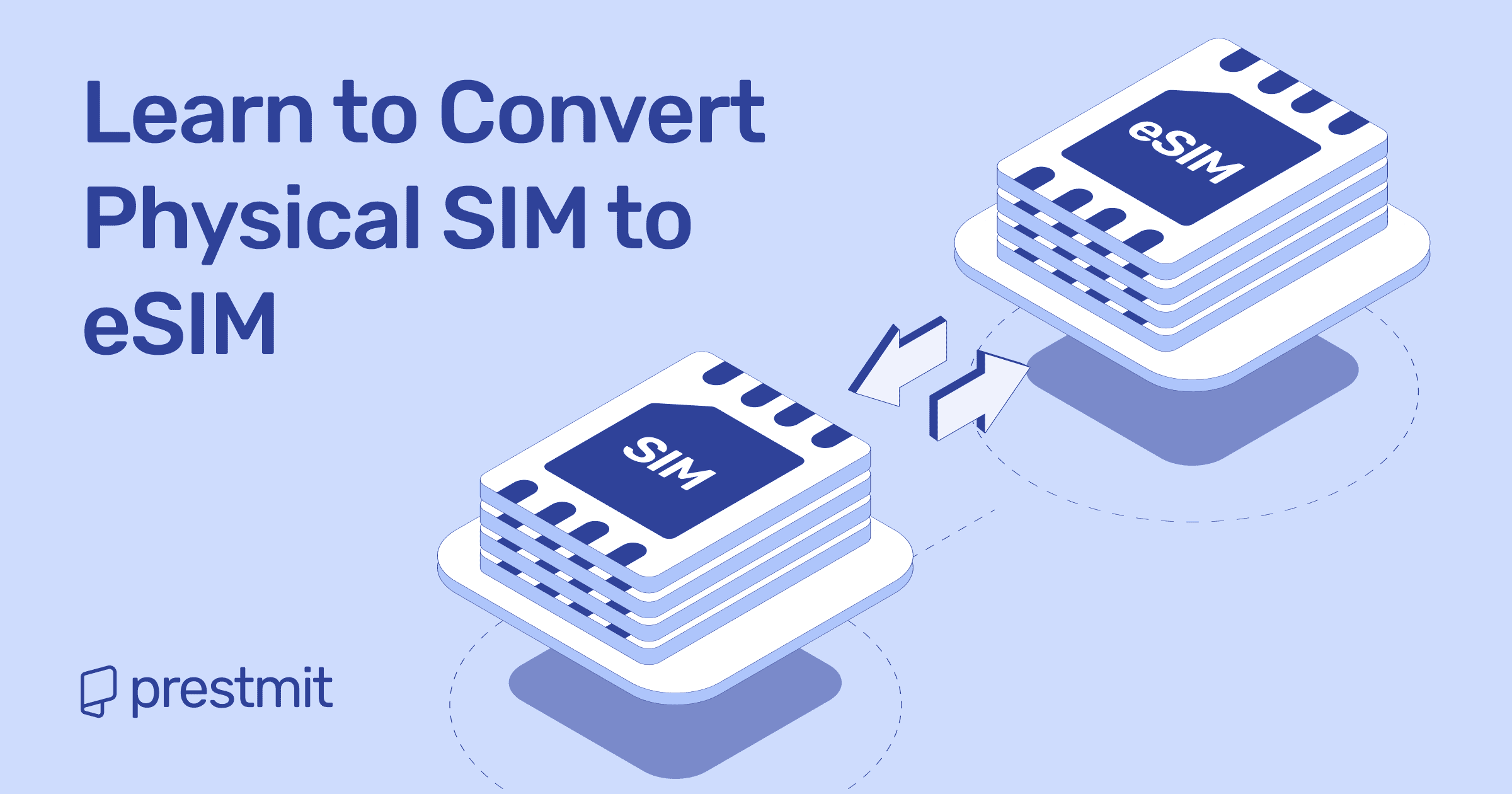Table of Contents
You don’t realize how outdated physical SIM cards feel until you need to remove one. Maybe your SIM tray got stuck, you’ve misplaced that tiny ejector pin again or you are fumbling to swap SIMs while traveling abroad. Many people are frustrated by these small things, and they are finally switching to eSIM.
The transition from a physical SIM to an eSIM isn’t a futuristic feature anymore as modern smartphones like iPhones, Samsung, and Google Pixel devices are making the transition incredibly easy. You can convert your SIM directly from your settings without leaving your home or changing your number. And no, you don’t need complicated technicalities.
This guide will walk you through the simplest steps to convert a physical SIM to an eSIM on different devices and the steps you need to take before activation. By the end, you will see why millions of users are ditching the plastic card for a smarter digital experience.
But before we jump straight into the setup steps, let’s first confirm if this is even possible.
Can I Convert My Existing SIM to an eSIM?

Yes, if your device supports eSIM and your mobile carrier provides eSIM functionality, converting your existing physical SIM is possible. You don’t need a new number, a new plan, or even a visit to the store. The entire conversion happens digitally in just a few minutes.
However, it is not only about whether conversion is possible but how ready your device and carrier are for this switch. Most modern smartphones today including the iPhone XS and newer, Samsung Galaxy S20 and above, and Google Pixel 3 onward come with built-in eSIM support. Some never models like the iPhone 17 series are even shipped without a physical SIM slot at all, making eSIM the default standard
On the carrier side, most global networks now operate dedicated eSIM platforms that allow users to activate, convert, or transfer mobile profiles instantly. In addition, eSIM platforms like Prestmit are making it even easier to access eSIM plans across multiple regions and networks. With platforms like this, users can buy and activate eSIM data packages in minutes without dealing directly with carrier restrictions or paperwork.
But before you begin, check two things:
- Your phone’s eSIM compatibility (found under Settings> About phone)
- Your carrier’s or eSIM provider’s activation platform or app
Once those are confirmed, you are ready to make the switch and the next section will show you exactly how to do it on different devices.
How to Convert a SIM into an eSIM on Devices
Switching a physical SIM to an eSIM is much simpler than it looks. Most smartphones now include eSIM functionality that allows you to complete this setup right from your phone. Below is a step-by-step process that works across major device types.
For iPhone Users
- Open settings on your iPhone
- Click cellular (or mobile data) and choose “Add Cellular Plan”
- If your carrier supports direct conversion, you will see the convert to Esim option
- Select “convert cellular plan” and follow the prompts.
- Choose your activation method (Scan the QR code provided by the eSIM platform or enter manually)
- Follow the on-screen instructions to complete the setup.
Android devices including Google Pixel or Samsung models run on the same operating system but may have slight variations in menu names. The general process remains the same across most devices
For Android and Other Devices
- Go to settings settings
- Tap Network & Internet, Connections, or similar menu.
- Select Mobile Network or SIM Manager
- Choose Add Mobile Plan or Carrier to begin setup
- Scan the QR code provided by your carrier, eSIM platform, or enter activation details manually
- Follow the on-screen instructions to activate your eSIM
If your carrier doesn’t support direct conversion, you can still activate an eSIM using a QR code after purchasing a plan through a trusted platform like Prestmit eSIM which provides instant global eSIM profiles for supported devices.
Is There a Fee for Switching from a SIM to an eSIM?
In most cases, switching from a physical SIM to eSIM is free. Major mobile carriers have streamlined the process to make it as seamless as possible and that includes eliminating extra costs for existing subscribers. If you are converting your current number to an eSIM using your device settings or your carrier’s app, you typically might not be charged anything.
However, if you are using an independent eSIM platform, pricing depends on the plan you choose rather than the conversion itself. eSIM platforms allow users to browse, purchase, and activate data plans globally, meaning you only pay for the connectivity you need and not the switch.
The key takeaway is that converting your existing SIM to an eSIM rarely comes with extra costs. What matters most is choosing a reliable activation method either through your carriers or a trusted global provider like Prestmit eSIM that offers transparent pricing and instant activation.
Can I Use eSIM and Physical SIM at the Same Time?
You can use an eSIM and a physical SIM card at the same time on most modern smartphones. This setup is known as Dual SIM Dual Standby (DSDS) and it gives users the flexibility to manage two different lines on one device.
For example, many professionals use their physical SIM for work and their eSIM for personal use keeping both active without needing two phones. Travelers also love this flexibility. Instead of swapping out your main SIM each time you land in a new country, you can simply activate an eSIM plan for affordable data and calls while still receiving texts and calls from your home number.
In terms of functionality, both lines can stay active for receiving messages, calls, and app verifications. However, only one line can use mobile data at a time, though you can easily switch between them in your phone’s settings. Apple, Samsung, Google, and other major brands have integrated these features into many of their newer models.
This makes managing both your eSIM and physical SIM seamless especially if you travel frequently or need multiple connections for business.
Frequently Asked Questions on Converting Physical SIM to eSIM
What is the difference between a SIM and an eSIM?
A traditional SIM card is a physical chip inserted into your phone while an eSIM on the other hand is a built-in digital version that can be activated without inserting a card.
Do I need the internet to activate an eSIM
Yes, you will need an active internet connection either Wi-Fi or mobile data to download and activate your eSIM profile. Once it is set up, your eSIM will connect to your carrier network just like a physical SIM.
How long does eSIM activation take?
Activation is usually instant or takes just a few minutes once you scan your QR code provided by the eSIM platform or follow your carrier’s instructions.
Will Esim work abroad?
Yes, eSIMs are ideal for international travel since you can purchase and activate local or global data plans without changing your primary number. Platforms like Prestmit eSIM allow travelers to buy country-specific or regional plans instantly.
Does converting to eSIM affect my existing phone number or plan
No. When you convert from your physical SIM to an eSIM, your number, contacts, and plan details remain the same. You are simply changing the format, not the service itself.
Conclusion
Switching from a physical SIM to an eSIM is one of the simplest ways to make your mobile experience faster, smarter, and more flexible. With just a few taps, you can activate your plan digitally, manage multiple numbers, and stay connected anywhere in the world. Beyond the simplicity, eSIMs are also more secure and sustainable. You don’t need to handle tiny plastic chips anymore.
If you are ready to enjoy a seamless, smooth, and reliable connectivity experience, platforms like Prestmit eSIM make the transition effortless giving you instant access to reliable data plans across regions without swapping SIM cards.