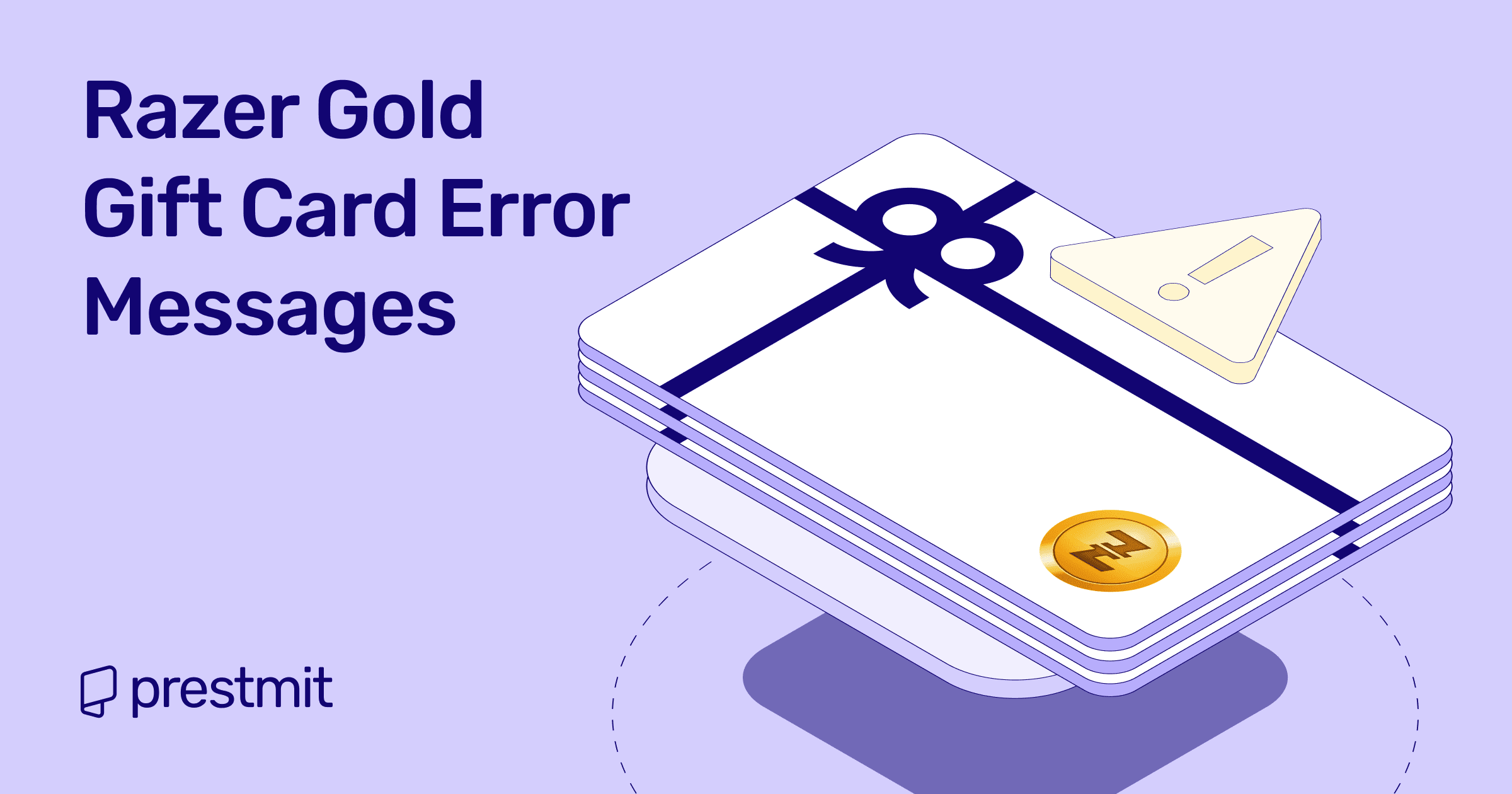Table of Contents
Did you know that Razer Gold has over 28 million registered users worldwide? That’s a lot of people buying games every single day. So it’s no surprise that things don’t always go smoothly.
Imagine purchasing a Razer Gold gift card, scratching off the PIN with excitement, entering it, and boom, error. Nothing loads. No credit. Just a confusing message on your screen.
If you’ve ever experienced that, you’re not alone. Many users encounter issues when redeeming their Razer Gold gift cards. Some get hit with “invalid code” messages, while others find out their card isn’t valid in their region. It’s frustrating, especially knowing you didn’t make a mistake.
In this article, we’ll go over the most common Razer Gold gift card redemption errors, what causes them, and how you can fix them without stress. Let’s get into it.
Common Razer Gold Gift Card Error Messages

1. Razer Gold “Invalid Code Error”
You may encounter this kind of error when you make mistakes in entering your Razer Gold gift card code. Razer Gold gift card has a 19-digit card number and a PIN which you must enter before redeeming your card. So you may receive an invalid code error message when you mistake alphabets for numbers when entering the card number.
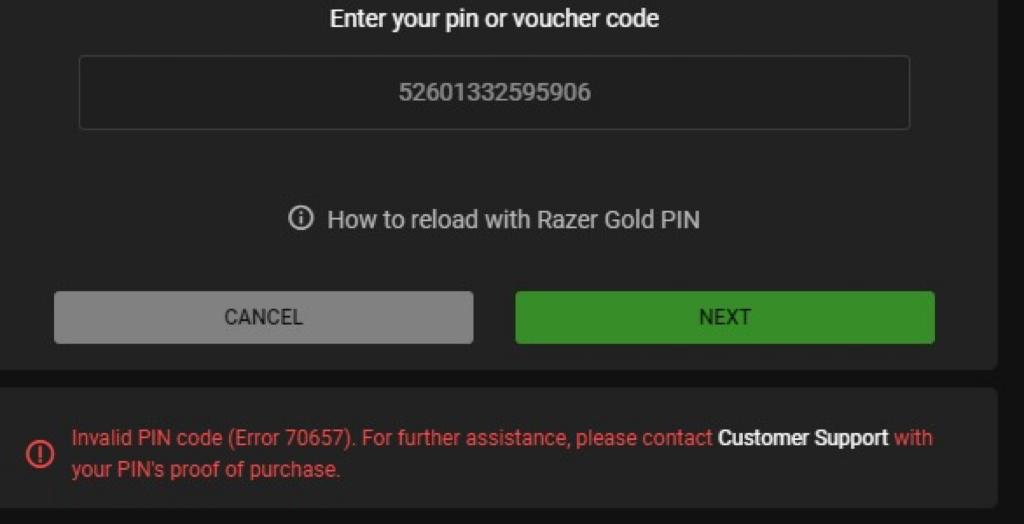
You can get this invalid error code by typing “I” instead of “1” or “O” for “0”. This is a common mistake people make, especially in anxiety or distraction.
2. Razer Gold “Already Redeemed Error”
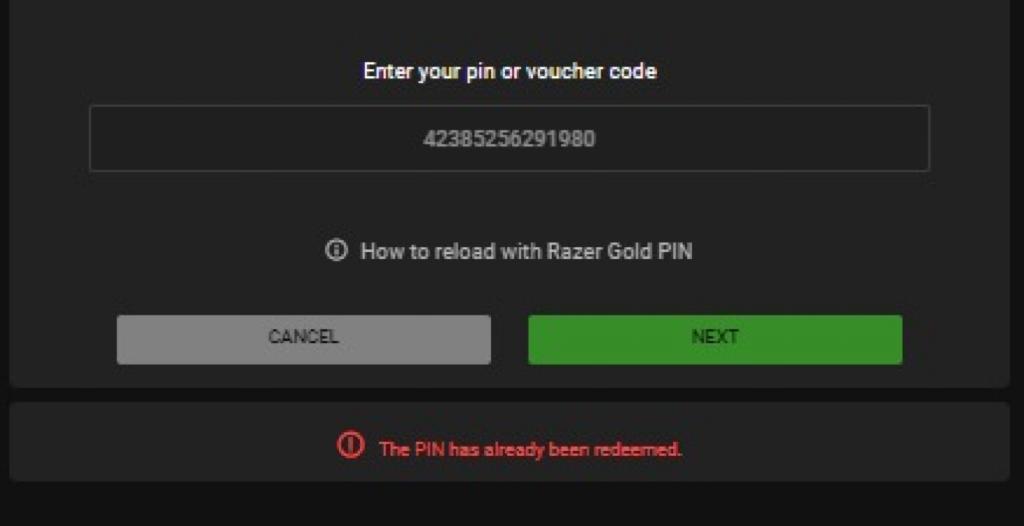
This is another common Razer Gold gift card error message you may receive when you enter the 19-digit card number and PIN that another person has already used. In some instances, you may get this error message when you buy your Razer Gold gift card from an untrusted retailer or if someone has compromised the reach of your gift card.
3. Razer Gold “Unable To Load Error”
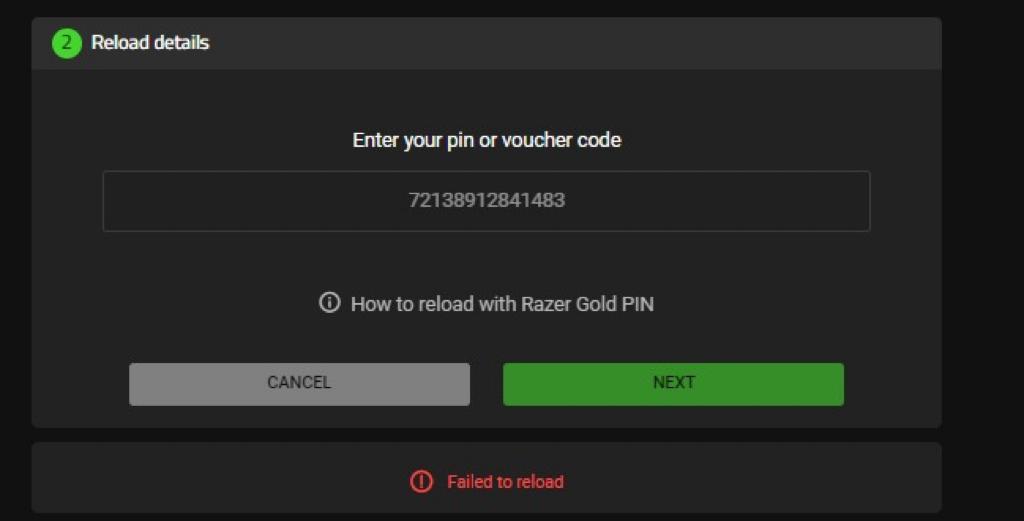
This is an error message that can be associated with activation or network. When you get an “unable to load” error message, it may either be that you have not activated your physical Razer Gold gift card purchase or there is a network glitch when you are trying to redeem your gift card.
4. Razer Gold “Expired Error”
Receiving an expired error message from your Razer Gold gift card is synonymous with the news you get from other gift cards that have an expired date of use. However, the Razer Gold gift card does not expire, but Razer may, by law, request for the turnover of the unused Razer Gold gift card balance to the company.
5. Razer Gold “Not Available In Your Region Error”
How gift cards work is that you can only redeem the currency of your gift card in the country of that currency. For instance, you can only redeem a $50 Razer Gold gift card in the United States, and you can only redeem a £50 Razer Gold gift card in the United Kingdom. As such, it is possible to get a “not available in your region” error message if the currency of your Razer Gold gift card does not support your country of residence.
Solutions For Gold Razer Gift Card Error Messages
1. Solutions For Razer Gold “Invalid Code Error”
You can get past an invalid code error message if you painstakingly enter the 19-digit card number of your Razer Gold gift card and avoid using the alphabets of I and O for 1 and 0, respectively. It is important to cross-check the digit number to ensure there is no error of such before you submit the code.
2. Solution To Razer Gold “Already Redeemed Error”
In most cases, you are proffering solutions to already redeemed error messages that may be beyond your capacity, as you may have to contact the retailer you bought the Razer Gold gift card from to make a complaint, as this may be the case of your purchasing a gift card that has already been used.
Also, you can try to enter the 19-digit card number, as the source of the error may be from your end. But if the issue persists after entering the code many times, you can try to check your Razer Gold gift card balance to see if probably the credit has been added to your Razer Gold account.
3. Solution For Razer Gold “Expired Error”
You may have to contact Razer Gold support to help fix this issue. It is a known fact tha Razer Gold gift cards do not expire, but when you get an expired card message, making prompt complaints to customer support is an option. Moreover, you must ensure that the Razer Gold gift card you are redeeming is an original card and not a product of a gift card generator.
4. Solution For Razer Gold “Not Available In Your Region Error”
Razer customer support can help you with this issue, as the country of residence can be changed on your Razer Gold account. Therefore, this is not an issue you can solve aloof; you need a customer support team member to help you resolve this hitch.
Contacting Razer Support
Razer support is available 24/7 to help Razer users resolve their issues, which are associated with common Razer Gold gift card error messages.
1. When To Reach Out To Razer Support
You may have to contact Razer support if you receive error messages in the form of an expired error and not available in your region error. These error messages weigh beyond what you can resolve on your own, but you can be assured of the team’s solution when you contact them for assistance related to your Razer Gold gift card.
2. How To Reach Out To Razer Support
You can contact Razer support via email and dial the customer service phone. But it is best to send your queries to the support team in your mail as it is expected that the Razer support team addresses questions from many customers worldwide. Some of its customer service numbers are:
- Call: 1-855-872-5233 (US)
- Call: 1-760-448-8997 (US)
- Call: 00800-25233758 (Europe)
- Call: +65 6505 2188 (Singapore)
3. Razer Support Contact Options
There is a wide range of Razer support options that resolve varying queries. These supports include product support, warranty support, technical support, and RazerStore support.
So you can call the mobile numbers every week, chat with the online messenger, or the Razer community proffering solutions to your needs.
What Are The Tips To Avoid Razer Gold Gift Card Error Messages?
1. Check Gift Card Code Before Redeeming
Check and verify the authenticity of your Razer Gold gift card code before redeeming the card. You can achieve this by going to the online Razer gift card store to confirm the gift card. Endeavour to count the gift card code to ensure that the Razer Gold gift card has a 19-digit card number and nothing less or more than that in numbers.
2. Redeem The Gift Card In The Correct Region
You have to redeem your Razer Gold gift card in the correct region of its currency to forestall getting an error message. You are likely to get an error message if you are trying to redeem a Razer Gold gift card of a dollar denomination in Nigeria. This is because it may not be supported in Nigeria.
3. Keep Track Of The Razer Gold Gift Card Expiry Date
A typical Razer Gold gift card does not expire, so it should be a red flag for you when you have a Razer Gold gift card that has an expiry date. Avoid getting a Razer Gold gift card with an expiry date because there is a likelihood that you will get an error message in this regard.
4. Stay Informed Of Regional Restrictions
It is important to stay afloat with exclusivity and restrictions peculiar to redeeming Razer Gold gift cards in different parts of the world. Always look out for this and ask questions from your retailer or Razer support.
Frequently Asked Questions (FAQs) About Razer Gold Card Issues and Solutions
Why Does My Razer Gold Gift Card Say Invalid Code?
Your Razer Gold card says “invalid code” because you may have entered the wrong characters, used a damaged card, or the card wasn’t activated properly at purchase. Double-check for typos and ensure the code is complete and visible.
Can I Use a Razer Gold Gift Card From Another Country?
No, Razer Gold gift cards are region-locked. You must use a card that matches the country and currency of your Razer account. For example, a card from the US won’t work on a Nigerian account.
What Should I Do If My Razer Gold Gift Card Was Already Redeemed?
If your card says it’s already been redeemed, check your Razer Gold transaction history first. If it wasn’t you, contact Razer Support with proof of purchase and a clear image of the card for investigation.
How Can I Prevent Razer Gold Gift Card Redemption Errors?
You can prevent Razer Gold gift card redemption errors by buying cards from trusted sources, confirming the card region matches your account, entering the code carefully, avoiding VPNs, and keeping proof of purchase.
Conclusion
Razer Gold gift card gives you almost unlimited access to gaming and entertainment content. Still, you must be aware of common error messages associated with redeeming the gift on the Razer store. This is why you must be holistic in entering the correct card code and contact Razer support when you need to have your queries resolved.
However, it is essential to understand these common error messages and how to solve them without breaking much sweat. We have also provided tips to avoid Razer Gold gift card error messages.
Last updated on August 2, 2025