Table of Contents
Have you been wondering how to fix the Walmart gift card errors you’ve been encountering? Whether it’s activation or redemption issues, it can be annoying. But there’s a way around it.
Walmart gift cards are prepaid cards issued by Walmart as a means of payment for goods from the store. Note that it can be a regular Walmart gift card or a Walmart Visa gift card. The first one gives you access to Walmart and Sam’s Club only, while the second is accepted in all stores across the 50 states in the US. You can redeem them online without any hassle. But very rarely, an error occurs and disrupts your shopping. Not to worry, there are solutions to these problems.
In this article, you’ll learn how to fix Walmart gift card errors, no matter what they are.
Overview of Walmart Gift Card
Walmart is a world-renowned retail operator controlling a chain of hypermarkets, discount and department stores. The company provide goods and services to Americans at very affordable prices. There are various payment methods when shopping from Walmart, with gift cards as one of the most popular methods.
Walmart gift cards ease up the process of making payments. In collaboration with Visa, Walmart provides gift cards that are accepted by a myriad of merchants. The only caveat is that they’re restricted to the 50 states of the US and the District of Columbia, except Puerto Rico and the other US territories.
Common Walmart Visa Gift Card Errors
The most common errors you may encounter with your Walmart gift card revolve around activation, redeeming or payment. Let’s address the common errors that may arise.
- Gift Card not yet Activated
- Gift Card Password is Locked
- Gift Card Deprecated
- Payment Couldn’t be Authorized
- Invalid PIN
1. Gift Card Not Yet Activated

One common error you may see when trying to use your Walmart gift card is this: Your Gift Card is in the process of being activated.
This indicates that your gift card is yet to be fully activated and is not ready for use. To fix this error, wait for some time and try again. If, after two trials, the error persists, you’ll have to return it to the store you bought it from. If you purchased it online, contact the retailer’s customer support and ask for assistance.
2. Gift Card Password is Locked
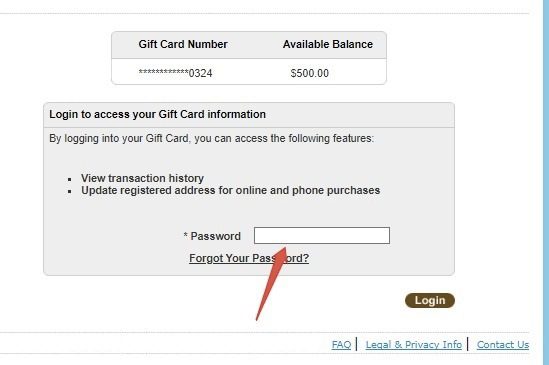
When trying to redeem your Walmart Visa gift card and you receive this error message: Gift Card Password is Locked, it means that you’ve inputted the wrong PIN too many times.
To fix this problem, contact Walmart Visa Customer Support for assistance.
3. Gift Card Deprecated
This error may be rare, but it can occur. If you ever receive a Gift Card Deprecated error message, it means that Walmart’s system may be experiencing downtime. It doesn’t mean that anything is wrong with your gift card.
We recommend you contact Walmart customer support to lay a complaint and receive assistance.
4. Payment Couldn’t be Authorized
This is not a regular error, but you may encounter it. If, at any point, your payment couldn’t be authorized by Walmart, it means the cost of your item or service is more than your current balance.
In cases where your gift card balance is the exact amount you need for payment, ask the cashier if there are hidden fees or charges like tips added to the cost. That may be the reason your payment wasn’t authorized.
5. Invalid PIN
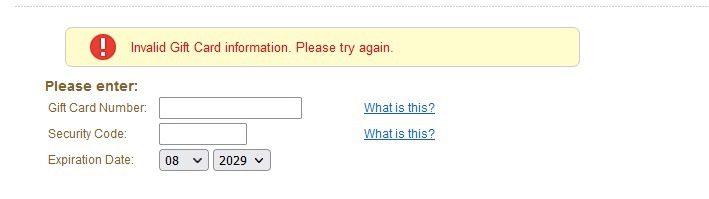
You may receive an Invalid PIN error message if you make a mistake when entering your gift card details, especially your PIN.
Even if you think you entered the details correctly the first time, take your time to re-enter them. Ensure that you do not mix up digits. Double-check the details before you proceed.
FAQs About Walmart Gift Card Errors
How Can I Check My Gift Card Balance?
A: You can check your Walmart gift card balance through any of 3 methods. The first is by checking on the phone. You would have to call a toll-free number and follow the prompts, then provide your gift card details.
The second method you can use to check your Walmart gift card balance is by checking online via the website.
The third method is to locate a walk-in store near you and ask the attendant at the cash register to check for you.
How do I buy a Walmart Visa gift card?
A: You can buy a Walmart Visa gift card online on platforms like Prestmit. You can also buy it offline in any gift shop near you. To buy the gift card, visit your chosen platform’s website and sign in. If you don’t have an account, register. Then, navigate to the buying section and initiate a transaction.
If you’re buying at a physical location, walk into the store and ask for a Walmart Visa gift card.
Can I use my gift card internationally?
A: No, you can only use your Walmart Visa gift card within the 50 states of the US and the Republic of Columbia, with the exception of Puerto Rico and the other territories of the US.
How do I sell my Walmart gift card for cash?
A: To sell your Walmart gift card for cash, choose a digital trading platform that supports your local currency. Create an account if you don’t have one and initiate a selling transaction. A suitable platform is Prestmit.
Conclusion
Walmart gift cards provide ease and speed when shopping. Walmart Visa gift cards are even better because you can use them wherever Visa cards are accepted.
Rarely do any errors occur, but the common ones have to do with wrong PINs, delayed activation, unauthorized payment, and brief server dysfunction on Walmart’s end. Now you know how to fix any Walmart gift card error. With these solutions, you can quickly resolve any issue with your Walmart gift card.
If you still need assistance or have unique issues with your gift card, contact the vendor that sold you the card for help and contact Walmart customer support.
Last updated on August 12, 2025

