Table of Contents
Every telecommunication network in Nigeria has become a norm to remind its customers about linking their National Identification Number (NIN) to their phone number to avoid disconnection by the network provider. This has made people rush to do this due diligence to avoid being disconnected. But as new mobile users join the communication landscape in Nigeria, you may need to know how to link NIN to a GLO line.
Nigeria is home to over 210 million people, with a substantial mobile communication coverage shared amongst the significant telecommunication networks in the country. These are GLO, MTN, Airtel, and 9mobile.
There are over 195 million mobile subscribers in Nigeria, of which GLO accounts for 60.3 million. It comes as the second-largest telecommunication network in the country, after MTN, with over 73 million mobile subscribers.

However, a GLO line becomes active when it has been linked to a NIN; else, it will be deactivated by the telecom provider.
Understanding NIN And Importance
NIN is an 11-digit code given to Nigerians after successfully registering and capturing personal information and biometrics by the National Identity Management Commission (NIMC). This registration is by the decree of the Federal Government of Nigeria, through the Nigerian Communications Commission (NCC), to ensure that all citizens and legal residents in Nigeria are eligible and mandated.
Therefore, having a NIN and linking the code to your GLO number is a regulatory requirement that can not be overlooked. It has become common today that GLO Sim card retailers must register the number on the Sim card at the point of purchase before giving you the Sim card. This is because the function of your GLO line can not be effective without linking it to your NIN code.
How To Register For NIN In Nigeria
The following are the steps to registering to get an NIN code:
- Visit the NIMC pre-enrolment portal and follow the instructions promptly
- Fill out the NIMC pre-enrolment form
- Download and print the pre-enrolment form on the NIMC portal with a 2D barcode
- Go to any NIMC enrolment centre with documents and information like your BVN, Voter’s card, Nigerian international market, birth certificate, certificate of origin, etc.
- An enrolment officer will verify your pre-enrolment form, documents, and information
- You will proceed to capture your biometrics to complete your registration
- You will get your NIN after two or three working days, but it may take longer
In this light, you can be sure of having a NIN code representative of your identity. This enables you to enjoy the optimal function of your GLO line, which includes the feature to buy airtime to make calls, send text messages, and buy data to browse the internet. These are what you can use an unlinked mobile line to do.
Moreover, it is important to note that aside from enabling you to use your GLO line effectively, a NIN allows you to:
- Apply for an international passport
- Obtain your permanent voter’s card
- Open bank accounts
- Obtain a driver’s license
How To Link NIN To A GLO Line
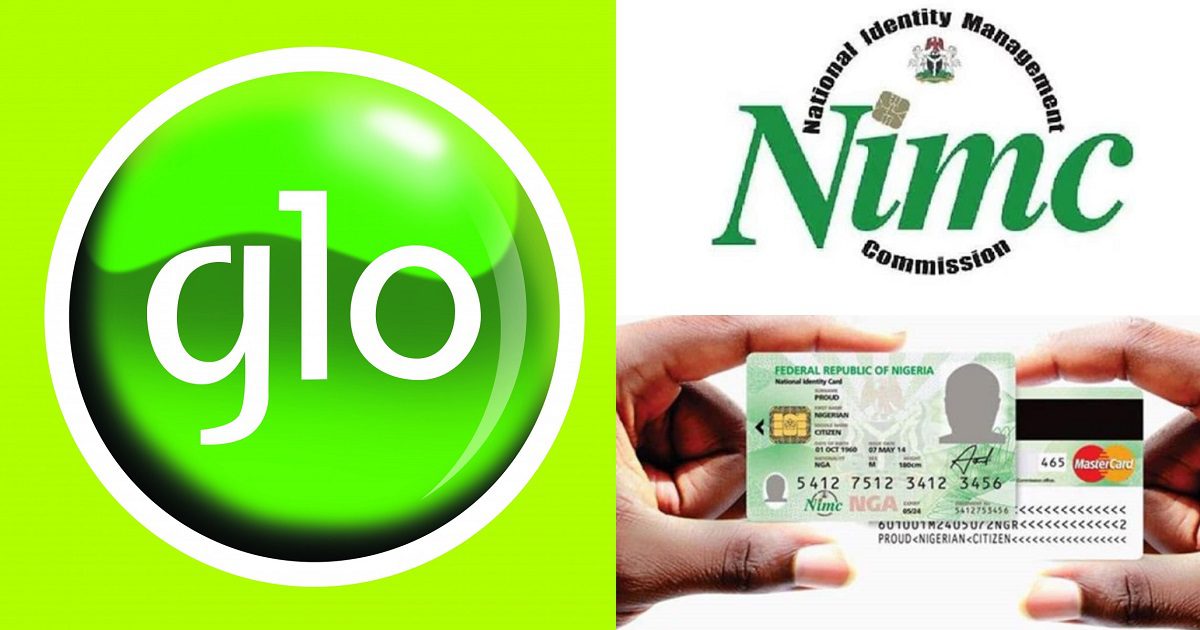
You can link your NIN to your GLO line through four (4) different methods: GLO NIN code, GLO NIN portal, SMS, and NIMC mobile app.
-
GLO NIN Code
The GLO NIN link code is “*109#,” which works for only GLO lines. It would help if you dialed “*109*NIN#” to submit the request to link your NIN to your GLO number.
-
GLO NIN Portal
The following are the steps to link your NIN on the GLO portal:
- Visit the Gloworld NIN Portal
- Enter your details correctly. These include first and last name (optional), phone number, NIN, and email address
- Complete the process by entering the two digits displayed to you and clicking on “Submit”
-
Link Via SMS
GLO subscribers can text “NIN” to “109” to link their NIN to the line.
-
NIMC Mobile App
You can link your NIN to your GLO line on the mobile app with these steps:
- Download the MWS: NIMC MobileID app on Google Play Store or Apple Store
- Enter your NIN and phone number to get started
- Create your 6-digit PIN
- Link your phone number as you will generate an OTP to complete the linking
Troubleshooting And FAQs
You may encounter some challenges while linking your NIN to your GLO line, hence the need to understand these issues with the knowledge of fixing them. But you can always escalate any issue to NIMC for prompt guidance on what to do.
However, there are some important questions GLO subscribers may want to ask regarding linking their NIN to their phone numbers. Here are some of the questions:
Why Is My GLO Line Still Barred After Linking My NIN?
Different factors can build up to this issue. They include incomplete NIN registration, computer error from the back end of NIMC during integration, mismatch of data on NIN registration, and GLO Sim card registration data.
How Do I Know If My NIN Is Successfully Linked?
You can confirm the linking status of your GLO line by dialling “*109#” and get a message informing you of the success of your NIN linkage to your phone number.
How Can I Unbar My GLO Line?
You can unbar your GLO line by linking your NIN to your phone number. You can achieve this using the GLO NIN code, texting, or NIMC mobile app.
Importance Of NIN Linking And Compliance
Broadly, linking your NIN to your GLO line hinges on giving your phone number an identity attached to you. But it also offers the following benefits:
-
Checkmate Criminal Activities
NIN-Sim linkage helps the government at all levels to monitor various criminal activities like fraud and terrorism such that it will enable security operatives to profile, track, and arrest criminals irrespective of their place of hiding.
-
Build National Digitalized ID System
This exercise gives the government a good population overview of the country to create equitable social amenities and infrastructure. Linking the NIN to the Sim helps them a data to plan with while fostering digital inclusiveness in Nigeria.
Conclusion
We all want to have seamless communication and connection, which is good. But it is also incumbent on you to comply with the regulation linking your NIN to your phone number to avoid disconnection. This is important across the four (4) telecom providers in Nigeria.
However, knowing the various methods to link your NIN to the GLO line is important to enable you to stay connected to family and friends. Link your NIN to Sim today if you have not done that.
Last updated on November 14, 2023

