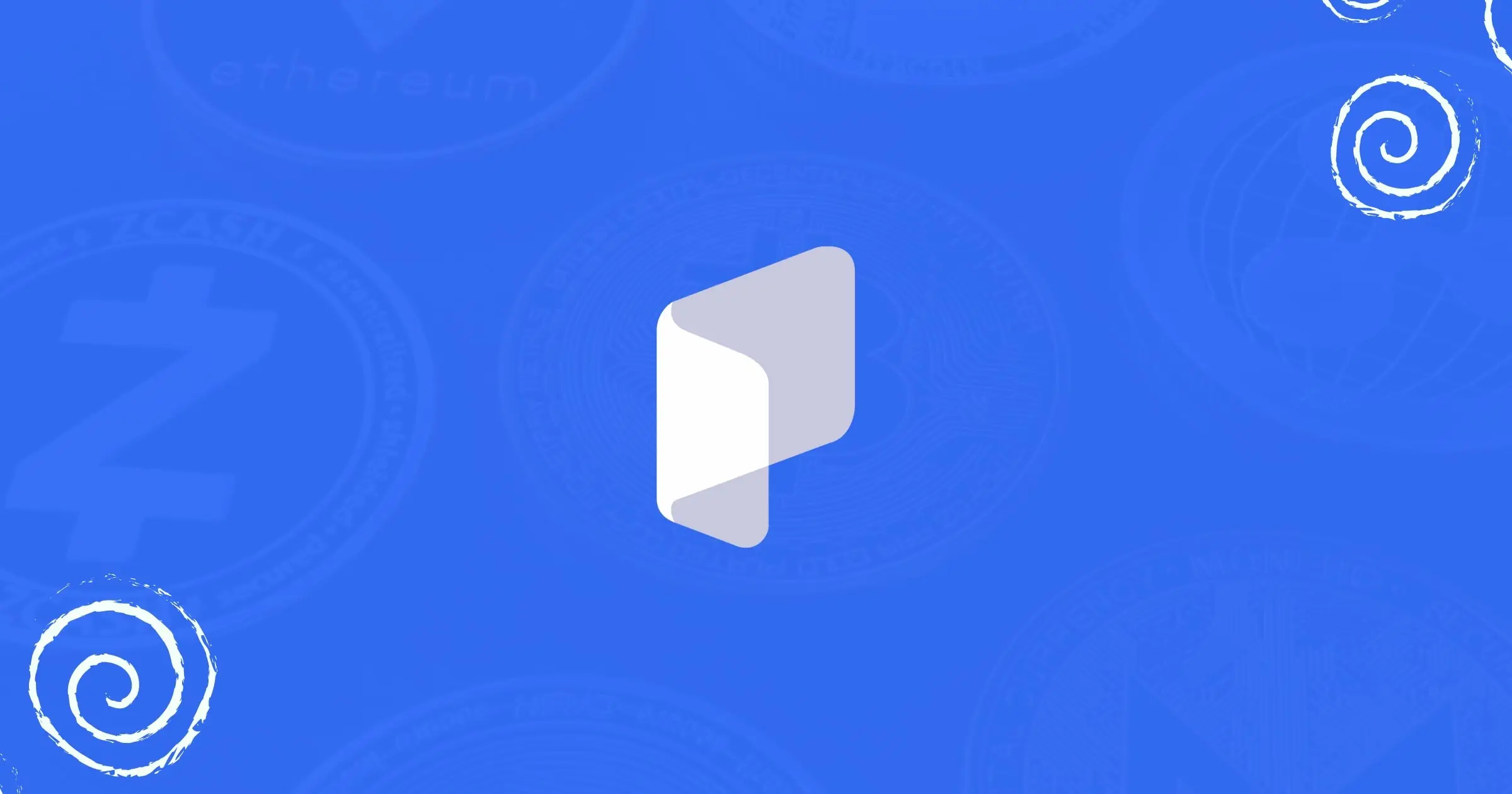You may mint NFTs on various systems and blockchains, each with pros and cons. The OpenSea platform and the Polygon (MATIC) blockchain will be the sole topics covered in this paper. This is because one method of creating NFTs without paying gas prices is to select these (which are necessary and potentially quite pricey if you mint an NFT on the Ethereum blockchain, for example).
An NFT creator must pay gas fees to execute a transaction on a blockchain, which means that the NFT must be sold for at least the amount of gas fees that were born to make any profit. That’s not an easy thing to do, at least not for most artists.
Throughout 2021, NFTs have been a cultural phenomenon, with celebrities experimenting in the space and the resulting mishaps, scams, and legal challenges that ensued.
If you’re interested in learning more about NFTs, it’s understandable that you’d play around with the technology to grasp it better.
To start selling NFT with free gas fees, it is essential to understand how to create NFT, which would enable you to know how best to explore the potential of platforms that offer you free NFT trading.
There were $2.5 billion in NFT-related transactions in the first half of 2021, which isn’t surprising given the likes of digital artists like Beeple, who made $69 million selling an NFT of their work.
The interest in NFT trading is on the rise, thanks to the enduring appeal of NFTs and the lucrative opportunities they offer. NFTs, on the other hand, are so complicated and new that many people don’t know where to begin.
Without further ado, here is a step-by-step process on what you need to do:
How To List An NFT On OpenSea
1. Create OpenSea Collection
Clicking “Create” will take you to the “Create New Item” page. The first step is to upload the file you intend to sell as an NFT by clicking the “image” button in the popup window that displays (though, make sure to take note of the file size and type limitations noted above the selector).
Add a name or title to your file after you’ve added it. A link to your website or Twitter account can be included in the External Link area, and a description can help explain your NFT to potential buyers.
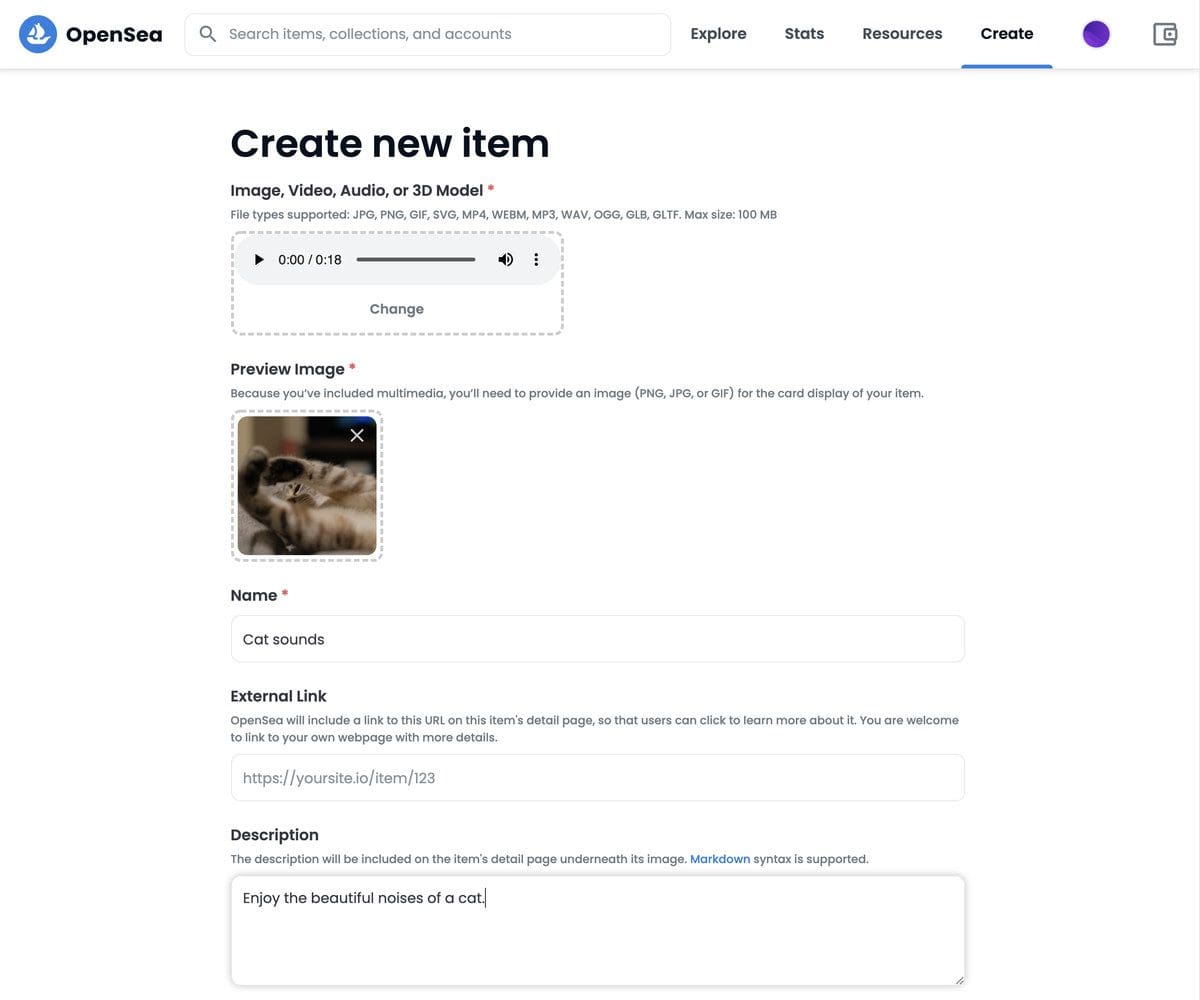
File types, like videos or music, will request a second “preview” image.
2. Set Up OpenSea Collection
A collection can be selected if one has been created, as well as properties, levels, or stats that can be used as metadata.
When selling an NFT that could be utilised as a character in a video game, this is where you’d enter their information.
If you’re selling a piece of art, you can use the properties panel to provide information such as the medium, year, etc. Because these options are all optional, many users will be able to avoid them.
Using OpenSea, you can also provide language that serves as unlocking content for the NFT’s buyer or owner.
Include a link to an exclusive Discord channel, an online coupon to redeem any product on a third-party website, or a thank-you note using this toggleable option.
You can also use the explicit and sensitive material toggle if your NFT is NSFW.
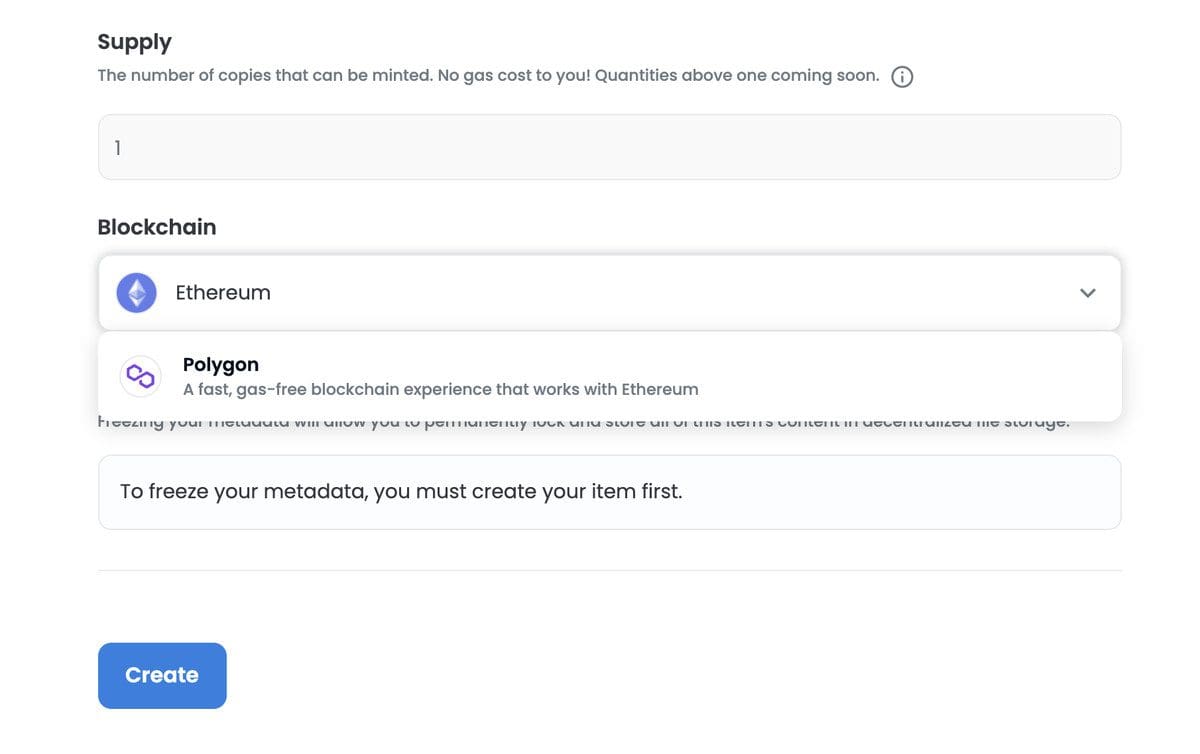
Ensure to pay attention to the NFT you are minting, as it can’t be changed
3. Choose The Appropriate Blockchain
Those fields and toggles are followed by a menu where you can select between the Ethereum and Polygon blockchains to mint your NFT.
Polygon will allow you to mint many copies of your NFT. But after you’ve decided on a blockchain, you’ll need to double-check everything. The metadata can be updated in OpenSea if you haven’t put it up for sale, but you should ensure it’s all operating properly before attempting anything blockchain-related.
Additionally, the NFT’s blockchain will not be editable after it has been built.
4. Begin Minting NFT
Once you’re ready, you can click the Create button. Because of your choices and the sort of file you’re selling as an NFT, it may take some time for items to upload.
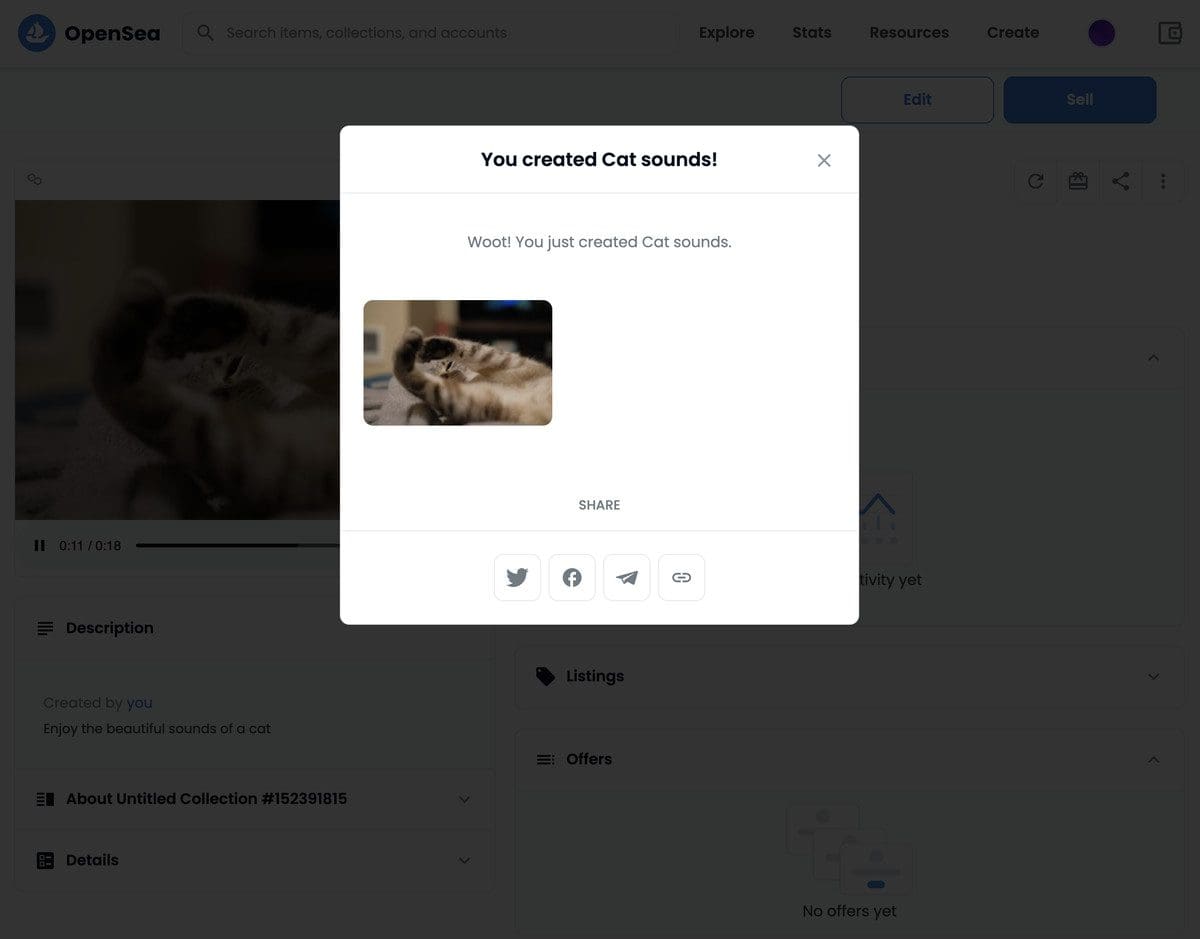
NFT is now available on OpenSea but has not yet been written to the blockchain
If you want to buy your NFT on OpenSea, you’ll have to leave the congratulations screen and go to your NFT’s official website (you can also get to it by clicking on your profile picture and the Created tab and selecting the NFT). The NFT page will have a “Sell” button.
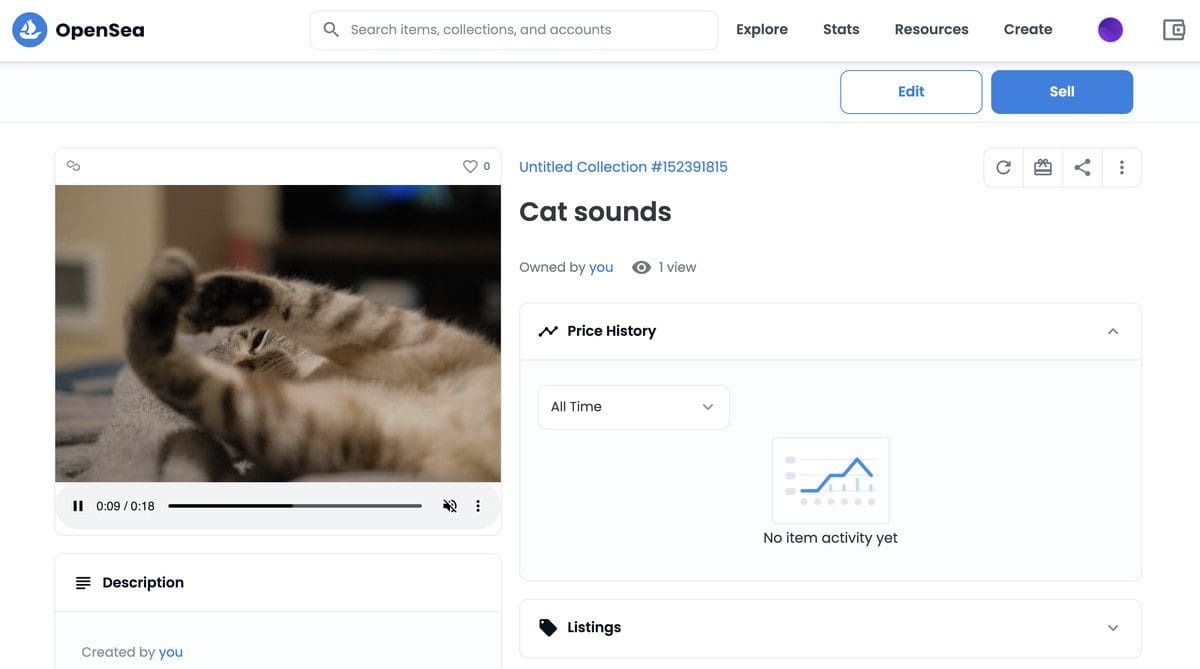
NFT has been created here but is not yet up for sale. Click on the “Sell” button.
NFTs uploaded on Ethereum, or Polygon can be used to make a listing for a preset price, and Ethereum can be used to set up a timed auction.
In a fixed-price listing, you must enter the amount you want to sell the item (stated in Ethereum, but it will give you an approximate USD value underneath) and how long you want the listing to be up for.
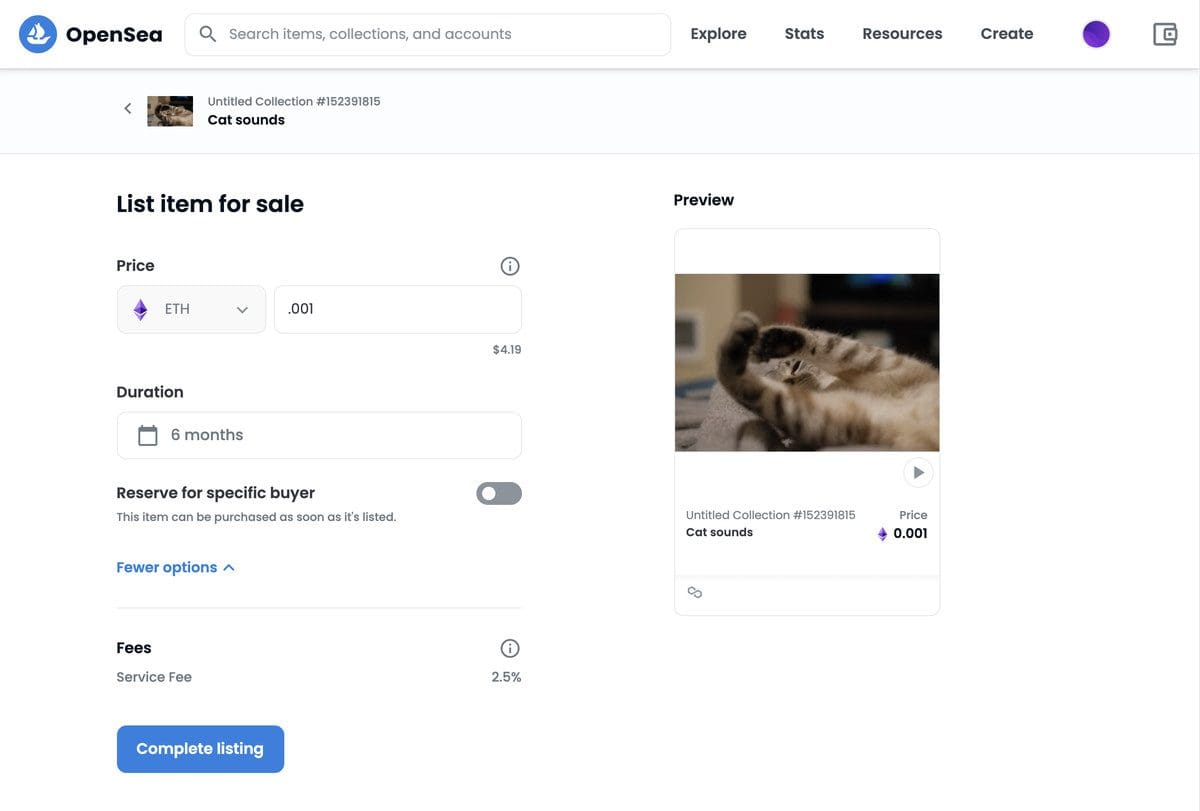
OpenSea’s Polygon implementation only supports fixed-price sales for now
To limit the availability of the NFT to a particular buyer when you sell it, you can use the “More choices” option.
To put your NFT up for sale, click the “Complete listing” button. A few transactions using your wallet will necessitate the usage of the web3 browser or the app.
Free transactions are available on Polygon; a confirmation page notifies you that your item has been added.
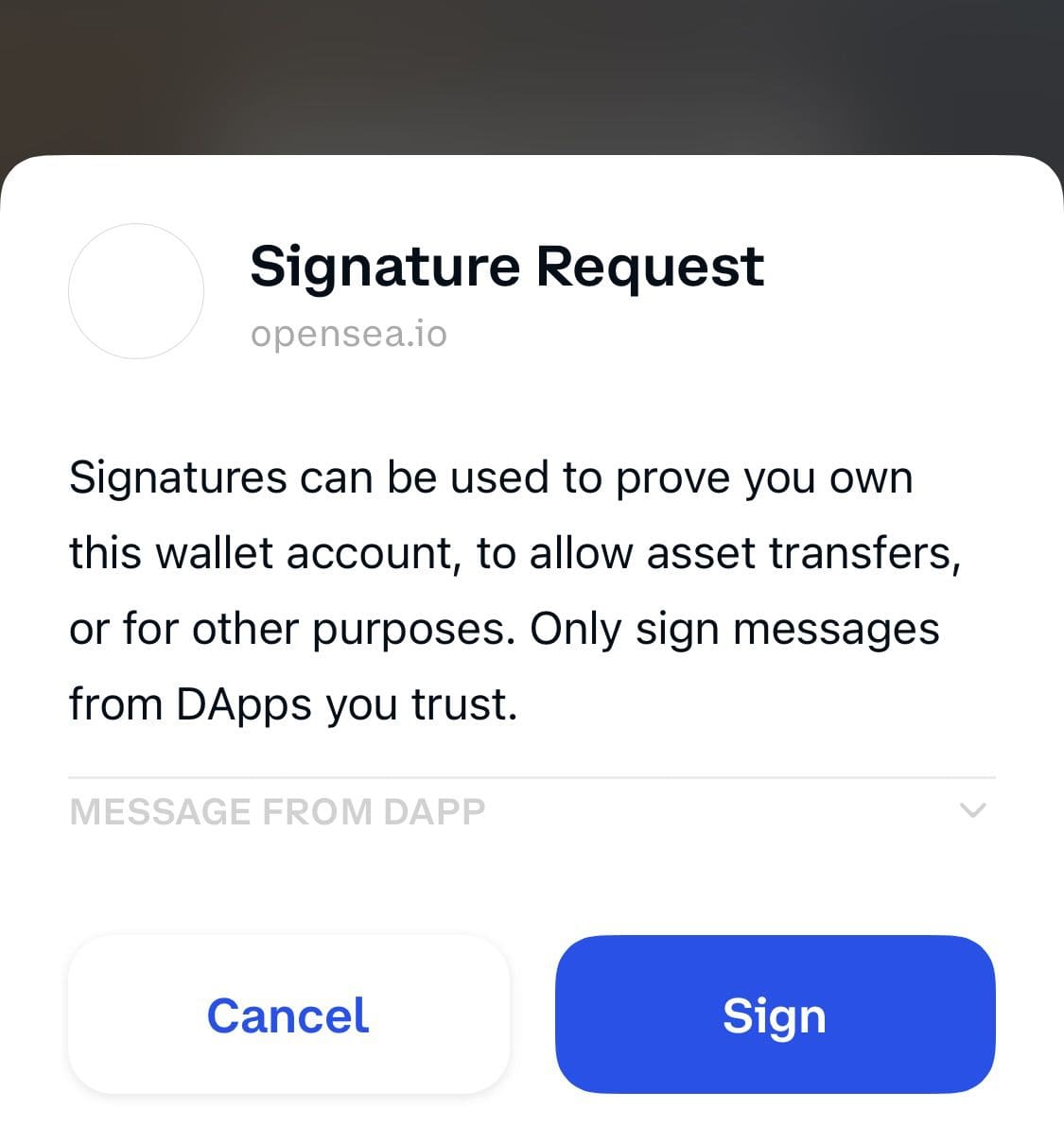
An example of a signature request on the Coinbase Wallet app
If this is your first NFT on Ethereum, you’ll need to “initialise” your wallet by making a one-time approved transaction.
To do this, you’ll need some Ethereum in your wallet.
To get you started, we’ve put together a primer on how to buy and sell cryptocurrencies.
There is no charge for OpenSea to pay. Thus, the cost of this transaction is entirely based on Ethereum’s gas fees at the time.
Ethereum gas station keeps track of transaction costs, so if the price is too high, you may want to wait till it lowers – you can keep an eye on it here.
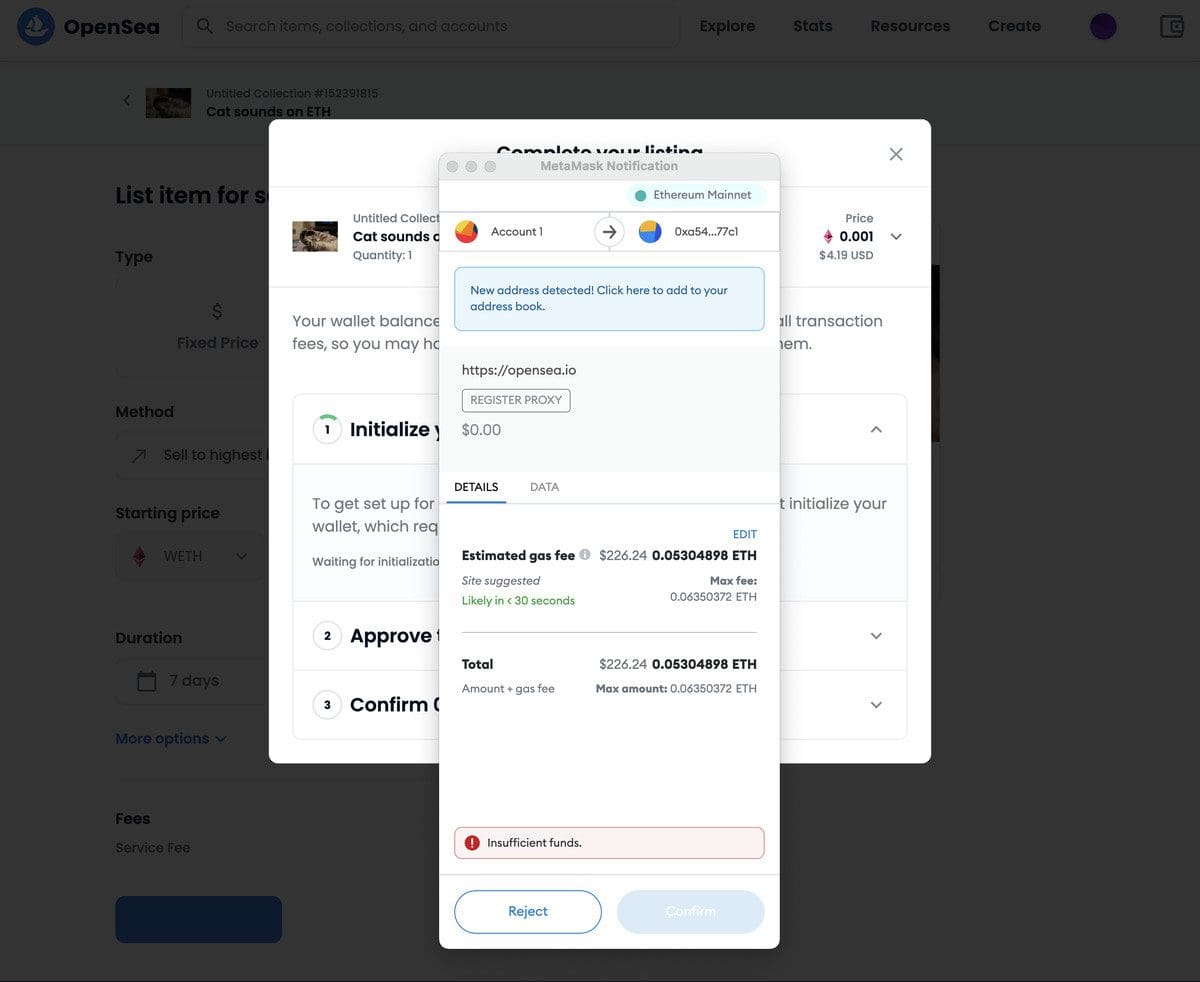
Registering to use Ethereum with OpenSea can be relatively expensive
Once you’ve verified and signed all transactions, your NFT will be listed for sale on OpenSea.
Conclusion
As you’ve seen, it isn’t straightforward to create free NFTs, but the gold rush-like environment surrounding NFTs has encouraged many people to try their hand at it.
Make sure your work stands out from the rest of the pack through creative marketing or by creating genuinely exceptional work (and then probably doing some aggressive marketing).