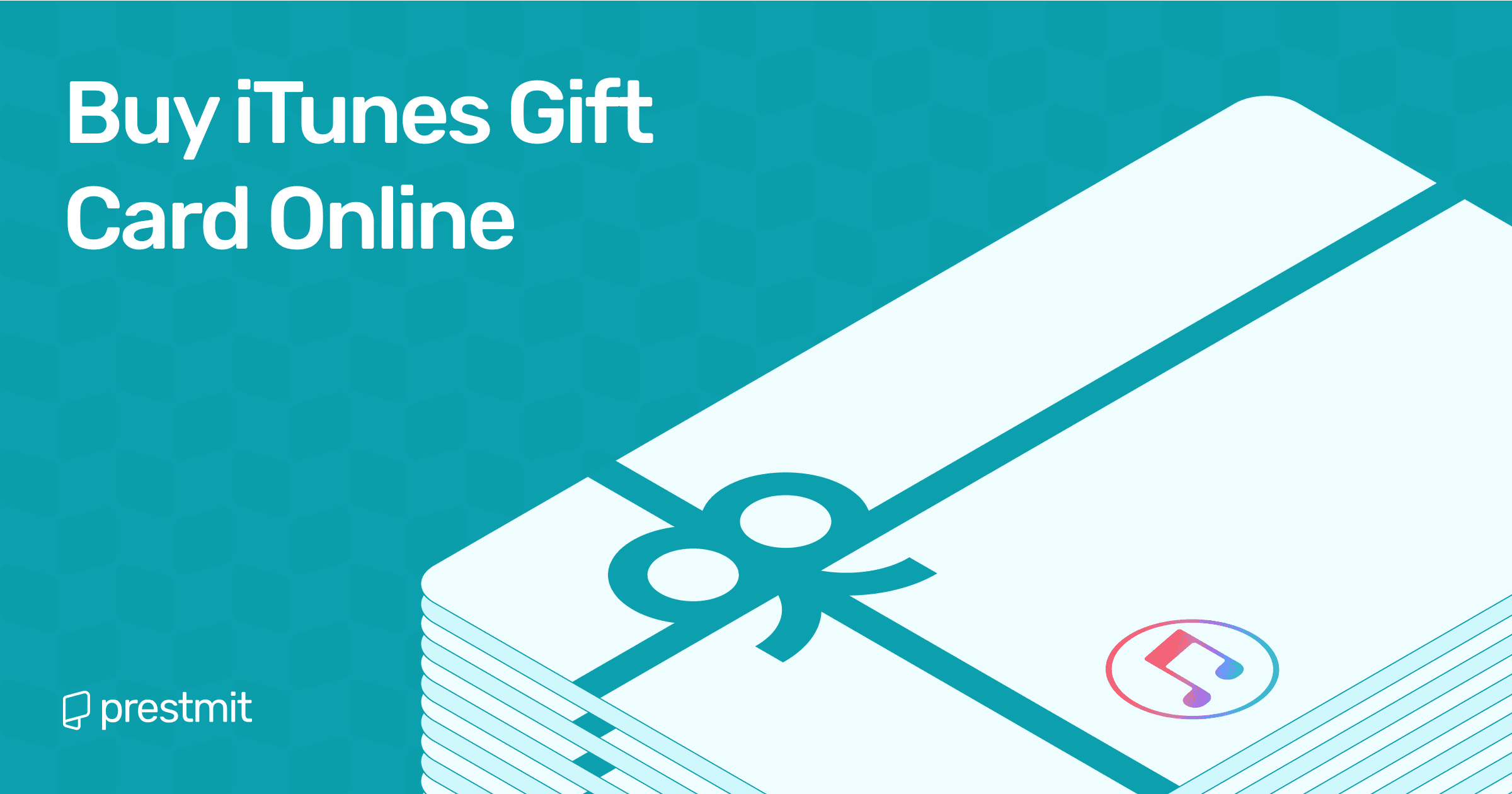Table of Contents
I recall my young cousin, a frequent iTunes Store user, complaining that she could not access her favorite movie and music playlist on the store because her payment card was having a network issue.
Feeling concerned about her challenge, I promised to help her find a solution (although I don’t know what to do at the moment). So, after a little research, I discovered that an iTunes gift card is a reliable, prepaid card used to purchase digital content on iTunes, including subscription to Apple Music, TV Shows, etc.
But I don’t have an iTunes card, so I had to research further to find out the best ways to get one. I got one and used it to buy an iTunes gift card for my young cousin. As such, if you are struggling with getting an iTunes card, look no further, as this article will guide you through the purchase process.
Ways To Buy iTunes Gift Card Online

1. Apple Store
Apple is the issuer of the Apple iTunes gift card, which you can buy on the Apple Store. The cards are available at the store in physical form, with denominations between $25 and $2,000, and in digital form, with denominations ranging from $10 to $500.
2. Online Retailer
You can also purchase iTunes cards from various online retailers. For instance, you can get the card at a gift card trading platform like Prestmit and e-commerce platforms like Jumia, Konga, Amazon, etc.
3. Peer-to-Peer (P2P Marketplace
A P2P marketplace is an online platform where buyers and sellers meet to negotiate and complete a transaction. In this light, you can find many sellers ready to sell their iTunes cards on P2P platforms. One of the popular P2P platforms is Paxful.
Best Place To Buy iTunes Gift Card Online – Prestmit
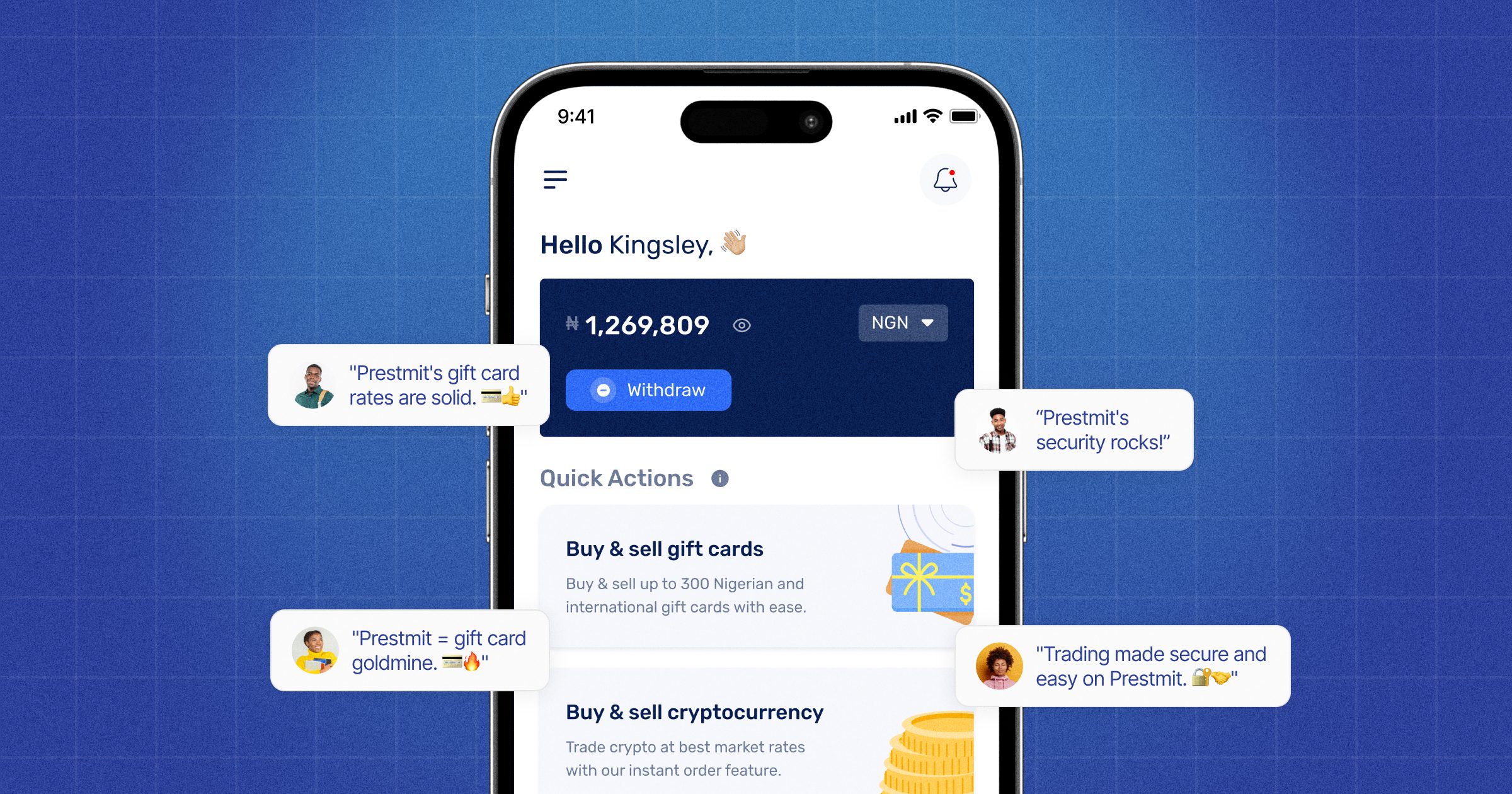
If you want to know the platform I used to purchase an iTunes card for my young cousin, that platform is Prestmit.
Let’s face it – there is a proliferation of gift card trading platforms across the internet, with some fraudulent sites emerging to perpetrate gift card scams that steal unsuspecting users’ funds. Therefore, knowing the place to look at when purchasing your card can be challenging.
Prestmit is a credible and reliable digital trading platform on which you can buy iTunes gift cards and thousands of other cards. It supports multiple payment methods, both in fiat and cryptocurrency, enabling you to purchase gift cards seamlessly from anywhere.
As a Prestmit user, you enjoy other innovative features like sleek navigation, advanced security, swift payment processing, and responsive customer support—all designed to enhance your trading experience on the platform.
How To Buy iTunes Gift Card On Prestmit
The following are the quick steps to purchase an iTunes card:
- Visit the official Prestmit website or download the Prestmit app on the Google Play Store or Apple Store.
- Create a Prestmit account and log in.
- Click “Gift Cards” and choose “Buy Gift Cards.”
- Choose “App Store & iTunes.”
- Enter the amount and the quantity of the card you want to buy.
- Accept the terms and conditions of the purchase.
- Select your preferred payment method and proceed to complete the purchase.
- You will receive your iTunes gift card immediately after the transaction is confirmed.
How To Redeem An Apple iTunes Gift Card On The App Store
Here are the steps to redeeming your iTunes card:
- Open the app store and click your profile icon.
- Click “Redeem Gift Card or Code.”
- Choose to either “Use Your Camera to Scan Your Cards” or “Enter it Manually.”
- Click “Redeem.”
- Once confirmed, you will see your new iTunes card balance immediately.
Frequently Asked Questions (FAQs) About Buying iTunes Gift Card Online
Does The iTunes Gift Card Expire?
Apple iTunes gift card does not expire. But if you’ve not used your card for a long time, Apple may release a new policy restricting you from using the card. That is why it’s important to redeem your card on time or, better still, sell the card, which you can do so on Prestmit.
Can I Use My Apple Gift Card For iTunes Services?
Yes, you can use your Apple card to access iTunes Services. The service works across all Apple services, including App Store, iCloud, Apple Music, and Apple TV.
How Do I Check My Apple iTunes Gift Card Balance?
You can check your iTunes card balance by visiting the Apple website or opening the iTunes Store and signing in with your Apple ID. Once in, navigate to “Check Balance.” Enter your card’s PIN and other required details. You will be able to view your card balance.
Conclusion
iTunes gift cards offer several benefits to its holder, some of which we’ve highlighted in this article. But the journey starts from knowing where and how to purchase the card for your varying intended use. So, if you are considering where to buy an Apple iTunes card, Prestmit should come to mind as the best place to buy and sell gift cards.