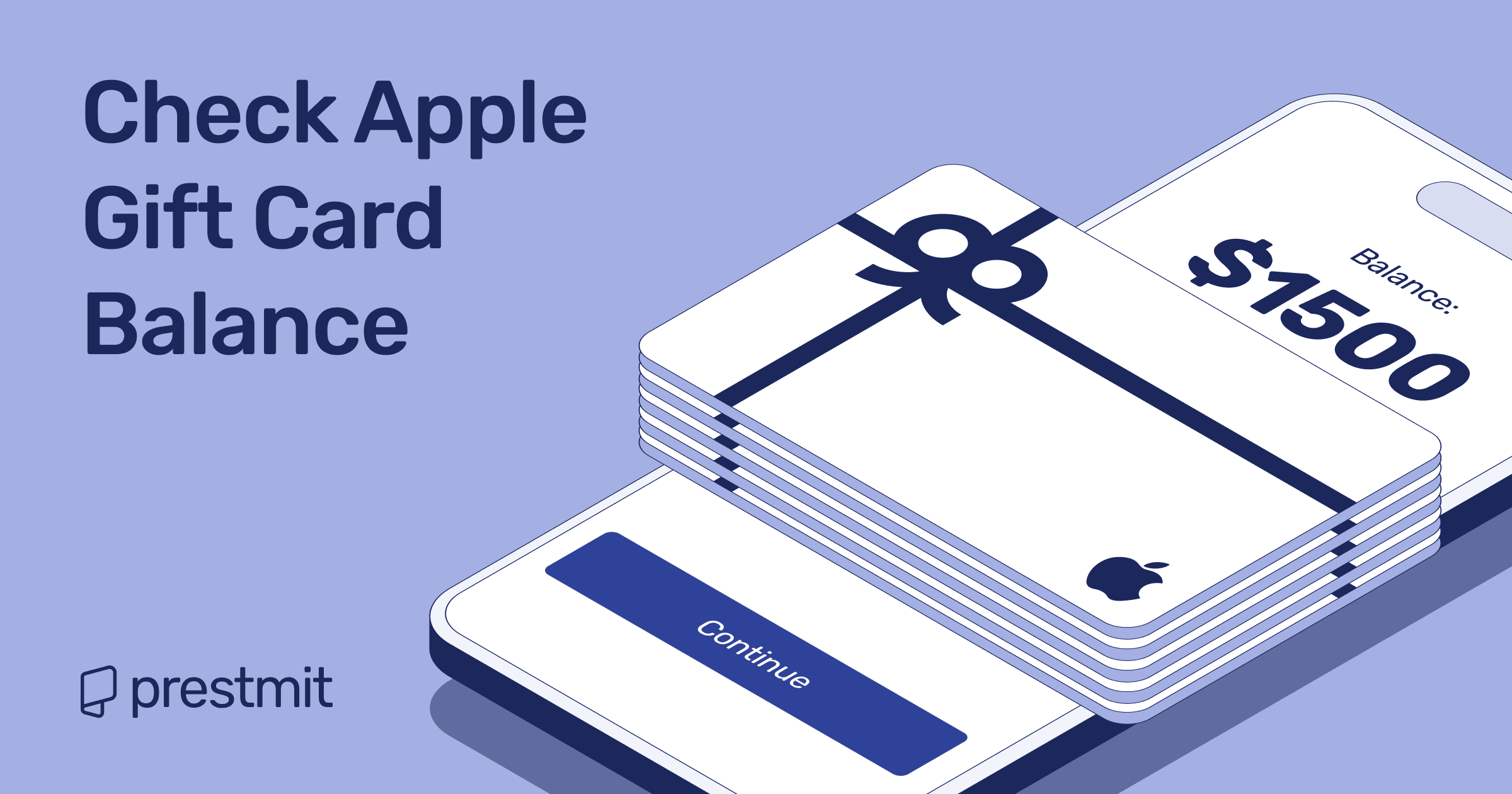Table of Contents
Apple gift cards have become one of the most convenient ways to shop within Apple’s vast ecosystem. Whether you’re looking to buy apps, pay for subscriptions like Apple Music, upgrade your iCloud storage, or even purchase a shiny new iPhone from Apple’s online store, an Apple gift card makes it possible. Yet, one of the most common challenges users face is figuring out how much balance remains on their card.
If you’ve ever wondered, “Do I have enough credit left to pay for this purchase?” you’re not alone. Knowing how to check your Apple gift card balance is essential for smooth and stress-free shopping. In this guide, we’ll explore the different ways to check your balance, why it matters, and tips to help you manage your gift cards better.
Why is Checking Your Apple Gift Card Balance Important?

Imagine being excited about purchasing a new app, only to find out your Apple gift card doesn’t have enough credit left. This can be disappointing, especially when you were sure there was money still available. Regularly checking your Apple gift card balance helps you avoid such surprises.
It also ensures better financial planning. If you are saving up your redeemed balances for a big purchase like an Apple Watch or AirPods, knowing your exact balance helps you track progress. For people who receive gift cards frequently from friends or family, keeping an eye on balances ensures that none of the value goes to waste.
How to Check Apple Gift Card Balance
Apple offers several ways to check your gift card balance. Whether you prefer using your iPhone, iPad, Mac, or even a browser, the process is simple once you know where to look.
1. Checking Balance on iPhone or iPad
Most people redeem and spend Apple gift cards on their iPhones or iPads. Here’s how you can check the balance directly from your device:
- Open the App Store on your iPhone or iPad.
- Tap your profile picture (top-right corner).
- If you’re not signed in, log in with your Apple ID.
- You’ll see your Apple ID balance displayed under your name.
This balance includes all the gift cards you’ve redeemed into your account.
2. Checking Balance on a Mac
If you’re using a MacBook or iMac, you can check your Apple gift card balance through the App Store:
- Open the App Store on your Mac.
- At the bottom of the sidebar, click on your name (or sign in with your Apple ID).
- Your Apple ID balance will appear below your name.
3. Checking Balance on a Windows PC
For Windows users, Apple provides access through iTunes:
- Download and install iTunes for Windows if you don’t already have it.
- Open iTunes and sign in with your Apple ID.
- Click on your Account (top menu).
Your Apple ID balance will display on the screen.
4. Checking Balance Online via Web Browser
You don’t need an Apple device to check your balance—you can do it online:
- Visit the Apple ID website (appleid.apple.com).
- Sign in with your Apple ID and password.
- Navigate to your Account section.
If you have balance available, it will be shown there.
Can You Check Balance Without Redeeming the Card?
This is a question many people ask, especially when they receive a physical Apple gift card and want to know its value before redeeming it. In most cases, Apple requires you to redeem the card to know the balance. Once redeemed, the amount is added to your Apple ID, and that becomes your balance.
Some regions may allow you to check the value before redeeming by entering the card details on Apple’s support page, but this isn’t always available everywhere. For most users, the safest step is to redeem the card and then check the balance from your account.
What Happens When Your Balance Doesn’t Show Up?
Sometimes, users get confused when their Apple gift card balance doesn’t appear. This can happen due to some errors. You may not have redeemed the card yet, or the balance may have already been used for previous purchases. Another possibility is that you’re signed into the wrong Apple ID, as balances don’t transfer between different accounts.
It’s also important to note that Apple gift cards are region-specific. If you buy a gift card in the U.S., you can’t redeem or use it in the U.K. store. If you travel often, this can sometimes create confusion about why a balance isn’t showing.
Frequently Asked Questions (FAQs) About Checking Apple Gift Card Balance
Can I transfer my Apple gift card balance to someone else?
No. Once a card is redeemed, the balance is locked to your Apple ID. The only way to gift someone credit is by giving them a new card.
Do Apple gift card balances expire?
Generally, Apple gift card balances do not expire after redemption. However, local laws in some regions may affect this, so it’s always good to double-check.
Why can’t I see my balance after redeeming?
If your balance isn’t showing, make sure you’re signed in with the same Apple ID where you redeemed the card. If the balance still doesn’t show, check purchase history—it’s possible the funds have already been spent.
Can I check my balance on Apple Watch?
Currently, no. Apple Watch doesn’t have a direct way to display your Apple ID balance. You’ll need to use an iPhone, iPad, Mac, or browser.
Can I use an Apple gift card purchased in one country in another?
No. Apple gift cards are locked to the country or region where they were bought. If you purchase a U.S. card, you can only redeem it in the U.S. store.
Is it possible to get cash back from my Apple gift card balance?
Not usually. Apple doesn’t allow cash conversion of balances, except in regions where local laws require it.
Can I use my Apple balance to buy physical products?
Yes. Depending on your region, you can use your Apple ID balance to purchase items from Apple’s online store or even in Apple retail stores.
Conclusion
Checking your Apple gift card balance is simple, but it’s also essential for anyone who frequently shops within Apple’s ecosystem. Whether you prefer using your iPhone, Mac, PC, or a browser, Apple gives you multiple ways to stay informed about your balance.
The key takeaway is that your gift card value isn’t stored on the card itself after redemption—it becomes part of your Apple ID. Once you understand this, managing balances becomes easier. By keeping track, redeeming quickly, and being mindful of region restrictions, you’ll never be caught off guard when making a purchase.
Apple gift cards may seem like small slips of plastic or digital codes, but in reality, they open doors to entertainment, productivity, and Apple’s premium ecosystem. And knowing how to check your balance ensures you’ll always get the most out of them.
Last updated on September 16, 2025