Table of Contents
Amazon gift cards offer one of the easiest and most convenient ways to shop online or gift your loved ones. Whether it’s a birthday gift, a holiday surprise, or a reward from work, you can buy almost anything you want on Amazon with your Amazon gift card.
I love shopping on Amazon because it offers thousands of different varieties of items. But most times, I get carried away and shop way beyond my gift card balance. So if you’re someone like me, it’s important to know how much money is actually left on your gift card before you start shopping.
Many people forget their balance after using it once or twice, only to find out later that it wasn’t enough to complete a purchase. Thankfully, checking your Amazon gift card balance is quick and simple and you can do it in several different ways.
This article explains why you should check your Amazon gift card balance, how to balance, tips for managing your Amazon gift card, etc.
Why Check Your Amazon Gift Card Balance?

Knowing your Amazon gift card balance allows you to plan your shopping better and create a budget. You might face issues at checkout when you don’t know how much is left on your gift card, especially if you don’t have enough left to cover your purchase. But checking your balance beforehand ensures that you can cover your entire order or at least know how much extra you’ll need to pay.
Checking your Amazon gift card balance also helps you to manage your spending better. You can use your gift cards to control how much you spend on Amazon each month. You’ll also know when to top up your account or save your card for a bigger purchase later.
Monitoring your balance can help you detect any unauthorized use or fraud. It’s advisable to always confirm that your balance matches what you expect, especially if you have multiple gift cards on your Amazon account.
Methods to Check Your Amazon Gift Card Balance
1. Check on the Amazon Website
- Visit Amazon website and sign in to your account
- Select “Accounts & Lists” at the top right corner
- Click Your Account, then choose “Gift Cards” from the drop down menu
- Your available balance will be displayed
2. Check Using the Amazon Mobile App
- Open the Amazon app on your phone.
- Tap the profile icon or the menu icon
- Select your account
- Click “Payment” and then select “Manage gift card balance” from the subsequent menu to view your balance.
3. Check by Contacting Amazon Customer Service
You can contact Amazon’s customer service to check your balance if you don’t have internet access or are having trouble checking online
- Go to the Help section on Amazon’s website or app.
- Scroll down to the bottom of the page and click on “Customer Service”
- Select “Need More Help?” then “Contact Us”
- You can chat, call, or email a representative who will verify your balance after confirming your card details.
Tips for Managing Your Amazon Gift Cards
1. Redeem your gift cards immediately
The first and most important thing to do after buying or receiving an Amazon gift card as a gift
to redeem it immediately. The balance is automatically stored in your Amazon account once you redeem the code, and you won’t have to worry about losing the card or forgetting the claim code. You can misplace or accidentally dispose of your gift if you keep them for “later” for too long. Even if you don’t plan to shop immediately, you can redeem it to your account to keep it safe and ready to use whenever you want.
2. Keep all your gift cards in one account
It is advisable to keep all your gift card balances in a single account if you have more than one Amazon account (for example a personal and a family account). Amazon automatically combines all redeemed balances into a single total, making it easier to track and spend. This also prevents confusion when you’re checking out. There’s no worse feeling than realizing at checkout that the balance you thought you had is actually in another account.
3. Keep your purchase receipts
There’s no way to recover your physical gift card if you lose it before redeeming it except you have proof of purchase. Keep the receipt or take a photo of the claim code just in case. If it’s a digital gift card, save the email or message that contains the code or create a dedicated folder in your inbox called “Gift Cards” so you can find them easily when needed.
4. Track your purchases and remaining balance
Amazon automatically sends you an email receipt showing how much was deducted from your gift card balance after each purchase. These emails are your best record of how you’ve used your funds. You should also check your gift card balance regularly to help you plan better, especially if you’re trying to use your gift card for multiple purchases.
5. Beware of gift card scams
Unfortunately, scammers usually target gift card users. The most common trick involves someone pretending to be from customer support, the police, or a company offering a prize and asking you to pay them with an Amazon gift card. Keep in mind that Amazon gift cards are only meant to be used on Amazon. So, if anyone asks you to share your gift card code for any reason outside Amazon’s website, it’s a scam. Amazon will never call, text, or email you to ask for your gift card details.
6. Know what you can and can’t buy
Amazon gift cards can be used for almost anything sold on the platform, from books and electronics to groceries. However, there are a few exceptions. You can’t use a gift card to purchase another gift card, digital subscriptions like Prime Memberships in some regions, or items from certain third-party sellers that don’t accept them. Always double-check the product’s payment options before checkout. This saves time and ensures your gift card balance goes toward eligible purchases.
7. Check your balances before and after shopping
Always check your gift card balance so you know how much you have to spend before you start shopping. Also check again to see the updated balance whenever you finish shopping. This can help you prevent confusion, especially if you have multiple gift cards and helps you know how much money you have left for your next shopping.
What Can I Use An Amazon Gift Card For?
Amazon gift cards are mainly used to buy Amazon products and services. We’d never be able to finish listing all of the products and services you can purchase with your Amazon gift cards.
Where do we even start? Electric appliances, gadgets, clothing, and books, for example. Customers can use Amazon gift cards to purchase various products on the Amazon website.
Gift cards from Amazon can also be given as a present. Many people would rather buy gift cards than gifts for their loved ones.
They can purchase the gift of their choice when they redeem the gift card on Amazon.
Amazon gift cards are mainly used to buy Amazon products and services, and the truth is that if we began listing all of the products and services that can be purchased with Amazon gift cards, we’d never finish.
How To Sell Amazon Gift Card on Prestmit
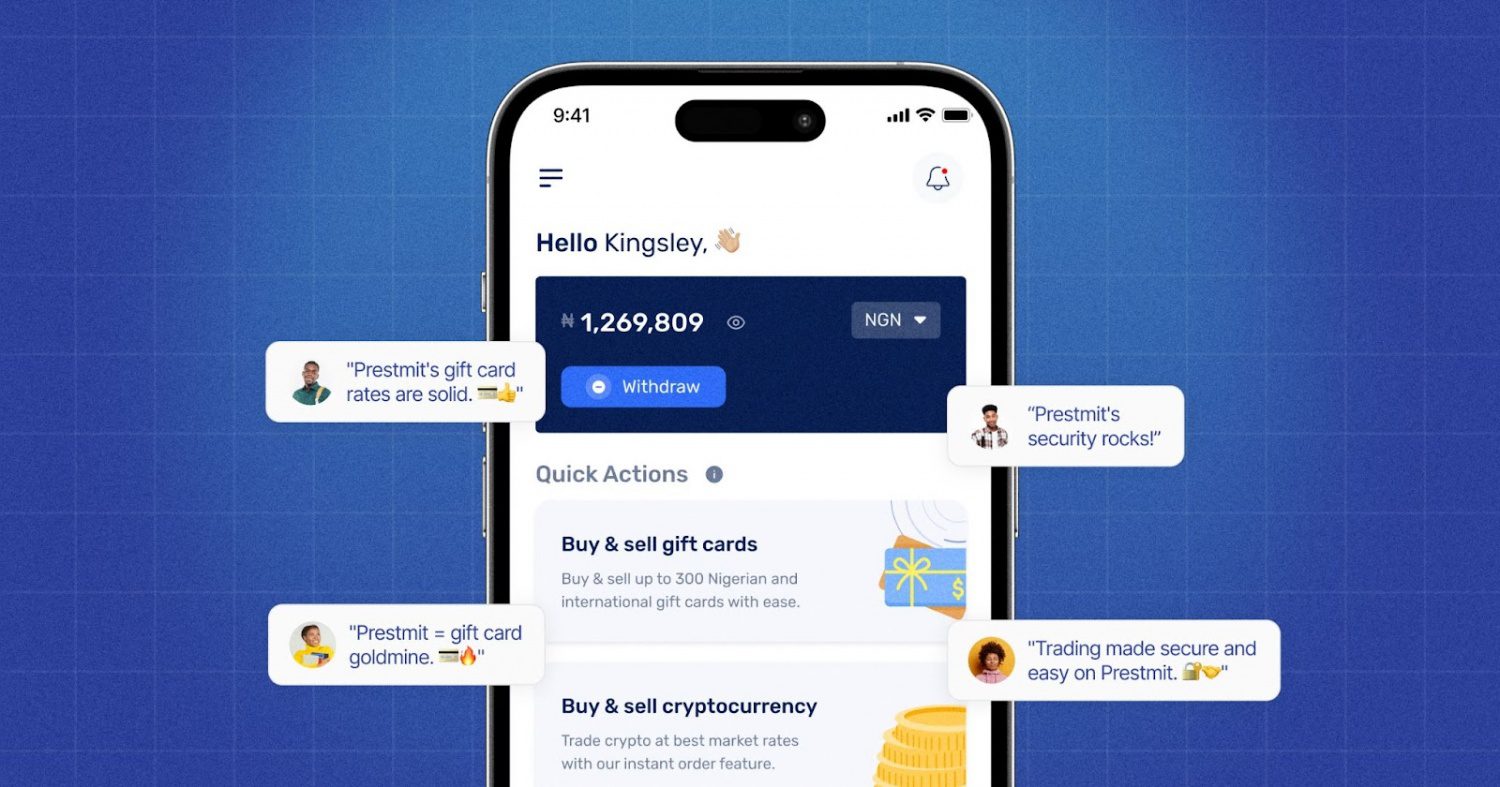
You can sell Amazon gift cards for cash or crypto on a platform like Prestmit. As such, here are the steps to sell your card:
- Download the Prestmit app on the Google Play Store or Apple Store.
- Create a Prestmit account and log in.
- Click “Buy & sell gift card” and choose “Sell gift card.”
- Choose your preferred payment method.
- Select “Amazon gift card” in the card category.
- Enter the amount of your gift card.
- Upload the image of your Amazon gift card or enter the card code in the comment section.
- Click “Proceed” to complete the transaction.
- You will receive payment immediately after the confirmation of the transaction.
Frequently Asked Questions (FAQs)
How Can I Check My Amazon Gift Card Balance?
You can check your Amazon gift card balance on your Amazon account. But you need to create an Amazon account before checking the balance. You can do this on the Amazon website or its app.
Can I Convert My Amazon Gift Card Balance To Cash?
Yes, you can convert your Amazon gift card to cash by selling the card on an exchange platform. In this instance, I recommend Prestmit as a reliable place to sell your Amazon gift card. This is owed to its reputation as one of the best gift card trading platforms in Nigeria.
Is It Safe To Check Amazon Gift Card Balance?
Yes, it is safe to check your Amazon gift card balance. This is because the process does not require your personal or financial information. You need to enter the card code to view the balance.
Conclusion
Amazon gift cards have a real-time value that enables you to make payments for purchases or, perhaps, sell for cash or cryptocurrency. While this card offers you these possibilities, it is important to know how to check the balance to guide your usage.
Last updated on October 14, 2025

