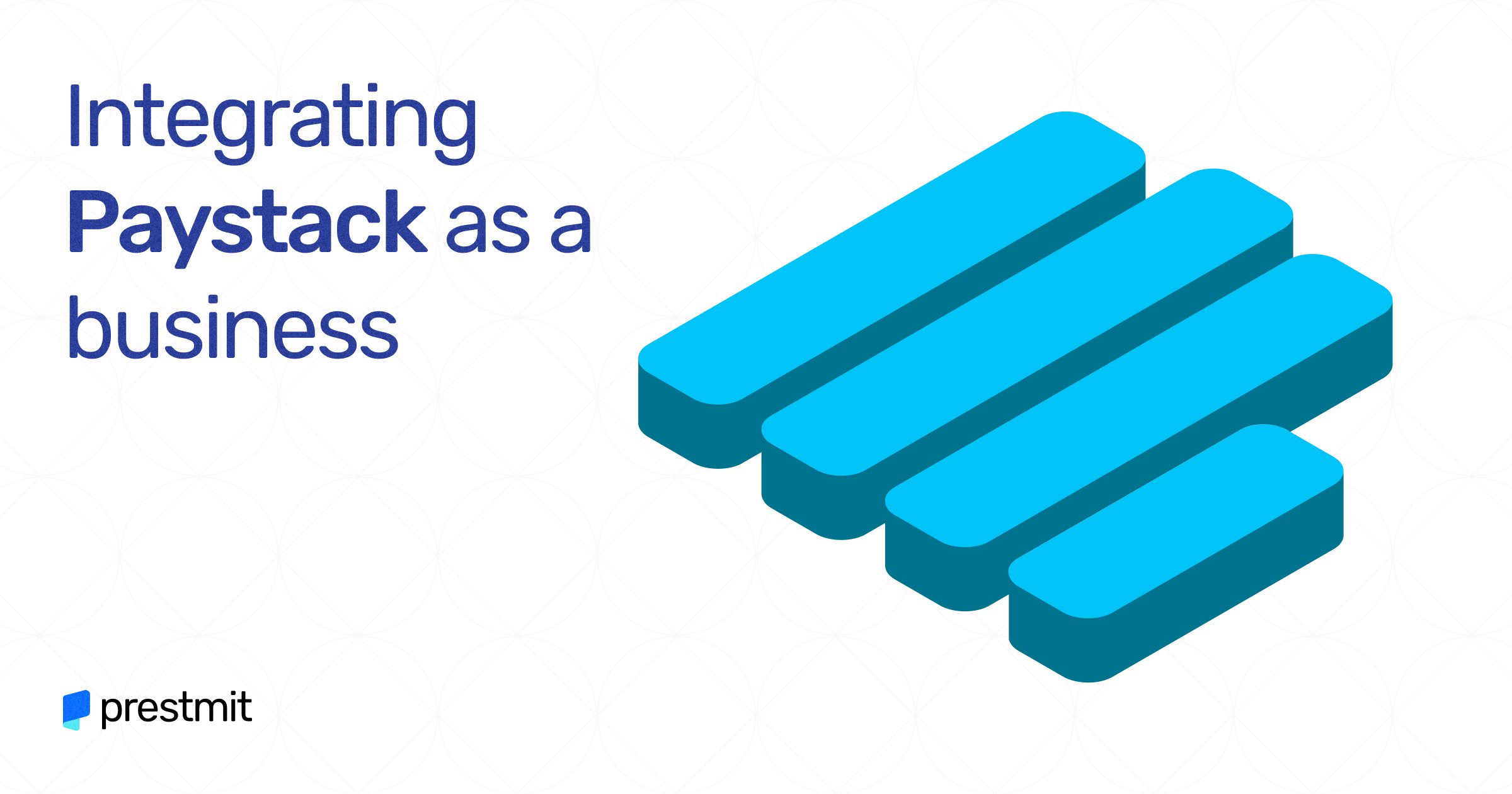Table of Contents
Convenient and secure payment methods are crucial for businesses to thrive in this digital age. This is due to the increasing online transactions between businesses and customers over products or services. Paystack is one of the leading payment gateways that offers a seamless solution for accepting online payments. Therefore, you may need to know How to integrate Paystack as a business to improve your sales conversion.
What Is Paystack?

Paystack is a payment gateway that enables merchants to accept payments (online and offline) securely and efficiently. Launched in 2015 in Nigeria as the first payment gateway, the low transaction fees and extensive functionality of this platform have made it one of the best choices for e-commerce businesses in Africa.
This fintech provides payment solutions for over 60,000 businesses, allowing merchants to receive customer payments through bank transfers, credit/debit cards, USSD, Mobile Money, payment links, and point-of-sale (PoS). As such, businesses can integrate all or any of these payment methods by integrating Paystack into their website.
The integration of these payment options, as provided by Paystack, works similarly to businesses using contactless payment options like Apple Pay or Google Pay to receive funds from customers across the world. So, integrating Paystack would give you the leverage to provide an efficient payment experience for your customers.
How To Integrate Paystack Payment Gateway As A Business
Step 1: Sign Up And Create A Paystack Account
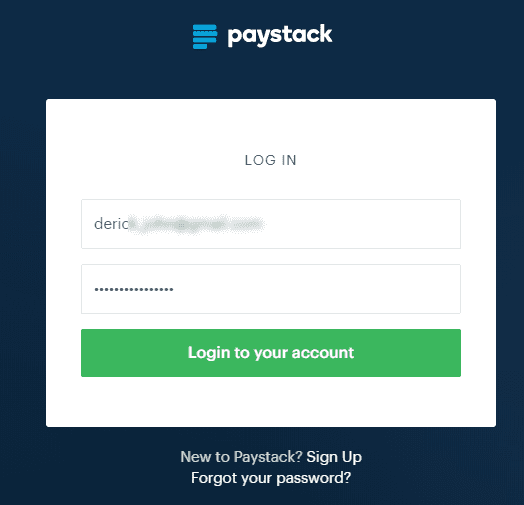
You must visit the official Paystack website to create an account. Enter the necessary details and verify your email address. Once you log in, complete the KYC (know your customer) procedure to provide your business details. Upon successfully setting up your account, you will gain access to your Paystack dashboard, on which you can manage your transactions and settings.
Step 2: Get API Keys
You need to obtain API keys to integrate Paystack into your website. The keys serve as a secure communication between your website and Paystack. You can do so with the following steps:
- Navigate to “Settings” in your Paystack dashboard.
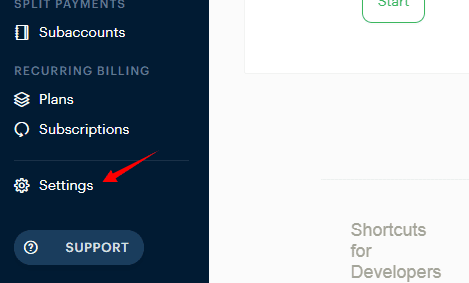
- Click “API Keys.” You will find your Test and Live API keys here.
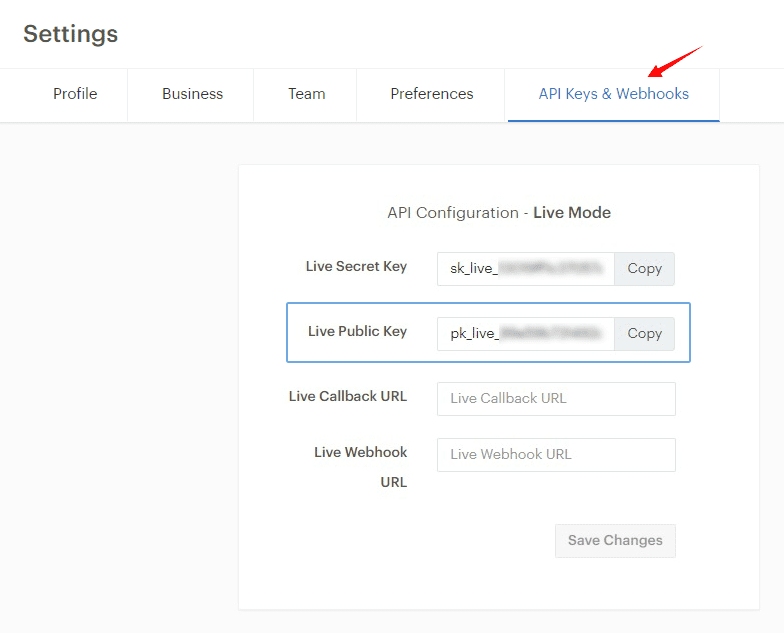
- Use the test API keys to ensure that everything is functioning correctly.
- Switch to the live API keys once you are ready to go live.
Step 3: Install Paystack Plugin Or SDK
Paystack provides plugins and SDKs for different platforms and programming languages – making integration seamless. You can search for the Paystack plugin in the respective marketplace of popular content management systems (CMS) like WordPress, Shopify, or WooCommerce.
Install and activate the plugin, followed by entering your API keys in the settings section. This will automatically link your website to Paystack.
However, custom websites or other platforms can visit the Paystack documentation section to find the appropriate SDK or integration guide. Follow the prompts to install and configure the SDK into your website’s codebase.
Moreover, you can add payment icons to your website upon successfully installing the plugin or SDK. This will enable customers to perform transactions and make payments. You can create and configure the payment icons through your dashboard.
Choose the preferred icon style, specify the payment details, and generate the icon code. You can enter the generated code in the appropriate section of your website.
Step 4: Test And Go Live
It is often essential to test the Paystack integration to ensure a seamless payment strategy for your customers. Paystack provides a Test Mode to simulate transactions without processing real payments.
Although there are different ways to set up Paystack depending on your use case, ensure to test various payment methods to infer the proper functioning of the tools. This would allow you to know the most preferred payment channel(s) for your business. If the testing results meet your satisfaction, you can switch to the Live Mode in your dashboard and update your website’s API keys.
Have a double-check for all the configurations – including webhook settings and callback URLs. This ensures that they are well set up to receive prompt transaction notifications.
Meanwhile, businesses can use Paystack payment links to receive customer payments. This link is shareable across messaging channels like email, phone text, Whatsapp, Instagram, Facebook, etc. This makes integrating Paystack into your business ideal for online and offline purposes.
Benefits Of Integrating Paystack Into Business
1. Seamless Checkout Experience For Customers
The integration of Paystack into websites and applications enables your business to provide different payment options that meet the preferences of your customers, which would reduce abandoned cart rates during the checkout.
2. Business Analytics And Reporting
Paystack provides valuable insights through business analytics and reporting tools, which you can access with the integration of the payment gateway into your website. You can access customer behavior, transaction data, and sales trends that would inform your decision on improving your business.
Frequently Asked Questions (FAQs) About Integrating Paystack As A Business
Is Paystack Integration Free For Businesses?
Yes, it is 100% free to integrate Paystack for businesses.
What Is Needed To Integrate Paystack?
You must first create a Paystack account and get the Paystack API keys to install the plugin in your business.
Can One Integrate Paystack With Any CMS?
Yes, you can integrate Paystack with almost any CMS. There is a Paystack API for CMS platforms like WordPress, Shopify, and WooCommerce. Also, other customer websites can use the appropriate SDK as provided in the Paystack documentation section.
How Do I Get Paystack SDK?
You can get the Paystack SDK by creating a Paystack account and proceeding to the Install SDK section.
Where Do I Download Paystack WordPress Plugin?
You can download the Paystack WordPress plugin by entering the Paystack API Keys in the settings section. This would enable your WordPress site to be linked to Paystack.
How Much Does Paystack Charge For Transactions?
Paystack charges a maximum of N2,000 for every local transaction and 3.9% + N100 for international transactions.
Conclusion
Paystack integration enables businesses to accept online payments securely and efficiently. You can easily integrate Paystack into your website using the steps outlined in this article. This will allow your customers to make payments seamlessly.
However, it is essential to study more about how Paystack works before proceeding to integrate the payment gateway into your business.
Last updated on February 26, 2024