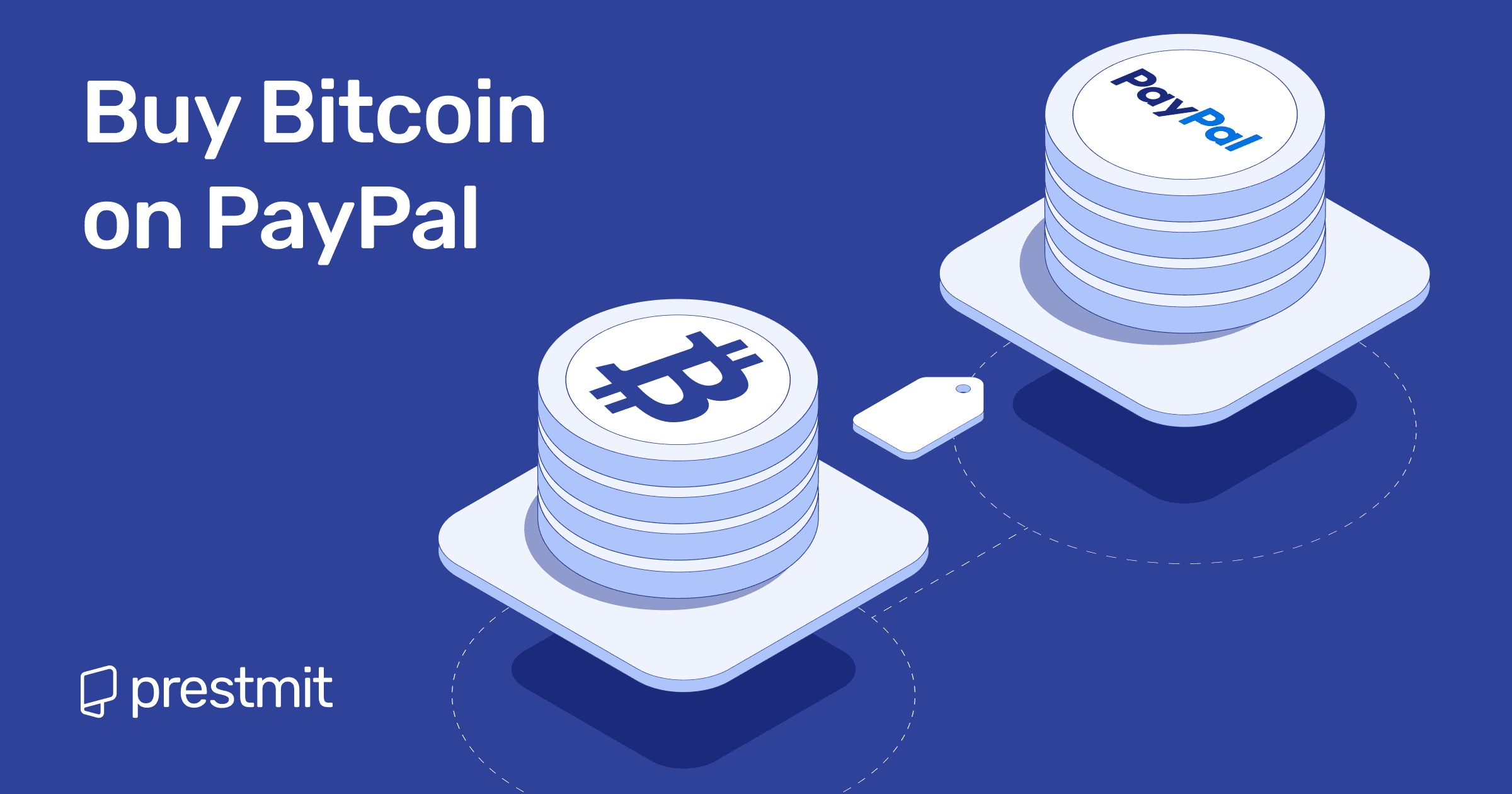Table of Contents
Did you know that you can buy, sell, and hold Bitcoin directly on PayPal without using an external exchange? This is known to be one of the easiest ways to get started with crypto, especially if you are already using PayPal for online payments or business transactions.
When PayPal first introduced this feature, I decided to try it myself, and honestly, the process was surprisingly smooth. For many beginners, this makes entering the crypto space simpler than ever.
From choosing Bitcoin in the app to confirming the purchase, everything happens in a few clicks. But before you hit the “Buy” button, it is important to understand how the process works, what fees you will encounter, and the best ways to secure your holdings.
In this comprehensive guide, I will walk you through everything you need to know about buying Bitcoin on PayPal, starting from account setup to purchase steps and even security tips so you can confidently buy Bitcoin on PayPal safely.
Why Buy Bitcoin on PayPal?

It is no news that PayPal integration with Bitcoin is to eliminate the process of jumping through hoops, creating exchange accounts, verifying IDs, and even learning how to use crypto wallets just to enter the crypto market.
One of the biggest advantages of this move is the accessibility and convenience it offers. If you already use PayPal, you don’t need to open a new account or deal with complicated setups. You can buy Bitcoin with just a few taps using your existing balance or linked card.
Then there is trust. PayPal is one of the most recognized and regulated payment processors globally. Its long-standing reputation for user protection, fraud prevention, and financial compliance gives users the confidence to explore crypto without worrying about security or scams.
When compared to platforms like Coinbase or Binance, PayPal stands out for its simplicity. While those cater more to traders, PayPal focuses on usability. It is ideal for anyone who just wants exposure to Bitcoin without dealing with charts, wallets, and trading fees.
In short, PayPal has made crypto buying as easy as sending money to friends, a crucial step towards making cryptocurrency truly mainstream.
Things to Consider Before Buying Bitcoin on PayPal
1. Limited Control of Assets
When you buy Bitcoin on PayPal, the platform technically holds custody of your coins. You don’t own the private keys, PayPal does. This means your Bitcoin stays within the PayPal system unless the company transfers it to your region. But if you are not used to the “not your keys not your coins” principle, this setup can feel restrictive.
2. Higher Transaction Fees
PayPal charges both fixed transaction fees and a price spread on every Bitcoin purchase or sale. While the process is convenient, it is usually more expensive compared to crypto exchanges like Binance or Coinbase where trading fees are significantly lower.
3. Transfer Limitations
Depending on your country, you might not be able to send Bitcoin to external wallets or receive Bitcoin from others. This limits flexibility for those who want to use Bitcoin for trading, peer-to-peer transfer, or cold storage.
4. Purchase Limits and Regional Restrictions
PayPal’s crypto services are not available in every country and even in supported regions, there are limits to how much Bitcoin you can buy, hold, or sell per day or week. Always check your account’s crypto limit before making large purchases.
5. Custodial Risk
Since PayPal controls the storage of your Bitcoin, you rely entirely on their security measure and platform integrity. While PayPal has strong security protocols, it also means that in the event of platform issues or policy changes, you have direct control over your Bitcoin access.
6. Lack of advanced features
Unlike dedicated crypto exchanges, PayPal doesn’t offer advanced trading tools, staking options, or access to other digital assets. It is designed for ease not deep crypto engagement.
7. Best for Beginners
The PayPal system is perfect for those who want simple exposure to Bitcoin without handling wallets or private keys. But if your goal is to trade actively, use DeFi platforms, or move funds across wallets, PayPal may feel too limiting.
Step-by-Step Guide to Buying Bitcoin on PayPal

Buying Bitcoin through PayPal is refreshingly simple. The entire process happens within your PayPal account which makes it a quick and secure way to own Bitcoin. Here is how it works:
- Open your PayPal account and sign in using your credentials
- On the homepage, tap or click “Crypto” to access the digital currency dashboard
- Choose Bitcoin from the list of available cryptocurrencies
- Tap the “Buy” button to start your purchase
- Enter the purchase amount in your local currency
- Choose your payment method (Linked bank account, debit card, or PayPal balance)
- Confirm your transaction to complete your Bitcoin purchase
- Your Bitcoin balance will appear in your PayPal crypto dashboard
Fees and Limits on PayPal Bitcoin Purchases
Buying Bitcoin on PayPal comes with slightly higher fees than traditional exchanges. The Platform uses a mix of flat and percentage-based fees depending on the transaction amount. For example, purchases $1 and $.99 incur $0.49 fee.
Larger transactions from $200 to $100 attract around 1.8% to 1.5%. PayPal also includes a small exchange rate which makes the Bitcoin price slightly higher than the market rate.
However, PayPal does not charge holding or maintenance fees. Users can store their Bitcoin within their PayPal account without worrying about extra costs. In terms of limit, PayPal allows purchases starting from as low as $1 making it accessible to almost anyone.
Verified users can buy up to $100,000 worth of Bitcoin weekly while the transfer limit for sending Bitcoin to an external wallet is capped at $25,000 per week.
It is also important to note that PayPal’s crypto services are not available in every country. Users in regions like the U.S and certain European nations enjoy full functionality, buying, selling, holding, and transferring while others may only be able to buy and hold within the app.
It is always important to verify your country before making a purchase.
Best Security Practices for Buying Bitcoin on PayPal
1. Always Enable 2FA
Always activate two-factor authentication on your PayPal account. This adds an extra security layer beyond your password, preventing unauthorized access even if your login details are compromised. It is the simplest yet most effective way to protect your funds.
2. Use a Strong and Unique Password
Create a password that is long, complex, and unique to PayPal. Avoid reusing passwords from other platforms and consider updating them periodically. Strong passwords make it much harder for hackers to gain access to your account.
3. Beware of Phishing Scams
Fraudsters often send fake PayPal emails or links that look legitimate. Never click suspicious links or share your login details. Always access PayPal directly from the official website or app to avoid phishing attempts.
4. Monitor Account Activity Regularly
Check your PayPal activity dashboard frequently to review recent transactions. If you notice any unauthorized crypto purchase or login attempt, contact PayPal’s customer support immediately to lock down your account.
5. Secure Your Devices
Make sure your phone or computer is protected with antivirus software, strong passwords, and updated security patches. Avoid using public Wi-Fi when buying or selling Bitcoin as unsecured networks can expose your credentials.
Frequently Asked Questions About Buying Bitcoin on PayPal
Can I transfer Bitcoin from PayPal to another wallet?
Yes, PayPal now allows users to transfer Bitcoin to external wallets. You can send your crypto to another PayPal user or an external address after completing identity verification.
Can I sell Bitcoin on PayPal for cash?
Yes, you can easily sell your Bitcoin on PayPal and convert it back into fiat currency. The funds are credited directly to your PayPal balance for easy withdrawal or spending.
Does PayPal charge additional fees for holding Bitcoin?
No, there are no fees for holding Bitcoin in your PayPal account. Fees only apply when you buy, sell, or transfer your Bitcoin.
Which countries does PayPal support for users to buy Bitcoin?
PayPal crypto services are available in selected countries including the UK, the United States of America, and several European regions. It is gradually expanding to other supported markets.
Can I use a PayPal balance or debit card to buy Bitcoin?
Yes, you can use your PayPal balance, linked debit card, or bank account to buy Bitcoin instantly without leaving the app.
Conclusion
As stressed above, buying Bitcoin on PayPal is one of the easiest ways to step into cryptocurrency. However, simplicity and convenience should never replace caution. PayPal’s in-app storage is great for quick trades but if you are holding Bitcoin for the long term, transferring it to a secure external wallet is a smart move. Also, make sure to stay aware of the transaction fees and limits that may affect your profits over time.
Remember, you don’t fully control your Bitcoin until it is stored in your own wallet so always prioritize security when dealing with crypto assets and if you are a complete beginner, start small, learn the ropes, and stay updated with Bitcoin trends. With this approach, PayPal can be your gateway to a safe, seamless, and rewarding crypto experience.
Last updated on October 8, 2025