Table of Contents
What if I showed you how to use your vanilla gift card on Amazon to pay for those things you added to your cart weeks back? Hold that thought.
Everyone gets a thrill out of shopping, especially if it’s online. That means no stress or long queues at the payment counters. Just ‘add to cart’ and checkout. One of the biggest e-commerce sites is Amazon, and you can find almost anything there. The tricky part sometimes is making payments.
Thankfully, gift cards are the all-access solution you need to shop on any website anywhere. Apart from the Amazon gift card, a few others, such as Visa and Mastercard cards, are accepted on the platform. Visa’s Vanilla gift card is one of the accepted gift cards, and you can use it to shop on Amazon however, according to their regulations, Vanilla gift cards can only be used to shop from US-based merchants.
That being said, today’s blog will show you how to use a vanilla gift card on Amazon.
What is Vanilla Gift card?

Vanilla gift cards are prepaid debit cards preloaded with money that can be used to pay for products and services. If you have a Vanilla gift card, we bet you received it as a gift from a friend, colleague, or your boss at work.
Vanilla gift cards are subsidiary vouchers created from the partnership between the Vanilla company and Visa. One benefit of having a Vanilla gift card is that you can shop on any merchant website that accepts Visa and Mastercard.
Imagine trying to buy a limited-stock product at a merchant store that does not accept your local currency, but you have a Vanilla voucher. If the store accepts Visa debit cards, you’re in luck because you’re surely getting your product with your Vanilla gift card. Besides, most stores accept Visa and Mastercard debit cards anyway.
You can get Vanilla gift cards either in physical or digital formats. They come in denominations of $10 to $500.
Where to Buy a Vanilla Gift Card
While you can buy these coveted gift cards on Vanilla gift card website, you can also purchase the cards on Prestmit, which is one of the gift card trading platforms in Nigeria, Ghana, and by extension, Africa.
How to Buy a Vanilla Gift Card on Prestmit
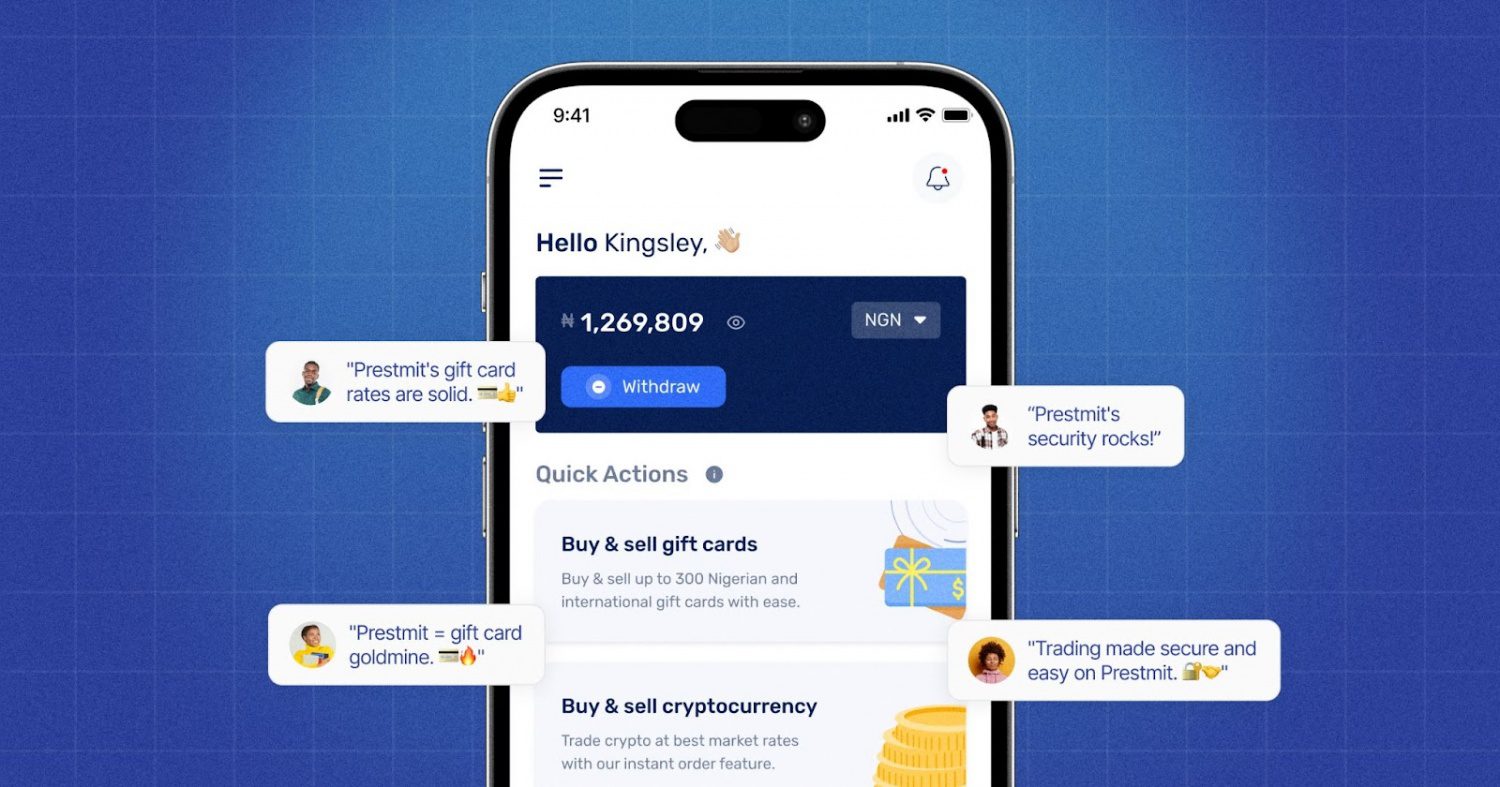
The following are the simple steps to purchase Vanilla card:
- Visit the official Prestmit website or download the Prestmit app on the Google Play Store or Apple Store.
- Create a Prestmit account and log in.
- Click “Gift Cards” and choose “Buy Gift Cards.”
- Select “Vanilla Visa” from the gift card category and choose the card quantity.
- Enter the amount of Vanilla card that you want to buy.
- Follow the prompts to complete the transaction.
- You will receive your Vanilla gift card in your email immediately after the transaction is confirmed.
How to Use Vanilla Gift Card on Amazon
Now that you know you can use your Vanilla gift card balance on the Amazon website, how do you do it?
You can either add the card as a means of payment to your Amazon account first or add it during checkout. Here’s how to add your Vanilla gift card to your Amazon account.
- Go on to the Amazon website.
- Sign in to your account or sign up if you don’t have one yet.
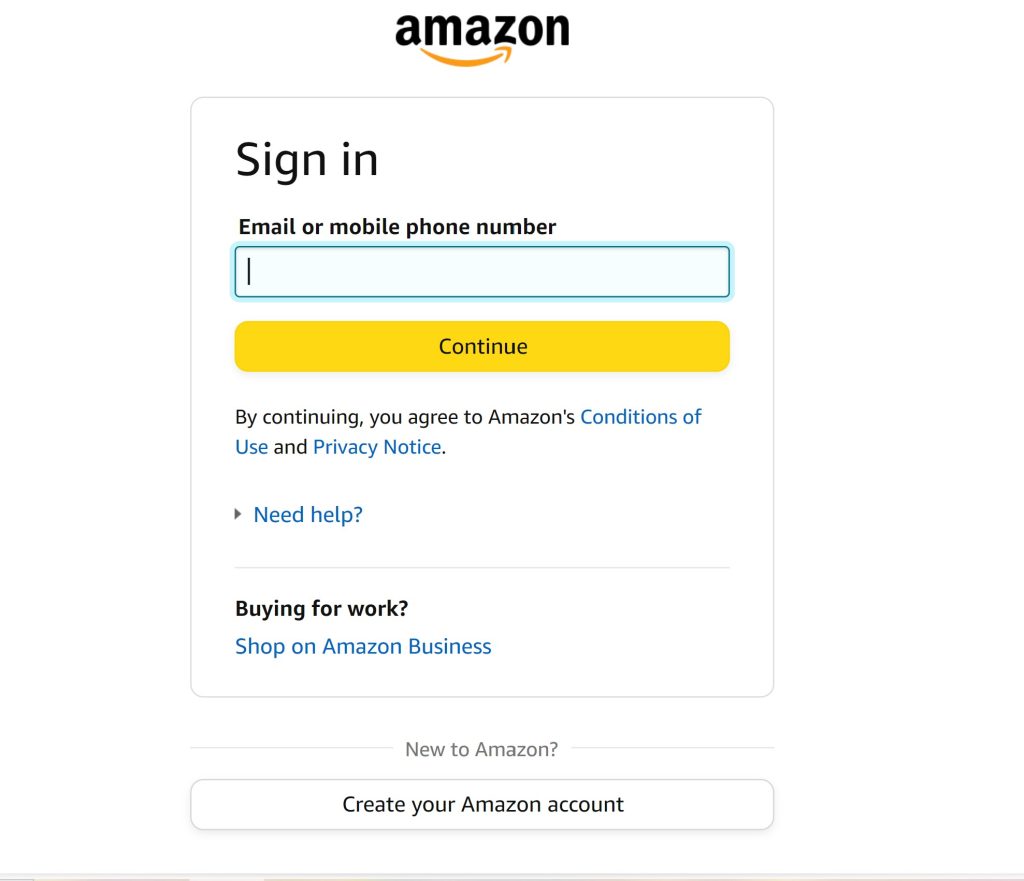
- Open your dashboard by clicking the three small lines at the top left corner of your PC screen. Scroll down to Help & Settings and select Your Account.
- From the menu, tap on Your Payments and under Wallet, tap on Add a payment method.
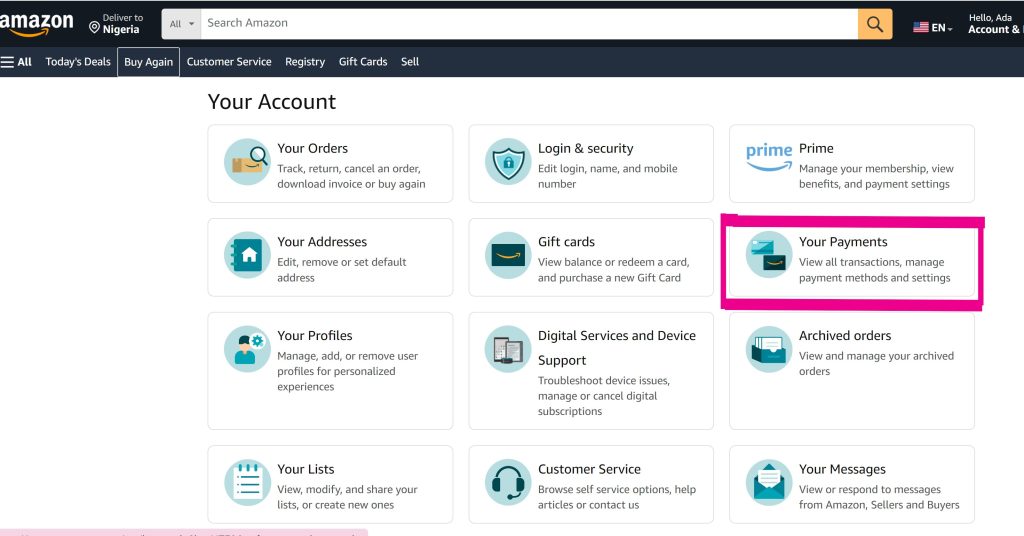
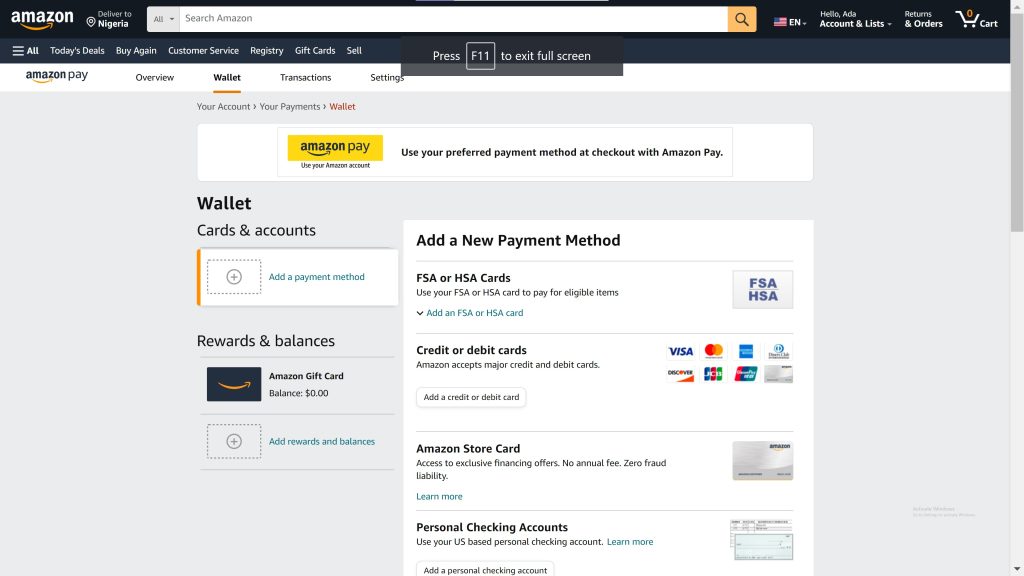
- Select the Add a credit/debit card from the new menu under Credit/debit cards.
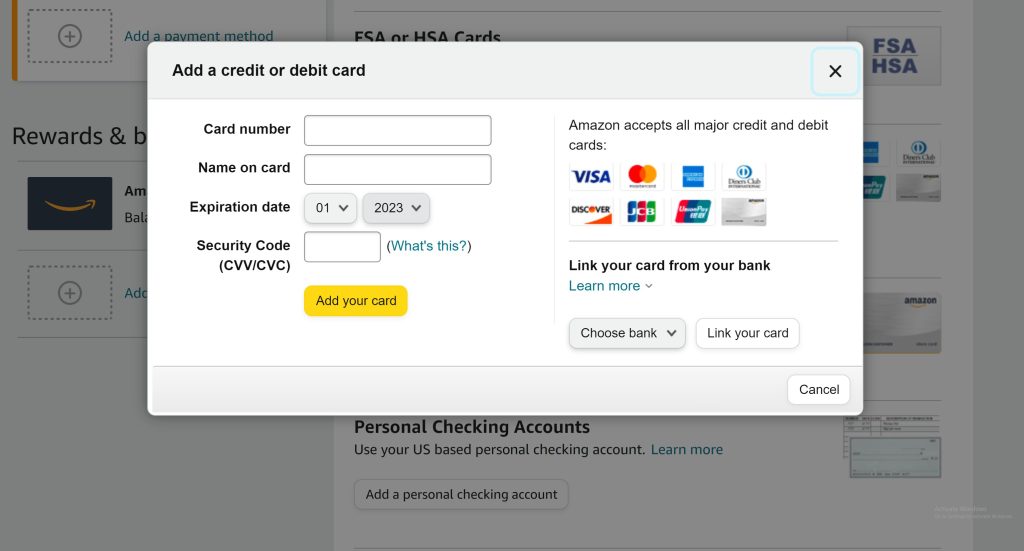
- Enter your Vanilla gift card details, including your card number, name on the card, card number expiration, date and security code. Click Add Card when you’re done, and Amazon will add your Vanilla gift card as a payment method.
Here’s how to use your Vanilla gift card on Amazon after shopping.
- If you already have items in your cart and are ready to pay, head straight to the checkout page. Fill in the necessary information.
- Under Payment method, choose to pay with a debit or credit card. Then, proceed to add your Vanilla gift card information. Click on Use this payment method.
- Follow the prompts to complete your purchase.
Frequently Asked Questions (FAQs) on Using a Vanilla Gift Card on Amazon
Can I use my Vanilla gift card to shop on Amazon?
A: Yes, you can use a Vanilla gift card to pay for items on Amazon. Vanilla is in partnership with Visa, and Amazon accepts Visa cards for payment.
How do I add my Vanilla gift card to my Amazon account?
A: You can add your Vanilla gift card to your Amazon account during checkout or before shopping. Just sign in and find the payment section. Then select Add debit or credit card and enter your Vanilla gift card details. This article provides a more detailed guide.
Conclusion
Shopping online, especially from large international brands like Amazon, is now easy with gift cards. Now that you know how to use a Vanilla gift card on Amazon, you can enjoy a seamless shopping experience. If you’re looking for where to buy a Vanilla gift card, use Prestmit. All you need to get started is an account, so you can download the app and sign up for an account. Before shopping, you can use the Prestmit rate calculator to see the going rates per time.
Last updated on December 3, 2025

