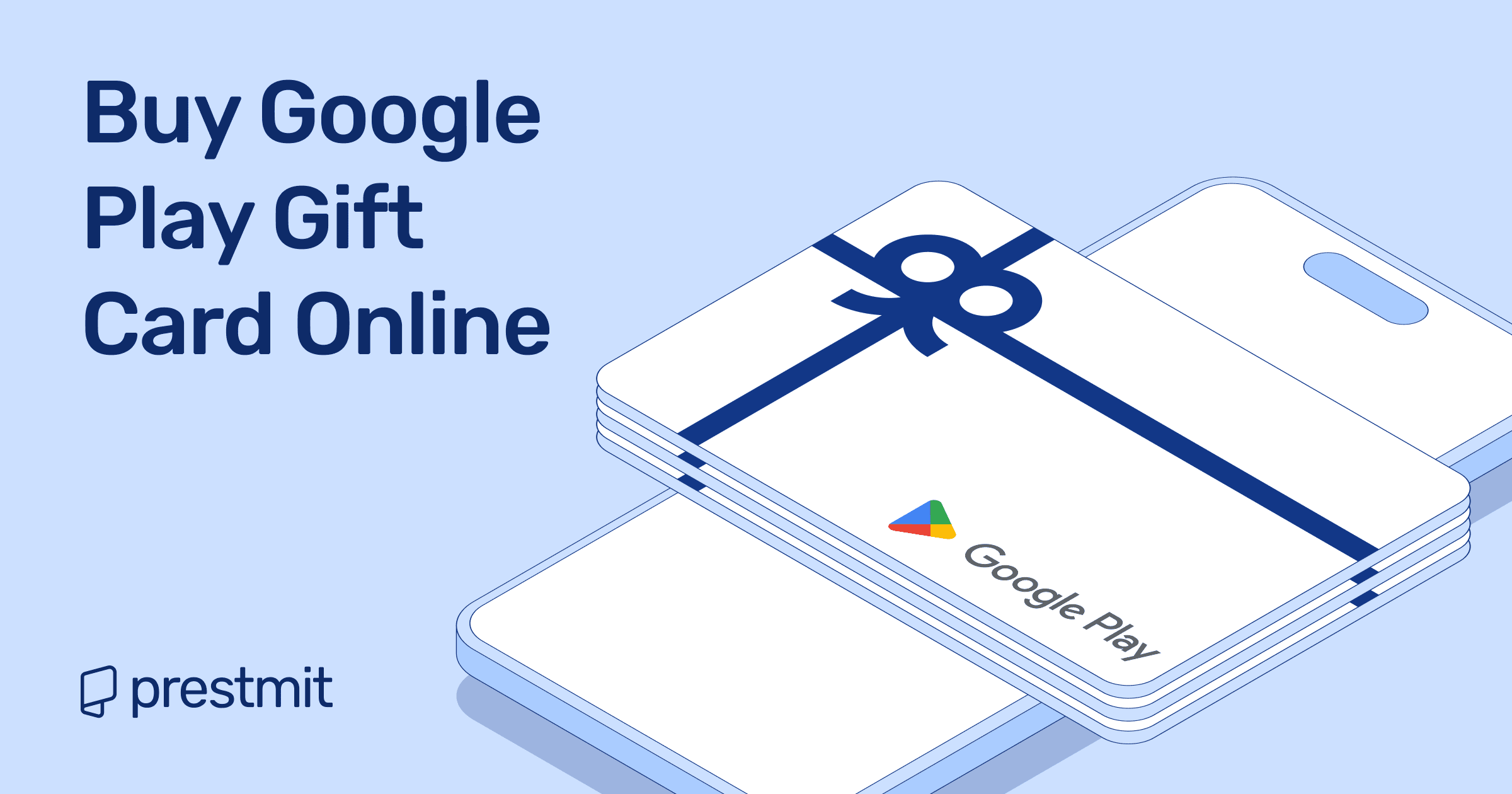Table of Contents
Did you know that Google Play gift cards rank among the most purchased digital products worldwide? They have become the best option for millions of Android users who want an easy way to explore the Play Store. With only one code, you can unlock the world of apps, games, movies, books, and subscriptions without adding your bank account or credit cards.
And as their popularity increased, so is the demand for convenience. This is why buying Google Play Gift cards online has become a preferred option. Buying Google Play Gift Cards online saves you the stress of searching for a physical store plus it gives you instant delivery.
Given these benefits, it makes more sense to know how to buy them online and use them the right way. This guide will walk you through everything you need to know about buying Google Play gift cards online, the steps involved, and the best place to buy them safely and conveniently.
Why Buy Google Play Gift Cards?
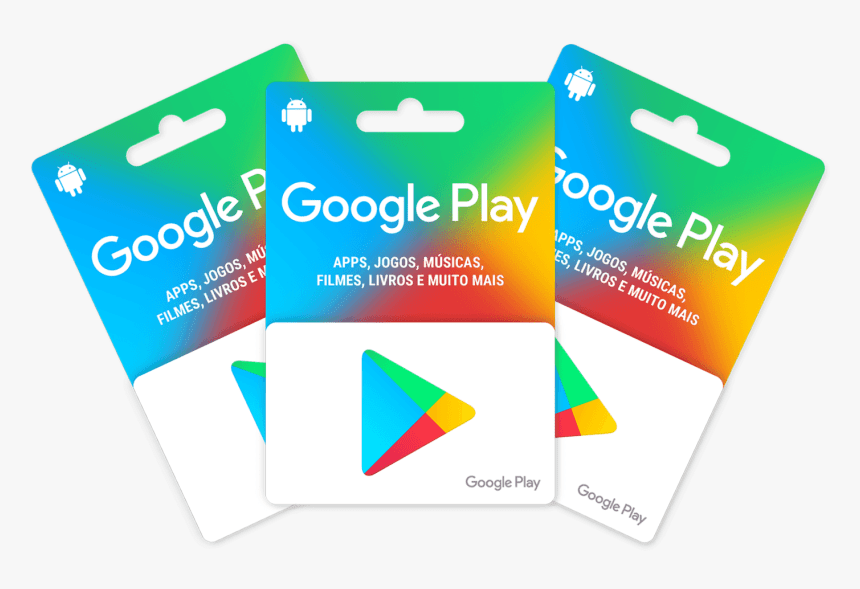
Google Play gift cards are known to be the gateway to endless digital experiences for android users. It gives access to upgrade your favorite game, subscribe to streaming services, or explore new productivity apps. They also make perfect digital gifts. Instead of guessing what a friend or loved one might like, Google play gift card gives them the freedom to spend on exactly what they want.
It is also safe to say not everyone has access to credit cards or online banking and in many regions, linking a card directly to your google account can be challenging but Google Play gift cards solve this problem by offering a quick and secure way to top up your Google Pay balance without entering sensitive banking details.
On top of that, Google Play gift cards are globally popular and widely accessible, making them a trusted option for millions of users around the world. Their ease of use, security and instant availability online make them one of the most purchased digital products today.
Step-by-Step Guide to Buy Google Play Gift Card Online
Buying a Google Play gift card online is simple and quick when done right. Here is step by step-by-step guide to help you get it done smoothly;
Step 1: Choose a Trusted Platform
The first and most important step is selecting a reliable platform. Many websites claim to enable you to buy Google Play gift cards, but not all are authentic. Look for reliable platforms like Prestmit with strong customer reviews, secure payment options, and quick delivery
Step 2: Select the Right Currency and Denomination
Google Play gift cards come in various denominations starting from $ 10, $25, $50, $100, and $200 with high custom values in certain regions that suit your budget or the recipient needs. Depending on the platform, you may need to select the right currency like USD, GBP or EUR. Choosing the wrong currency can cause redemption issues, so it is important to double check before paying.
Step 3: Make Your Payment
Once you select your gift card, proceed to checkout. Most reliable platforms allow you to pay through multiple method including debit or credit cards, bank transfer, mobile money and even cryptocurrency. This flexibility makes it easier for anyone regardless of the location to complete their purchase.
Step 4: Receive Your Google Play Gift Card and Redeem Instantly
After payment, your Google play gift code is usually delivered instantly via email or directly on the platform. All you need to do is log in to your Google Play account, enter the code and the balance will reflect immediately. You can then start buying apps, mobiles games or whatever you need.
How to Buy Google Play Gift Card on Prestmit
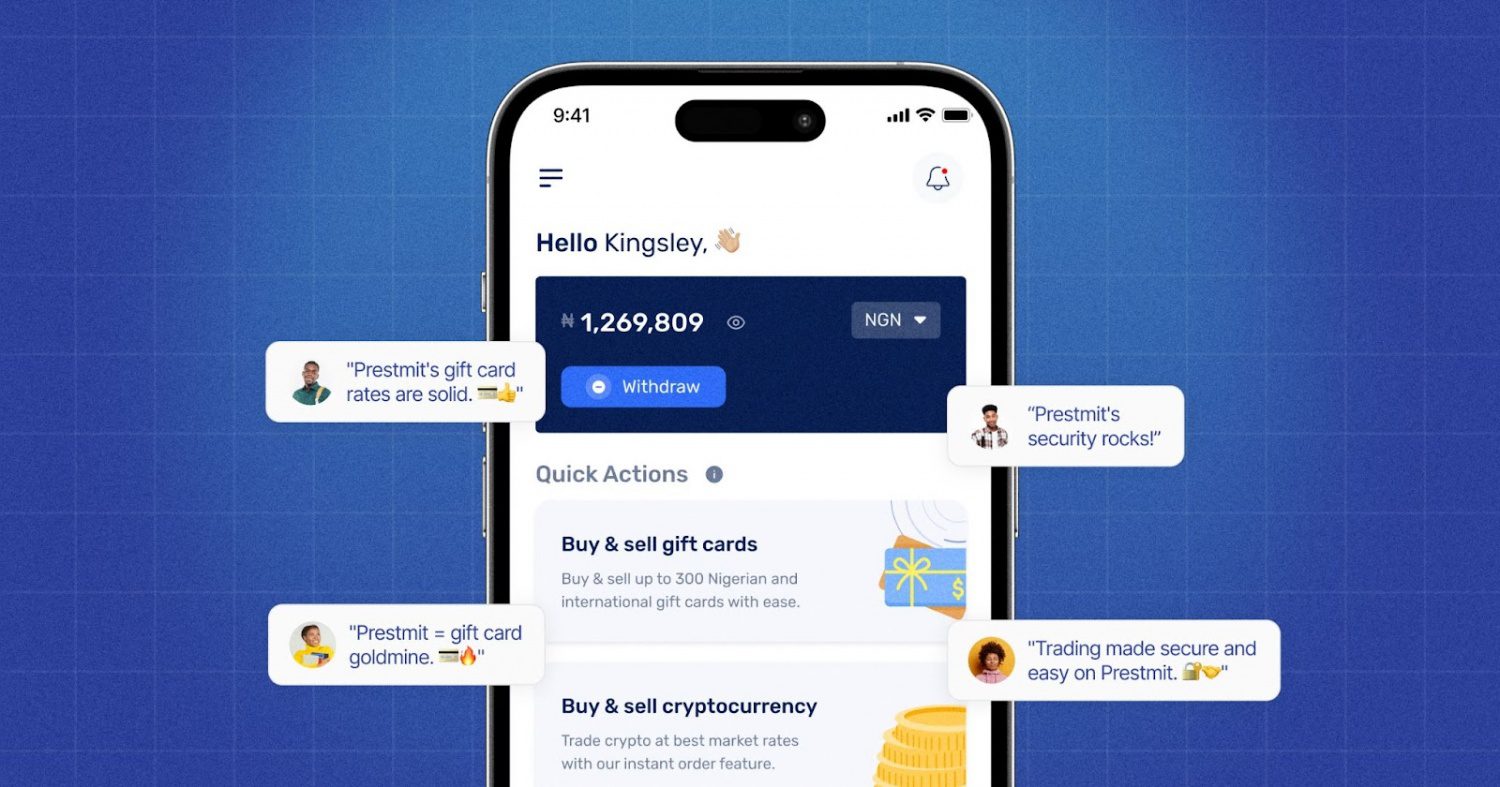
Prestmit has become one of the most trusted platforms for gift cards, thanks to its instant delivery, multiple payment options, and user-friendly interface. To buy a Google Play gift card on Prestmit, follow this few steps:
- Visit the official Prestmit website or download the App from the Google Play Store or Apple Store.
- Create a Prestmit account or log in if you already have an account
- Click on “Gift Cards” and select “Buy Gift Cards.”
- Choose the “Google Play gift card” from the list of options.
- Enter the amount of the gift card you want to buy.
- Choose your preferred payment method.
- Proceed to complete your purchase.
- You will receive your Google Play gift card immediately in your email after the transaction is confirmed.
Benefits of Buying a Google Play Card on Prestmit
1. Instant Delivery and Secure Transactions
Gift Cards are delivered instantly on Prestmit once your payment is confirmed and every transaction is encrypted and secured so you never have to worry about delays or fraud.
2. Multiple Payment Options
Prestmit app supports both local and international payment methods including bank transfer, crypto, Naira or Cedis. So you can buy Google Play cards with Naira or purchase with Bitcoin. This flexibility ensures that you can always pay in the way that works best for you.
3. Competitive Rates with Zero Hidden Charges
With Prestmit, you can get access to some of the best rates without worrying about additional fees. What you see is what you pay.This makes every purchase transparent and affordable.
4. 24/7 Customer Support
If you ever run into issues, the Prestmit customer support team is always available to help you. Whether it is a quick question or a technical issue, help is always just a message away.
Frequently Asked Questions (FAQs) about buying Google Play Gift Card Online
Can I pay for a Google Play Gift Card with Crypto?
Yes. platforms like Prestmit accept crypto like Bitcoin or USDT alongside local payment methods like bank transfer.
In which currencies are Google Play gift cards available?
Google Play gift cards are available in multiple currencies including USD, GBP, and EUR depending on your preference.
Can I transfer Google Play balance to another account
No. once redeemed, the balance stays in the Google account it was applied to and cannot be transferred to another account or withdrawn as cash.
How do I redeem a Google Play gift card?
You can redeem a Google Play gift card by opening the Google Play Store app, go to your profile, select payment and subscription then tap “Redeem Code” and enter the gift card code. The balance will be instantly added to your account.
What should I do if my Google Play gift card doesn’t work
Double check that the code is entered correctly and the card matches your country Play store. If the issue persists, contact google play support for assistance.
Conclusion
Google Play gift cards have become more than just prepaid codes, they are a simple way to unlock entertainment, stay connected, and share digital experiences with others. For people without credit cards or those who simply prefer the ease of prepaid spending, they provide a secure and flexible solution.
But convenience only matters here when it’s safe. That’s why choosing a reliable platform makes all the difference. By buying your Google Play gift cards online through a trusted service like Prestmit, you enjoy instant delivery, multiple payment options, and peace of mind with every purchase.
Last updated on August 25, 2025