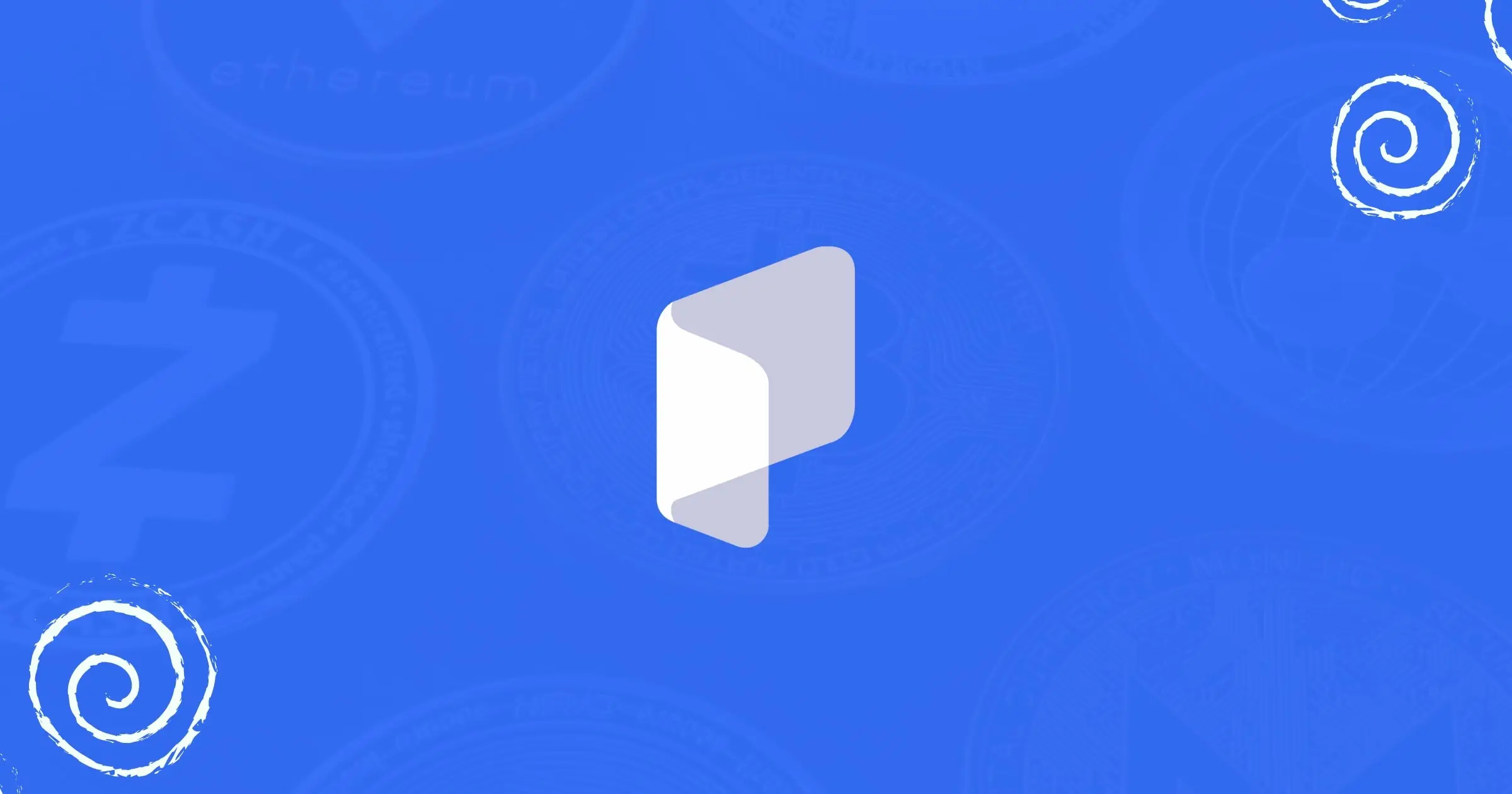Imagine if you can receive automatic notifications when gift card rates hit a certain amount, that’s exactly what Prestmit gift card rate alerts are for.
HOW TO SET GIFT CARD RATE ALERTS
The rate alerts on Prestmit require that you:
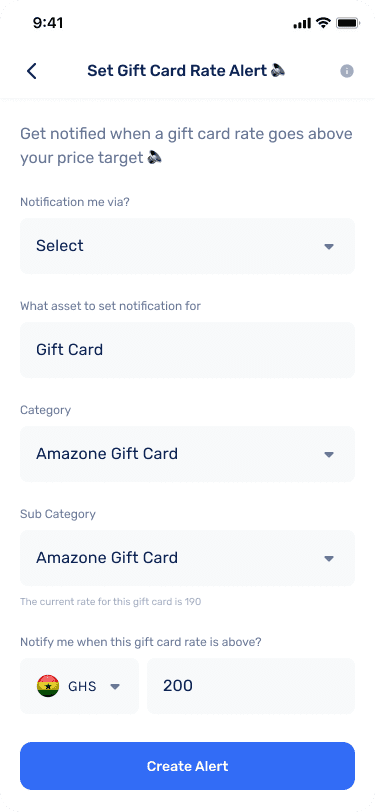
- Go to RATE ALERT SETTINGS under SETTINGS
- Select a means of notification E.G Push notification, email notification or both.
- Select the gift card you want to keep track of
- Enter the rate you want to target
Once the rate of this gift card gets to that amount, Prestmit will automatically notify you immediately.
You can always edit or delete alerts, and you can add as many as you wish.
GET STARTED NOW.