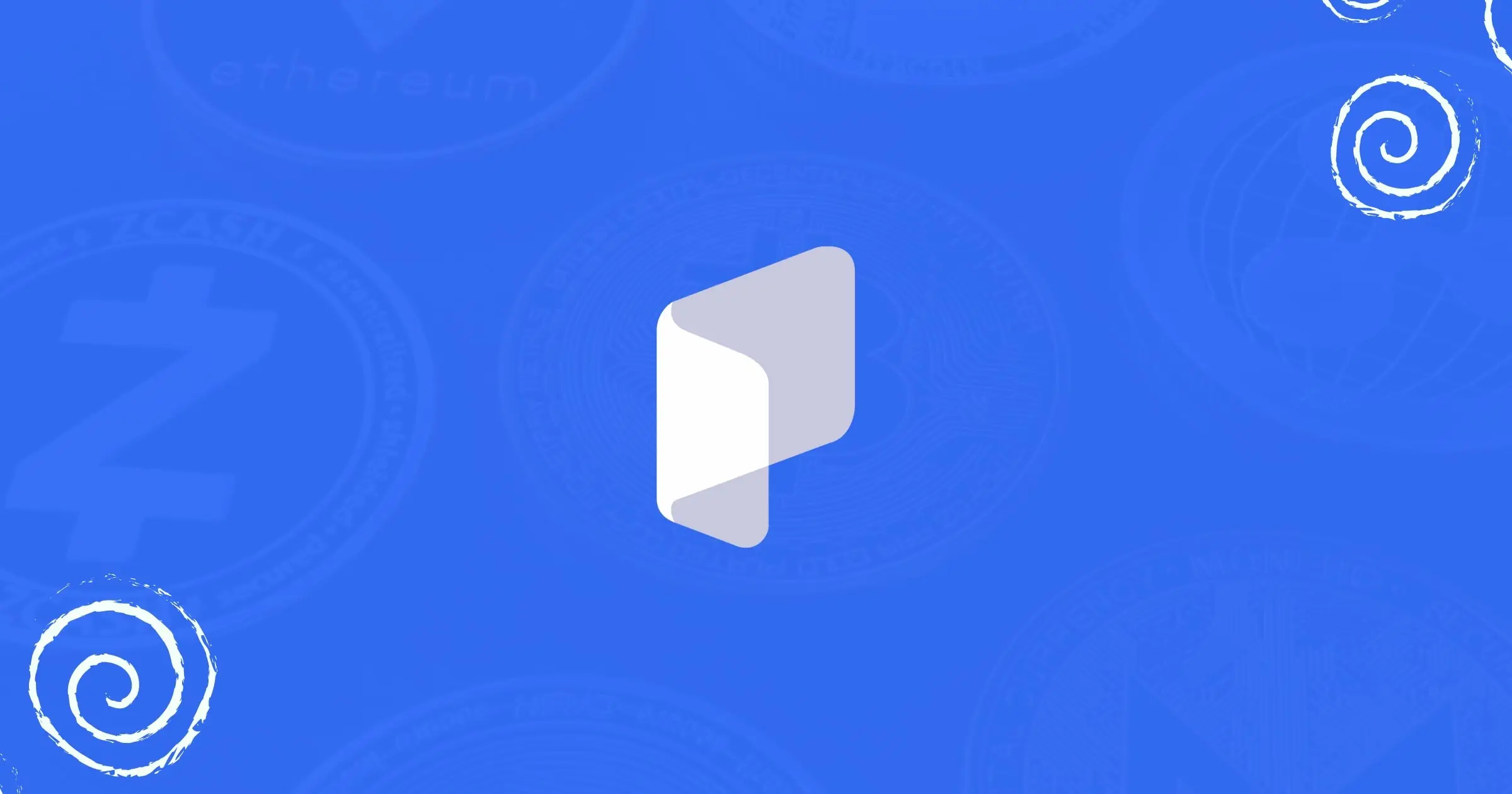Everything is changing, though it may not look like it is, everything is changing slowly. I remember a time when you needed PC game discs or search almost all the pages on google to install video games into your personal computer. Today you may not need all of that to get the latest video games into your computer or mobile device. With your steam card, you can get all the latest video games of 2022 on your device. That sounds great, right? Don’t worry, I will show you how you can buy this Steam card online, keep reading.
Related: 7 PC Games To Buy With Your Steam Card 2021
What Is A Steam Card?
A Steam card is not so distinct from other brands of gift cards you have learned about before. Therefore, a Steam card is a gift card that can only be redeemed for some credit on the Steam platform, this credit can then be used to purchase games and other downloadable content available on Steam.
Steam cards are of the physical and E-codes type. The difference between physical and digital cards (E-codes) is that physical Steam gift cards are delivered in denominations of $20, $30, $50, and $100 whereas digital cards are delivered in denominations of $5, $10, $25, $50, and $100.
Another difference is, while the Steam physical cards are purchased from physical retail stores, the E-code formats of the same brand are purchased online from the Steam platform and delivered via Steam gift card email delivery.
Note: You must activate the Steam code before the credit balance on the Steam card can be used to purchase anything on Steam.
How To Buy Steam Gift Card Online In Nigeria
Purchasing Steam cards online is very easy because you can do that online without leaving the comfort of your room and have it delivered to your email address within a few minutes.
Steam cards can be bought in online retail stores like Amazon and delivered as Steam cards instant email delivery.
If you don’t trust Amazon, you can still buy your Steam card on the main Steam platform here.
You can also pay using your local payment methods.
In as much as you purchase your Steam card to use it on the Steam platform when it becomes less important to you, you can redeem the same Steam card for Cash and Crypto here. Nothing goes to waste in the universe.
How To Activate The Steam Code
Like I earlier mentioned, the Steam card is useless to you without activation. Now, here’s how to activate the Steam code.
- Firstly, you need to visit the Steam website and log in to your Steam account. Create one if you never did.
- A dialogue box is provided on the page, type in the gift code from your gift card, or copy the E-code from your email and paste it into the dialogue box.
- Steam will verify the code and the value of the gift card will be added to your Steam wallet after the verification is completed.
Finally, start buying all you want from the credit balance on your Steam wallet.