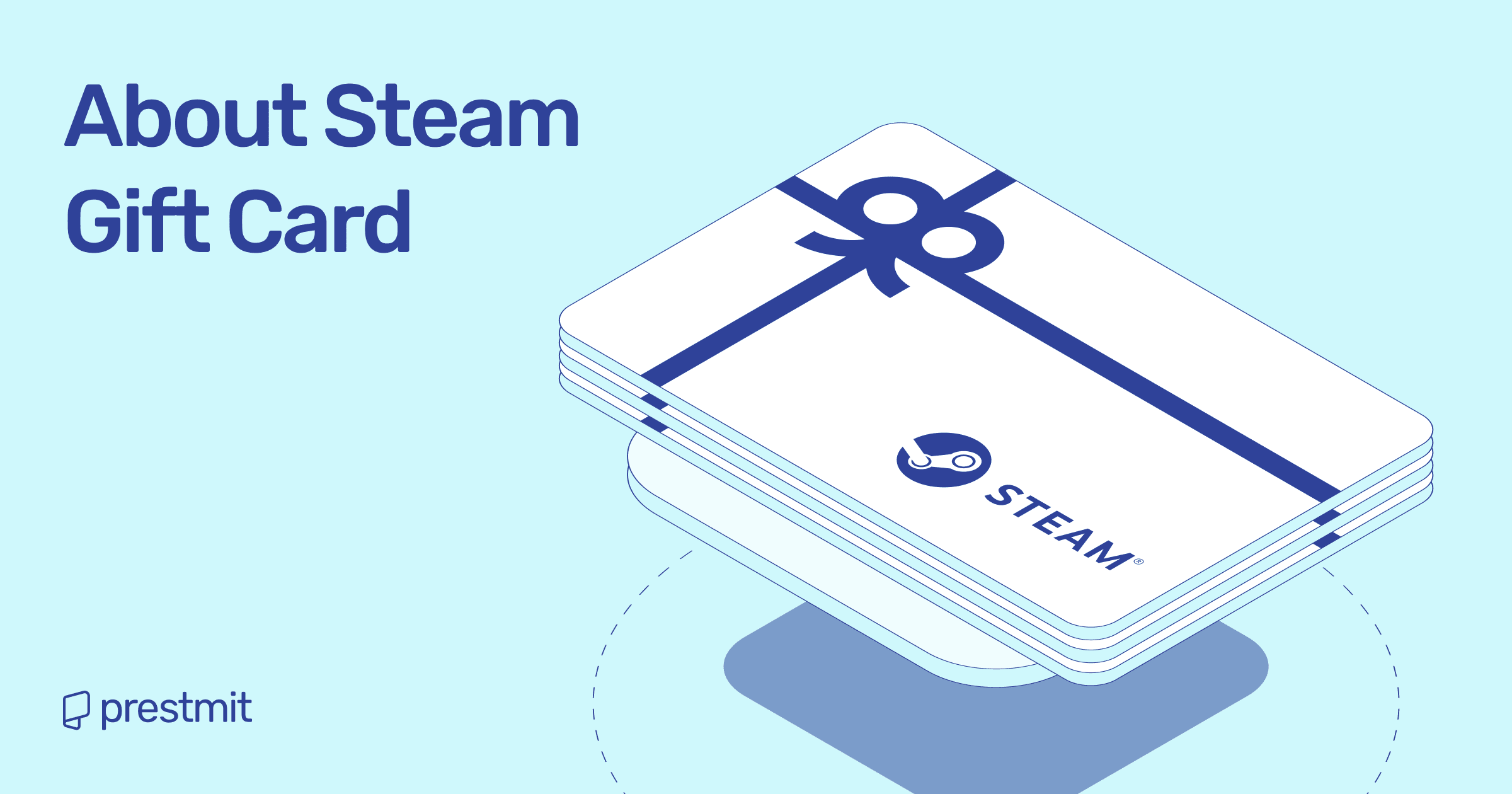Table of Contents
Steam is more than a gaming platform. With more than 120 million active users worldwide and billions of dollars spent each year, Steam has provided a vast library of games to users around the world, streamlining and simplifying game purchasing, installation, and updating.
Steam gift cards are a gift card of great potential to access a plethora of interesting gaming and entertainment content on the Steam store. So if you are a gaming enthusiast or get a fascination for developing various video games, you may have to know more about Steam gift cards. This does not rule out that beginners in gift card trading must understand this special gift card.
Let’s briefly describe the Steam gift card and its purpose, which is to give you some perspective.
What Is A Steam Card?

Steam gift cards are prepaid cards used to purchase games, software, and downloadable content on the Steam store. Valve Corporation owns Steam and powers the system. They are responsible for issuing these cards globally, which is part of the reason the Steam gift card is considered one of the most trusted cards in the world.
As a top gaming platform globally, game developers can access various software for their games and partner with Steam to add games to the platform while engaging the gaming community through the store page.
Steam gift card usually comes with an activation code, enabling the card used to withdraw the Steam card value into their Steam Wallet. With the Wallet balance, you can buy different games, in-game items, and downloadable content—making Steam card one of the top gift cards for video gamers.
Types Of Steam Gift Cards
There are two (2) major types of Steam gift cards, namely, physical and digital.
1. Physical Steam Gift Cards
These types of Steam cards exist in plastic or paper forms. The denomination of physical Steam gift cards ranges from $20 to $100. You can use this gift card to buy gaming and other content on the Steam store instead of cash.
You can buy your physical Steam card from the Steam website, online retailers, and stores selling gift cards. But it is important to know that you must activate your physical card immediately after purchase before you can use the gift card.
2. Digital Steam Gift Cards
A digital Steam gift card is a virtual type of card you receive via email. This digital version has more flexibility in amount than the physical Steam gift card in such a way that its denomination ranges from $5 to $100.
Steam gift cards are one of the top gaming gift cards. Their flexibility and security are highly valued amongst the gaming community worldwide. Some of the benefits of Steam cards include the following:
- Better security in transactions
- Accumulate your balance until the completion of your preferred amount
- Addition of the Steam gift card balance to your Steam Wallet
- You can redeem your gift card anywhere in the world
How To Buy Steam Gift Cards
Steam gift cards are a great digital asset you can enjoy when you have one. This is why you must know the best places to buy your Steam gift card. The major places from where you can buy your Steam cards are:
1. Online Store
You can purchase your Steam gift card online through the Steam store or other online retailers. Let’s reiterate that Steam is the brand that issues Steam gift cards, and you can safely buy your Steam cards on its official website. This is for the buyers that are sceptical about buying an original card online without being defrauded.
Moreover, you can buy your Steam gift card from online retailers selling gift cards. Top on the list is Prestmit, one of the best gift trading platforms in Nigeria and Ghana. Therefore, you can have the confidence and safe feeling of buying a Steam gift card just as you do with buying from a Steam store. But remember that you can also sell Steam gift cards on Prestmit when you choose to. We offer the best prices for all gift cards.
How To Buy Steam Gift Cards On Prestmit
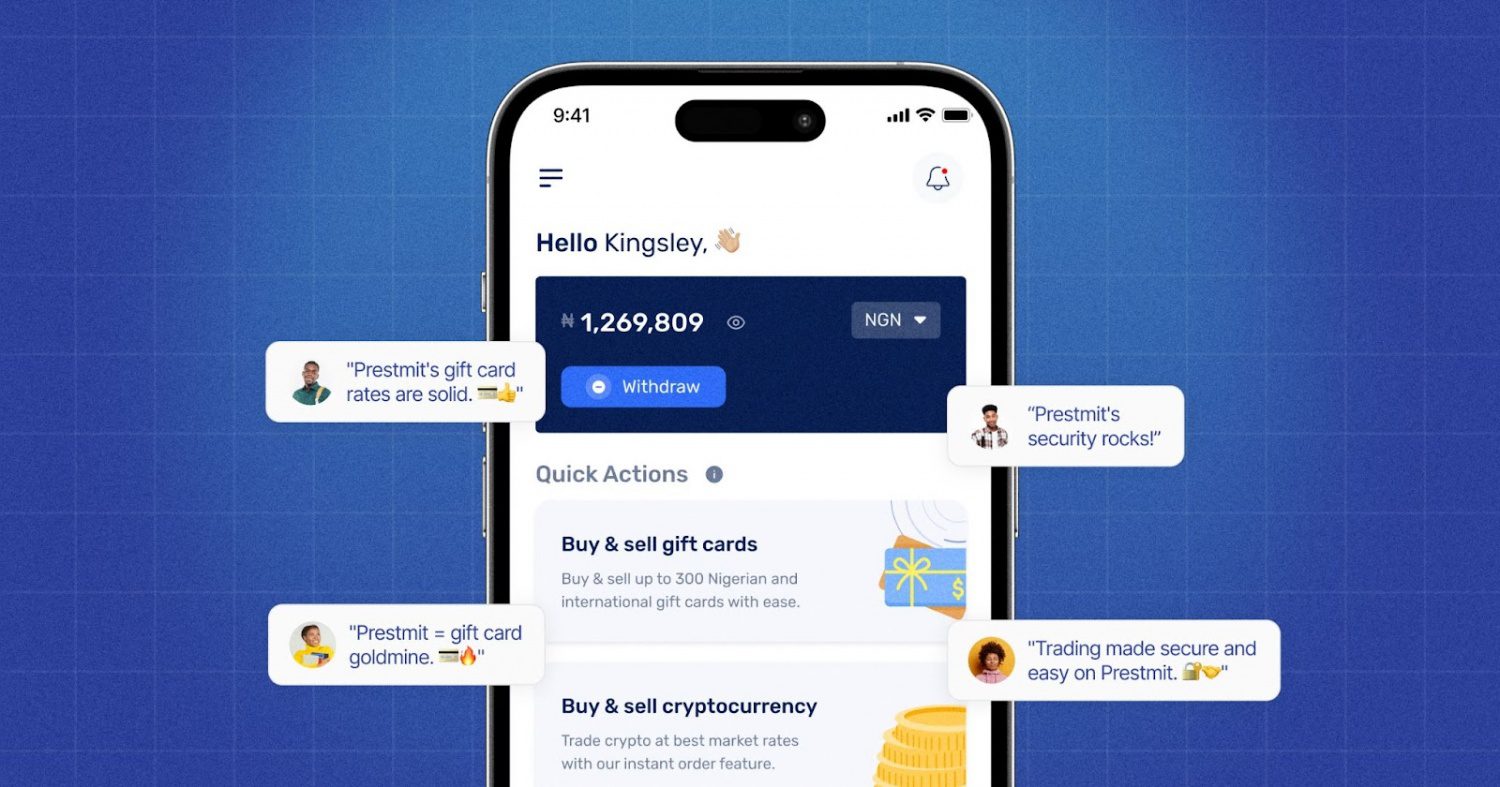
Here’s how to buy a Steam gift card on Prestmit:
- Visit the Prestmit website or download the app from the Google Play Store or the Apple Store.
- Create a Prestmit account and log in.
- Tap on “Gift Cards” and select “Buy Gift Cards.”
- Choose “Steam” from the list of available cards.
- Select the amount or quantity of the Steam card you want to purchase.
- Review and accept the terms of purchase.
- Pick “Naira” as your payment method.
- Follow the on-screen instructions to complete your payment.
- Once the transaction is successful, your Steam gift card will be delivered instantly.
2. In-Store
Physical stores are another place to buy your Steam cards. Although these stores may not be as many as online stores, you can buy your gift card from the nearest supermarket or bookstore that sells gift cards. You can buy both the physical and digital types from these places.
Uses of Steam Gift Cards
Think of Steam gift cards as your key to a world of fun beyond just buying games. They open the door to a massive playground of digital entertainment, let you get creative, and even connect with other players. So, whether you play now and then, collect every game you can, or are looking for the perfect gift, here’s what you can do with a Steam gift card:
1. Purchase Games
With the Steam gift card, you can access a library of over 50,000 titles across every genre. Whether you’re after AAA blockbusters, indie hits, or classic throwbacks, your Steam Wallet balance can be used to buy any game on the platform.
2. Downloadable Content (DLC) and Expansion Packs
Steam gift cards also cover in-game purchases like DLCS, expansion packs, and season passes. Perfect for extending the life of your favourite titles, from extra missions in Elden Ring to new maps in Call of Duty.
3. Software and Utilities
Beyond games, Steam offers a collection of creative and professional software, including video editing tools, game development kits, and 3D modeling programs. If you’re a creator or aspiring developer, your gift card can fund your needed tools.
4. In-Game Purchases
There are a lot of free-to-play and premium games on Steam in-game stores where you can use Steam Wallet funds. Think skins, loot boxes, game credits (virtual currency), and levelling up your gear (upgrades) in games like Dota 2, CS: GO, or Apex Legends.
5. Steam Hardware (Region-Dependent)
In supported regions, you can use your gift card balance to buy Steam-branded hardware like the Steam Deck (Valve’s handheld gaming console), Steam Controllers, and more. Check availability in your country before planning this.
6. Gifting to Others
Steam gift cards make fantastic presents for friends and family. Whether sending a digital card or handing over a physical one, you’re giving someone the freedom to choose what they want — no guesswork involved.
7. Trading and Conversion (in Select Markets)
In places like Nigeria or Ghana, Steam gift cards have found a secondary use — trading. Users can sell unused cards on platforms like Prestmit for local currency, making them a valuable digital asset beyond gaming.
How To Redeem Steam Gift Cards

When you redeem your Steam gift card, you are certain to use your gift card to buy gaming content on the Steam store; activation proceeds by redeeming your Steam gift cards. Therefore, you must ensure the activation of your Steam card before proceeding to redeem it. When you do not activate your Steam gift card, you may encounter errors like an invalid card number error.
1. How To Redeem Steam Gift Cards Online
- Create and open your Steam account
- Go to your account name and click on “Account Details.”
- Click on “Add funds to your Steam Wallet.”
- Click on “Redeem a Steam Wallet code.”
- Enter your Steam Wallet code and click on “Continue.”
- As a first-time user, you may have to provide a mailing address for Steam to calculate sales tax. Click on “Continue”
- The Steam gift card balance is now successfully added to your Steam account.
How To Redeem Steam Gift Cards In-Store
You can redeem your Steam cards at physical stores that sell gift cards. Without much ado, you must give your gift card to the cashier and provide the 15-alphanumeric code for redeeming your Steam gift card.
Possible Steam Gift Card Issues and How to Avoid Them
Steam gift cards are generally easy to use. However, a few common errors can happen while you use them, especially when trying to redeem them. Here are the problems you would likely face and how to easily avoid them:
1. “Invalid Code” Error
This error often occurs when the code you entered does not match any valid Steam gift cards.
This can be caused by typing errors (like confusing “0” with “O”). Sometimes, when a card gets damaged or a part of the card is scratched, it might be challenging to identify the numbers on the card. Another cause of invalid code error is using a fake or already-used code. When entering your card number, double-check each character before submitting.
Ensure you buy your cards from official sellers or platforms that have been checked and approved. It’s equally important to keep the purchase receipt, in case anything goes wrong and you want to contact support.
2. “Region Not Supported” Error
If you purchase a card issued for a country other than your country of residence, you can’t redeem it in your region.
You can only use a Steam card in the country where it was bought. This is to stop people from taking advantage of different exchange rates.
This problem often occurs when people accidentally buy gift cards through third-party sites.
How to avoid it:
Always buy cards in your local currency or your region’s official marketplace.
If you gift a loved one, ensure the recipient is in the same region.
3. “Card Already Redeemed” Error
This error occurs when the code has been used before, such as when a scammer resells previously used cards.
Or when someone else redeems a card before you do (possibly if the card was shared or mishandled).
How to avoid it:
Ensure you do not disclose your code or receipt online or via messages.
And only buy your cards from verified sources.
If you encounter this error, contact Steam Support with proof of purchase.
4. Balance Not Updating After Redemption
This error is said to have occurred when you entered the code, but your Steam Wallet still shows $0.
This can result from server delay, technical glitch, or incorrect Steam account.
How to avoid it:
Give it time by waiting a few minutes and refreshing your Steam Wallet page.
Ensure that you’re signed into the correct Steam account.
You can also restart the app if necessary. If it does not stop, contact support with the card details.
5. Steam Wallet Balance Can’t Be Used
Imagine not being able to complete a purchase transaction even when you have funds in your balance.
This often happens when you are trying to buy items outside your region.
This error can also occur when buying third-party subscriptions or non-Steam products.
Note that Steam wallet funds can’t cover taxes or processing fees.
How to avoid it:
You must ensure your purchase is region-compatible.
Also, top up your wallet with a bit extra to cover additional fees.
If the item you chose is not supported, try using an alternative payment method.
What Are The Restrictions On Using Steam Gift Cards?
1. You can give one Steam gift card to a recipient per transaction.
2. The minimum and maximum limits for Steam gift cards are $5 and $2,000, respectively.
3. You can not use your existing wallet funds to buy a digital Steam gift card.
4. You can not buy a Steam gift card in a region and give it as a gift to someone in another region. For instance, someone in the United Kingdom can’t give Steam cards as a gift to someone in Nigeria.
How To Check The Balance Of Steam Gift Cards
You can check your Steam gift card balance via the Steam website and its app.
On Steam Website
- Go to the Steam website and log into your Steam account
- Click on “Account details.”
- Navigate to “Payment Methods” and click “Manage Steam Wallet.”
- You will view your Steam gift card balance on the Steam Wallet page
Steam Mobile App
- Open your Steam mobile app and log in
- Click on “Account details.”
- Navigate to “Gift Card Balance” and click on it
- Your Steam gift card balance will be displayed to you
Expiration Dates And Fees Associated With Steam Gift Cards
It is safe to let you know that Steam cards do not expire! There is no expiration date for your gift card; you can always use it if you have enough Steam card balance. The price of buying Steam cards varies with retailers, so it is best to buy and sell your Steam cards at a better gift card trading platform like Prestmit. There are no hidden fees with us.
How To Replace A Lost Or Stolen Steam Gift Card
In the event of the possible loss or theft of your Steam gift card, you can contact Steam support for a replacement for your card. The following are the ways to report and have a replacement for your missing Steam card:
- Deactivate the Steam card from your Steam account
- Report the loss via the self-help portal via email
- Call the Steam customer service line
Can Steam Gift Card Be Returned Or Exchanged?
Yes, you can return your Steam gift card and request a refund if you are no longer interested in the gift card. Interestingly, you will receive the payment of your refund in the local currency you used to buy the Steam gift card. However, this is exclusive to people who bought Steam cards at the Steam store.
Frequently Asked Questions (FAQs) About Steam Gift Cards
How does a Steam gift card work?
A Steam gift card is like a quick way to put spending money into your Steam account – think of it as adding credit to your phone. Just punch in the code, and your fund will be in your “Steam Wallet.” Then you can use that cash for anything on Steam, awesome new games, useful software, more things for the games you already love, and virtual money in those games.
You can grab these cards in different amounts at regular shops or online, making them a straightforward way to treat yourself or get a cool gift for a friend who loves games.
Do Steam cards work internationally?
Steam gift cards can travel the world! You can send one to a friend in another country, but a little catch: you must ensure you have the correct plug for the outlet.
The fund on the gift card needs to match the money your friend uses on their Steam account. If your friend is in the UK, a gift card bought in British Pounds will work perfectly. Using a US dollar gift card on a UK account might cause a hiccup. Grabbing a gift card matching their local currency is best to keep things smooth.
What is a Steam gift card for?
A Steam gift card is a simple pass to a huge collection of games and digital assets. When you use the code, it just puts money into your Steam account. This money can buy anything on Steam, from games to game accessories, and even software. If you already use Steam, you can also purchase unique items from other players in the community market. It’s just an easy way to give someone (or yourself!) fun on Steam.
Conclusion
Steam gift cards are a plausible way to enjoy the gaming world of Steam. This is like a ticket for you to access every entertainment content while you try to hone your skills in game development. This gift card piques varying interests such that you can trade with it while others can give it as a gift.
However, it is important to know how to buy Steam gift cards and redeem them for you to access its numerous content. Do you have a Steam card that you want to sell? We at Prestmit are here for you, anytime and anywhere, to trade with us.
Last updated on May 13, 2025