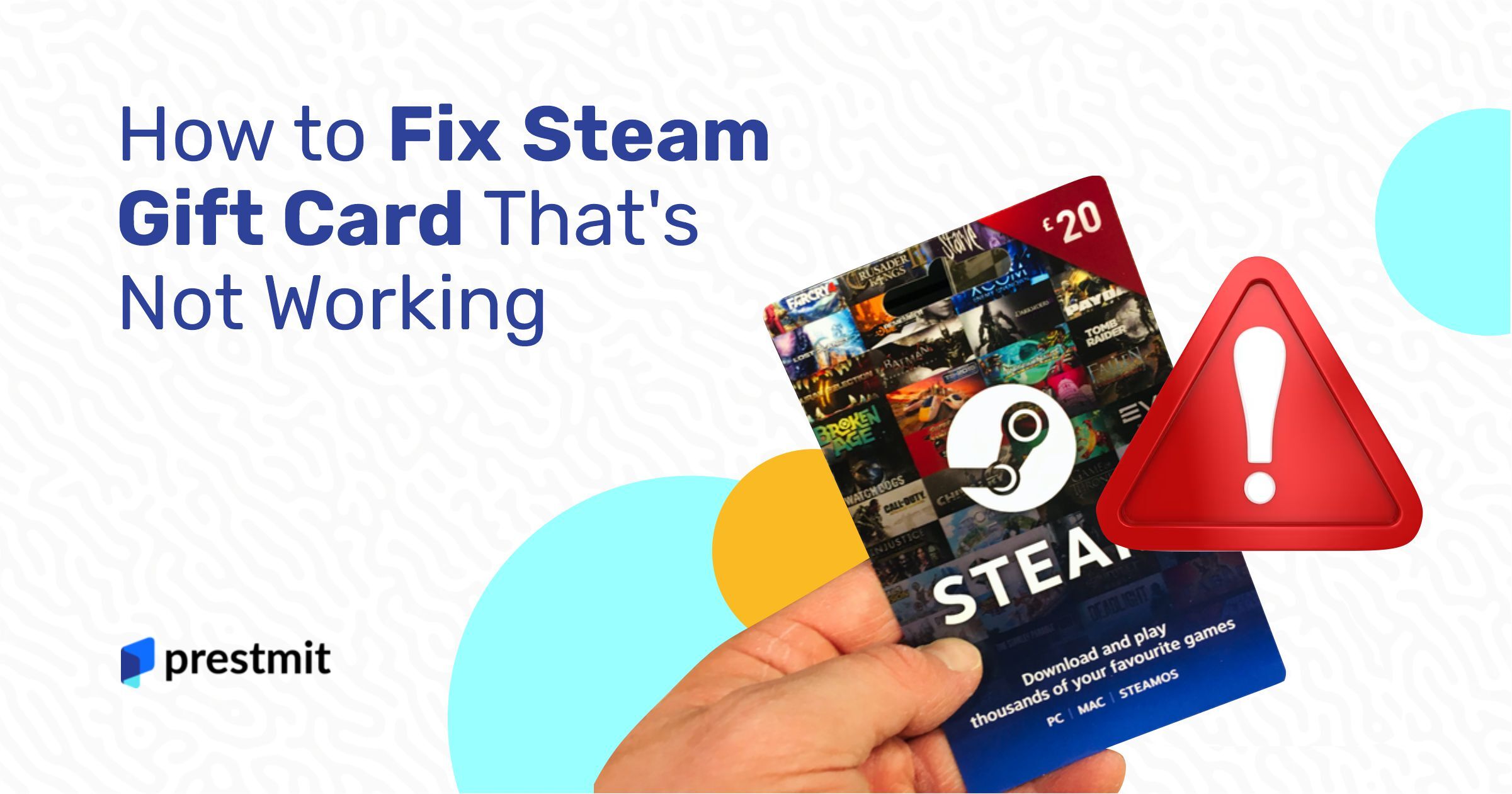Table of Contents
Steam gift cards are among the top cards in the market. This is due to the benefits people can enjoy with the card. But this function may be limited if you encounter an error redeeming your Steam card. This is why knowing how to fix a Steam gift card that is not working is essential.
It is one thing to have a gift card with a valid face value, and it is another thing to ensure the optimal use of the card.
This applies to your Steam gift card, as you may be unable to redeem the value of your card if there is one or more lingering card errors.

We are sure you don’t want to encounter some common Steam gift card errors. Therefore, this article is for you to know how to fix any Steam gift card that is not working.
What Is Steam Gift Card?
A Steam gift card is a prepaid card of stored value, enabling you to shop on the Steam store.
This store is famous for being a hub of online gaming content and gaming software for developers.
This means you can use Steam gift cards as a payment method on Steam, the brand that issues the gift card.
Whether you are a gaming enthusiast or a developer, you will always see a Steam gift card as a great asset to own. It enables you to access a spate of products on the Steam store.
Steam gift cards exist in physical and digital forms with a 16-alphanumeric code that enables you to redeem your card successfully.
These cards are in varying denominations. For physical Steam cards, the denominations are $20, $30, $50, and $100. The digital type is in the denomination of $5, $10, $25, $50, and $100.
Meanwhile, there are relative uses of Steam gift cards. These are:
- Shop conveniently for gaming content on the Steam store
- Give to someone as a gift
- Sell Steam gift cards for cash or cryptocurrency
In all these, a Steam gift card in its good state of use would be a viable asset to its holder as you will always have an excellent card rate to redeem or trade with.
But this does not mean that a Steam card that is not correctly working is a total waste.
No, It is not a waste! It would be best if you took some measures that could fix the Steam gift card that is not working.
So, let’s look at these ways to improve the card.
1. Check If The Code Is Correct
You cannot redeem your Steam card if the code is incorrect. You must painstakingly check the code to spot where you might have made a mistake.
In most instances, it could be due to replacing letters with numbers and vice versa.
This is a common mistake people make, and it will result in an error in redeeming your Steam gift card.
The following are some of the probable letters and numbers you should look out for:
- You may enter 1 for I and vice versa
- You may enter 0 for O and vice versa
- You may enter 5 for S and vice versa
Therefore, ensure you enter the correct letter and number where appropriate when redeeming your Steam card.
Alternatively, copy and paste your card code instead of typing it, especially if you redeem a digital card.
2. Check That You Are Redeeming Steam Card In The Correct Platform
You must note that you can only redeem a gift card at the parent store that issues the card.
For instance, you can only redeem your Steam gift card in the Steam store and not any other store like Amazon, Apple, or Google Play.
Therefore, you must ensure that you are putting the round peg in the round hole – meaning that you are redeeming your Steam gift card on the Steam store.
This is because every gift card issued by Steam is already trademarked with the algorithm of Steam functionality. So the Steam card can not work outside the Steam store.
3. Patiently Wait For Sometime
Similar to how your payment cards sometimes encounter a slight glitch and will resume working again, you may face this issue with your Steam card.
Here, you may have to log out from your Steam account and log in again to redeem your gift card. This can be due to network downtime or other technical hiccup at Steam’s back end.
You may not have to do anything than exercise some patience and try again.
Although redeeming and adding your gift value to your Steam gift card balance is fast, there may be an exception or a glitch sometimes.
4. Check The Validity Of Steam Card Currency In Your Location
Different types of Steam cards exist in the currency of their form.
We have US Steam gift cards denominated in US dollars, Australian Steam cards in Australian dollars, UK Steam cards in British pounds, and Canadian Steam cards in Canadian dollars.
As such, some of these Steam cards may not work in your region.
Therefore, check the region tag from the product title to ensure you can redeem the currency code to your account.
If not, you may receive an error message that informs you of the inability to redeem your Steam card because of the region of the currency.
5. Contact Steam Card’s Online Support
This should be your last resort if you have explored the above four (4) options and the error in redeeming your gift card persists.
You can then contact the Steam customer support team to escalate your issue.
You must ensure to send the image of the error and report the error in detail to give the support team a sense of understanding of what you are going through.
Patiently wait for the response of the support team to your queries.
Frequently Asked Questions (FAQs)
Why Is My Steam Gift Card Not Working?
You may encounter specific errors in redeeming your Steam gift card. This can be due to incorrect code, regional limitation, inactivated card, or technical glitches.
Whatever the issue, you must ensure you properly redeem the Steam gift card.
This includes entering the correct code and redeeming a Steam card that supports your location.
How Do I Know If My Steam Card Is Not Used?
You can know this by creating or logging into your Steam account on the Steam website. Proceed to redeem the code by entering the 16-alphanumeric code on the Steam card.
Here, you will receive an “already redeemed“ error message if your Steam gift card has been used on the Steam platform.
Conclusion
There is no good feeling as redeeming your Steam gift card with the confidence to use its face value to shop on the Steam store or sell your Steam card for cash or cryptocurrency.
However, do not be dismayed if you encounter a certain error. This is because solutions can be proffered to some of these issues, as highlighted in the article.
Therefore, you will know to fix the Steam gift card that is not working next time the situation shows itself.
Last updated on August 29, 2025