Table of Contents
If you’re a gaming enthusiast like me, then you’ll definitely love Steam gift cards. These gift cards will allow you to upgrade your gaming arsenal and become a better gamer as you access a variety of gaming content on Steam. You can access the best and latest AAA titles with your Steam gift card. You’ll also be able to access hidden gems for a better gaming experience.
So if you’re new to Steam gift cards or Steam, let’s guide you on how to redeem your card on the store.
What is a Steam Gift Card?

A Steam gift card is a prepaid card you can buy to buy games and in-game items on Steam. Steam gift cards come in different denominations based on your region.
But the most common are the $10, $20, $30, $50, and $100 denominations. Steam gift cards are available in most countries. Although some countries have restrictions on buying gift cards online. Some also have rules on how you can use them.
If you have a Steam wallet, you can use the funds to buy anything on Steam. But there are exceptions to some things you can do with your Steam wallet funds.
For instance, you can’t buy hardware such as Steam Link or Steam Controller, and you can pay for a SteamVR subscription with your Steam wallet funds. In addition, you’re not allowed to buy gift cards with your Steam wallet funds.
Steam wallet funds are non-refundable. In case you want to buy it for someone as a gift, ensure there is in a country where there are no restrictions on using Steam gift cards.
Steam Gift Card vs Steam Wallet
People easily confuse a Steam gift card and a Steam wallet. While they are related, they are different and serve different purposes. Your Steam gift card is a prepaid card you can buy and use to add funds to your Steam wallet. But a Steam wallet is a digital wallet connected to your Steam account. This is where your funds are kept, and you can use the funds to buy anything you want on Steam.
Step-By-Step Guide on How To Redeem Your Steam Gift Card
Step 1:
Visit the Steam website from your browser or download the Steam app from the Google Play Store or Apple Store.
Step 2:
Click on the “Login” button at the top right corner of the Steam website or mobile app. Enter your Steam username and password, then click the “Login” button.
Step 3:
Click on your profile name at the top right corner. This will take you to your Steam account page.
Step 4:
Click the “Account Details” button on your Steam account page
Step 5:
Click on the “Add Funds to Your Steam Wallet” button.
Step 6:
Select the “Redeem a Steam Gift Card” option on the Add Funds page.
Step 7:
Enter the 15-digit code on the back of your Steam gift card in the text box. The code is case-sensitive, so make sure to enter it correctly.
Step 8:
Click on the “Continue” button to redeem your gift card.
Step 9:
Steam will confirm that the gift card code has been successfully redeemed and the funds have been added to your Steam Wallet.
Common Steam Gift Card Redemption Issues and Solutions
Invalid Code Error
An invalid code error is one of the most common Steam gift card errors you can face when redeeming the card. This usually happens when the code is entered incorrectly or if it’s already been redeemed. To resolve this, double-check the code on the back of the gift card and make sure it’s entered correctly.
Regional Restrictions
You can only redeem a Steam gift card in its designed region. For instance, you can not use a US Steam card in EU countries where the euro is their official currency. So make sure you’re redeeming the gift card in the appropriate region.
Payment Processing Issues
If your payment method or Steam’s payment processing system is faulty, you may encounter payment processing issues. Always check your payment method to confirm that it is valid and has enough funds.
Where To Buy Steam Gift Card – Prestmit
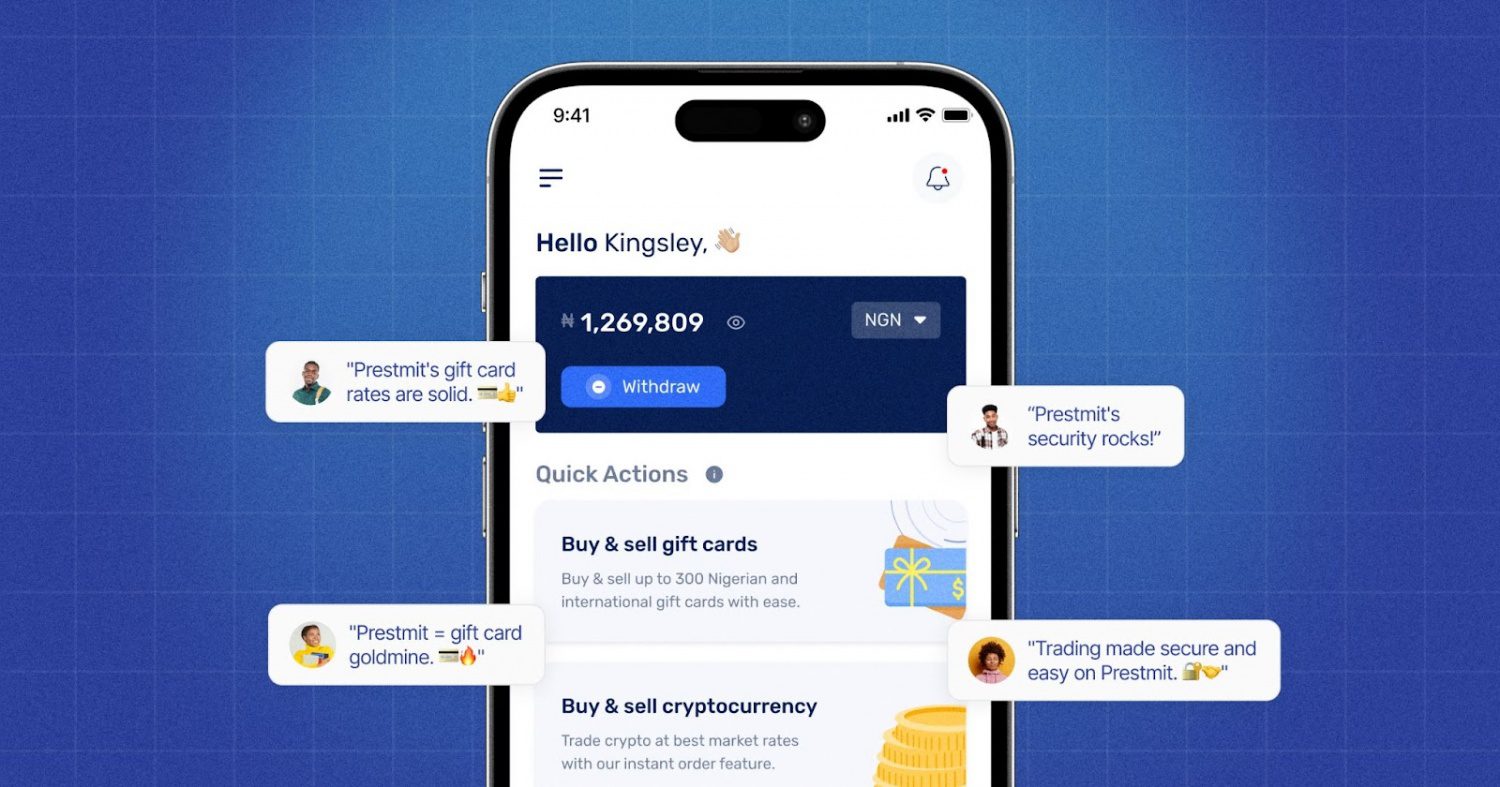
If you’re thinking of where to buy Steam gift cards and redeem them on the Steam store, Prestmit should be the first platform you consider because it provides all the features you need to make your purchase seamless.
From a user-friendly interface to multiple payment options, best card rates, and advanced security, Prestmit is the best gift card trading platform to buy and sell Steam gift cards and a wide range of other cards.
How To Buy Steam Gift Cards On Prestmit
The following are steps to purchase Steam cards:
- Download the Prestmit app on the Google Play Store or Apple Store.
- Create a Prestmit account and log in.
- Click “Gift Cards” and choose “Buy Gift Cards.”
- Select “Steam” from the gift card section and choose your preferred quantity.
- Enter the “Amount” of the Steam card you want.
- Accept the terms of purchase.
- Please proceed to select your preferred payment method—fiat or cryptocurrency—to complete the purchase.
- You will receive your Steam gift card immediately after the transaction is confirmed.
Frequently Asked Questions (FAQs) About Steam Gift Cards On Steam
Can I use a US Steam gift card in another country?
No, Steam gift cards are region-specific and can only be redeemed in the same region where they were purchased.
How long does it take to activate a Steam gift card?
Activation is usually instant. Funds will be added to your Steam Wallet immediately.
What should I do if my Steam gift card code doesn’t work?
Ensure you’re entering the code correctly, then check the expiration date and region. If the issue continues, contact Steam customer support.
Conclusion
Gaming has never been easier. Steam gift cards can help you become the envy of your friends. Steam has something for everyone, whether you’re a casual gamer or a seasoned enthusiast. Your gaming possibilities have no limits once you fund your Steam Wallet.
Last updated on March 20, 2025

