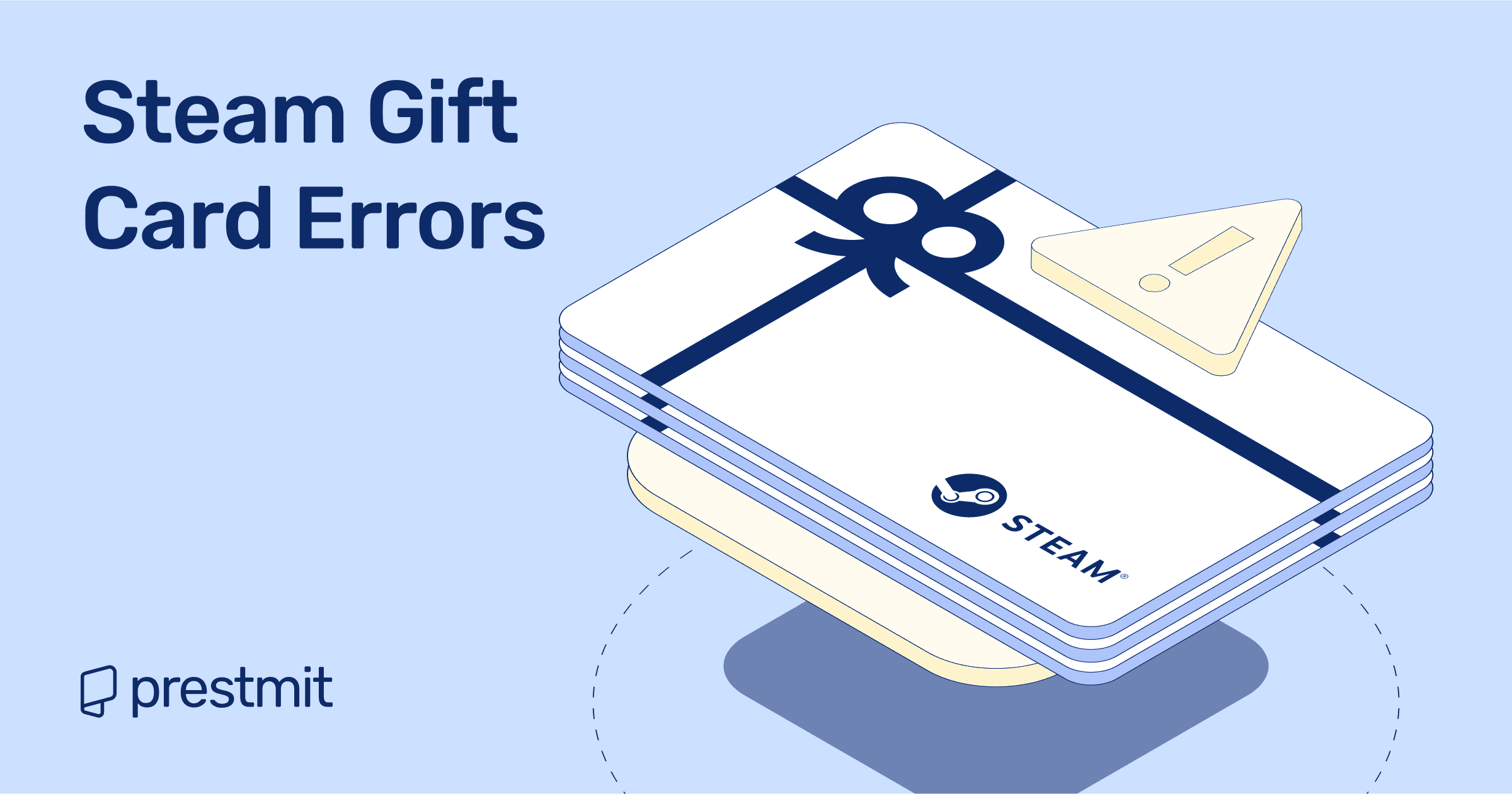Table of Contents
It was supposed to be a chill Friday. My friend had just finished his final exams, and his cousin from Canada sent him a $100 Steam gift card as a surprise. Perfect timing. He already knew what he wanted: Call of Duty: Modern Warfare III, the one game all his guys had been talking about. He scratched off the card with excitement and typed in the code… error.
“Invalid code? How?” He tried again, with the same result. He Googled it, only to find old forums filled with outdated advice.
If you’ve ever found yourself in friend’s shoes, you know how frustrating that moment can be, but Steam gift card errors aren’t rare. From regional restrictions to activation delays and simple typos, a lot can go wrong, and when money’s on the line, guessing your way through a fix isn’t an option.
This guide is here to help. It does not contain recycled tips. It provides solutions to the most common Steam gift card errors and explains how to fix them.
Common Steam Gift Card Errors
When you use Steam gift cards, there is a possibility of encountering some Steam card errors in different forms, and this is why this article is important to you.
1. Invalid Code Error

This is a form of error that can come up due to varying reasons. It could be that the Steam gift card is not yet activated after purchase, so you need to return it to your retailer for activation. Also, you can encounter an invalid code error if you make a mistake entering the code. This may arise from mistyping “O” for “0” or “I” for “1”. Therefore, it is important fat you type in the 16-digit number correctly.
2. Already Redeemed Error

This a significant issue that you can encounter when you buy from untrusted retailers, as the code might have been compromised, and some unscrupulous retailers will still go ahead to sell the card to you. Also, you may find the Steam gift card when you mistype some of the 16-digit code that is for an already redeemed card and not the one you are holding.
3. Region Restriction Error
There is a propensity for Steam card failure if the currency of the code you want to redeem is different from your current location. For instance, if you are in the United States, you are expected to redeem your gift card in the United States. Otherwise, you will not be able to redeem your Steam gift card.
How To Fix Steam Gift Card Errors
1. Check Steam Gift Card Balance
When you redeem a Steam gift card, the amount is added to your Steam account balance. So you can take a cue from this idea. But in the event of the amount not adding to your Steam balance, you may have to log out of the Steam account from your device and log in again. You can then redeem the code again if the issue persists for over an hour.
2. Contact Steam Support
You can contact Steam customer service to help you with your issue resolution. In this case, you may have to send the images of the error displayed to the Steam support team to assist you in finding the source of the problem and fixing it from their backend.
3. Change Region Settings
When the currency of the Steam gift card code is different from the country you want to redeem it, you may encounter problems in doing so. Ensure that you check whether the card code is for the redemption area. Use the region tag in the product’s title to ascertain the area you can redeem the gift card. If this complicates further, you can contact the Steam support team to help you.
Frequently Asked Questions (FAQs) About Steam Gift Card Errors
Can I use a Steam gift card from another country?
No. Steam gift cards are often region-locked, which means you need to redeem a card that matches the region of your Steam account.
Why does Steam say my gift card code is invalid?
Most of the time, it’s a simple typo. Double-check every letter and number carefully. Sometimes, the seller hasn’t activated the card yet, or the code might be fake or already used.
What should I do if my code says it’s already been redeemed?
First, check your wallet balance to ensure the funds aren’t already there. If you didn’t redeem the code, contact Steam Support with your card details and proof of purchase.
How can I avoid gift card errors in the future?
Buy gift cards only from official stores or trusted sellers, double-check codes carefully before redeeming, and make sure your Steam account region matches the card’s region.
Conclusion
Steam gift card is a great gift card to have, but you can encounter issues like an invalid code error, redeeming error, or region restriction error when you are trying to redeem it. This is why it is essential to avoid making mistakes when entering the 16-digit code and ensure your location supports the currency form of the card.
When you do your due diligence in redeeming your Steam card, you can be assured of endless possibilities of using your card for intended purposes. However, you must buy and sell your Steam gift card at credible platforms that offer you the best rates for the card. Here, I recommend Prestmit to you because we are the best in gift card trading.
Last updated on August 8, 2025