Table of Contents
Have you ever tried paying online with your Vanilla gift card only to face the dreaded “payment declined” message? It’s frustrating—especially when funds are available but verification fails. The real culprit in this situation could be either a missing or incorrect billing address.
In today’s digital economy, convenience must work hand-in-hand with compliance. Setting up your billing address isn’t optional—it’s your gateway to seamless online transactions. I once spent hours trying to buy a digital service with my Vanilla card, only to realize that merchants reject cards without address verification. The fix was simple but game-changing: registering my billing address. That single step turned the card into a functional, secure payment tool for both in-store and online purchases.
Why Do You Need to Set Up a Billing Address on a Vanilla Gift Card?
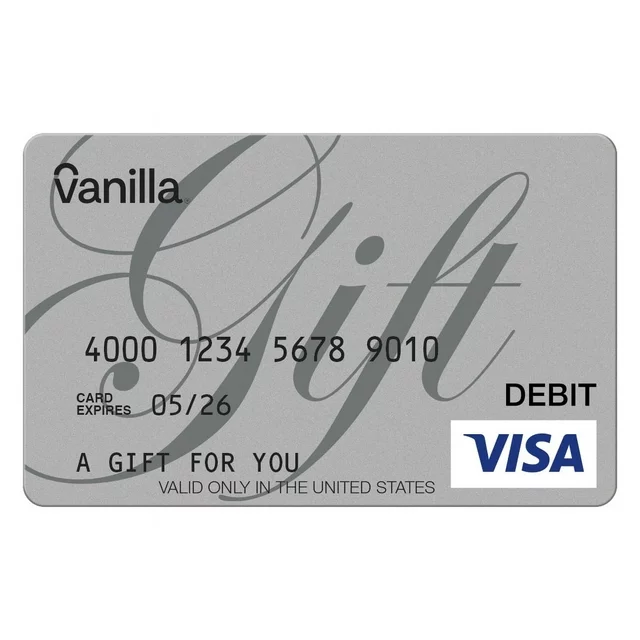
A billing address is the details provided during the registration of the Vanilla card. This is often part of your instructions to activate your card before use. Talking about activation, most gift cards must go through this process before you can redeem them.
The details of your billing address on the Vanilla gift card include the 16-digit card number, expiration date, 3-digit security code, and personal information. This enables you to activate the card to start using it, as you will use credit/debit cards at places that support Visa cards.
You need to set up a billing address on your Vanilla gift card to enable you to make online purchases. This is like creating a personal profile that gives you an identity when using the card on different online stores. That is what enables you to use Vanilla gift cards on Amazon and other online platforms. So this is one of the important things to know about Vanilla cards.
However, a lack of address for your card will only restrict its use to physical stores, where you can give the Vanilla card to the cashier to swipe or scan it for payment. You will likely encounter a Vanilla gift card error if you try to use it online without a billing address.
How To Create a Billing Address On Vanilla Gift Card
Here are the simple steps to set up your address on the card:
Step 1: Visit the Vanilla Gift Card Website
Go to the Vanilla gift card website printed on the back of your card. This is usually provided with instructions on how to register or manage your card.
Step 2: Find The Registration Page
Locate a section or page on the website to register your Vanilla card. This can labeled as “Register Card” or “Manage Card.” It depends on what is used on the site.
Step 3: Enter Card Information
Follow the instructions provided to enter your Vanilla gift card details. These are the card number, expiration date, and CVV code (the three-digit security code on the back of the card).
Step 4: Provide Personal Information
You may need to provide personal information such as your name, address, and contact details. This information is used to verify your identity and provide additional security for online transactions.
Step 5: Complete Registration
Submit the registration form once you provide all the necessary information. You may receive a confirmation email or message indicating your Vanilla gift card has been successfully registered.
Step 6: Use Registered Card For Online Purchases
You can start using your registered Vanilla gift card for purchases that require a billing address. The billing address associated with your card will be the one you provided during the registration process.
How to Check or Change Your Billing Address
Sometimes, updating or verifying your billing address is necessary—especially if you’ve moved, changed ZIP codes, or your online payments suddenly stop working. To check your billing address, log in to your VanillaGift.com account and navigate to the “Manage Account” section, where your registered details appear. If an edit is needed, click “Update Address,” enter your new information, and confirm the change. Updates typically take a few hours to synchronize across all merchant systems.
Aligning your billing address with your shipping or home address prevents declines and ensures seamless payment verification during checkout.
What Are the Common Issues When Setting Up a Billing Address?
1. Registration Page Not Found
Users often mistake the activation link for the billing address form. The two are different—activation validates the card, while registration links your address. Check the correct tab labeled “Register Card” on the official website. If the page fails to load, clear your browser cache or use a different device.
2. Incorrect Card or Personal Details
A mistyped card number, wrong CVV, or incomplete ZIP code can block registration. Always verify every field carefully. Most failed attempts stem from simple data entry errors. Correcting them often resolves the issue instantly without needing support intervention.
3. Merchant Declines Even After Registration
Some online merchants still reject prepaid cards, even with billing addresses added. VanillaGift.com clarifies that certain stores place a temporary hold (up to 20% above your purchase) for verification. If your available balance is too low, the transaction may decline. Try smaller transactions first or confirm merchant acceptance of Vanilla cards.
4. Using the Wrong Billing Address Format
If you use abbreviations or partial addresses, AVS verification may fail. Always type your full street, city, and ZIP exactly as registered. Please ensure the data you provide is consistent with each other.
5. Address Change Delays
Updates to billing addresses may take several hours—or occasionally a day—to take effect. Users are advised to wait before attempting large transactions post-change. During this waiting period, small test purchases can confirm whether your update has been fully processed.
Frequently Asked Questions (FAQs) About Adding Billing Address On Vanilla Gift Card
How Can I Set Up Billing Address On My Vanilla Gift Card?
Vanilla gift cards are issued by different providers, and setting up your address may require different information during registration. While some websites may request a ZIP code, others can ask for details like a name and billing address.
Can I Change the Billing Address On Vanilla Gift Card?
Most Vanilla gift card providers enable you to edit your information on their websites. You can look for “Edit Billing Information” or “Edit ZIP Code” when you enter your Vanilla card number and security code.
How Can I Find the Billing Address On Vanilla Card?
You can not locate billing addresses physically on the gift card itself, as the information is only updated when you activate the card. You can see the current address on a particular Vanilla gift card by going to the provider’s website and entering the card number and security code.
This process will allow you to check your Vanilla gift card balance after seeing the billing address.
Does Vanilla Send Anything To My Billing Address?
Vanilla card providers do not send anything like billing statements. Online merchants use the address to verify that the card being used is not stolen.
Conclusion
Vanilla gift cards are a convenient way to pay for products or services at online and physical stores. But if you are an online shopper, setting up a billing address on a Vanilla card is important – which you must never forget. The information that you provide varies across providers’ websites, which is why you must have a card handy when you want to add the address.
Last updated on October 29, 2025

