Table of Contents
One may not be mistaken to say that the Google Play Gift Card is the most popular in the world.
Google Play Store harbours every android online content you can think of and billions of android users all over the world depend on the Google Play Store for apps, games, movies, music and any downloadable content you can think of.
Different forms of payments are accepted on the Google Play Store including debit and credit cards payment. However, you can’t use cash as a form of payment because Google Play Store is an online store.
For easy transaction and accessibility of the Google Play Store features, Google Play Gift Cards are issued to customers. The Google Play Gift Card serves as a gateway to the Google Play Store and all that is featured in the store. The volume of what can be accessed in the store depends on the monetary value of the Google Play Gift card in your possession.
In this article, we have outlined every important detail you need to know about Google Play Gift Card.
What is a Google Play Gift Card?
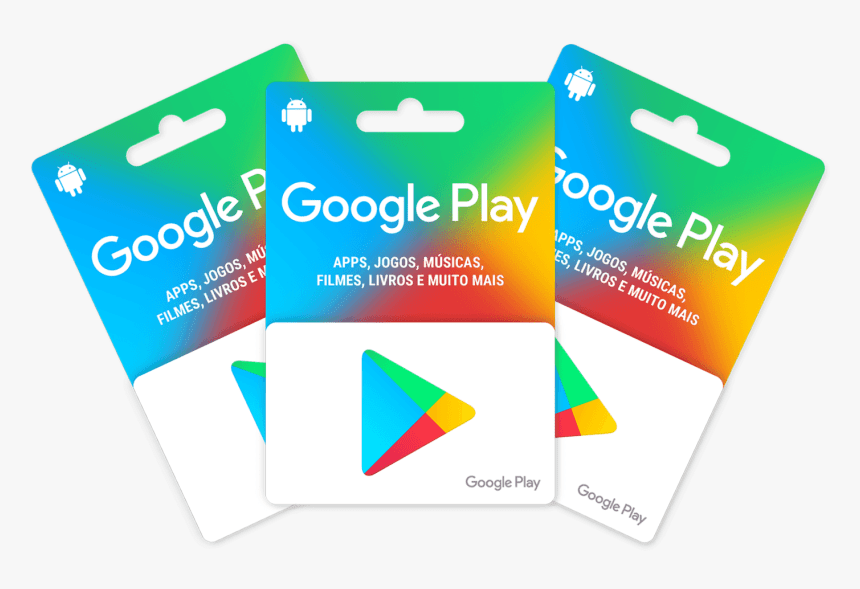
Google Play Gift Cards are pre-loaded gift cards that may be used to buy any digital content on the Google Play Store, including games, movies, applications, and music.
Google Play Gift Cards are intended to assist givers in finding the ideal gifts for their recipients who are Android device users. The beneficiaries can then use the Google Play card to buy whatever they want from the Google Play Store.
Google Play Gift Cards are available in two versions, similar to many other gift card brands: Google Play Gift Card (plastic card) and Google Play e-Gift Card.
Buyers can select which of the two they prefer, although it is recommended that they purchase the Google Play e-Gift Card to avoid any additional expenses that may be paid due to shipping costs.
Google Play Gift Cards are available in denominations ranging from $5 to $500.
Why Are Google Play Gift Cards Popular?
Google Play gift cards’ popularity skyrocketed as they began giving unrestricted access to digital goods. They achieved this by bypassing traditional payment systems and enabling the use of universal tokens. For game players, they cover in-game purchases without revealing personal financial data. For movie watchers, they provide instant access to premium rentals. For families, they secure allowances for kids’ app purchases. Their transaction process has been proven to be convenient, fast, and practical.
What Things Can You Buy with a Google Play Gift Card?
1. Mobile Apps & Productivity Software
It enables you to download premium apps with rich features and business-class productivity software without needing a debit or credit card. Note-taking apps, photo editors, fitness trackers, and even advanced business applications – the card makes it easy to expand the capability of your phone. It’s an easy way to access tools that help you work smarter and stay better organized.
2. In-Game Purchases
Gamers love Google Play Gift Cards since they can be used to buy items in the game, like coins, skins, upgrades, and character boosts. No matter if you’re playing strategy games, battle royals, or casual games, gift cards are the way to go without linking a bank account. It is the safest means of enhancing your gaming experience and discovering content that makes every playthrough even more enjoyable.
3. Movies & TV Shows
Cinema fans can buy or rent films directly from Google Play, ranging from the new blockbuster release to the old favorites. TV programs are also available, allowing you to view your favorite programs in crisp high definition. With just your gift card balance, you have entertainment on your phone, tablet, or Chromecast, and any device is a cinema.
4. eBooks & Audiobooks
If books are your escape, Google Play Books has millions of books in every genre under the sun. From action books to personal growth books, comics, and biographies, buy eBooks or listen to audiobooks on the go. With your Google Play gift card balance, no subscription needed—just buy what you love, own it for life, and access it on all your devices.
5. Music Subscriptions
Google Play balances can be used for music streaming subscription plans, which let you enjoy unlimited playlists, albums, and hand-curated mixes without ads. Pop, jazz, rock, or hip-hop – regardless of your favorite genre, the gift card will ensure that you’ll always have a soundtrack within reach. It’s a great way of listening to your favorite artists, discovering new tracks, and taking your music with you everywhere, prepaid and easy.
6. Google One Cloud Storage
Running low on memory space will immediately become a thing of the past when you discover and buy a Google One gift card. With improved storage plans, you can securely store your photos, videos, and important files. This protects your data and keeps it easily accessible on any device. You can upgrade space without overspending and incurring monthly credit card charges using the gift card.
7. Google Play Pass
For gamers and app users, Google Play Pass is a subscription that grants access to hundreds of ad-free premium apps and games. With your gift card balance, you can purchase the subscription and receive one code to bring about unlimited entertainment. With family sharing options, any member of the family is allowed to use the same pass, making it among the best offers for Android users.
Benefits Of The Google Play Gift Card

Without the usefulness of the Google Play Gift Card, it will not be so relevant and highly demanded. Therefore, users buy Google Play Gift Card for one if not all of the following reasons;
1. Best Gifting Option
Gifting people with Google Play Gift Cards is an excellent method to show someone how much you value them. Instead of buying them random items, give them a Google Play Gift Card, which will give them full access to the Google Play Store.
2. Security
Every Google Play gift card purchase is encrypted with 256-bit SSL encryption. The retailer’s server, likewise, does not keep your personal or payment information, ensuring that the transaction is secure.
3. No Expiry Date
Because this product is purchased from an authorized dealer, there is no time limit on when you can use it. Google Play Gift Cards do not expire, so you can use them whenever it is most convenient for you.
4. Always Available
Google Play is available in almost every country on the globe. Though the content and things available in the Google Play Store vary by location, there is always something interesting for everyone. A Google Play Gift Card can be purchased at any time from any location on the earth.
5. Convenient e-mail Delivery
Google Play Services generally provides a very convenient e-mail delivery for all Google Play Gift Cards purchased. In less than 10 minutes, gift cards are emailed to the recipient.
Where to Buy Google Play Gift Cards
Google Play gift cards are readily available online and offline. They are found in retail shops, supermarkets, convenience stores, Digital marketplaces, electronics chains, etc.
1. Retail Stores
Google Play Gift Cards are available in most big retail stores, supermarkets, and convenience stores. Walmart, Target, and Best Buy, for instance, typically have gift card racks placed near the checkout counters. This is perfect if you want to give a physical card or when you don’t want to use digital payment.
2. Online Retailers
Other online shopping giants like Amazon and Walmart.com are also selling Google Play Gift Cards both online and offline. When you buy their e-gift cards online, they are delivered to your inbox within minutes, so it’s usually quick and easy. They’re a perfect option if you don’t have time for a last-minute gift or simply want to receive a code as fast as possible instead of waiting long hours for it to arrive.
3. Google Play Store (Direct)
You can buy a gift card code directly from the Google Play Store app or website. This ensures that it’s legitimate and you can redeem it for a digital code to gift yourself or others. It is one of the most secure methods of acquiring a card if you are buying directly through Google and not an intermediary.
4. Mobile Carriers & Banks
There are some telecommunication service companies and banks providing Google Play Gift Cards as upgrades to their services. For example, you can have such cards available at carrier shops for purchase or with discounts where you buy them from your mobile phone bills. Banks also provide these cards on internet banking websites, giving customers extra convenient gift card purchase options.
5. Convenience Stores & Gas Stations
Mini-marts, convenience stores, and corner gas stations normally stock Google Play Gift Cards. You can simply pick a card when you coincidentally pass by 7-Eleven or Circle K to purchase some snacks or fuel. This is one of the most convenient ways of purchasing a card if you are residing in areas where the large retail stores are not readily accessible.
6. Gift Card Trading Platforms
Platforms like Prestmit, Paxful, or CardCash allow you to exchange, sell, or buy Google Play Gift Cards with ease. Platforms like Prestmit usually provide users with good exchange rates, offering you negotiating leverage if you want discounted cards or if you are going to exchange other cards for Google Play cash.
Prestmit is one of the leading digital asset exchange platforms in Africa, and the best platform to buy Google Play gift cards. It offers users speed, dependability, affordability (in terms of charges), and convenience. For both beginners and experienced users, the app simplifies every purchase, and provides a smooth, hassle-free trading experience. With real rates, instant code delivery, and a secure environment, Prestmit provides peace of mind, whether you’re shopping for apps, games, or subscriptions.
How to Buy Google Play Gift Cards on Prestmit
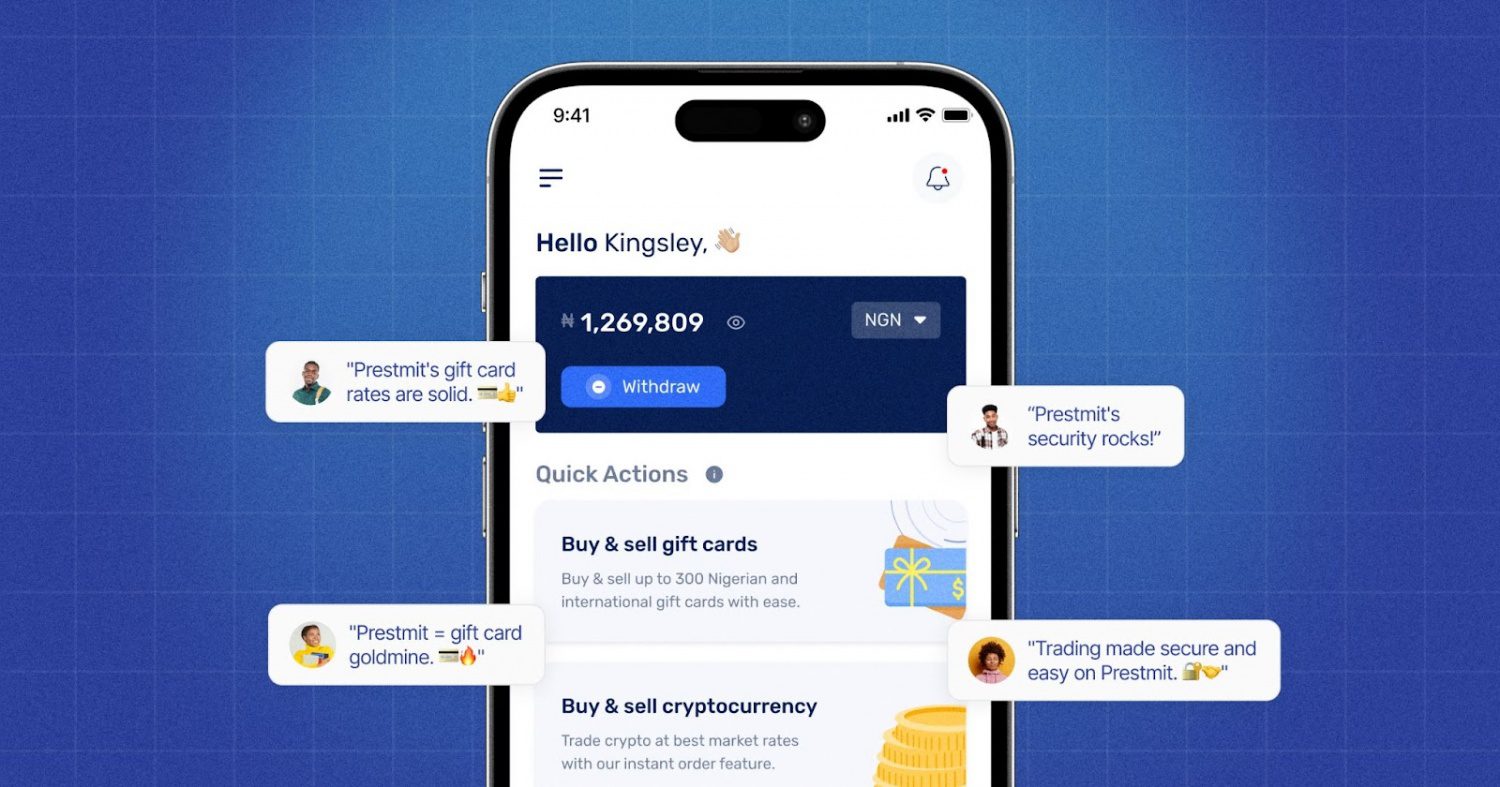
The following are the simple steps to buy Google Play gift cards on Prestmit:
- Visit the official Prestmit website or download the Prestmit app on the Google Play Store or Apple Store.
- Create a Prestmit account and log in.
- Click “Gift cards” and choose “Buy Gift Cards.”
- Select “Google Play gift card” from the gift card list.
- Choose the quantity of the card and enter the amount.
- Proceed to accept the terms of purchase.
- Choose your preferred payment method.
- Follow the prompts to complete the transaction.
- You will receive your gift card in your email immediately after the transaction is confirmed.
How to Redeem a Google Play Gift Card
You can redeem your Google Play gift card through the following steps:
- Open the Google Play Store app.
- Tap your profile icon and select “Payments & subscriptions.”
- Choose “Redeem code.”
- Enter the unique code from the card.
- Balance updates instantly.
The redeemed credit reflects in your Google account, ready for purchases across Play Store’s digital services.
How to Stay Safe from Google Play Gift Card Scams
1. Buy Only from Authorized Sellers
Buy Google Play gift cards only from reputable retailers, official outlets online, or approved resellers. Buying from unauthorized sellers increases the chances of buying counterfeit or already used cards. Scammers trick naive consumers with fake codes. Authorized websites guarantee originality, and each card is authentic and secure. A confirmed source protects your money, keeps your purchase secure, and prevents any unintended risks.
2, Refuse Suspicious Payment Requests
Scammers usually ask for Google Play gift cards in return for taxes, bills, or “awards.” These are all scams. Google Play cards are strictly for spending in the Play Store, never for monetary payments. Any time someone asks for a code for purposes outside of personal enjoyment or apps, it is a scam. Deny flat out, and never give into strange requests with gift cards.
3. Report Scams Immediately
If you notice a suspicious transaction or provide a code to a scammer, act fast. Google has reporting mechanisms within customer support, and early reporting can prevent misuse of balances. Document the scammer’s request and add details to the complaint. Prompt response creates a digital footprint, aids investigations, and boosts community defense against fraud. Reporting puts individual vigilance into collective protection.
4. Never Share Codes Publicly
A gift card code is an electronic currency. Once public, it can be used instantly by anybody. Never post codes on social media, in unprotected chats, or with unknown strangers. You must respect your code just like you do your bank details. Keeping it secure means full control over your balance and rules out any possibility of unauthorized purchases.
Frequently Asked Questions (FAQs) About Google Play Gift Card
Can I use my gift card balance on Google Play Pass?
Yes. Google Play Pass subscriptions can be paid out of the redeemed gift card balance.
Do Google Play gift cards expire?
No. They have no expiration date and can be stored indefinitely with flexible use.
Can I buy apps, movies, and books with a Google Play gift card?
Yes. A Google Play gift card lets you purchase apps, movies, TV shows, books, and even in-app items directly from the Google Play Store.
Can I use a Google Play gift card for in-app purchases?
Absolutely. Once redeemed, your balance can be used for in-app purchases such as game upgrades, subscriptions, and premium content.
Can I send a Google Play gift card to someone in another country?
No. Google Play gift cards are region-locked. They can only be redeemed in the country where they were purchased.
Conclusion
Google Play gift cards are not mere prepaid vouchers; they are economic tools conceived for access, security, and freedom. They bridge the digital demand gap with payment constraints. For consumption purposes or as a gift, they are still worth it in today’s digital economy. Used responsibly with awareness against fraud, their value extends beyond convenience to empowerment.
Last updated on September 15, 2025

