Table of Contents
Did you know that Nigeria is one of the fastest-growing digital content markets in Africa with over 50 million smartphone users and around 86% using Android devices, Google Play gift cards are becoming an increasingly popular way to access premium apps, games, movies, and subscriptions without needing a credit card.
But while google gift cards open the door to endless digital content, many Nigerians struggle to redeem them due to regional restrictions and technical hurdles. But the good news is that these challenges can be solved once you understand the right steps to take.
In this guide, I will walk you through how to redeem a Google Play gift card in Nigeria and what to do when redemption isn’t an option.
Why Redeem Google Play Gift Cards in Nigeria?
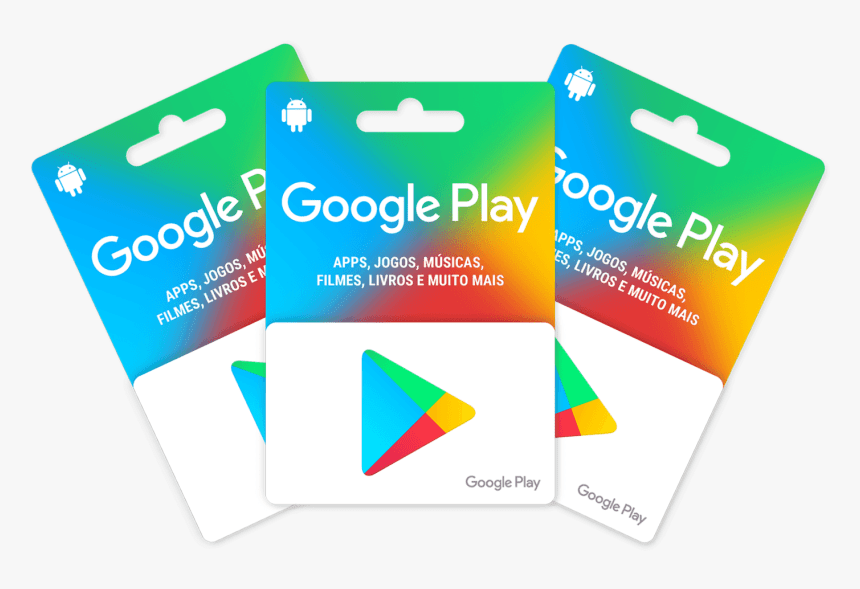
As digital payments and online subscriptions continue to grow in popularity, Google Play gift cards have emerged as a reliable and convenient payment method for many Nigerians. They let you access a vast range of apps, games, books, movies, and in-app features without the need for international debit cards or PayPal.
For students, professionals, and digital enthusiasts, these cards offer an easy way to pay for digital tools, whether it’s a productivity app, an online course, or YouTube Premium. And since they come in preset denominations, it’s also easier to track and control your spending.
In a country where many local cards are declined on foreign platforms, Google Play gift cards unlock premium experiences and help users make the most of their Android devices.
How to Redeem Google Play Gift Cards
Redeeming a Google Play gift card in Nigeria is a simple process, but it must be done carefully to avoid errors or regional restrictions. Whether you’re using your phone or computer, the steps are almost the same:
- Open Google Play: On your Android phone, open the Google Play Store app. If you’re on a computer, visit play.google.com/redeem.
- Sign In to Your Google Account: Make sure you’re signed in to the Google account you want to credit. This is important, especially if you manage multiple accounts.
- Go to Redeem Code: On Android, tap your profile icon, select “Payments & subscriptions”, then “Redeem code.” On the desktop, you’ll see a box to enter your code once you’re on the redemption page.
- Enter the 16-Digit Code: Carefully type or paste the code from your physical card or email. Avoid adding spaces or dashes.
- Tap or Click “Redeem”: Once entered, hit “Redeem” and wait for confirmation. Your Google Play balance will be updated instantly.
Alternative to Redeeming Google Play Gift Card
That said, not all Google Play gift cards are redeemable in Nigeria. Cards purchased from countries like the U.S., UK, or Canada are often region-locked, meaning they only work with accounts registered in those countries.
If you find yourself with a card you can’t use, don’t worry, it’s not a lost cause. Instead of letting it sit idle, you can sell it and convert it to real cash.
Selling your Google Play gift card is a smart and practical alternative for Nigerians who can’t redeem foreign cards. It allows you to turn digital value into real money that you can spend, save, or use for other essentials.
When it comes to selling gift cards in Nigeria, Prestmit stands out as the go-to platform. It has built a solid reputation for reliability and speed, and hundreds of thousands of users trust it to trade gift cards and other digital assets with confidence.
Some of the innovative features that set Prestmit apart as the best place to sell gift cards include advanced security, automated gift card rates calculator, multiple payment methods, fast payment, responsive customer support, etc.
How to Sell Google Play Gift Card on Prestmit
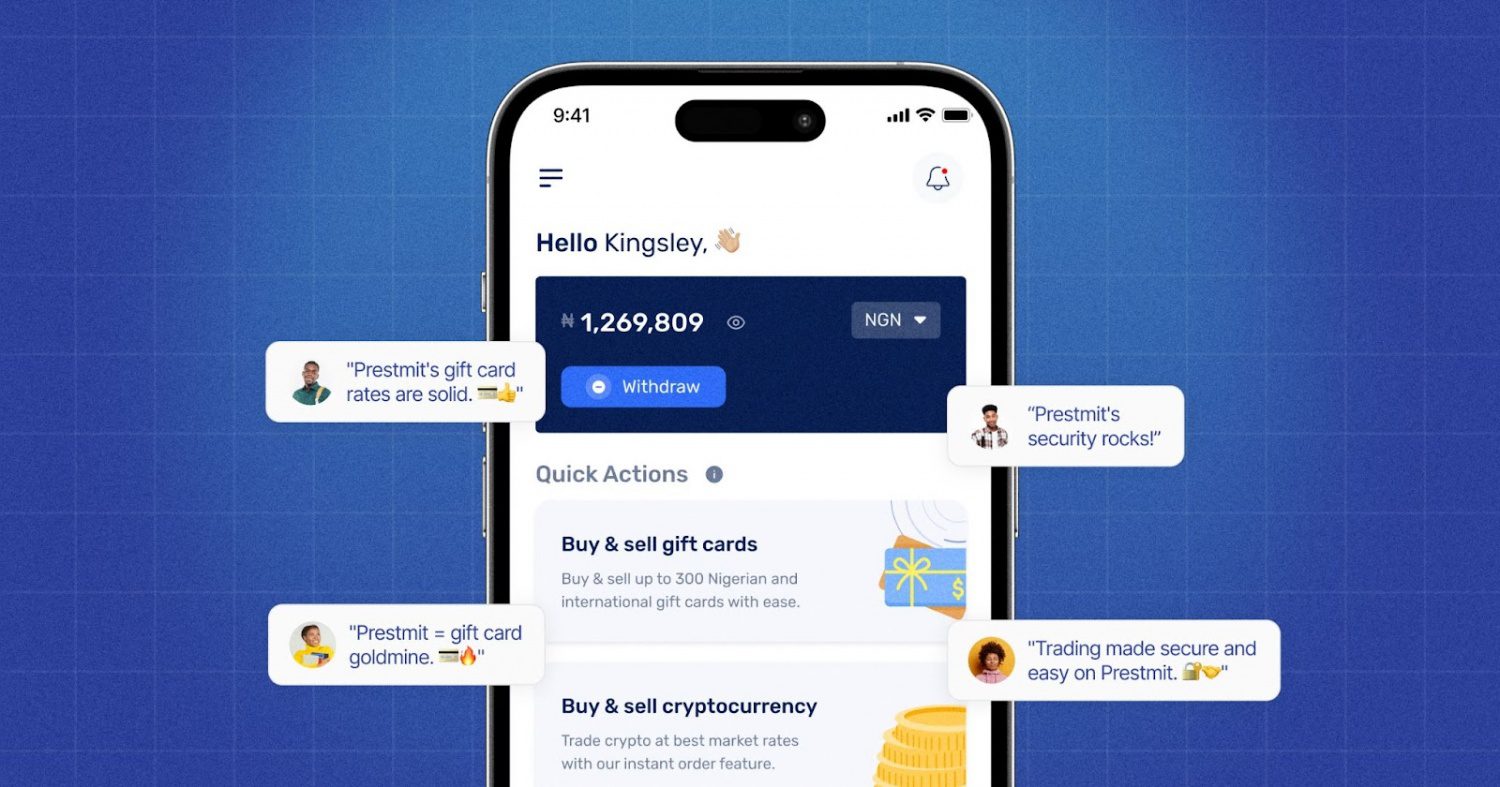
Selling your Google Play gift card on Prestmit is easy and takes only a few minutes. Here’s how to go about it:
- Visit the official Prestmit website or download the Prestmit app on the Google Play Store or Apple Store.
- Create a Prestmit account and log in.
- Choose “Gift Cards” and select “Sell Gift Cards.”
- Select your preferred payment option in Nigerian Naira or crypto.
- Choose “Google Play” from the gift card category and choose the card type.
- Enter the amount of the Google Play card you want to sell.
- Upload the Google Play gift card image or enter the code in the comment section.
- Follow the prompts to complete the transaction.
- You will receive payment immediately after the transaction is confirmed.
Frequently Asked Questions (FAQs) on Redeeming Google Play Gift Cards
Can I redeem a Google Play gift card purchased from the US in Nigeria?
No. Gift cards are region-locked. A US Google Play card will only work on an account registered in the US. If your account is set to Nigeria, the card won’t be accepted. It’s best to sell it using a platform like Prestmit.
Why is my Google Play gift card code not working?
Common issues include: incorrect code entry, expired code, or the card being used in the wrong region. Double-check your account settings and try again. If issues persist, contact Google Support.
What’s the best way to sell an unused Google Play gift card in Nigeria?
The safest and most convenient method is through Prestmit. You’ll get competitive rates, fast payouts, and great customer support.
Conclusion
Google Play gift cards are a fantastic way to enjoy premium digital content, but only if you’re able to redeem them. For Nigerians, regional restrictions can sometimes get in the way but that doesn’t mean your gift card is worthless.
Whether you’re unlocking a productivity tool or cashing out a card you can’t use, knowing your options puts you in control. And when redemption isn’t possible, platforms like Prestmit offer a smooth, trusted way to convert your card into cash.
So the next time you receive a Google Play gift card, you’ve got two great choices: redeem it and enjoy it, or sell it on presmit and get paid. Either way, you win.
Last updated on June 11, 2025

