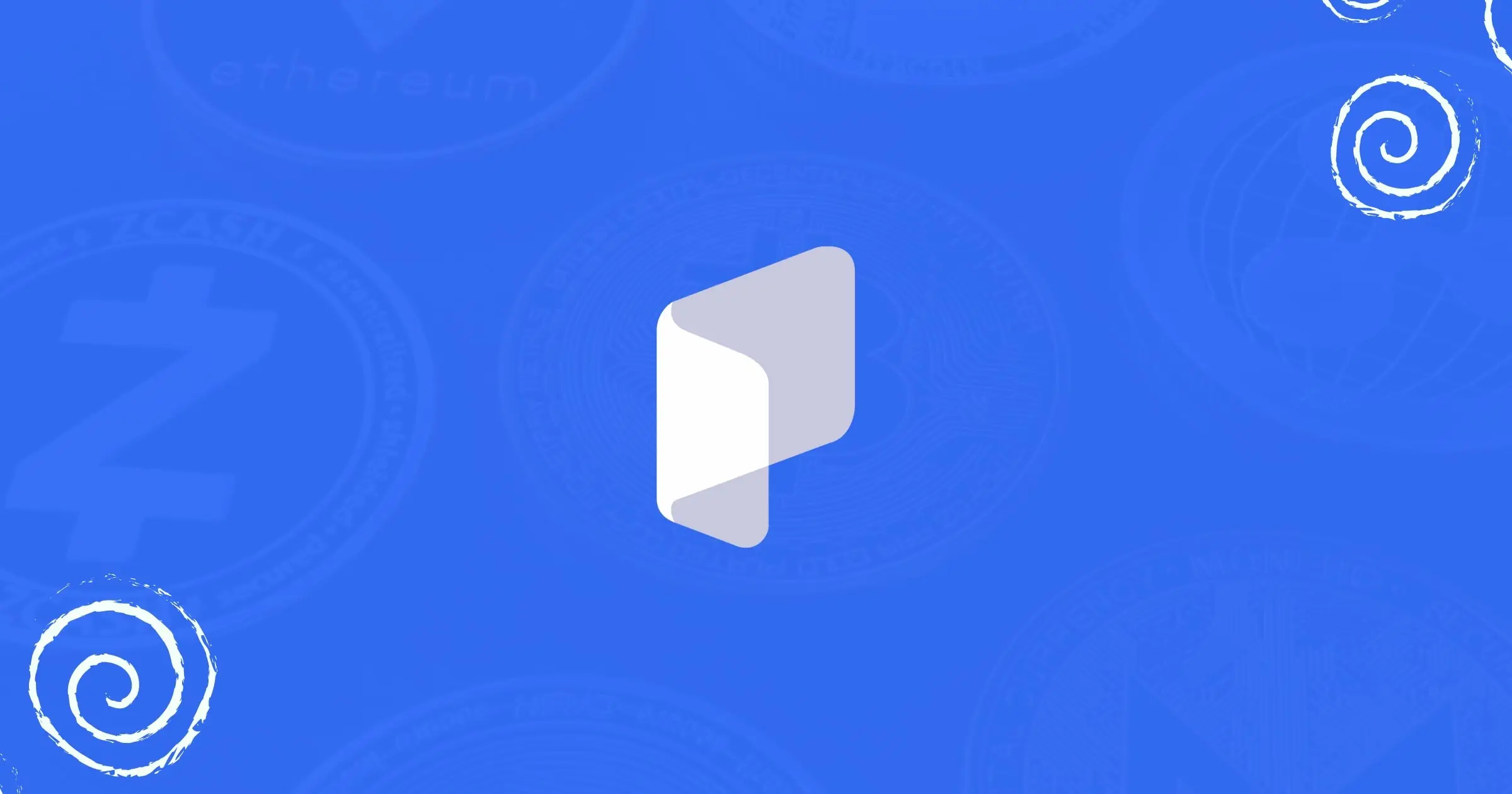Can you buy a gift card on Amazon? Yes, you can. Before we swim deeper into the Amazon sea let us diagnose why gift cards have become such a gift-giving phenomenon. Dan Horne an associate dean and professor of Marketing says “gifts are communication about the state of the relationship. When you give me a gift I don’t want, it says in part that you don’t know me.” From what the professor said we see why it is important to give gift cards as gifts instead of getting the wrong type of gift for friends or family members. You do not want to tell people you don’t really know them.
Dan Horne also added that 15% of Christmas gifts are not used. Are you wondering why? Because they are not useful to the receivers of course. This is why gift cards are the best type of gift. They allow the receiver to get exactly what they want.
Now back to the world’s biggest online retailer, Amazon.com. They first started as a book-selling company in 1994 but owner Jeff Bezos explained that his company was a technology company in the business of simplifying online transactions for consumers.
That’s what they eventually become. Today Jeff Bezos is the world’s richest man and Amazon is the world’s biggest retailer.
Gift cards are not left out of the items they sell. From Google Play to Netflix gift cards Amazon has a number of gift card brands for sale on their platform.
Why Gift Cards Are Better Than Actual Gifts
Getting a gift from a site like Amazon.com could be a big headache. Amazon has a lot of items to pick from and you would probably get confused trying to pick one for whoever you want to give the gift to. This could be time-consuming and sometimes really stressful. Apart from making up your mind on what to pick, the chance of you getting a gift the receiver won’t appreciate is pretty high. How do you narrow down what to get? How are you sure the receiver will like it? Why not just give them a gift card? At least even if they do not like it they can exchange it for the ever stable Tether (USDT).
How To Buy Gift Card On Amazon
Here is a breakdown of how to buy gift cards on Amazon.
- Log on to Amazon.com or open your Amazon app.
- Then go to the SEARCH space on the home screen and search for the brand of gift card you want to buy. E.g Google Play gift card.
- After you click search it will bring out different options of the gift card you want to buy according to their price range. Click on the price range you want.
- At the bottom left, just above the ADD TO CART option, you will see the QTY option. That’s for choosing the number of gift cards you want.
- When you are done with picking the card you want and selecting the right quantity click on the ADD TO CART option which is at the bottom.
- If you haven’t already added a payment account the site or app will instruct you to do so.
- If you already added a payment method then you can click on PLACE ORDER. Which is around the top of the screen.
After you have done all these you will see a Payment confirmation on the platform. You will almost immediately receive your gift card code in your email. To confirm your code on the Amazon platform you can click on the REDEEM YOUR DIGITAL ITEM icon that’s on the order confirmation page. You will be taken to a page with your gift card code. Who are you surprised with a gift card today? I hope we have made buying one easy for you.