Table of Contents
Gift cards have become one of the most popular ways to shop, pay, or give gifts in many parts of the world today. They are convenient, widely available, and easier to use than cash. In fact, the global gift card market was valued at $619.25 billion in 2019 and is currently projected to reach $2 trillion by 2027.
PayPal is one of the world’s most trusted online payment platforms, used for shopping, sending money, and even managing personal finances. Being able to use PayPal and gift cards for transactions sounds genuinely interesting, but how does this work?
This article will provide everything you need to know about how PayPal works with gift cards. From why people use gift cards with PayPal and how to add them to your account to common issues you may face, and the benefits of using this PayPal with gift cards, etc.
Why Use Gift Cards on PayPal?
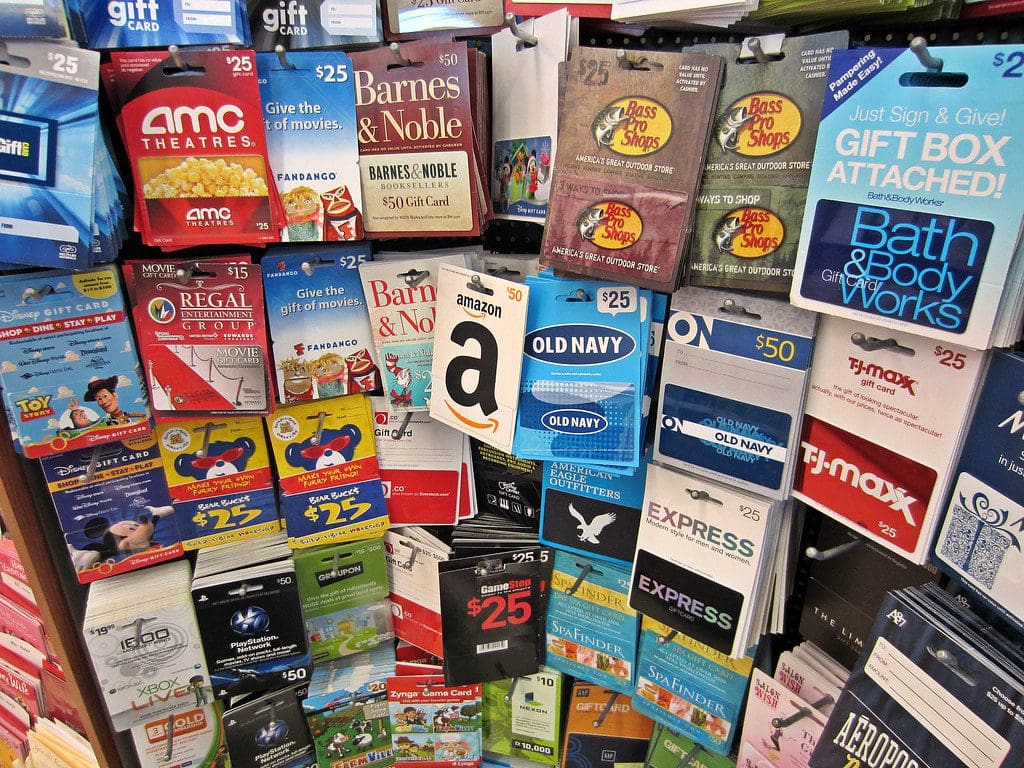
1. Convenience
Gift cards can be used like prepaid cards. You can load a gift card to PayPal and use it for purchases instead of linking your bank account or credit card. This helps to keep all your transactions simple and easy.
2. Security
Many people do not feel comfortable entering their bank details on multiple websites. By adding a gift card to PayPal, you create an extra layer of protection. Your bank account or main card details stay safe while you shop with the balance on the gift card.
3. Budget Control
A gift card has a fixed balance and using it through PayPal makes it easier to stick to a spending limit. For example, if you only have a $50 gift card, you cannot spend more than that. This is perfect for people who want to avoid overspending online.
4. Flexibility
Some online stores may not accept certain gift cards directly. However, if the gift card is linked to PayPal, you can use it to shop anywhere PayPal is accepted. This offers you more flexibility when it comes to shopping online.
5. Gifting
Many people receive gift cards as gifts. They can be holiday, birthday, or wedding gift cards. You can add them to PayPal to make it easier to use them online for shopping, paying bills, or even sending money to others.
How to Add and Use Gift Cards on PayPal
- Check the Type of Gift Card: Not all gift cards can be used on PayPal. PayPal generally accepts Visa, Mastercard, and American Express gift cards. You can’t link retail-specific gift cards like an Amazon gift card or Walmart gift card directly to PayPal.
- Log in to Your PayPal Account: Visit the PayPal website or the mobile app and enter your login details to access your account.
- Go to “Wallet”: Once you’re logged in, click on Wallet at the top of the page (or in the app’s menu). This is where you manage your payment methods.
- Add the Gift Card: Click on “Link a card” and enter the card number, expiration date, security code, and billing information. Then click” Link Card” to proceed.
- Verify and Use: PayPal may ask you to confirm the details after linking. You can then use the gift card balance for purchases just like a debit or credit card.
How to Use Gift Cards to Fund Your PayPal Balance

1. Link your gift card as a payment method
PayPal doesn’t allow most gift cards to be directly used to fund a PayPal balance. You can’t just transfer money from a gift card into your PayPal wallet. However, you can link the gift card as a payment method and spend through PayPal without needing to transfer funds.
2. Sell your gift cards
You can sell your gift cards on online platforms for cash. Some of the platforms allow you to withdraw your cash to PayPal where you can then use it for payments.
3. Using your gift cards for PayPal-linked purchases
You can use the gift card as a payment option when making a PayPal transaction instead of adding money directly. The system will simply charge the card for the transaction.
Common Issues When Paying with Gift Cards on PayPal
1. Card Not Accepted
Some gift cards do not work with PayPal. For example, retail-specific cards like an iTunes gift card or an Amazon card cannot be added. Only prepaid gift cards with a major credit card logo usually work. Make sure you use a Visa, Mastercard, American Express, or other acceptable gift cards.
2. Insufficient Balance
If the purchase price is more than the balance on your gift card, the transaction will be rejected by PayPal. You can change your method to cover the difference, or check if PayPal allows you to split your payments.
3. Declined Transactions
Sometimes, even valid gift cards get declined due to various reasons. This may happen if the billing address entered does not match or if the gift card has not been activated. Make sure the gift card is activated and that the billing address matches the address of the card issuer.
4. PayPal Restrictions
PayPal may sometimes restrict certain gift cards due to fraud prevention. You can reach out to the PayPal customer service support if your card is declined and you believe that your card shouldn’t have been restricted.
5. Refund Issues
If you pay with a gift card and later request a refund, the money is usually sent back to the original payment method. This means the refund will go back to the gift card, not to your PayPal balance. Ensure you keep your gift card secure until all refunds are processed, even if the balance is zero.
Benefits of Using PayPal with Gift Cards
1. Wider acceptance
Some online stores do not accept gift cards directly, but they accept PayPal. Linking your gift card to PayPal increases where you can spend it giving you more options and convenience
2. Better security
Your gift card details are not shared with merchants when you pay through PayPal. This ensures that your funds are protected and reduces the risk of fraud.
3. Serves as a budgeting tool
Gift cards help you limit spending, and PayPal makes it easy to track your payments so you don’t have to spend more than you want to at any time.
4. Combination with other payment methods
PayPal allows you to combine it with another card or bank account to complete the purchase if the gift card does not have enough balance.
Frequently Asked Questions (FAQs) on Using Gift Cards on PayPal
Can I transfer money from a gift card to my PayPal balance?
Not directly. You can only use the gift card as a payment method. However, some prepaid cards may allow balance transfers in certain regions.
Does PayPal accept all types of gift cards?
No. PayPal accepts prepaid gift cards with Visa, Mastercard, American Express, or Discover logos. Store-specific gift cards usually do not work.
What happens if I get a refund on a purchase made with a gift card through PayPal?
The refund goes back to the original gift card. Always keep your gift card until you are sure no refunds are pending.
Can I use a gift card on PayPal without linking it?
No. To use it for payments, you must link the gift card to your PayPal wallet.
Conclusion
Gift cards and PayPal are both easy and convenient payment methods and combining them makes payments even more flexible. PayPal works best with Visa, Mastercard, American Express, and Discover gift cards.
Although you can’t usually transfer a gift card balance directly into PayPal, you can link the card and use it as a payment method anywhere PayPal is accepted. Using PayPal with gift cards gives you more control over how you shop and pay online. Whether the gift card is a gift or you bought one for yourself, adding it to PayPal will ensure you can use it to pay for goods and services at your convenience.
Last updated on September 19, 2025

