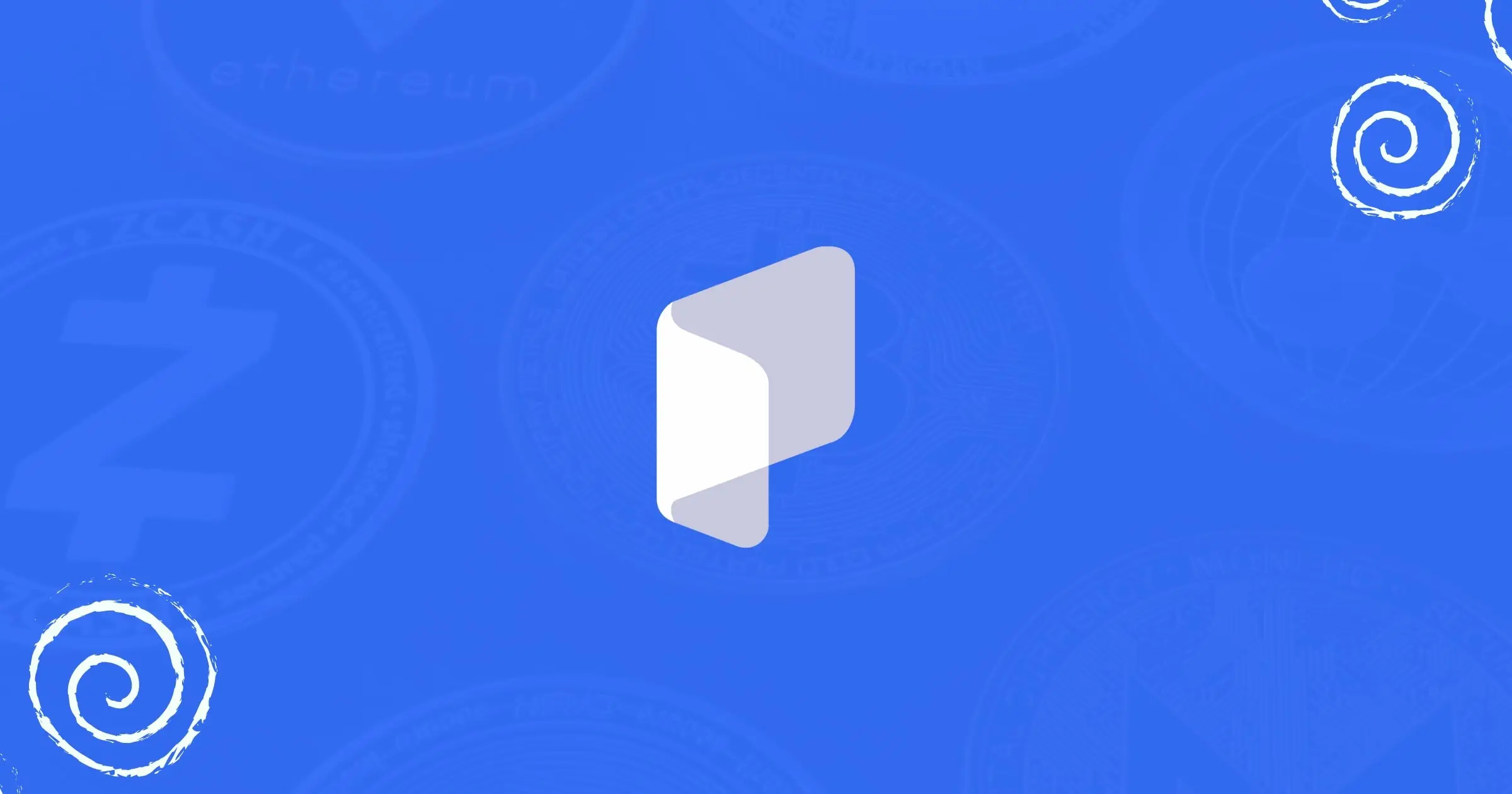Everyone can buy and use Amazon gift card but the real question is if everyone knows their way around the intricacies involved in Amazon gift cards For sure, there’s always a better way or even best way to shop for and redeem your Amazon gift card which is different from the conventional way you may be used to.
This is our sole intention of putting down this article because we believe it will aid you in your quest to purchase or redeem your Amazon gift card.

What is Amazon Gift Card?
I’m sorry if you have been a regular Amazon customer, this question could look like a slap to your face. Hahaha, anyway, I believe some people are not yet familiar with this Amazon gift card, hence, the need to highlight the meaning of the Amaxon gift card.
An Amazon gift card is a card that has been pre-loaded with a predetermined amount of money and can be used to purchase any item from the Amazon store. The buyer can use their Amazon gift card to buy anything on Amazon and other Amazon-branded retail stores. Amazon gift cards are classified into three types: Amazon e-gift cards, Amazon print at home gift cards, and Amazon physical gift cards. Amazon gift cards are of different money denominations ranging from $5 to about $500.
How Best To Buy Amazon Gift Cards
1. Uncover the right platform:
Do well to contact the right website or platform in order to purchase the Amazon gift card. You can select the brands and categories for which you intend to redeem the gift cards.
2. Log In to your account
The next thing to do is to log in to your account with your correct data or create one if you never had one.
3. Select the gift card value
Given the category and product you wish to go for, you can choose a gift card value ranging from $50 to $1000. When you buy the cards on Amazon, the maximum amount that you can pay for them is stipulated. You can also use an Amazon gift card for a variety of purposes, like festival gifting, corporate gifting, and special occasions.
4. Pay
Click the checkout button and pay the specified amount. After checking out and purchasing the card, you can still redeem it for cash or cryptocurrency here.
How to Redeem Amazon Gift Cards
The below steps are how to use an Amazon Gift card via the website:
- Visit this page
- Log in to the account using your data, you can also create a new account if you want.
- In the Add Gift Card to Amazon Pay section, the balance column adds the type of gift card code as provided to you by Amazon.
- Click on the “Add to your balance” and the balance will instantly add to your Amazon pay balance.
- Start shopping.
This is only possible with your device browser when you log in to the Amazon website, but using the Amazon mobile app, you need to follow the steps below to redeem your gift card.
- Download the Amazon App and click on the Amazon pay option in the menu section
- Enter the gift card code and click” Add to your balance button“.
- Verification of the card will take some seconds and then the balance will be added to your Amazon Pay account.
- Start shopping