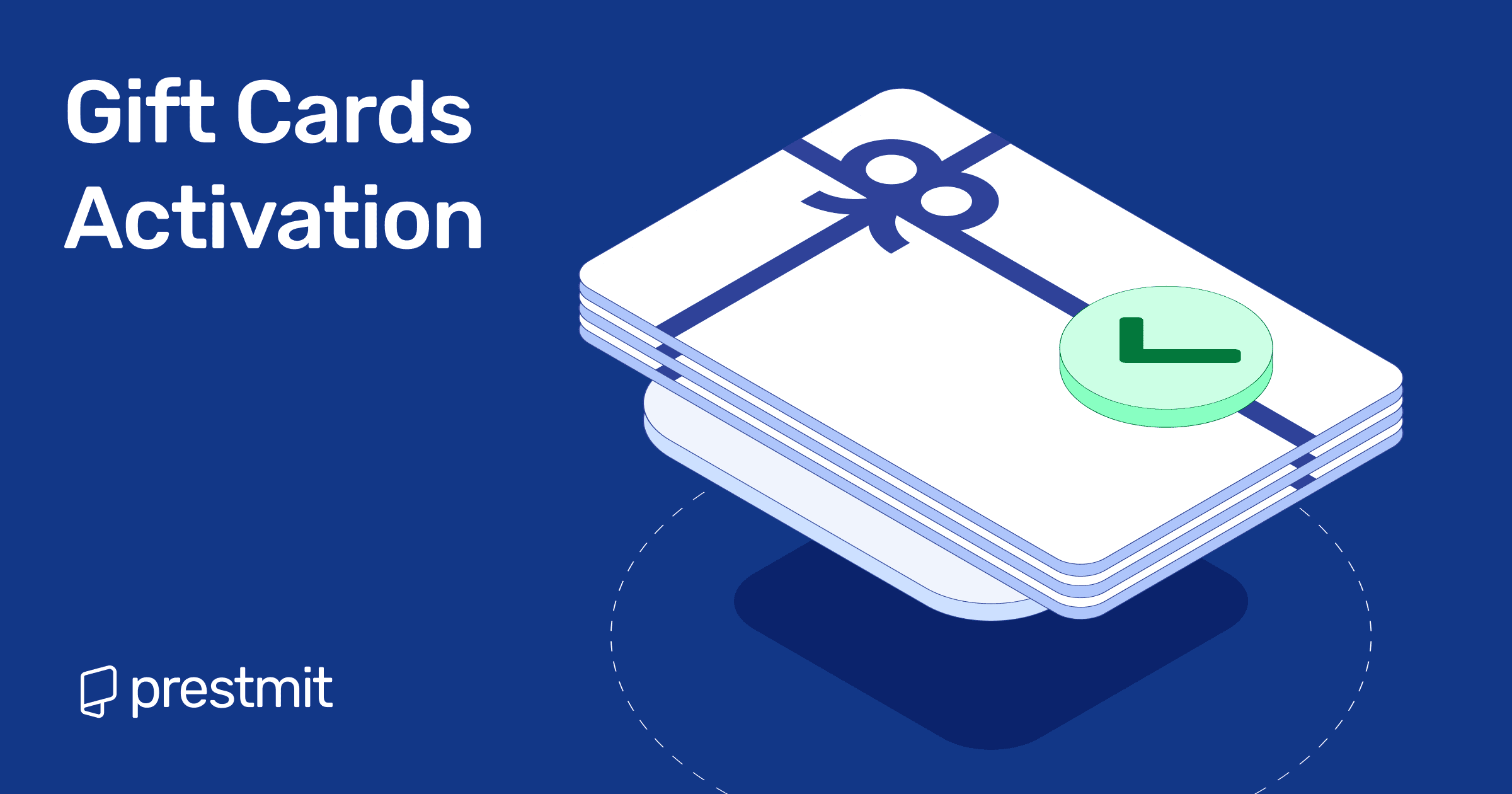Table of Contents
Have you ever tried to use a gift card only to be told it’s not activated yet? You could have one of those awkward moments where your excitement quickly turns into confusion.
But don’t worry—you’re not alone, and you don’t have to let it ruin your experience. Some gift cards (like digital ones or e-codes) are activated automatically upon purchase. Others may require in-store activation or a manual process via a mobile app.
In this guide, we’ll explain how different types of gift cards are activated, how to confirm if yours is ready to use, and what to do if it isn’t.
Why Activate Gift Cards?
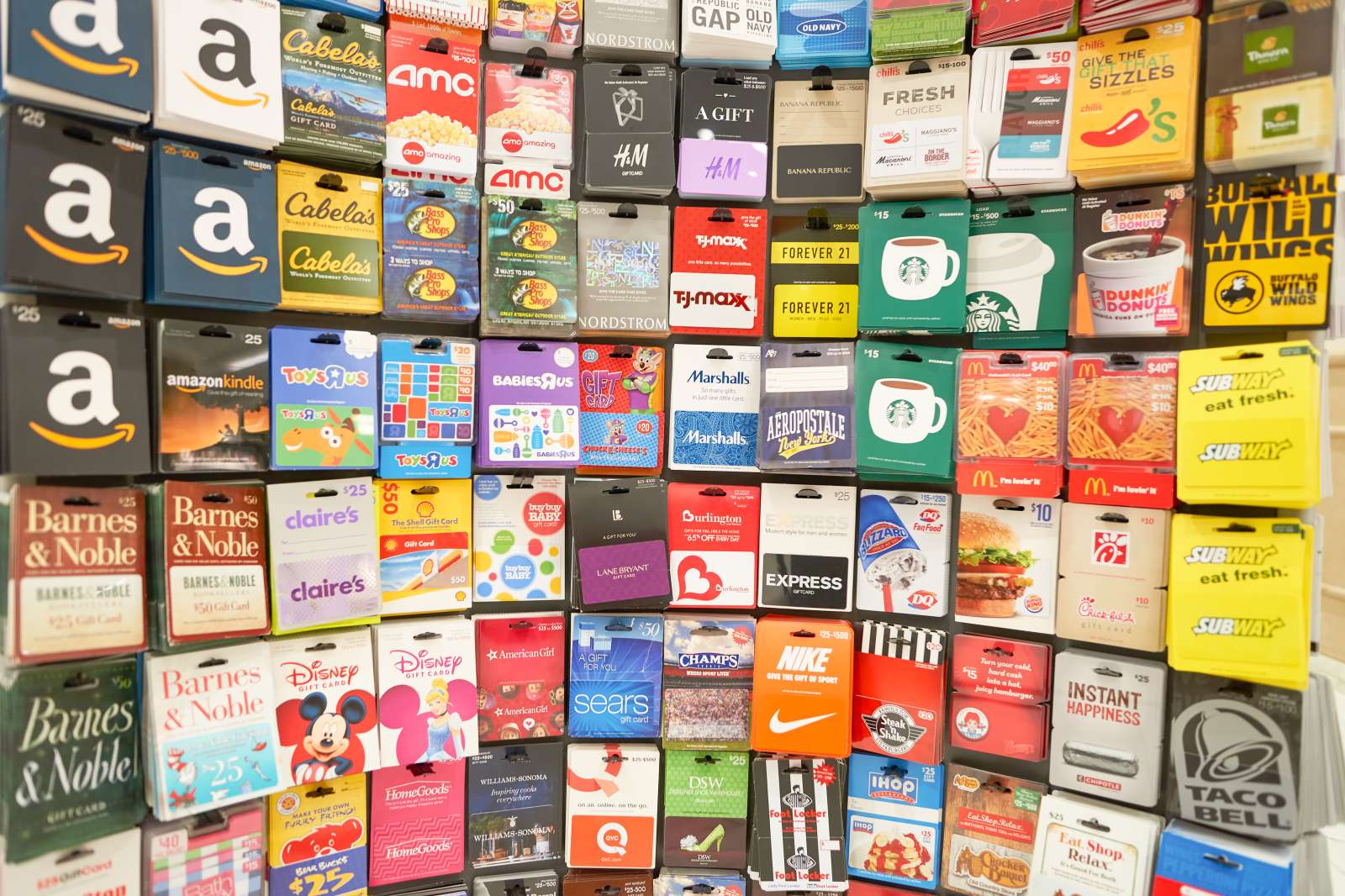
Gift cards need activation to ensure they are secure, traceable, and ready for use. If you buy an unactivated gift card, for example, you will realize that it has no value because you can’t trade it or use it to make a purchase.
For this reason, activation is important because it signifies that you legitimately bought and paid for the card. This helps prevent fraud and ensures the retailer receives payment before you use the card.
Activation is also needed because it allows the issuer, such as Google or Amazon store, to track the card’s usage, balance, and expiration. This comes in handy when recovering funds or addressing issues if the card is lost or compromised.
How to Activate Gift Cards?
Gift cards are activated either automatically at the point of purchase (like digital gift cards or e-codes) or manually through a provided method, depending on the type of card and where it’s bought.
For a better understanding, let’s take a look at how different types of gift cards are activated below:
In-Store Activation (Physical Gift Cards)
Here’s how to activate a physical gift card below:
- After purchasing the gift card, bring it to the cashier
- The cashier scans the magnetic stripe or barcode
- You pay the card’s value plus any activation fee
- The cashier provides an activation receipt
- Wait 24 hours before using your gift card online (for some retailers)
Activation via Mobile App
Some brands like Xbox, Google Play, or Apple may require you to activate the card via their app before use. Here’s how to get it done:
- Search for and download the official app of the gift card issuer on the Google Play Store or the Apple App Store
- Open the app and log in using your existing account
- Navigate to your account or wallet section and look for a menu labeled “Use Code.”
- Carefully type in the gift card number or scan the card using your phone’s camera (some apps allow this)
- Once entered, tap the confirmation button
- You should get a confirmation pop-up or email that activation was successful
- You can now use the activated funds to make purchases
How to Confirm That Your Gift Card is Activated
Here are vital tips to help you confirm that your gift card is activated:
1. Check the Balance
You can check the balance of your gift card through the brand’s website or app. Most gift card brands have a dedicated section for this purpose.
For example, for Google Play gift cards, you can check the balance on their website once you redeem the gift card or through the Google Play app on your Android device.
Once on the website or app, enter your card number and PIN. If the balance shows up, your card is activated.
2. Make a Small Purchase
Use the gift card to buy a low-cost item or app. If the transaction goes through successfully, it means your gift card is activated.
3. Check the Activation Confirmation
If you purchased your gift card online or in-store, you will often get a confirmation email or a receipt. They usually include a message like “Card has been successfully activated” and serve as proof that your gift card is activated.
4. Contact Customer Service
You should only do this as a last resort if you have tried the other tips mentioned here and have failed.
Call customer service at the number on the back of the card and ask if your card has been activated and is ready to use or if there are any restrictions you should know about.
They should be able to provide you with the appropriate solution or direct you to the next steps to resolve the issue.
What to Do If Your Gift Card Isn’t Activated
Confused as to why your gift card isn’t activated yet? Here’s what to do to put your mind at rest:
1. Contact the Seller Immediately
Reach out to the retailer or platform where you bought your gift card and provide proof of purchase, such as a receipt, email, and transaction ID, to enable them to help you activate your card.
2. Check for Delayed Activation
Some cards, especially digital ones, may take a few minutes to a few hours to activate. Wait a bit, then try rechecking the balance.
3. Report to the Gift Card Issuer
Visit the official support page of the card issuer, for example, Google, Target, or Amazon, and file a complaint with the card details and your proof of purchase.
4. Avoid Using Suspicious Cards
If you bought your gift card from an unverified seller, it might be the reason why your gift card isn’t activated as it’s most likely inactive or fake.
To avoid this, always buy your gift cards from reputable platforms like Prestmit as it’s reliable and trustworthy, guaranteed to offer you legit and usable gift cards.
How to Use Gift Cards After Activation
Once your gift card is activated, you have several flexible options depending on your needs. Whether you want to enjoy it yourself, gift it to someone else, or turn it into quick cash, here’s how to make the most out of your activated gift cards:
1. Redeem the Gift Card
The easiest way you can use your gift card is to redeem it on the appropriate platform. For example, you can redeem Google Play gift cards on the Google Play Store for apps, movies, games, books, and even subscriptions.
On Amazon, you can also do the same thing by using the Amazon gift card to shop for millions of items on the platform till the gift card is exhausted.
2. Gift the Card to a Loved One
Gift cards make excellent presents for birthdays, holidays, or special occasions. Instead of shopping for something specific, you can send the gift card code to that favorite person of yours via email or SMS.
On the other hand, if it’s a physical card, you could send it as part of a greeting card. It’s a thoughtful way to show love to someone by letting them splash some cash on their favorite item.
3. Sell the Gift Card for Cash
If you don’t need the card or prefer liquid cash, selling is your best option. And the best place to do it is on Prestmit simply because the trading platform is highly reliable and known for swift and secure transactions.
How to Sell Gift Cards on Prestmit
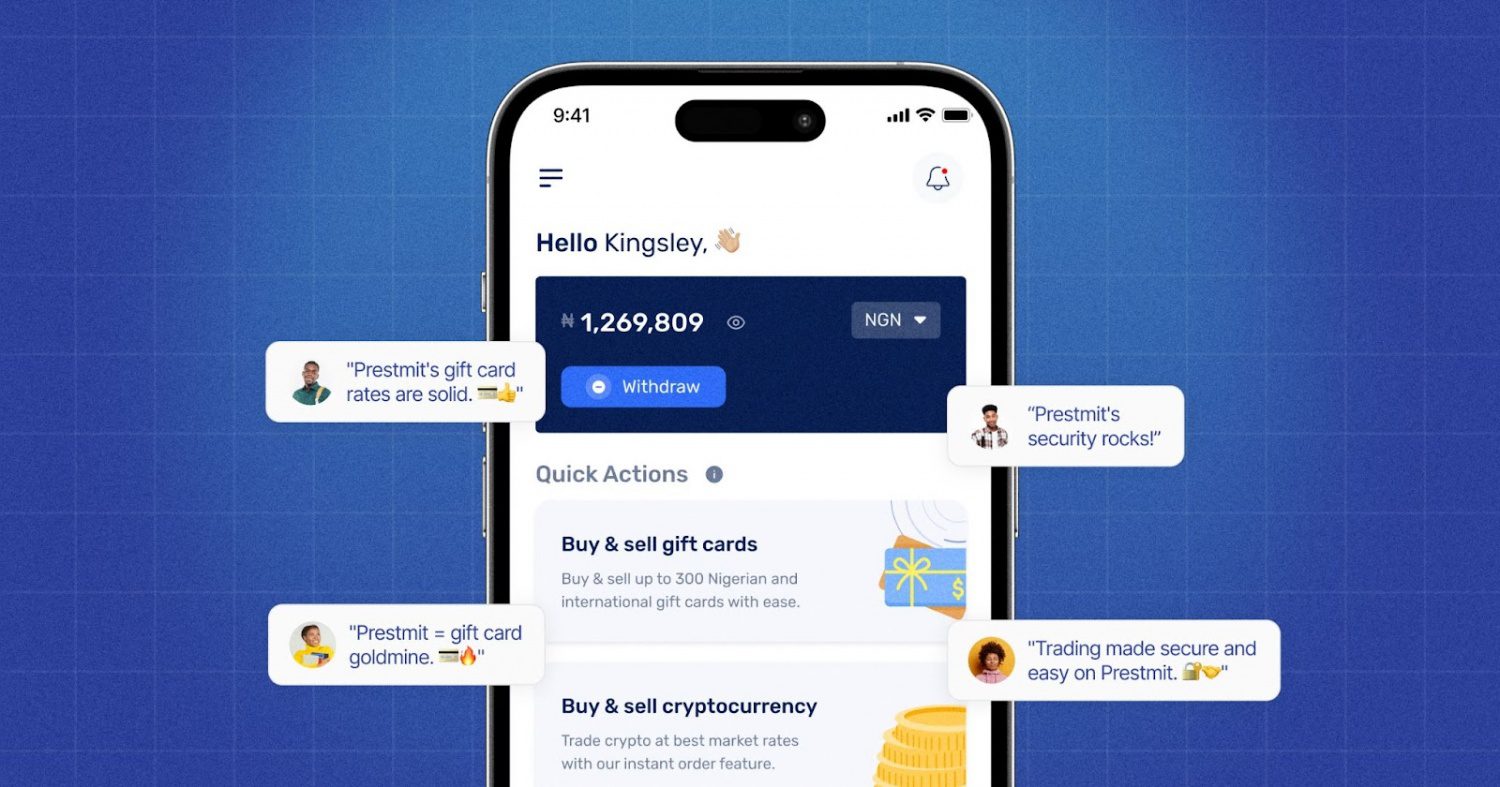
Here’s how you can sell your activated gift card on Prestmit and get your cash in no time:
- Visit the official Prestmit website or download the official Prestmit app on the Google Play Store or Apple App Store.
- Create a Prestmit account and login.
- Click “Gift Cards” and choose “Sell Gift Cards.”
- Choose your preferred payment method.
- Select the card you want to sell from the gift card category.
- Enter the “amount” of the card you want to sell.
- Upload your gift card image or enter the code in the comment section.
- Follow the prompts to complete the transaction.
- You will receive payment immediately after the transaction is confirmed.
Note: Always use the official Prestmit rate calculator to check the current rate of your gift card and what to expect as payment before trading.
4. Donate the Gift Card to Charity
Several charities and non-profits accept gift cards as donations and you can donate your gift card to them as your own way of helping others or giving back to the society.
You could also donate your gift card to churches for fund raising and to community groups to help support families in need.
Frequently Asked Questions (FAQs) About Gift Card Activation
Can I Activate a Gift Card Without Purchasing it?
No, you cannot activate a gift card without purchasing it first. Activation is done immediately at the time of purchase.
How Long Does It Take for a Gift Card to Activate?
Most gift cards activate immediately at the register, but sometimes, it may take up to 24 hours before you can begin making purchases. If your card isn’t activated after this time, contact the retailer immediately.
Do I Need to Keep the Receipt After Activating a Gift Card?
Yes, always keep the receipt after activating a gift card. It will serve as proof of purchase and help resolve activation issues or if the card gets lost or damaged.
What Should I Do If My Gift Card Isn’t Activated?
If your gift card isn’t activated, return to the store with your receipt or contact customer service to have it activated before use.
Conclusion
Most gift cards, including digital ones, are activated right at the register or instantly online. To avoid any hiccups, always confirm your card is activated before using it and keep your receipt handy.
Now that you know the basics, go ahead, activate your gift card and enjoy seamless spending, whether in-store or through trusted platforms like Prestmit!
Last updated on June 9, 2025