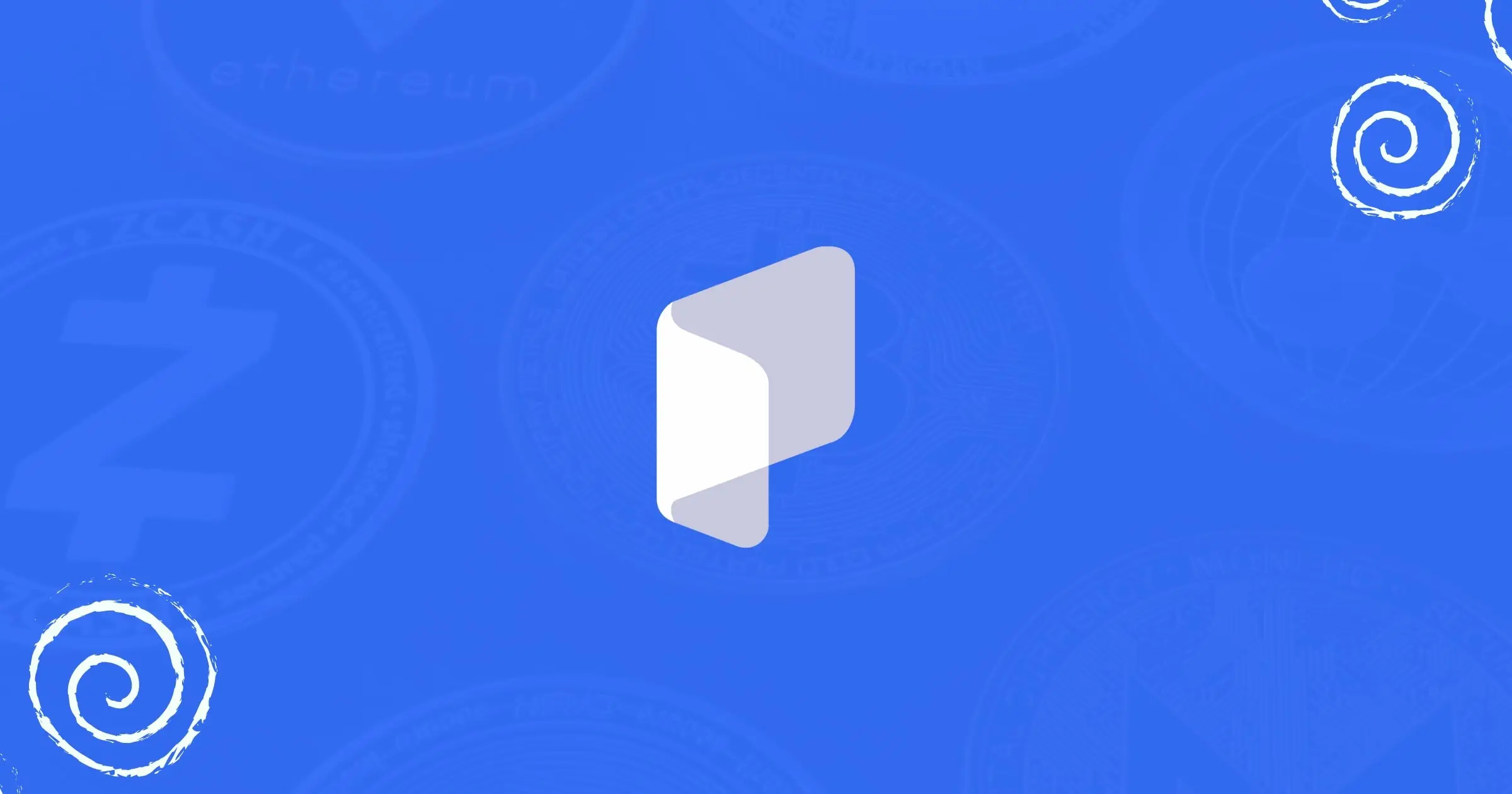Macy’s Store is popular in the US where different beauty, fashion products and home accessories are sold. Customers of Macy’s often shop at the Macy’s physical retail stores and online stores with the Macy’s Gift Card.
Using the Macy’s Gift Card online could pose a big issue to some people, because they may be new to the platform. But whether you are used to Macy’s platform or not, this article will get you acquainted with how to use Macy’s Gift Card online.

What is Macy’s Gift Card
Macy’s Gift Card is a card preloaded with several dollars ranging from $10 to about $500 that is accepted as a payment method on Macy’s in-store and online store. Macy’s stores are only located in the US and products shipping are often limited to US residents only.
There are two forms of Macy’s Gift Card; physical and e-Gift cards. The physical Macy’s Gift Cards are tangible cards that you can hold with your hand, it is delivered to you through your mailing address.
The e-Gift Card is not physical, it is delivered in form of codes through the registered email address. It does not expire at all.
Macy’s Gift Card can also be exchanged for cash or crypto if one decides not to use the gift card on the Macy’s store or Macy’s.com.
Also see: Simple Steps to Fix Common Macy’s Gift Card Errors
How To Buy Macy’s Gift Card
Purchasing Macy’s Gift Card is very simple to do, you simply need to;
- Visit Macy’s e-Gift Cards page.
- Select your best design
- Enter the dollar value of your choice, or you can choose from the displayed values.
- Enter the email address of the recipient.
- Fill out the form, detailing your name, name of the recipient and gift message if any.
- Click the Add To Bag button
If you prefer Macy’s Gift Card in the store, then you simply need t visit any Macy’s store near you in the US, select a preferred card and pay to the cashier.
How To Use Macy’s Gift Card Online
If you want to use your Macy’s Gift Card online, you only need to follow the simple steps below;
- Select “Apply Gift Cards” at Checkout.
- Enter the first 15 digits of the e-Gift card number sent to your email address into the Card Number domain.
- Enter the remaining digits into the CID area.
- Select the “Apply Gift Card button” after entering the characters.
- You will get a confirmation email for your payment that will also display the redeemed gift card in the payment section.
How To Check Macy’s Gift Card Balance Online
To verify the balance on your Macy’s E-Gift Card, you can do one of the following:
- Visit the online Macy’s Gift Card Balance checking page
- Enter the e-gift card number in the “Apply Gift Cards” section and 4 digits CID numbers.
- Solve the captcha
- Click on “View Balance”
If you don’t want to check online, you can simply call the Macy’s Gift Card Hotline at 800-511-2752 and the customer rep will tell you your balance.