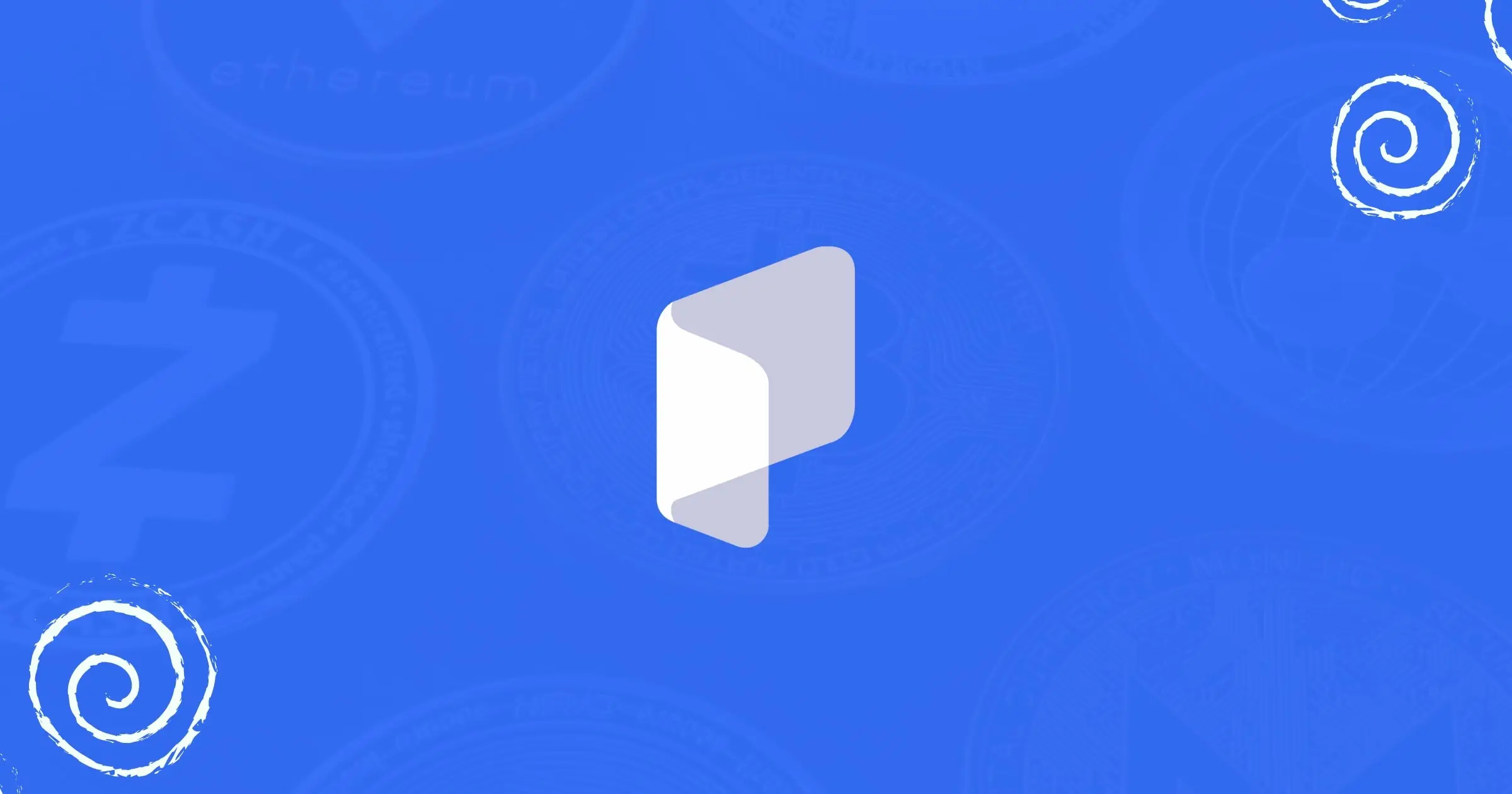Android devices are here to stay, probably forever. If you are around people there must be at least one or two people with an android phone. This is why the Google Play card will continue to be one of the most sought-after gift cards. Do you have a $100 Google Play gift card in Ghana and need to trade it for cedis or Crypto, you have found the right article to help you figure out how to do that. In case you stumbled on this article and you are wondering what a Google Play gift card is, read on for an explanation.
What is a Google Play Gift Card?
A Google Play gift card is a physical or online card that is used instead of cash or debit cards to facilitate payment. These cards are only useful on the Google Play Store app.
What are Google Gift Vouchers Used for?
They are primarily designed to redeem virtual items from the google play store. Items like games, apps, videos magazines, etc are what your Google Play gift card can get for you.
However, the Google brand of gift cards can also be used to redeem cash or Cryptocurrency. This isn’t possible on the Google Play app, you can only achieve this on a gift card trading platform. While searching for a platform to trade on, you need to look for one that buys at high rates.
Now that you know what Google Play gift cards are used for you need to check the balance on your $100 Google Play gift card. This is to make sure it’s not a previously used card as this will affect the price.
How To Check Your Balance On Google Play
Follow the steps below to confirm your Google play gift card balance:
- Log into the Google Play Store app.
- Go to the top right-hand side of the app and click on “PROFILE ICON”.
- Then click on “PAYMENTS & SUBSCRIPTIONS” on the next page.
- Click on “PAYMENT METHODS”
- You will see “GOOGLE PLAY BALANCE”, click on it and your balance will be displayed.
After confirming that your Google Play gift card has a $100 balance on it you are ready to trade!
How To Trade Your $100 Google Play Gift Card For Cedis Or Cryptocurrency
If you are looking for a platform to trade your $100 Google Play gift card look no further than Prestmit. Trading on the platform has been simplified with the easy-to-use user interface. It’s safe to use and it only takes a couple of minutes to trade and get paid.
To start trading you have to create an account then follow the steps below:
- After Logging in, click on “BEGIN TRADE” or “START TRADE”.
- Click on “SELL GIFT CARDS” on the new page.
- Fill in the details requested for.
- If it’s Cedis you want, select Cedis as your payment method.
- If it’s Cryptocurrency you want, you have to select the digital currency you want as your payment method. E.g Bitcoin, Dogecoins, etc.
To check the current rate of your $100 Google Play gift card you can use the Rate Calculator on the platform. Apart from Google Play gift cards, you can also sell other kinds of gift card brands on Prestmit. So keep selling and keep earning.