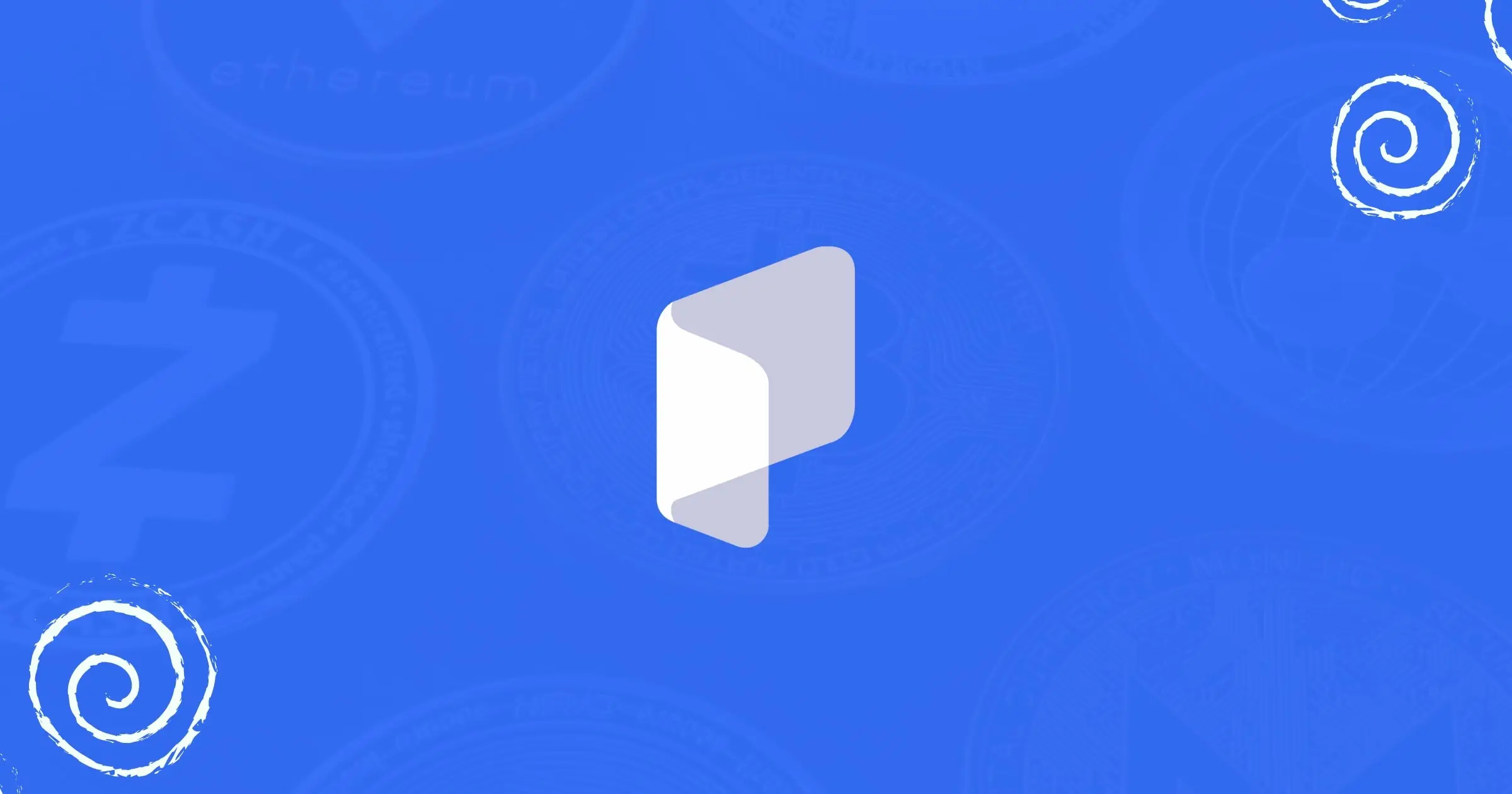Steam games are indeed raving in the gaming community, with loads of prospects it brings for its users to expand their network while leveraging the trading ecosystem of the platform to make money.
Steam is a digital game distribution platform that offers its customers centralised multiplayer gaming and social networking, including digital rights management and easy publishing and distribution for creators.
While the major players in the gaming community (Nintendo, Microsoft’s Xbox, Sony’s PlayStation, Apple and Google) the mobile gaming and console platforms, Steam leverages the flexibility of PC hardware to carve a niche in the gaming ecosystem.

Steam was launched in 2003 to assist the viral growth of Counter-Strike (CS), the most popular first-person shooter game of all time. At the time, CS, which has sold over 50 million copies to date, was experiencing tremendous growth but was also beset by cheating and piracy, and its player base was dispersed over many versions. By channelling all players through the Steam platform and utilising its control of the underlying intellectual property, Valve was able to address any issue.
The goal of Steam was to encourage user adoption and stickiness. The base game content is almost free or relatively cheap, and Steam remains free to download. This is because it always offers attractive discounts and sales.
To this end, this article aims to guide our readers through trading Steam games and having a relishing experience.
Setting Up Your Steam Account
In similitude to the norm of having a personal account on every platform of choice, you also need to create a Steam account before you can trade Steam games or play via the platform. So this is the first way to go if you are a new Steam customer.
How To Create A Steam Account
- Log in on the Steam website: you can go to the Steam store page and click on “Log in” at the top right
- Click on “Join Steam” to create a Steam account
- Enter your email: you will need to enter your email address and country of residence. But it is advisable to create a Steam account without a VPN. Steam is available across the globe; as such, Valve’s store can ban your account in the event of possible suspicion that you use third-party software to access the store. Complete the captcha and continue after filling in all the necessary information.
- Confirm your email: you have to confirm your email by checking your inbox and clicking on “verify”
- Choose a username and a password and click on “Done”
- Install the Steam app: enter your username and password after the successful installation of the app to initiate your account
- Open the Steam app after installation
- Log into the app using your details (username and password)
What Is The Importance Of Steam Guard Security Feature?
Steam Guard is an additional layer of protection for your account. Your login and password are the first levels, and the steam guard is the second. You need to enter a unique code provided to your email or mobile device. Steam will verify it is an original login by entering it and granting access to all account functions.
Moreover, Steam guard enables you to access your account’s preferences. In another case, Mobile Steam Guard enables available gifting and trading in video games, as you can send a Steam gift card or trade instantly to a friend-added account. Steam trusts you and grants you full access, which is how it works.
But, you can only send gifts to friends on your list who have been friends for at least a year, and there are some restrictions on trading using email steam guard. So sharing your account with someone else comes with merits.
How To Add Funds On Steam Wallet
You can use the Steam wallet for two purposes, namely, to buy games for yourself and to buy games for friends.
- Log into your Steam account
- Click on your profile and select “View my Wallet”
- Click on the “Add funds” button of your preferred amount
- Select your preferred payment method and enter your details
- Confirm all your details and agree to the terms of purchase. Click on “Purchase”
- You will be redirected to a purchase receipt, and you can then check your wallet for funds
Finding And Adding Friends On Steam
Steam promotes love and bond among people as it is a platform where you can network with people and express the love of friendship through gifts like the Steam gift card, purchase or sharing of games with friends.
How To Find And Add Friends On Steam
You can add friends on Steam through two different methods:
1. Using the friend code: you can give someone your friend code, or you request theirs to enable you and people to add each other. The steps to use the friend code to add someone on Steam are as follows:
- Log into your Steam account
- Select “Friends” on the upper left of the Steam window
- Click on “Add a Friend”
- Click on “Copy” to copy your personal friend code
- Send the code your friends to use to add you on Steam
2. Send the invite link to friends: you can send an invite link as a text message or email to your friends. This process is similar to adding friends on Whatsapp through an invite link. But this link can only be used once by the recipient of your connection, as it expires after 30 days.
Here is how to send an invite link to friends:
- Log into your Steam account
- Select “Friends” on the upper left of the Steam window
- Click on “Add friend.”
- Click on “Copy” at the “Or send a quick invite” section
- Click on “Generate new link” if you need a new link
- Send the invite link to your friends
What Are The Tips For Building A Strong Steam Community?
Every day, millions of gamers use the Steam Community to browse and collaborate on content with their pals. Your team can use various tools to help these players enjoy your community while marketing your brand. But the following are some of the tips to foster a Steam community among users:
- Setting up discussions around a particular topic with responses from people.
- Managing screenshots of favourite in-game moments with the community.
- Broadcasting players when playing games.
- Setting up a Steam workshop creates awareness about your product.
Understanding How To Trade Steam Games

There is a reserved knowledge on how to trade Steam games among people using the platform, especially people already friends on Steam. So, there is always a need to understand the process of trading with a friend in the Steam community.
How To Start A Trade With A Friend On Steam
- Download and install a Steam client on your device
- Log into your Steam account
- Click on “View Friend List”
- Choose a friend you want to trade an in-game with. Click on “Invitation to Trade”
- Select the “Specific Game” after the acceptance of the invitation by your friend
- Double-click on your preferred item of trade
- Start the trade by clicking on “To Trade.”
- You can confirm the trade in the email you receive from Steam if you have a Steam Guard
Guidelines For Fair Trading Practices
There is no more discrete framework for fair trading practices on Steam than to be smart when trading. Also, the rule of thumb that “don’t buy when the price is high” can also be applicable when trading on Steam. So always check the price fluctuations before making your decision to change.
It is also important to avoid opening links you receive in your email from your Steam friends, as there is always a possibility of their accounts being compromised. Try to confirm if they are the actual sender of the link before clicking it to forestall being a scam victim.
How To Accept Or Decline A Trade Offer On Steam
1. Log into your Steam account.
2. Click on the menu icon.
3. Navigate to the notification tab and click on it.
4. Click on “New Trade Offers” to view the trade.
5. You will find exchange offers. To accept a request, click the Respond to Offer button at the bottom of the deal or decline the offer if you are dissatisfied.
6. If you accept the offer, verify your satisfaction with the trade in the trade window, and if everything looks good, confirm it by clicking the Confirm trade contents button.
7. To finalise the trade, click “Accept Trade” at the bottom of the work.
Conclusion
Steam games are a way to have a relishing gaming experience as you can also add new friends as a way of networking on the Steam platform. However, you must also understand that you can make money on Steam by trading Steam games. So if you want to break through from just being a gamer but a game enthusiast that explores ways to convert your fun to money, Steam games are for you.