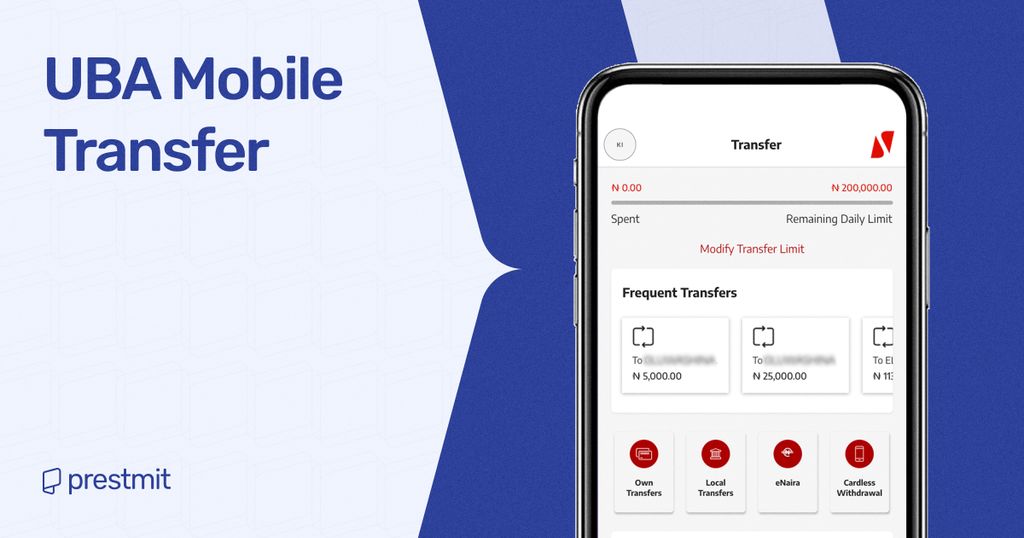Table of Contents
I remember several years ago when I just gained admission into the University. My mum had to visit my bank’s branch to send me money. She’ll fill out a deposit slip and then I’ll have to wait several hours or even days sometimes to receive the money. But gone are those days as there are now several easy ways you can transfer money from your bank account to other banks.
United Bank for Africa (UBA) is widely regarded as Africa’s global bank and it’s one of the most innovative banks in Nigeria. They offer a wide range of deposit methods for customers that allow them to easily send money from their UBA account to all banks. This makes everyday transactions easy whether you’re paying someone for goods or sending money to family. This article explains how you can transfer money from your UBA account to all banks in easy steps.
Why Are UBA Transfers Popular?

1. Wide range of transfer channels
UBA offers a wide range of transfer options for customers. They have a USSD code you can use without an internet connection, a smartphone app, internet banking, ATMs, and branch services. These options make UBA Transfers available for everyone whether you’re in a city with good data or out in an area with only basic mobile service.
2. Speed and reach
Transfers from UBA to Nigerian banks are processed instantly. This speed of transaction is especially important for every transaction like paying for items at a mall, paying for meals at restaurants, paying can fare, urgent family support, etc. The bank’s systems also support remittances and international services for larger needs.
3. Transparent fees
UBA publishes an official service-charges guide on its website that lays out transfer fees by amount. That makes it easier to plan costs ahead of time. There are no hidden charges and all fees are transparent and clearly stated to all customers.
4. Security
UBA provides a security centre and guides on fraud prevention (PIN best practices, antivirus advice, and how to report fraud). This support helps customers to know how to protect their accounts and act quickly if something goes wrong.
How To Transfer Money Using UBA Transfer Code
The UBA transfer code is a service that enables customers to perform various financial transactions by dialing a USSD code on their mobile phones. You do not require data or internet connectivity to use this method. You may also want to read about the Opay USSD code.
How To Activate UBA Transfer Code
Here are the steps to activate the USSD code:
- Dial *919# from the phone number registered with the UBA account.
- Follow the prompt message to sign up.
- Enter your UBA 10-digit account number.
- Create a 4-digit PIN you will use to authorize transactions. It is important to choose the PIN you can easily remember but is difficult for other people to guess.
- Confirm your account details to complete the registration, including entering the last four digits on your UBA debit card.
- Upon confirming your details, you will receive a notification indicating that your UBA transfer code has been activated successfully.
How To Transfer Money From UBA To All Banks With USSD Code
Here are the steps to using the UBA USSD code to send money:
- Dial *919*4*account number*amount#.
- Choose the recipient’s bank from the list of banks.
- Confirm the transaction details.
- Enter your PIN to authenticate the transaction.
How To Transfer Using The UBA Mobile App
- Download the official UBA Mobile app from Google Play or Apple App Store
- Register with your debit card or internet banking profile
- If you already have an account, simply log in with your username and password (or biometric if set).
- Click “Transfers” on the homepage then select “Transfer to Other Banks” from the subsequent menu
- Enter recipient name, account number, bank name, and amount
- Confirm the details and enter your PIN, OTP, or biometrics to complete the transfer.
How To Transfer With UBA Internet Banking
- Visit the UBA Internet Banking page and log in with your credentials.
- Go to “Transfer” the select “ Transfer to Other Banks”
- Enter the amount you wish you transfer and the recipient details (name, account number, bank)
- Enter your hard token or secure pass to complete the transfer.
Transfers via UBA ATMs
- Insert your UBA debit or credit card and enter your PIN.
- Select “ Transfer” then “Transfer to Other Banks” from the list of options
- Enter beneficiary account number, bank, and amount
- Press “Enter” to confirm your transaction.
In-Branch Transfer
- Visit a UBA branch close to you
- Fill the transfer form with your details, beneficiary details, and amount
- Present it to the teller for processing
Updated UBA Transfer Charges
- To Other UBA Accounts: ₦20
- To Other Banks
₦0 – ₦5,000: ₦10 + 7.5% VAT
₦5,001 – ₦50,000: ₦25 + 7.5% VAT
Above ₦50,000: ₦50 + 7.5% VAT
- To UBA Prepaid Card: ₦50 + 7.5% VAT
- To Mobile Number
Below ₦5,000: ₦20 + 7.5% VAT
Above ₦5,000: ₦50 + 7.5% VAT
Security Tips When Sending Money With UBA
1. Protect your PIN, OTP, and token
Never share your PIN, one-time passwords (OTPs), or hardware token codes with anyone. UBA will never ask you for them on calls, WhatsApp, SMS, or social media. Scammers often pretend to be bank staff, customer care, or “fraud departments.” If anyone asks for these, stop the conversation immediately.
2. Double-check the phone number linked to your account
Your USSD transfers depend on the phone number registered with UBA. If you lose your SIM or suspect someone has tampered with your SIM, contact your network provider and UBA immediately. SIM-swap fraud is one of the most common ways your money can be wiped out of your accounts
3. Always verify the recipient before confirming the transfer
When you type an account number in the UBA app or USSD, the system will display the beneficiary’s name. Cancel the transfer immediately if the name does not match the person you are sending money to.
4. Use only official UBA digital channels
Download the UBA Mobile App directly from Google Play or Apple App Store. Avoid APK downloads, forwarded links, or “mod” banking apps. Fake apps capture your login details.
For USSD, only use *919#. Fraudsters sometimes advertise fake USSD codes.
5. Avoid public Wi-Fi for banking
Public internet networks in airports, restaurants, parks, or malls can be monitored by hackers. If you must use public Wi-Fi, use your mobile hotspot instead. Also, switch off “auto-connect to Wi-Fi networks” on your device.
6. Enable biometric login when possible
UBA’s app allows fingerprint or face recognition. This adds a second layer of protection so even if someone gets your password, they still can’t access your account.
7. Use strong, unique passwords
Use a password with letters, numbers, and symbols for your mobile app and internet banking. Do not reuse passwords from your email, Facebook, WhatsApp, or Netflix accounts. If one platform is hacked, attackers won’t gain access to your bank.
8. Deactivate your USSD if your phone is lost
Dial *919*911# from any phone to block USSD access on your account. Then visit a UBA branch to restore it safely.
Frequently Asked Questions (FAQs) About Transferring Money From UBA To All Banks
How Secure Is Transferring Money From UBA?
The UBA mobile banking app and transfer code are secure. Every transaction requires a PIN for authorization, and the system has multiple layers of security to protect your funds and data.
For instance, there is a login password when you want to access the mobile banking app, which is different from the 4-digit PIN you will use to initiate the transaction. In essence, this is to restrict unauthorized access to your UBA account and funds.
Are There Limits To The Amount I Can Transfer From UBA?
Yes, there are limits to the amount you can transfer from your UBA account. But this is a function of the method of transfer you’re using – either the mobile banking app or the USSD code.
There is always a daily limit to how much and the number of times you can use the USSD code. However, you can use the banking app as many times as possible, although with a daily limit, depending on your account’s tier.
What Is The Magic Banking Code For UBA?
The magic banking code for UBA is “*919#” which you can dial to start different transactions.
Is There A Charge For Transferring Money From UBA To All Banks?
There are charges imposed on sending money from UBA to all banks, which applies to mobile banking and USSD codes. But the transaction fee may vary depending on how much you are sending.
What Happens If I Enter The Wrong Account Number?
The transaction will fail if you enter an incorrect account number as account validation is part of the process. But you may need to contact UBA customer care immediately for assistance if the account is valid but not for the intended recipient.
Conclusion
You can use different methods to transfer money from UBA to all banks, basically through mobile banking or the transfer code; this helps make your transactions fast and seamless without the need to walk into any UBA branch.
However, it is essential to ensure security and confirm your recipient’s details before sending money. This includes double-checking the recipient’s account number and account name to prevent sending funds to the wrong recipient.
Last updated on November 19, 2025