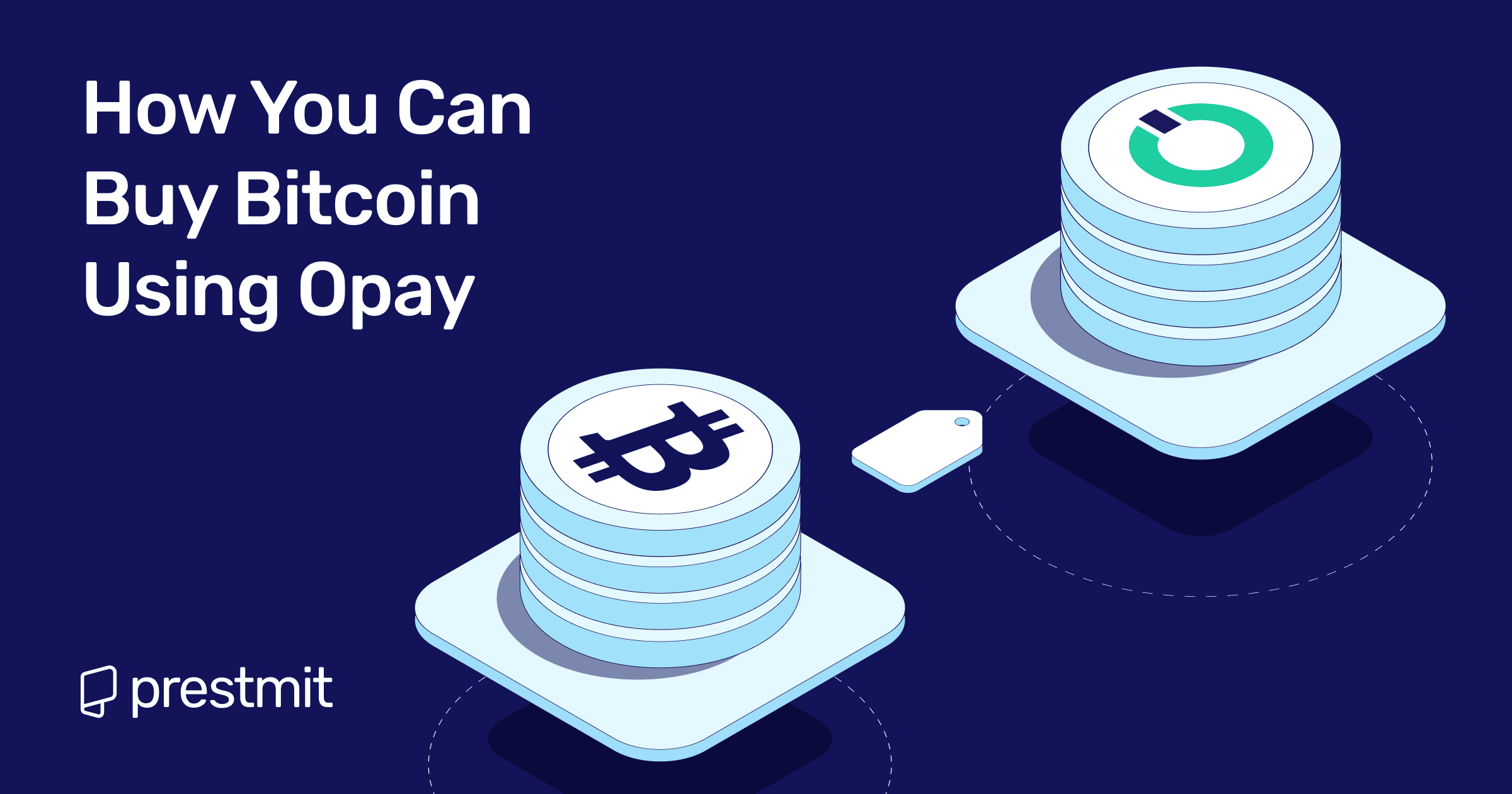Table of Contents
Nigeria is one of the largest cryptocurrency markets in the world, with about 10.3% of the country’s total population using crypto as of 2025. Many people use Bitcoin for saving, trading, and even sending money to different countries. As Nigeria’s inflation continues to rise and foreign exchange becomes scarce, millions of people have turned to crypto as a viable alternative, and Nigeria’s crypto market is expected to reach a revenue of $2.4 billion at the end of 2025.
OPay is unarguably the biggest Fintech in Nigeria licensed by the Central Bank of Nigeria and used by millions of Nigerians every day. OPay is used for a wide range of financial transactions and is a viable option for buying Bitcoin.
This article will guide you through everything you need to know about buying Bitcoin with OPay whether you’re a new or existing OPay user.
What is OPay’s Position on Cryptocurrency?

OPay has made clear that its platform should not be used for cryptocurrency trading or related virtual asset transactions in line with the directives of the Central Bank of Nigeria issued a few years ago which restricts banks and regulated institutions from transacting directly with crypto exchanges. As a result, OPay has warned users against using OPay wallets and in-app features to buy, sell, receive, or send funds for crypto trades.
However, third-party peer-to-peer marketplaces and some global exchange P2P pages list OPay as an accepted payment option for off-platform transfers between buyers and sellers.
Those marketplaces let individual traders accept payment through mobile wallets, including OPay, when both parties agree. That creates a gap between OPay’s internal policy and how peer-to-peer trading happens in practice. Keep this policy difference and the potential consequences for your OPay account if you decide to use OPay in a P2P trade.
How to Buy Bitcoin Using OPay — P2P Approach
OPay does not support in-app crypto trading so the most practical way to use OPay to buy Bitcoin is through a peer-to-peer marketplace. There are generally two steps in a P2P trade.
First, you place an order on a marketplace that supports OPay as a payment option. Second, you send payment from your OPay wallet to the seller’s OPay wallet or other payment channel the seller accepts. The marketplace holds the Bitcoin in escrow until the seller confirms receipt of your payment and releases the Bitcoin to your exchange wallet.
Step-by-Step Guide to Buying Bitcoin with OPay

Here are the steps to use Opay to buy Bitcoin:
- Download the OPay app from the Google Play Store or Apple Store or use the Opay USSD code and create an account if you don’t already have one
- Choose a P2P marketplace that supports OPay and create an account
- Select the “Buy Bitcoin” option on the P2P marketplace and select “Opay” as your preferred payment method
- Check seller reputation, completed trade count, and recent feedback before choosing a seller.
- Enter the amount you want to buy and start the trade
- Transfer the agreed amount from your OPay account to the seller’s specified OPay phone number or account
- Mark the trade as paid and wait for escrow release
- Withdraw it to a private wallet when released to your exchange wallet if you don’t want to keep it on the marketplace.
Benefits of Buying Bitcoin with OPay
1. Fast payments
OPay transactions are fast and reliable, making it easier to complete P2P trades quickly especially when the seller is active and ready to confirm payment.
2. Simple and familiar process
Many Nigerians already use OPay daily, so sending money through the app is simple and straightforward without the need to learn how to use a new banking platform.
3. No need for bank transfers
If your money is already in your OPay wallet, you can pay directly without waiting for bank delays or visiting a physical branch.
4. Escrow protection on P2P platforms
Your Bitcoin stays locked in escrow until the seller confirms they received your payment which adds a layer of security.
5. Payment flexibility
P2P marketplaces allow you to filter offers based on payment methods, including OPay when available so you can pick what works best for you.
6. Local market pricing
P2P platforms show local Naira-based offers which can sometimes give you better rates compared to international exchanges.
What Are the Drawbacks of Using OPay to Buy Bitcoin?
1. OPay discourages crypto transactions
OPay has publicly warned users not to use OPay for crypto-related payments which means using it for P2P trades may violate their terms and lead to sanctions.
2. Possible account restrictions
Your account may be flagged or restricted if OPay detects activity linked to cryptocurrency trading in the account and this can affect your ability to use the app normally or access your account.
3. Trust issues in P2P trading
Even though escrow exists you still rely on individual sellers being honest. Disputes can happen and may take time to resolve.
4. Slower resolutions during disputes
If there is a disagreement about payment proof or the release of Bitcoin the dispute process can delay your access to funds.
5. Higher price spreads
P2P sellers often add their own profit margin which can make the buying rate higher than on regular crypto exchanges.
6. Not an official crypto feature
Since OPay does not officially support Bitcoin purchases you are relying entirely on third parties which adds extra risk to each transaction.
Safety Tips to Consider When Using OPay to Buy Bitcoin
1. Confirm the seller’s reputation and history
Only trade with sellers who have many completed trades and positive feedback. Read the most recent reviews and check the trade history of the seller.
2. Keep all evidence of payment
Save screenshots of your OPay transfer, the transaction ID, and the marketplace chat where the seller gave instructions. These are important in case a dispute arises.
3. Use escrow and never release money outside the marketplace
Do every step inside the marketplace flow. Do not accept an off-platform instruction to pay outside the escrow system as that removes protection and you could be at risk of being scammed.
4. Avoid sharing sensitive personal data
Some sellers may ask for identity verification such as ID photos or bank slips. Only provide what the marketplace requires and never give extra details that could be misused. Use built-in verification tools on the platform.
5. Consider small test trades first
If you are new to P2P using OPay, start with a small amount to confirm the seller’s process and speed. That reduces risk if something goes wrong.
6. Understand OPay’s policy and accept the consequences
OPay’s public notices prohibit crypto transactions on their platform. If you use OPay for a P2P trade, be aware that there is a chance your account activity may be questioned. Keep balances modest and follow OPay’s terms when possible.
Frequently Asked Questions (FAQs) on Buying Bitcoin with OPay
Can I buy Bitcoin directly inside the OPay app?
No. OPay does not provide an in-app crypto marketplace or direct buy/sell service for Bitcoin. The practical option is to use peer-to-peer marketplaces that accept OPay as a payment method.
Is it legal to buy Bitcoin in Nigeria with OPay?
Buying Bitcoin itself is not illegal for people in Nigeria, but regulated institutions were previously prohibited from facilitating crypto trades and recent guidance has introduced rules for virtual asset service providers.
Which marketplaces can I use OPay with?
Peer-to-peer marketplaces such as Paxful and Binance P2P have pages and support for OPay as a listed payment method where sellers choose to accept it. Local P2P sites and listings sometimes accept OPay as well.
What if the seller says they did not receive my OPay transfer?
Provide your proof of transfer including transaction ID and screenshots in the marketplace chat. If the seller still refuses to release Bitcoin, open a dispute on the marketplace; the escrow system and marketplace support will review the evidence. Never escalate to off-platform negotiations.
Should I keep Bitcoin on the P2P exchange or move it to my wallet?
Moving your Bitcoin to a wallet you control is generally safer than leaving it on an exchange. Although exchange wallets are convenient, they store private keys on your behalf which could be a risk.
Conclusion
The practical way to buy Bitcoin with OPay is through peer-to-peer marketplaces that accept OPay as a payment channel. This route works for many people because OPay transactions are fast and many sellers list OPay as a payment option. However, you must understand OPay’s policy on crypto trading on its platform, and you must accept the risk that using OPay for a P2P trade can affect your account under OPay’s rules. Always use reputable P2P sellers, keep records, use escrow, and withdraw your Bitcoin to a private wallet if you intend to hold it for a long time.