Table of Contents
If you’re familiar with gift cards and vouchers, you probably know about SureGifts. Are you interested in gifting anyone a voucher from a merchant in Nigeria like Dodo Pizza? It’s good that you learn how to buy SureGifts vouchers online.
SureGifts is a gift card vendor that sells gift cards or vouchers from several merchants of goods and services across Nigeria and Kenya. You can buy gift cards from more than 200 merchants in Nigeria via SureGifts. It’s a solution for corporate entities or individuals looking to leverage gift vouchers. It can be used to reward or incentivise employees, customers, friends & family.
In this article, we’ll take you through a step-by-step guide on how to buy SureGift vouchers online. Let’s dig in!
What are SureGifts Vouchers?
SureGifts vouchers are gift cards an individual, business or corporate organisation buys from any of the merchants listed on SureGifts.
These gift cards can be gifted to any individual, whether family, friend, colleague, employee or customer, as a loyalty reward or incentive for working within an organisation.
They’re the perfect gifts for any occasion, as they give access to various goods and services from more than 200 merchants in Nigeria.
The merchants and retailers on SureGifts run the gamut from luxury and clothing brands to food and groceries. On SureGifts, you can buy gift cards from brands like Ebonylife, Oriki, Polo, Spar, Adam n Eve, White Penny, Shoppergate, HealthPlus, and Hubmart.
SureGifts gift cards offer convenience, allowing anyone to shop and pay for goods and services at top stores in Nigeria. The platform also has its own gift card – the SureGifts Generic card.
Steps on How to Buy SureGifts Vouchers Online
If you decide to try SureGift, here is how to purchase a voucher from them online.
Step 1: Visit the SureGifts website
You can only purchase SureGifts vouchers from the SureGifts website.
Sign up for an account or log in if you have one already.
Step 2: Select the voucher you wish to buy
You can pick from the list of vouchers listed or browse by category. You can also buy SureGifts Generic vouchers, which can be used in any of their merchants’ locations.
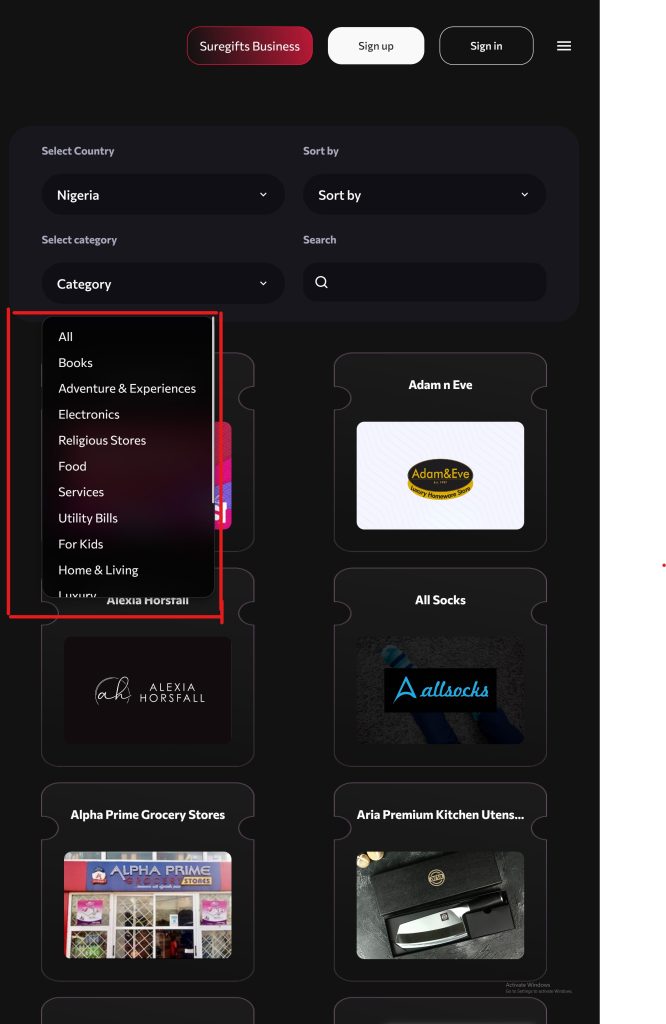
Step 3: Choose the value and number of vouchers you want
Tap on the voucher you want and enter the value you want, e.g. N2,000 or N20,000.
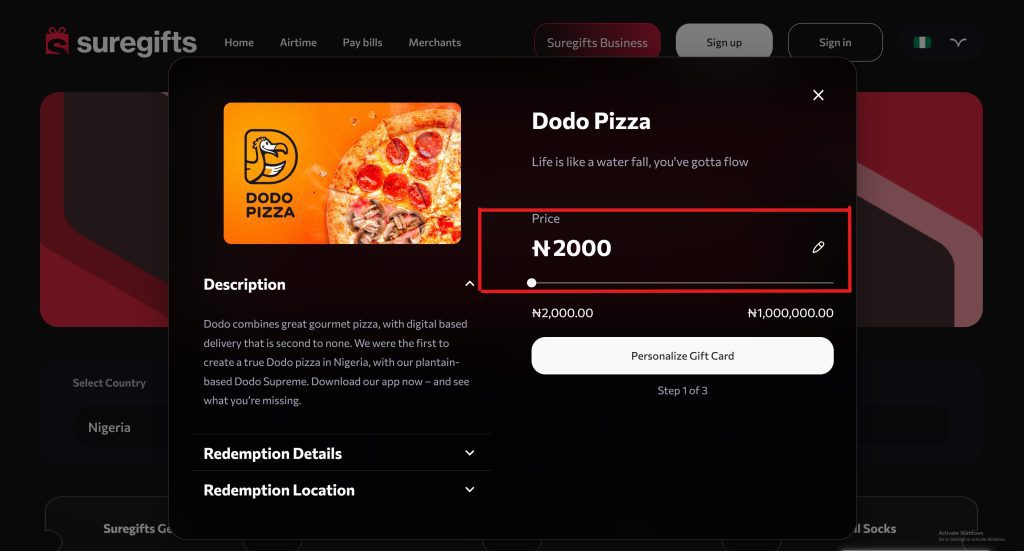
Note that you can split one voucher into multiple vouchers of smaller values that sum up the total value you wish to buy. To do this, log in to your account and, click on voucher services, then select Split Voucher. Input your voucher code and indicate how many vouchers you’d like to have your voucher split into. Then input the value you want each new voucher to have and click Split.
Note that it is free to do this.
Step 4: Provide Contact and Payment Information
After selecting the voucher you want to buy, you can add a personalised message. The next step would be to choose a mode of delivery, i.e. how you want the gift card to be delivered to the recipient(s). It could be an electronic card via email, a PDF, or a physical card.
Next would be to provide the recipient’s contact information, including the name, email address and home or office address, if applicable. After you’ve filled out all of this information, proceed to checkout.
Step 5: Proceed to the payment page
On the checkout page, choose your preferred mode of payment. You have the choice to pay through bank transfer, your credit/debit card, PayPal, or by adding money to your SureGifts wallet.
Review your order, check that you entered the values you intended to enter and choose the voucher you intended to pick. Take time to review your order, especially for bulk purchases, because mistakes cannot be reversed. Especially if you send a gift voucher to the wrong email or house.
Then confirm payment, and voila! You’re done.
You’ll receive an email to confirm your purchase.
How to Redeem SureGifts Vouchers For Online Purchases
It’s pretty easy to redeem your SureGift gift cards when making purchases online. Here’s how.
- Log in to your SureGifts account.
- Using the voucher code, split your voucher into two or more vouchers. Ensure you break them into values you can exhaust at a time, either online or at a physical store.
- You’ll get new voucher codes for each new voucher. Use the new code to shop online.
- Enter the code during checkout to pay.
Tips for Buying SureGifts Vouchers Online
- Keep an eye out for discounts on the SureGifts website. Sometimes, you may get notifications via email.
- Keep track of the expiry dates of your vouchers. You can set reminders on your calendar to remind you of the date two weeks before.
- To secure your vouchers, you must create a PIN that only you can access. You should not share this PIN with any other person.
FAQs About Buying SureGifts Vouchers Online
Q: Where can I use SureGifts Vouchers?
A: SureGifts sells vouchers to local businesses in Nigeria or Kenya. Any voucher you buy on the platform can only be used to purchase goods or pay for services from the merchant. If you buy a SureGifts Generic card, you can use it at any of their merchants’ online or physical stores.
Q: How can I use my SureGifts voucher to buy airtime?
A: Log in to your SureGifts account. Tap the menu icon and select Airtime. Select your network provider and enter your phone number and the amount you want to buy. Proceed to the payment page and punch in your voucher code to complete the purchase.
Q: How can I check my SureGifts voucher balance?
A: You can check your SureGifts gift card balance on the website. Simply log in to your account. Tap your profile and select My Account. Then, under Voucher services, click Voucher Balance & History.
Final Thoughts
Now is the perfect moment to hop on board the gift card trend, and SureGifts is your reliable choice for top-notch local vouchers as well as a versatile Generic voucher that can be used for shopping at premier retail stores in Nigeria and Kenya. To buy a SureGifts voucher, visit the website, create an account and select the voucher you want to buy. You can pay using a bank transfer, debit/credit card, Paypal, or SureGifts wallet.
A big plus is that you can also pay bills and buy airtime on the platform. Plus, buying and using the voucher for online purchases is super easy. Go ahead and try it out.
Last updated on May 12, 2025

