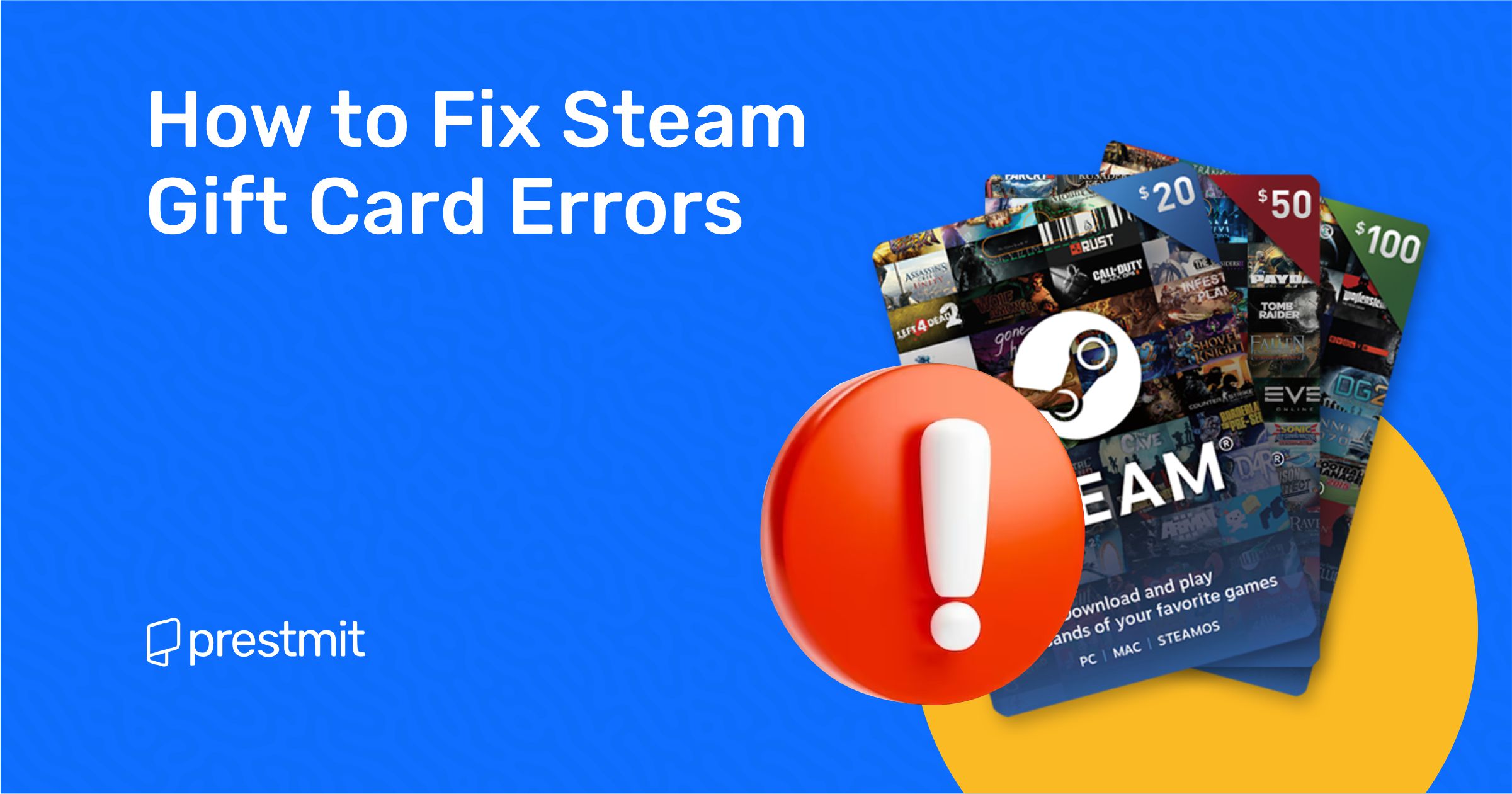Table of Contents
It can be highly frustrating to be in the middle of a game or be in the mood to play games and not be able to use your Steam gift card. If you’ve tried to fix any other Steam gift card errors or can’t even identify the problem with yours, this blog post is for you. We’ll show you how to fix a Steam gift card that is not working.
I once experienced a similar situation when I bought a Steam gift card from a third-party vendor. After trying severally to redeem it but unable to, I learned the hard way that activation issues and regional restrictions exist.
Don’t let this happen to you, here is everything you need to know to troubleshoot your Steam gift card problems.
Common Reasons Your Steam Gift Card May Not Be Working

1. Unactivated Card
This is one of the common reasons why your Steam gift card might not work. If you purchased your Steam gift card from a physical store, it must be activated at the point of sale. If it wasn’t properly scanned by the cashier, it would not work. If you purchased it online, activation should be automatic after payment confirmation.
2. Invalid codes
This is the most common reason and the first error to look out for. You may have entered some digits or alphabets incorrectly. It’s easy to mistake a B for an 8 and vice versa or a 1 for an I. If you’re using a physical card, there’s a possibility you may scratch off some digits. For digital cards, you can make mistakes if you’re in a hurry to enter the codes.
3. Regional Restrictions
Steam gift cards are region-locked. For instance, you cannot redeem a Steam gift card you bought in the U.S. in Europe. If you buy a card from another country, Steam’s system will prevent you from using it outside its designated region. Don’t be caught unaware.
4. Insufficient Card Balance
Since you cannot redeem one gift card twice, it’s unlikely that a new card should have an insufficient balance. If you try to redeem your Stean gift card and you receive this error message, it implies that someone else has redeemed the card before you. The chances of this happening only increase when you buy gift cards from fraudulent P2P platforms.
5. The Gift Card Has Already Been Used
You really don’t want a Steam gift card that has already been used. If your Steam card was previously redeemed, it will show an “Already Used” error. Always check if someone else had access to the code before assuming the card you have is faulty.
6. Steam Server Issues
Steam server issues are one of the common reasons why your Steam gift card might not work. In this digital age, network has a mind of its own. Sometimes, it’s not you, it’s Steam’s servers that are experiencing downtime or maintenance. As a result, causing temporary issues with redeeming gift cards. If this happens, try again in a few hours.
7. The Gift Card Has Expired
Although most Steam gift cards do not expire, some third-party sellers might impose expiration dates. Always confirm the validity of the gift card before attempting to redeem it.
To make it better, here are solutions to the common reasons why your Steam gift card might not work as mentioned above:
| Issue | Possible Cause | Solution |
| Gift Card Not Activated | The retailer did not activate the card at the point of sale. | Return to the store with your receipt and request activation. If purchased online, contact the seller. |
| Regional Restrictions | The card is locked to a specific country or region | Check your Steam account’s region. If the card is from a different region, consider selling it on Prestmit |
| Invalid Code Format | Mistyped characters, extra spaces, or incorrect input | Re-enter the code carefully, ensuring there are no typos or extra spaces. |
| Already Used Card | The card has already been redeemed | Double-check if someone else had access to the code. Contact Steam Support if necessary. |
| Steam Server Issues | Steam’s system is temporarily down or under maintenance | Check Steam Status and try again later. |
| Expired Card | Some third-party sellers impose expiration dates | Confirm the card’s validity before attempting to redeem it |
How to Fix A Steam Gift Card That Isn’t Working
1. Check if the Gift Card Is Activated
To check if the gift card is activated, where you purchased it matters. If you bought it from a retail store, go back to the store with the receipt and ask if they can verify the activation.
If you purchased your Steam gift card online, contact the seller and confirm the activation status.
2. Crosscheck The Code You Entered
This is the most common reason your Steam gift card may not be working. Hence, it’s only fitting that you fix the error by checking if you entered all the details of your card correctly.
Check the 8, 14 or 16-digit number of the card as well as the PIN you entered. You will often find an error, and when corrected, your gift card will be ready for use.
3. Ensure Your Steam Voucher is Valid in Your Region
As previously stated, any regional disparity between your gift card currency and account will result in an error. So, check if the region matches the currency of the gift card. If not, you may have to sell the gift card and buy one that matches your location.
4. Contact Customer Support
This applies to having an insufficient card balance and any other issue with your gift card. If you find that you have been scammed by a seller on a P2P platform, do not hesitate to reach out to the customer support team to report the matter.
However, if you’re sure that the gift card was previously unused before you tried to redeem it, then you should contact Steam customer support to file a complaint.
5. Wait for Server Issues to Be Resolved
Another way to fix your steam gift card that won’t work is to check Steam’s server status at Steam Status to see if there are ongoing issues. If you discover that the servers are down, try redeeming the card later.
Prestmit – The Best Place to Buy and Sell Steam Gift Cards
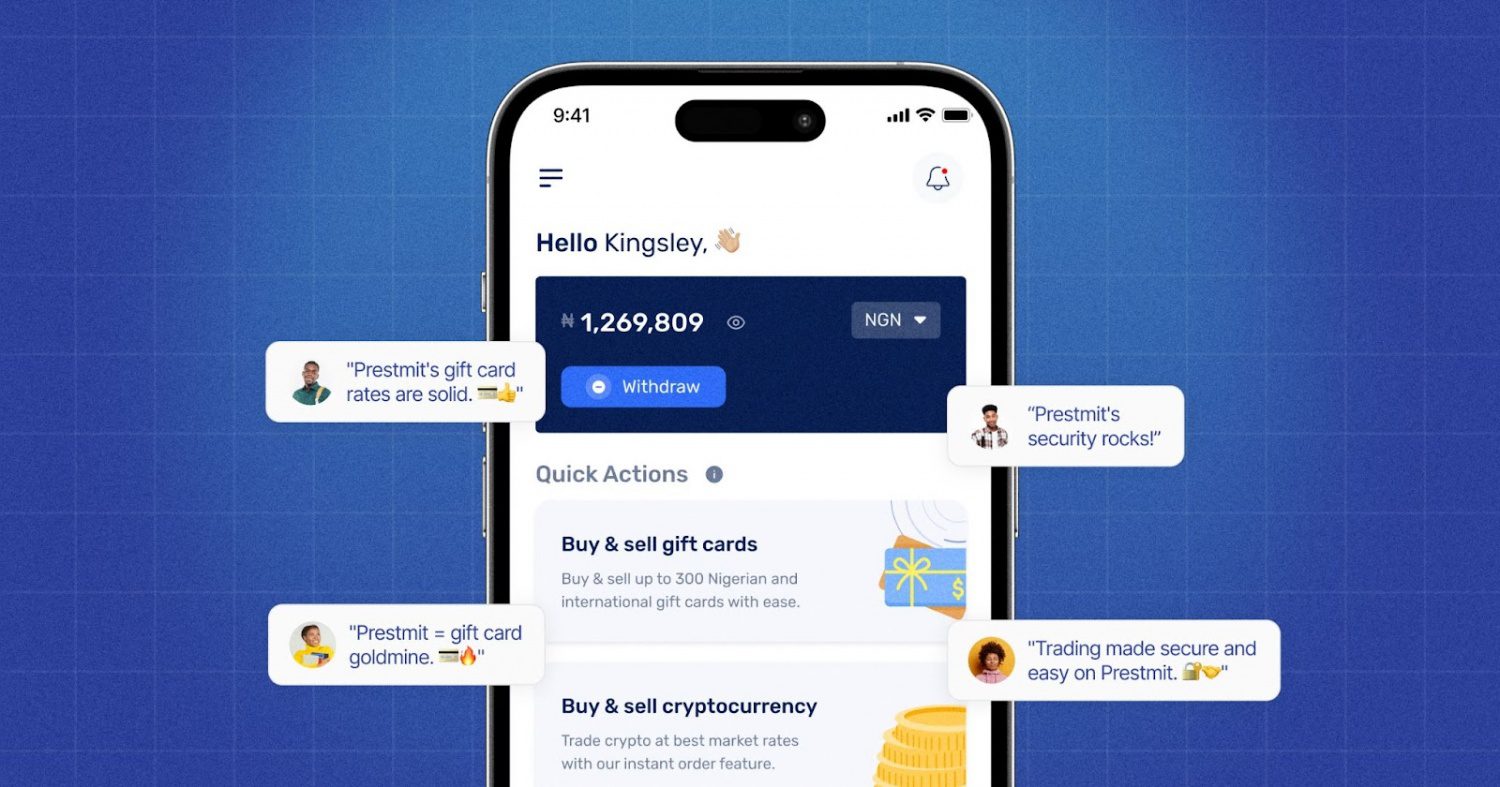
If you have a Steam gift card you can’t use, don’t let it go to waste. Prestmit offers a secure platform where you can easily buy and sell Steam gift cards. You get to decide how you want to cash out or cash in.
Prestmit saved me when I discovered I couldn’t redeem the Steam gift card I bought in the UK here in Nigeria. The process was seamless, and I received my payment within minutes. If you ever find yourself with an unusable Steam gift card, Prestmit is your best solution.
Some of the reasons you should trade your Steam card on Prestmit include:
- Instant Transactions: You receive your Steam card immediately after making payment to purchase your card and you instantly receive payment when you sell on the platform.
- Best Prices/Rates: Enjoy excellent pricing for Steam gift cards when you use Prestmit.
- Secure Platform: You don’t have to worry about being scammed, your transactions are safe with advanced encryption.
Frequently Asked Questions (FAQs)
How long do Steam gift cards take to activate?
Most Steam gift cards activate instantly. However, if you experience a delay, wait a few hours or contact the retailer.
What should I do if my gift card shows a zero balance?
If your card appears empty, it may not have been activated correctly. Contact the seller or Steam support for verification.
Can I get a refund for an unused Steam gift card?
Refund policies vary. Steam does not provide refunds for gift cards, but some third-party sellers may offer replacements.
Conclusion
Few errors can leave you with a faulty Steam gift card. However, if you find yourself in a rut when trying to redeem your Steam voucher, we have discussed how to fix a Steam gift card that is not working. Common errors you’ll face include regional disparities, insufficient balance and incorrect codes.
Ultimately, to rule out some of these problems, buy Steam gift cards from reliable vendors like Prestmit and be careful if you decide to buy from other traders on P2P platforms.
Last updated on March 8, 2025