Table of Contents
Gift cards continue to be one of the best ways to access products and services both online and in-store. This is owed to the flexibility and convenience they give, as well as their real-time value that makes them a good alternative to cash or credit/debit cards. One such card is the Gamestop gift card, which allows you to shop easily on Gamestop for all kinds of video games. But you must know how to check Gamestop gift card balance online to get its better use.
An Overview Of Gamestop Gift Card
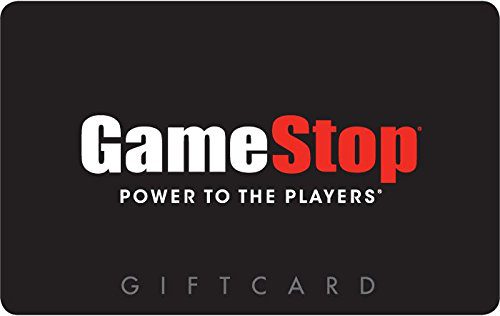
A Gamestop gift card is a prepaid card issued by popular video game retail store Gamestop. This serves as a payment method to purchase video games, consoles, and accessories by Xbox, Playstation, Nintendo, etc. The gift card exists in physical and digital form, with its denomination ranging from $5 to $100. So, you can redeem your Gamestop gift card to purchase gaming content online or in-store.
Notably, the Gamestop gift card enables users to choose gaming products or experiences that meet their interests and preferences – making it one of the best gift cards for video gamers. Therefore, it is a perfect card to give to a loved one (gaming enthusiast) on their birthday or any particular day.
However, in all these, you can only maximize the use of your Gamestop gift card when you check its balance before redeeming it online or at a physical store.
How To Check Gamestop Gift Card Balance Online
Here are a few steps to check Gamestop gift card balance:
- Visit the official Gamestop website to get started.
- Navigate to the bottom of the page and click “Gift Cards” under the “More Ways to Shop” section.
- Click “Check Your Balance” on the gift card page.
- Enter your gift card number and PIN in the provided fields.
- Click “Check Balance” to see the balance on your Gamestop gift card.
Benefits Of Checking Gamestop Gift Card Balance
1. Ability To Make Informed Purchasing Decisions
You can make better purchasing decisions when you check your Gamestop card balance. This is because you make a budget around the funds in the card instead of getting stranded during checkout at the store when you don’t have a sufficient balance.
For instance, if your card balance is $25, you will have the understanding of purchasing video games or consoles that are within the $25 price mark. This prevents you from abandoning the cart at checkout because you have limited funds on your card.
2. Track Your Expenses On Gamestop
You can monitor your buying behavior on the Gamestop store when you check your card balance. This is because you will be able to know how much you have spent on the card and perhaps if there is still some remaining balance to cover future purchases at the store.
Meanwhile, checking your Gamestop gift card balance to redeem the card at the Gamestop store is not the only way to use the card. Did you know you can also sell Gamestop gift cards? Yes, you can sell Gamestop cards to make money for yourself – because gift card trading is one of the best ways to make money online.
Therefore, you can sell your card on Prestmit, which is a leading digital trading platform that gives you the best value for your card at amazing gift card rates that you can not find elsewhere.
How To Sell Gamestop Gift Card On Prestmit
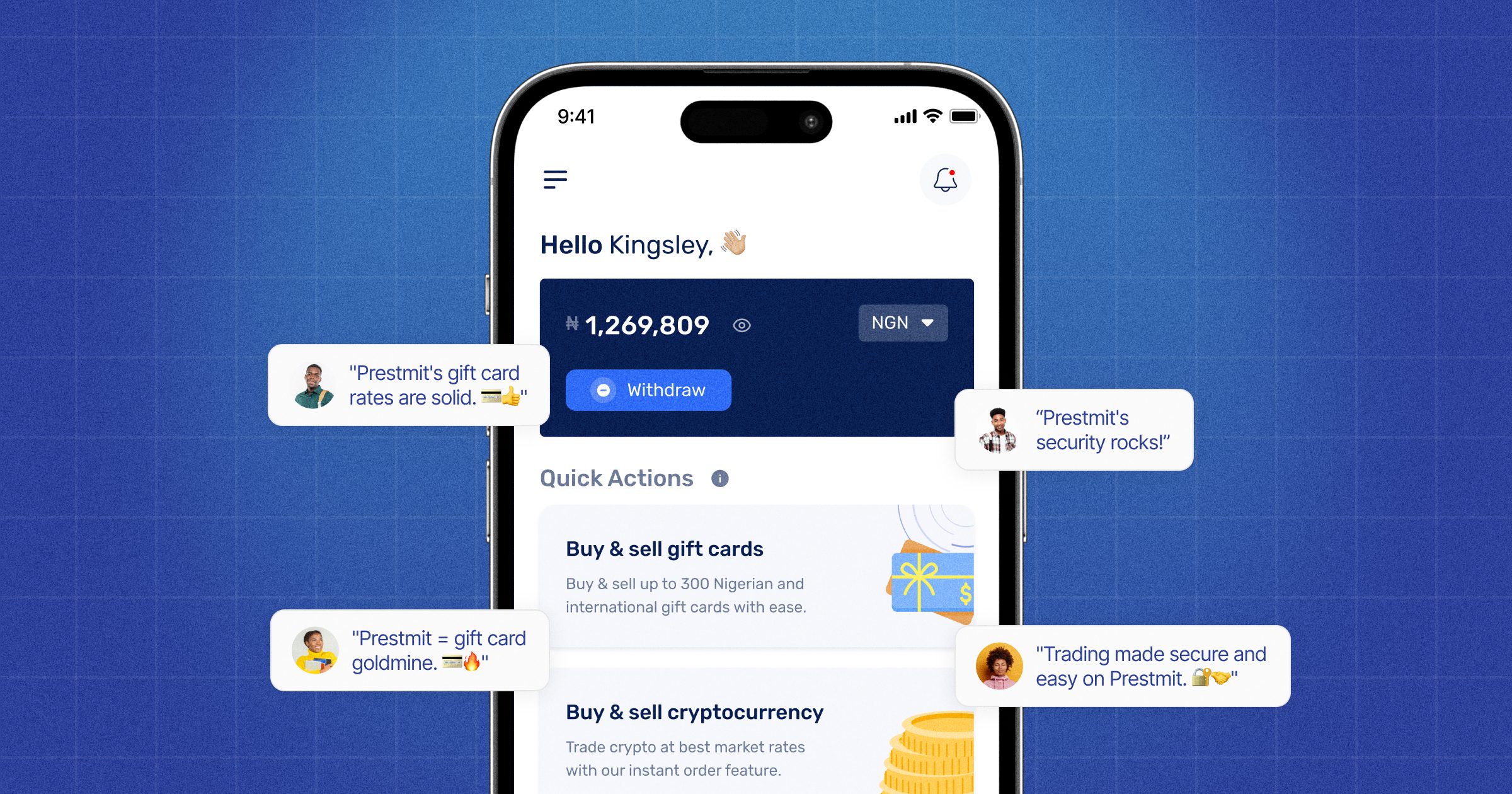
Here are the quick steps to sell your Gamestop card:
- Visit the official Prestmit website or download the Prestmit app on the Google Play Store or Apple Store.
- Create a Prestmit account and log in.
- Click “Gift Cards” and choose “Sell Gift Cards.”
- Choose your preferred payment, which can be fiat or cryptocurrency.
- Select Gamestop from “Gift Card Category” and choose the “Gift Card Type.”
- Enter the “Amount” of the Gamestop card.
- Upload the Gamestop card image or enter the code in the comment section.
- Proceed to complete the transaction.
- You will payment immediately after the successful confirmation of your transaction.
Frequently Asked Questions (FAQs) About Checking Gamestop Gift Card Balance
How Do I Check My Gamestop Gift Card Balance Online?
You can check your Gamestop card balance by visiting the official Gamestop website and locating the gift card section to enter your card number and PIN.
Can I Check my Gamestop Card Balance In-store?
Yes, you can visit any Gamestop store nearest to you to check your gift card balance. Approach the customer service desk or cashier to help you scan the card to know its balance.
Does Gamestop Gift Card Expires?
No, Gamestop gift cards do not expire. This means that you can use them at any time you choose.
Conclusion
One of the best ways to take care of your Gamestop gift card is by checking the balance to ensure there are still funds that can afford your purchase on Gamestop. This prevents your card from being declined due to insufficient funds for the purchase.
Therefore, the steps highlighted in this article will guide you on how to check your Gamestop card balance online.

