Table of Contents
MTN is the biggest telecommunications service provider in Nigeria and allows users to convert earned points to data. If you’re on the Pulse plan, then this is for you. MTN gives you points every time you buy data, and these points can be converted to data whenever you want.
There was a time when I was really broke and couldn’t afford to buy data, but then I remembered I had some Pulse points and hadn’t used them in a while. As a sharp guy, I quickly converted my points to data, and pronto, I had 2 GB just like that.
Aside from times when you could be broke, these points can also come in handy when you’re out of data and need to open your bank app to buy data.
Most of us usually ignore our data usage messages until we get the inevitable message that we’ve exhausted our data balance. Before, I’d usually look for someone to share their hotspot with me or borrow a bit of data. But with MTN Pulse points, I easily convert my points to data without stress.
Before we dive into how you can convert your points to data, let’s take a look at what MTN Pulse and MTN Pulse points are.
Understanding MTN Points And Data Conversion

MTN Pulse is a prepaid tariff plan that allows subscribers to make calls at a flat rate of 23k per second. The Plan offers subscribers a wide range of mouthwatering benefits, such as Campus Zone Offers, where subscribers enjoy a 100% data bonus on every data purchase in any of Nigeria’s higher institutions.
The MTN tariff plan also offers subscribers special data bundles and Pulse Nightlife data of just ₦50 for 500 MB. And then, there’s the Pulse points benefits.
The MTN Pulse points are a reward system. Pulse subscribers are given points when they activate selected data bundles, such as the daily/weekly/monthly, IG/TikTok/Youtube, or nightlife bundles. However, getting the points is not a one-off; you must keep buying data to keep accumulating the points. The more data you buy, the more points you earn.
These points can then be exchanged for free data. The points can also be added to your airtime to purchase any data plan.
For instance, If you choose the Pulse Points and Airtime option to buy the 1.5GB for ₦1,000, and you have 500 Pulse Points and ₦1,500 on your main account, the 500 Pulse Points will be deducted, and ₦500 will be charged from your main account to activate the data plan.
It is important to note that Pulse points only apply to MTN users on the Pulse tariff plan. If you’re on another plan, then you are not eligible for the points.
To check your tariff plan, simply dial *123# and select “My Plan.” If you’re not already on Pulse and want to migrate, text 406 to 312 or dial *406*1# or *123*2*2#.
You can also migrate to Pulse via the app or the MTN website. Migration into Pulse is free once in 30 days, and for another migration within the same 30 days, you will be charged ₦102.
How To Check Your MTN Points Balance
Use the USSD code and the steps below to check your MTN points balance.
Steps on How to Check Your MTN Points via USSD
- Dial *406# on your phone.
- From the menu, select Pulse Points or number 7.
- From the new menu, choose Pulse Points balance or number 4.
Your pulse points will be displayed immediately. If you have zero points, it will also be displayed. If you cannot access the service via USSD, it may be due to a service timeout. In that case, try again after a while.
Remember that you should check your points balance often to know when you’ve accumulated enough to convert to data. You can lose your points if you do not check them regularly. Points expire after a period.
MTN Pulse Points Expiry Date
MTN will notify you every time you receive a point. The points are valid only for one calendar year, from January 1 to December 31 of the same year.
All unused points will be cleared by 11:59 p.m. on December 31. MTN does not reward customers with points when they activate a data plan with their Pulse points or activate it with a combination of their Pulse points and airtime balance.
How To Convert Your MTN Points To Data
You can easily redeem your Pulse points to data plans such as daily data plans, weekly data plans, monthly data plans, Instagram/TikTok/Youtube data bundles, and nightlife bundles. Below is how to convert your points to data:
Step 1: USSD Code
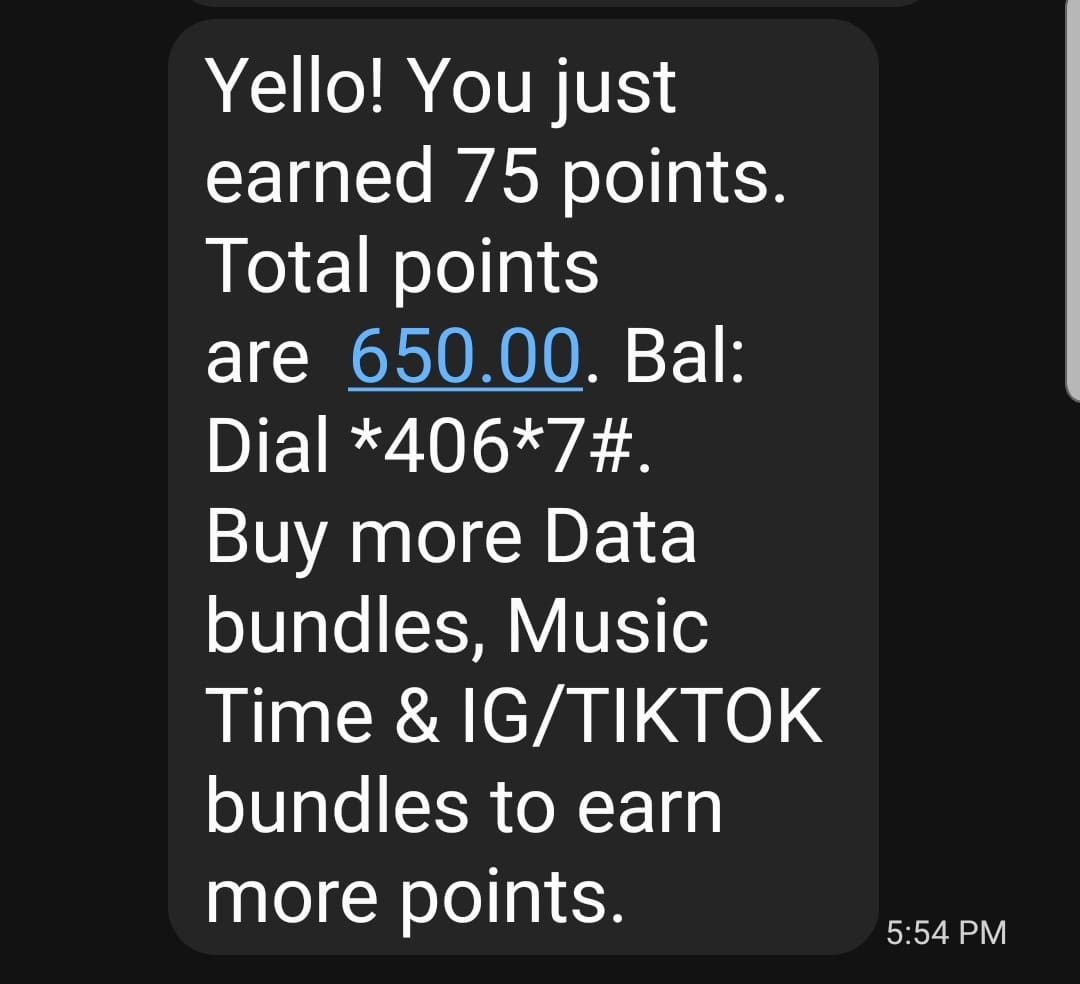
- Dial *406# on your mobile phone.
- From the options, choose Pulse Points, which is option 7.
- From the following menu, select Redeem Data Bundles, which is option 1.
- Then choose the plan you intend to purchase with your points. There are three options under regular data bundles – daily, weekly and monthly.
- Choose the plan you want and follow the prompt to complete the request.
- If you prefer Nightlife or IG/TikTok bundles, select 0 to go back to the previous menu and choose your preferred bundle.
- Confirm your selection by following the prompt and receive your data.
Step 2: SMS
- Send an SMS to 312 with the eligible data bundle keyword (e.g., 104).
- Follow the prompt to confirm your selection, and you will receive your data.
Terms And Conditions About Converting MTN Points To Data
MTN has some terms and conditions accompanying the conversion of points to data. They are as follows.
- You be on the Pulse tariff plan to be eligible for, accumulate and redeem points.
- Your pulse points have a validity period of one year, after which they expire.
- You will not receive points for converting your points to data.
- You will lose your points if you migrate from the Pulse tariff plan.
- You can convert your points to data using your Pulse points only or in combination with your airtime.
You need to properly understand the terms and conditions before you set about converting your points to data to avoid feeling blindsided afterwards.
Additional Tips And Considerations
- If you need more than your accumulated points to purchase the data bundle you want, consider combining it with airtime.
- To gather more MTN points to convert to data, ensure you make calls of at least 5 minutes daily. You can space out the calls but ensure they accumulate to 5 minutes before the day runs out.
- Check your balance regularly. Dial *406*7#.
Frequently Asked Questions (FAQs) on MTN Rewards Conversion
If I choose the Pulse points and airtime option and have sufficient airtime but insufficient Pulse Points to purchase the bundle, which will be deducted?
Your Pulse Points will be deducted first, and then your airtime will be charged to make up the amount for the data plan.
If I migrate to another tariff plan, will I be able to use my Pulse Points?
If you migrate out of the Pulse plan, you will lose your Pulse points, which are only valid on that plan.
Can I accumulate the Pulse points?
Yes, you can accumulate your Pulse points by purchasing eligible data plans. The more eligible data plans you buy, the more points you’ll be given.
How long does it take for converted data to reflect?
Data converted through your pulse points reflects immediately.
Can I convert my points for airtime?
No, Pulse points can only be converted to data.
Conclusion
Converting your MTN Pulse points to data helps you save more money. If you’re not already on Pulse, you, too, can join the Pulse train and start benefiting from this MTN reward program for Pulse users. Don’t be left out; begin earning points and saving on data purchases with your earned points now.
Remember that your points will expire if you don’t convert them early enough.
Don’t hesitate to contact MTN customer support if you have any troubleshooting issues. Stay abreast of all the newest updates and offers on the MTN network. Now, go on and convert your MTN Points to data. They’re long overdue.
Last updated on March 7, 2025

