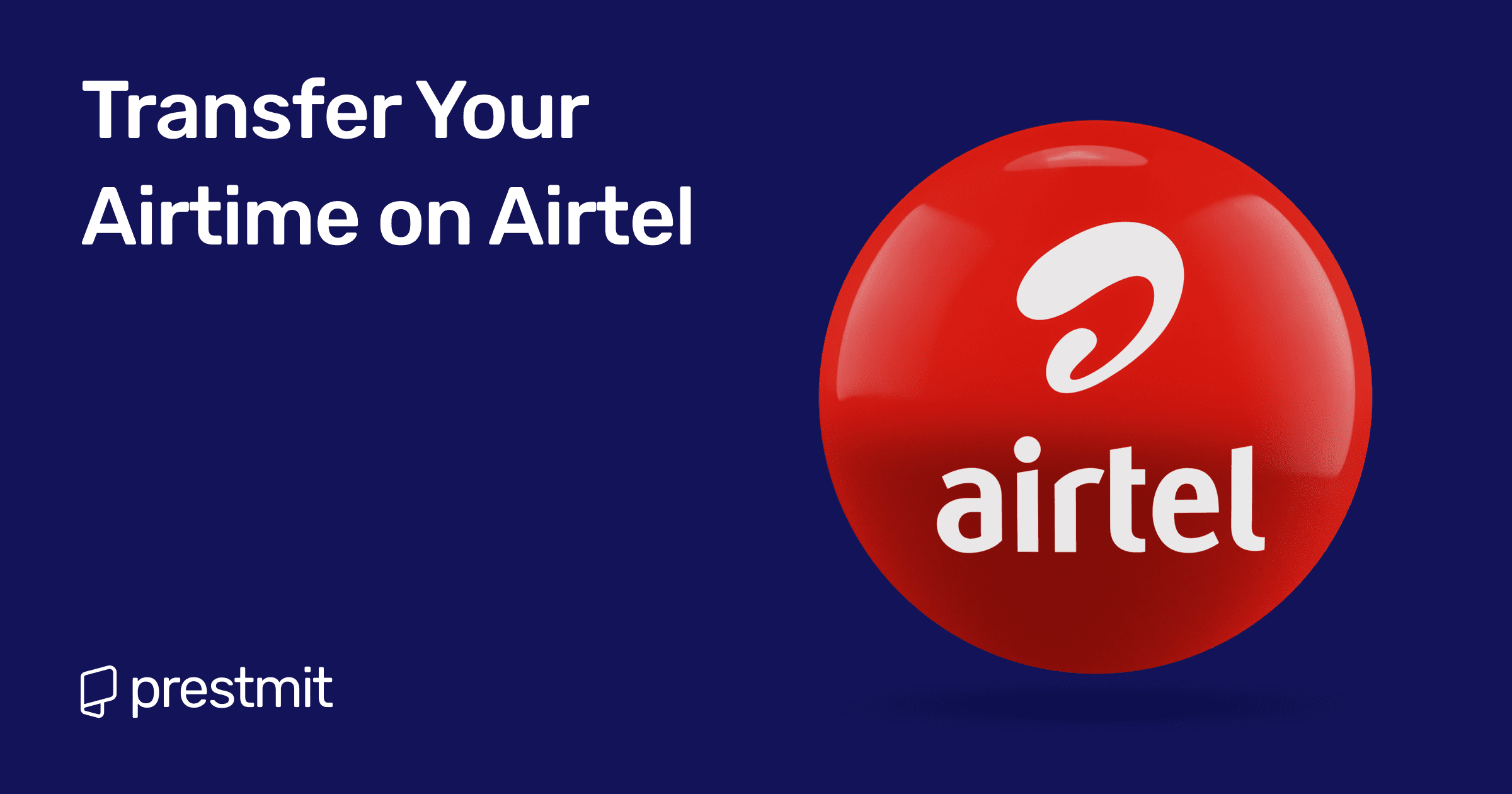Table of Contents
Have you ever felt like transferring airtime to a friend but got stuck on how to do it? You are not alone. Today, millions of Airtel users in Nigeria rely on digital transfer for an Airtel airtime top up. Yet, a significant number still fall victim to errors such as incorrect transfers, forgotten PINs, or unsuccessful transactions. Airtel’s Me2U service addresses these issues by providing a speedy, secure, and convenient method of sharing airtime if you don’t even want to borrow airtime.
In this article, you’ll learn everything about transferring airtime on Airtel, from setup to limits, fees, and safety.
What Is Airtel’s Me2U Service?
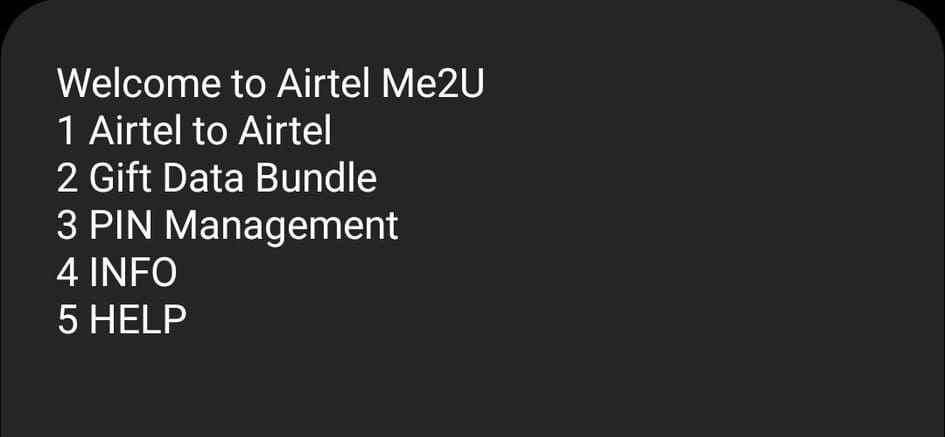
Airtel Me2U is a built-in feature that allows subscribers to instantly share airtime from their account with any other Airtel number. It is easy, particularly in times of emergency or when your loved ones are running out of credit and do not want to buy airtime. It facilitates easy communication without requiring bank transfers or carrying recharge cards, keeping people connected at all times and places.
How to Activate Airtel Me2U
To activate and start using Airtel Me2U, follow these simple steps:
- Dial *432# on your Airtel line.
- Select “PIN Management” from the on-screen menu.
- Enter a new 4-digit PIN to replace the default 1234.
- Confirm your new PIN to complete the setup.
- Once done, you can now send airtime safely using your new PIN.
Tips:
- Get a PIN that is easy for you to remember but difficult for others to crack.
- Avoid using simple or repeated digits like 1111 or 1234, for better security.
Methods to Transfer Airtime in Airtel
There are two ways to share airtime on Airtel, through USSD and via the Airtime App. Let’s discuss these two methods.
1. Through USSD
This is the fastest and easiest way to send airtime on Airtel.
- Dial *432*Recipient’s Number*Amount*PIN#, then press Send.
- Example: *432*08021234567*200*1234#.
- Both the sender and recipient will receive a confirmation message instantly.
- Works perfectly on all mobile phones, including non-smartphones and those without internet access.
2. Through the Airtel App
- Open the Airtel Thanks App on your smartphone.
- Log in using your Airtel number.
- Navigate to “Me2U” or “Share Airtime”.
- Enter the recipient’s number, amount, and your transfer PIN.
- Confirm the details and tap Send to complete the transfer.
Both methods are instant, reliable, and secure for sharing airtime with family and friends.
What Are Airtel Airtime Transfer Limits?

Airtel users can transfer amounts ranging from ₦50 to ₦5,000 per transaction, with a daily limit of ₦50,000. The limits help prevent fraud and accidental over-transfer. Paying for a friend or paying lines helps keep your usage under control while protecting your account.
What Are Airtel Airtime Transfer Charges?
Airtel does not charge any airtime transfer fee inside the Airtel network. You can send any amount you want, as long as you fall within a daily limit. But maintain enough balance to enable the transfer; otherwise, the transfer will fail.
Safety Tips While Transferring Airtime on Airtel
1. Always Double-Check the Recipient’s Number
Before you go ahead and confirm any transfer, cross-check the number you entered. Entering just one wrong digit can transfer your airtime to another user. Once it is accepted, Airtel won’t undo it, so it is better to take a second to verify your transaction details so you don’t end up losing your airtime.
2. Maintain Your Transfer PIN Secret
Your transfer PIN is your virtual password. Never give it to anyone—friends, family, and never reveal it to callers claiming to be Airtel staff. Scammers often trick individuals into revealing their PINs. They use the PIN to withdraw credits from victims’ accounts. Handle your PIN like your ATM password.
3. Change Your PIN Regularly
For extra safety, change your transfer PIN from time to time. Select a 4-digit code that you can easily recall and hard for others to discover. Avoid using simple PIN numbers like “1234” or “1111” or your phone number. To modify it, just dial *432# and go through the instructions.
4. Don’t succumb to Fraudulent Messages
Do not reply to scam SMS or calls that request you to “verify” or “reactivate” your Airtel account. Airtel will never request your PIN or account number. Dispose of such messages immediately and never click suspicious links—they may steal your information.
5. Verify Transactions via Confirmation Messages
Wait to get the Airtel confirmation message after every airtime transfer. Do not retry the transaction if you fail to get one. Instead, inquiry through your balance or call Airtel customer care. This is to prevent double transfers or loss of funds.
6. Reset Your PIN in Case Compromise
Airtel will not reverse it, so better to spend some time double-checking than lose your airtime. Go to *432#, select PIN Management, and provide a new one. This will prevent other unauthorized transfers and enable you to keep what little airtime you have.
Frequently Asked Questions (FAQs) on Sharing Airtel Airtime
What USSD code do I use to share Airtel-to-Airtel airtime?
How to move airtime from any line to any other Airtel line? Simply call *432*Recipient’s Number*Amount*PIN#. For example, 432080212345675001234#. The service is done instantaneously, and the receiver and the sender will both get a confirmation message on successful transfer.
What is the Airtel airtime transfer PIN?
Airtel transfer PIN is an airtime sharing security authentication 4-digit PIN that comes default on 1234 but should be changed at once to secure your balance. At any time, you can change or reset your PIN using *432# and following the instructions on the screen.
Is Airtel airtime transfer restricted?
Yes. Airtel limits airtime transfer to avoid misuse and for security reasons. You can transfer ₦50 to ₦5,000 per transaction, up to ₦50,000 a day. All prepaid and postpaid subscribers are limited to these values to avoid bulk transfers unknowingly.
Do I pay for Airtel airtime transfer?
No, Airtel does not charge you any transfer fee each time you are transferring airtime via the Me2U service. Whatever amount you transfer is credited to the recipient’s account. Ensure you have a valid balance in your line prior to a transfer, so that it would deduct only the transferred amount.
Who can use Airtel’s Me2U service?
Airtel Me2U service is open to all Airtel postpaid and prepaid users in Nigeria. Sharing airtime with peers, friends, or relatives who are on the same network is easy. Registration is not needed because the service is activated on all Airtel SIMs by default.
Conclusion
Airtel’s Me2U service provides airtime sharing functionality, and the service is easy, swift, and safe. Whether for family members, as a reward for workers, or someone using two or more Airtel numbers. This service is outstanding for providing convenient and smooth communication. By simply following the aforementioned procedures—securing your PIN, using USSD code or app, and being cautious—you will successfully share airtime with ease and security at any time in (year).