Table of Contents
Did you know that you can now update your NIN details from the comfort of your home? Digitization is already taking over the world, and government agencies and parastatals are not lagging in embracing innovations to simplify access to services for people’s convenience. So, just as you can validate your BVN (bank verification number) online, which is a means of identification in Nigeria, you can also update certain information about your NIN (national identification number) from anywhere in the country.
Understanding The Update Of Your NIN Details
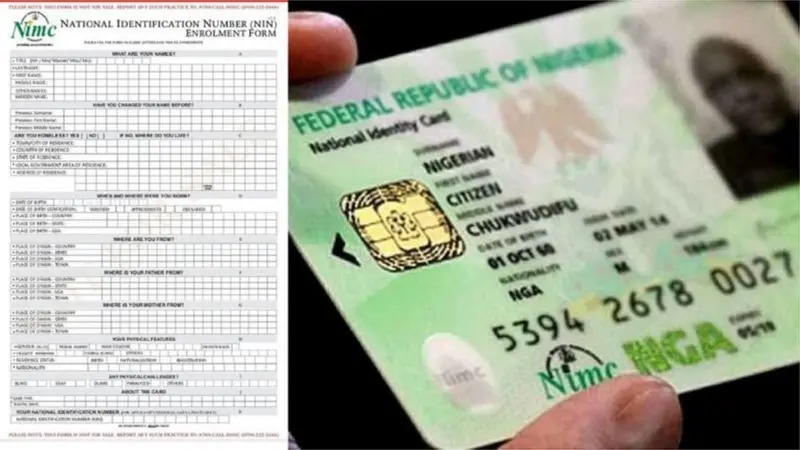
The NIN is a unique identifier assigned to every Nigerian citizen and legal resident. It is an important document for various transactions, including banking services, passport applications, and SIM card registration. However, errors or changes in personal information such as name or date of birth may necessitate updating your NIN details.
In this light, the National Identity Management Commission (NIMC) provides an online Self-Service Modifications portal for you to review and change any of your details instead of walking to a NIMC center for the updating. This platform streamlines the process of modifying personal information like name, address, date of birth, and phone number.
Therefore, this initiative is expected to make the process seamless for Nigerians who can change their information in and outside the country.
Required Documents For NIN Details Modification
The documents you need to update your NIN details depend on the information you want to modify. But the general documents are:
- Copy of NIN slip
- Valid means of identification (Passport, Driver’s License, Voter’s Card).
- Recent passport photograph.
Meanwhile, additional documents based on different updates are:
- Change of Name: Sworn Affidavit, Marriage Certificate.
- Change of Address: Utility bill, Tenancy Agreement, Bank Statement.
- Change of Education Level: Recent academic certificate.
Fees For NIN Modification
The following are the fees to update your NIN information:
- Change of Date of Birth: N16, 340
- Change of Name: N1,522
- Modification of Phone Number: N1,522
- Change of Address: N1,522
How To Modify Your NIN Through Shortcode
Here, you must use the phone number linked to your NIN. You can read more on how to link your NIN to the Glo line, your NIN to the MTN number, and your NIN to the Airtel line.
The following are the steps to update your NIN via shortcode:
- Dial *346# on your phone.
- Choose “NIN Modification’ from the options.
- Enter your 11-digit NIN for verification.
- Select the details you want to update (Name, date of birth, address).
- Enter the new detail and confirm its accuracy.
- You will receive a confirmation code via SMS. Enter the code to complete the modification process.
- A confirmation message indicates that you’ve successfully updated your NIN details.
NOTE: You may need a police report if you want to change the phone number linked to your NIN due to loss or theft.
How To Update NIN Details Through NIMC Portal
- Visit the official NIMC website from your device.
- Follow the on-screen instructions to register as a new user or login if you’ve already used the portal.
- Once logged in, choose the details that you want to modify.
- Updating Your Date of Birth On NIMC Self-Portal
- Verify your 11-digit NIN and log into your account on the NIMC self-service portal.
- Choose the “Date of Birth Modification” option on your dashboard.
- Pay the fee for this modification using the available payment options.
- Enter your National Population Commission (NPC) certificate number and validate it. This will automatically populate your date of birth, which can not be edited.
- Upload your NPC certificate along with other required supporting documents.
- Carefully review the details and check the attestation box before submitting your request.
- You will receive a modification transaction slip after submission.
- You will be notified of the approval of the request and you will receive your updated NIN slip in your email.
Frequently Asked Questions (FAQs) About Updating NIN Details
Can I Update My NIN Details Online?
You can update your NIN details by using the self-portal on the NIMC website. But you can also use the NIMC short *346# to modify your personal information.
Is It Free to Change My NIN Details?
No, it is not free to change your NIN details. There is a fee attached to any detail that you want to change. For instance, you will have to pay an N16,340 fee to change your date of birth, while you will pay N1,522 for a change of name, address, or phone number.
How Long Does It Take For My Details To Be Changed?
The time taken for your details to be changed is a function of the detail you are modifying. It can typically take two to three days for your name change to be effective, This varies with other updates.
How Many Times Can I Change My NIN Details?
You can change your name and phone number online three times. But you will have to visit the NIMC office for further modifications. You can change your address as many times as possible online or at NIMC offices.
Can I Change The Image On My NIN Online?
You can not change the headshot image on your NIN online. You will need to visit the NIMC office to modify the image.
Conclusion
The NIMC’s provision for an online modification to your NIN details gives room for flexibility and convenience to ensure information about you is always accurate. It is human nature to be wary of stress, which is why you can change your details on the NIMC portal from the comfort of your home. This is either through the shortcode or the self-service portal.

