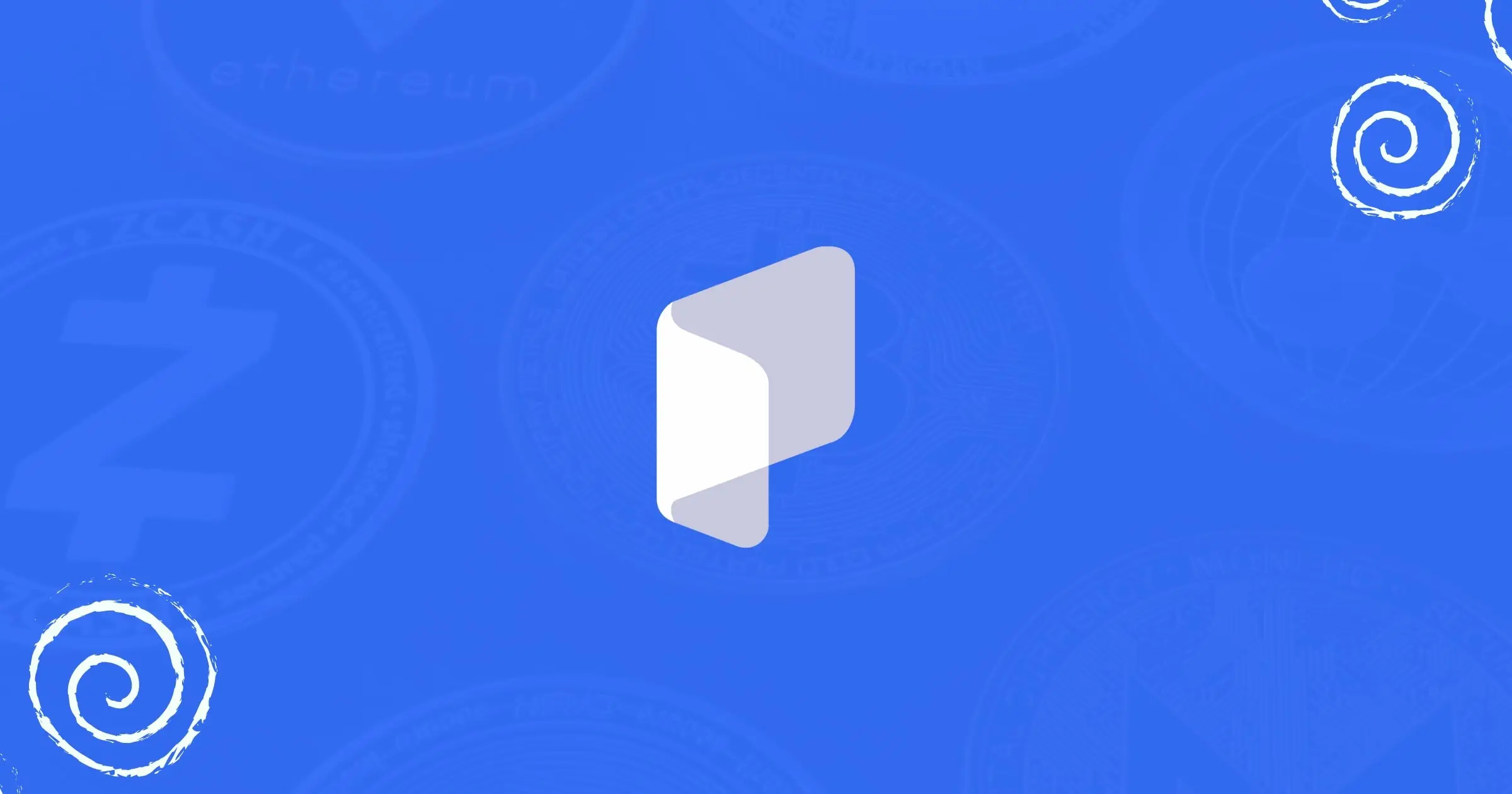Until the introduction of metaverse games like Sandbox, it is not common to find gaming platforms that offer users the opportunity of playing and earn.
Recently, the play-to-earn gaming platform, Sandbox blessed the fans with a new event and its new Alpha Season 3 of the game.
This new development will introduce over 92 maps and 10k Alfapass rewards but this was followed by a more strict protocol from the developers who introduced a Know-Your-Customer (KYC) policy.
This is bad news for players who play on the platform with multiple accounts because it will be difficult to generate money from those accounts.
However, there’s always a way to beat these policies as long as technology is concerned. You just need to know the tricks involved to avoid being caught with multiple accounts and getting banned.
With the help of some software tools like the Dolphin{anty} anti-detect browser and others, one can beat this policy, have multiple accounts on Sandbox, evade account bans and generate money from gaming.
In this article, we will talk about how to use Dolphin{anty} anti-detect browser and make easy money with multi-accounting on Sandbox.
What Is Sandbox
Sandbox was initially launched as a mobile gaming platform in 2011 by Pixowl. It was a successful project because it was designed to rival Minecraft and eventually became a hit project with more than 40 million global downloads.
However, the founders of Sandbox began to explore more on utilizing the blockchain in 2018 by a 3D metaverse of the platform on the blockchain.
Their exploration and work emerged a new Sandbox project which was released in 2020 as a metaverse gaming platform and has become one of the fastest growing metaverse gaming platforms among Decentraland and Axie Infinity.
The Sandbox is a play-to-earn metaverse gaming platform built on the blockchain which allows players to participate in virtual games using non-fungible tokens (NFTs) on the Ethereum blockchain.
The Sandbox allows players to customise their gaming environment, and their avatars and access other gaming hubs on the Sandbox metaverse for a personalized experience.
The game has attracted many investors since its inception of which of the biggest is the Japanese giant SoftBank which raised $93 million.
Also, many gaming companies have partnered with the Sandbox, including CryptoKitties, Atari and some celebrities like Snoop Dogg.
Multi-Accounting In Sandbox: A Step-By-Step Guide
1. Creating a Table:
The first step to running or owning multiple accounts in Sandbox is to create a table, just like the one shown below. The Metamask wallet data should be in a spate table that only the user can access. The table helps users to navigate different accounts with login details to know which one is which.
2. Purchasing Proxies:
The user will purchase proxies whose addresses, passwords and login details must be recorded in the table. Personal anonymous proxies are preferable here.
3. Download The Dolphin{anty} Anti-Detect Browser:
Download the official Dolphin{anty} anti-detect browser from the website. It is imbued with 10 free browser profiles and it also allows a user to install Metamask on all the profiles at once.
4. Register Sandbox Accounts With The Dolphin{anty} Anti-Detect Browser:
After downloading and installing the browser, a user can register multiple accounts on the Sandbox website using the Dolphin{anty} anti-detect browser. One can use the mail, Twitter and Metamask wallet to register on Sandbox.
Below are the steps involved in creating an account on Dolphin{anty}.
- The parameters of the browser fingerprint must be set to suit the user when opening an account on Dolphin Anty. The settings of the browser’s fingerprint are either selected manually or just left to be in default.
- Users must use a defined format as address:port:login: password to add the proxies.
- Users can randomize their fingerprints by copying accounts in a few clicks. By clicking on the profile, a drop-down menu that reads “copy profile” will be displayed. The user will input the number of profiles the user needs and the system will produce a new unique profile in a few seconds.
- Add the proxies to each profile from the right-hand side of the Dolphin anty browser interface.
- A user can launch the browser profile by clicking on the “start” button and the new profile launches in a new window, mimicking all the functionalities of a normal browser. If a user plans on registering on Sandbox with a Metamask wallet, then he can install Metamask wallets on each of their created profiles.
- Endeavour to close the profile in the anti-detect browser as all information and login details are saved. When users want to use one of the profiles with an account, they just need to press the start button.
5. Change The UUID Of Your PC/Laptop:
It is not enough to use the Dolphin anti-detection software because Sandbox is not a browser-based game but has software of its own. Therefore, users need to change the UUID of their device to avoid any ban on their hardware parameters.
To do this, input the term “Regedit” in the command line and go to the Registry editor programme and navigate to the cryptography folder at Local Machine>Software> Microsoft.
What next? Using a UUID number generator, generate a new UUID and change the value data parameter in the MachienGuide.
6. Changing The Address Of The Hard Disk:
Using the software” hard disk serial number changer”, users can change the hard disk address. It’s a very simple software that enables users to alter the volume address to anything they like. Users can click on “Change” to confirm this.
7. Changing MAC Addresses:
Using the SMAC tool, users should change the MAC addresses for each profile.
8. Install Proxy Filter:
A proxy filter enables users to operate under the IP address for which the account was created through the
Users can use Proxifier, a program that extends the Dolphin{anty} anti-detect. Good proxy filter users can use is Proxifier ( a programme enhancing the actions of the purchased proxy to the Sandbox application).
Conclusion
Sandbox developers intended to curb the use of multiple accounts on the platform but these above-listed modifications through the Dolphin anti-detect browser will enable users to use multiple profiles on the platform.
They play games and win bonuses, prizes, and money as they play.