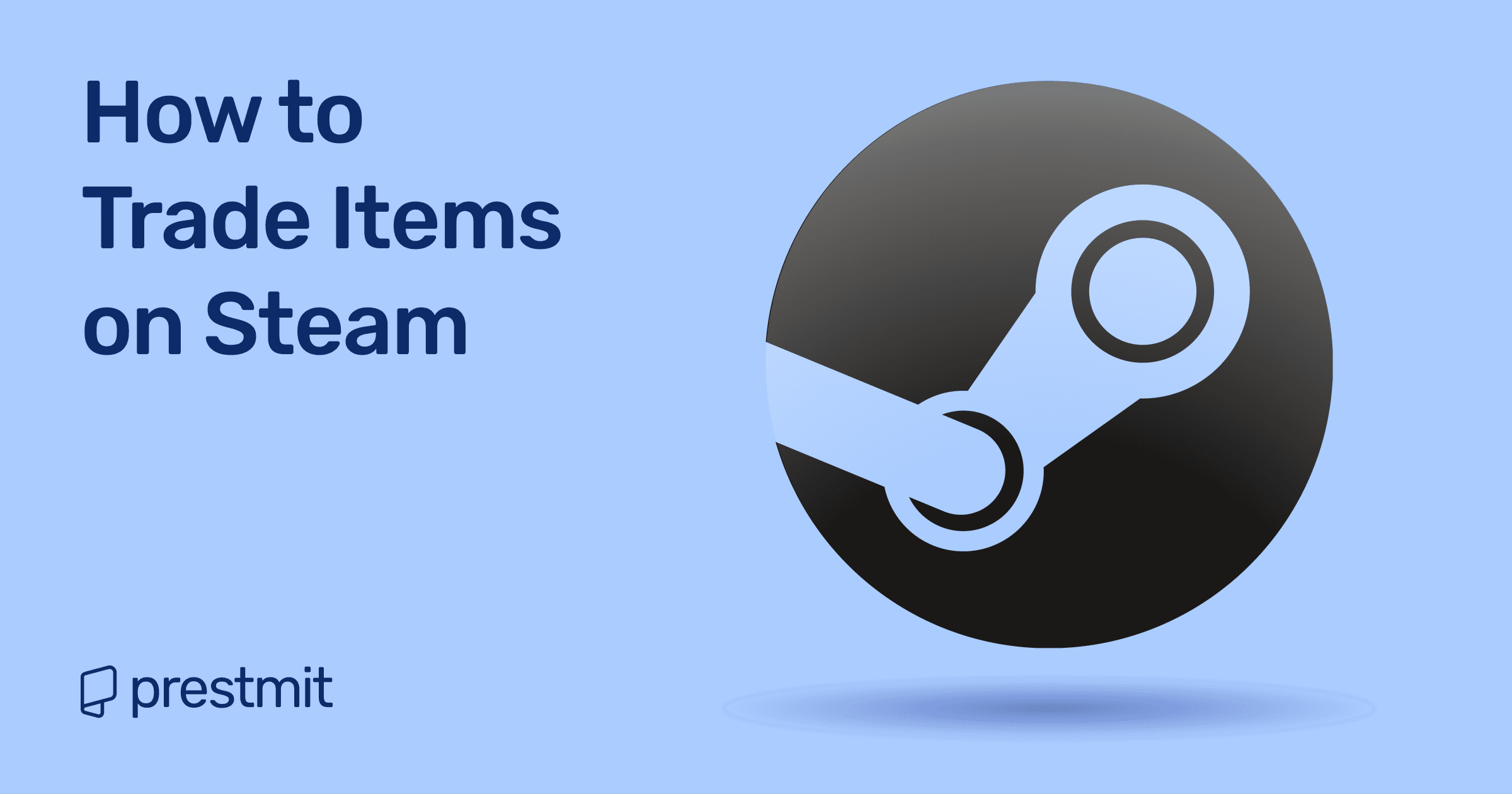Table of Contents
The first time I learned I could trade items on Steam, I was mind-blown. I’d always treated my inventory as a dumping ground for random cards and skins I didn’t care about. Then, one day, a friend sent me a trade offer; he wanted one of my duplicates, and in return, offered an item I’d been eyeing for weeks.
That’s when it clicked: I wasn’t stuck with whatever the game handed me. I could actually bargain, swap, and build the collection I wanted. Suddenly, those extras became bargaining chips, and gaming felt way more social.
That’s the power of Steam trading. And in this guide, I’ll walk you through exactly how it works, from what you need to get started, to step-by-step trading, plus the safety tips to keep every swap secure.
What is Steam Trading?

Steam trading is a feature that allows players to exchange in-game items, trading cards, and other collectibles directly with each other through the Steam platform. Instead of buying everything from the Steam Community Market, you can swap items with friends to complete your collection or get something new without spending money.
What Are the Requirements Before You Can Trade on Steam?
Before you can start trading, Steam has a few rules in place to keep accounts safe. Here’s what you’ll need:
1. A Non-Limited Steam Account
New accounts are limited until you spend at least $5 on Steam value (buying a game, adding wallet funds, or receiving a gift). This unlocks trading and other community features.
2. Steam Guard enabled for at least 15 days
Steam Guard is Steam’s built-in two-factor authentication. You need to have it turned on for 15 days before trading is allowed. This proves your account is secure and helps prevent hacks.
3. Steam Guard Mobile Authenticator
If you don’t add the mobile authenticator and keep it active for at least 7 days, every trade you make will be held for up to 15 days. With the authenticator, trades go through instantly.
4. An account in Good Standing
Your account can’t be restricted or banned. Accounts with VAC/game bans, community restrictions, or recent security issues may not be allowed to trade until they’re resolved.
How to Set Up Your Steam Account For Trading
There are different ways of creating an account for trade on Steam, as these methods offer varying practices of having an excellent trading experience on the gaming platform.
How To Set Up Steam Guard Mobile App
- Download and install the Steam mobile app on your mobile device
- Launch the Steam mobile app on your phone
- Enter your Steam username and password to sign in
- Enter the Steam Guard code you receive in your email to proceed
- Set up the mobile authenticator feature
- Go to your menu to tap on “Steam Guard” and then tap on “Add Authenticator.”
- Enter your phone number, and choose “Add Phone.” You will receive an SMS from Steam which you will enter in the SMS code field for submission
- Your Steam Guard mobile authenticator is now set up
How To Set Up A Steam Trade URL
The unique trade URL for each Steam user is hidden inside their profile. The simplest method to locate your Steam Trade URL is using the following:
- Open the Steam inventory panel
- Select “Trade Offers” from the Steam inventory screen
- Click “Who can send me Trade Offers.”
- Copy your Steam trade URL
How To Find And Add Friends On Steam
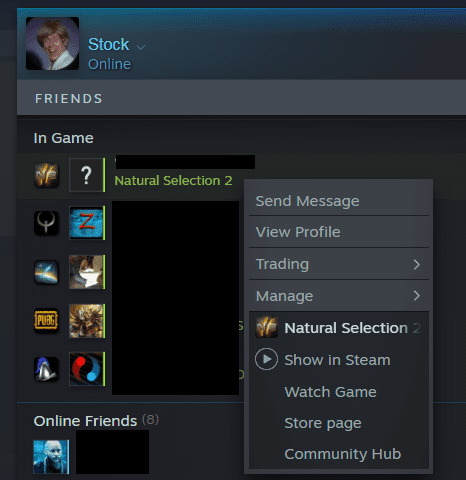
Steam is touted as a PC gaming platform but also holds its reputation as where people can network to make friends while initiating a trade. So how do we look for friends and add them on Steam? This is an important question many people want answers to.
How To Search For Friends On Steam
- Open your Steam account
- Click on the “Community” tab on the top side of your Steam client
- Enter the username or profile link in the “Find People” field
- Steam will display to you the list of people with that name
- Navigate to the list to identify who you want to add as a friend
- Click on “Add Friend” to add the user to your friend list
Alternatively, you can search and add friends through your friends. How these workers related to how Facebook work, in which you can search and add friends from your friend’s profile.
How To Manage Your Friend’s List On Steam
- Open your Steam account and click the menu icon
- Click “You & Friends” and select the Group option
- Click “Manage Friends List” to enable managing friend mode
- You will see all options as related to your friend and navigate to find a friend you want to manage
- Mark the friend by clicking on the checkbox
- Click the managing options
What Are The Steps To Initiate And Complete A Trade?
1. Start A Trade With A Friend
As a Steam user, it is your best option to look for a preferred trade for your advantage before proceeding with it. There are different items to trade on Steam, such as coupons, games etc., so searching, adding, and exploring other things for trade as the ways to go in starting a business with a friend on the platform.
2. Review Items Up For Trade
In similitude to the conventional ways of buying products online, having a handy overview of customer reviews about the product and seller is important. So it would help if you perused the feedback of other users of the items to give you an insight into either going for the thing or you opt-out.
3. Acceptance And Completion Of Trade
This step is crucial as it is the culmination of your decision to proceed with the trade. So this means that the trade offer is satisfactory enough to proceed with. You will accept the trade offer and complete all necessary processes to make the trade a success.
4. Troubleshoot Common Trade Issues
When you are about to complete a trade and you get stuck with a glitch, it is best to escalate the issue to the friend or possible individual you are trading with to get the issue resolved instantly. Trading primarily hinges on making profits, so you must reach out to your trader when any query needs an urgent solution.
What Are The Tips For Successful Trading On Steam?
The rationale for trading on Steam is to make money at its profit. Therefore, you have to operate your trade on Steam the same way you are conscious of having a successful trade on other online trading platforms because the perception of your customers about you shapes your business.
1. Build A Positive Reputation
As the cliché goes, “a good name is better than Silver or Gold.” This is also valid in working towards having a good reputation for your trades on Steam. If you want to attract successful transactions to yourself, you must stay woke to be assiduous to give your customers a satisfactory experience that would bring you more referrals and, in turn, accrues you more profit.
2. Negotiate Fair Trades
When you look for trades, the primary motive is to get businesses that will give you the best offer. So when trading on Steam, explore other options that sell similar items to deduce the best offer at a fair price.
For instance, when I want to buy a Steam gift card from my friends on Steam, I can have a broad value sampling of how much other traders are selling the card to know which of the traders will give me the best value.
3. Stay Informed About Market Prices
The international market, as it relates to foreign exchange, is characterized by its dynamics and intricacies. Therefore, you must know the relative prices of the item you want to trade to inform your decision on how to go by it.
4. Protect Yourself From Scams
There is a proliferation of scammers across the online marketplace, so you must understand this fact and guard yourself against being a victim of scams from dubious people. So when trading on Steam, be sure you are dealing with a legit person.
What Are Steam’s Trading Restrictions?
Steam enables some market restrictions to ameliorate fraudulent trades amongst its users. As such, any item you buy from the CS:GO store and any operation case you believe using operation rewards (stars) which you can earn by finishing weekly tasks, will not be tradable or marketable for at least a week. Although they are still not trading, you can still sell items that are not transferrable through market-restricted containers on the Steam community market.
Frequently Asked Questions (FAQs) About Steam Trading
Can I trade with someone who is not on my friends list?
Yes, you can, but only if they send you a direct trade link. You have to be careful when doing this though, scammers often use fake links. Always verify that the trade link comes directly from your friend through Steam.
Can I reverse a trade if I make a mistake?
No, you can’t reverse a trade once you’ve confirmed it. Once both parties confirm a trade, it’s final. That’s why it’s so important to double-check items before making or accepting an offer.
Is there a limit to how many trades I can do in a day?
No, there’s no set daily limit, but Steam might temporarily restrict trading if it notices unusual activity, like hundreds of trades in a short time, to protect your account.
What happens if my friend doesn’t confirm the trade?
If your friend doesn’t confirm the trade, it will just sit as pending until it expires or is cancelled. Items don’t move or get traded until both sides confirm.
Can I trade items between different games?
Yes, you can trade items between different games. That is one of Steam trading’s perks. For example, you can swap CS: GO skins for Dota 2 items, as long as both items are tradable.
Can I trade items I got from the Steam Community Market?
Yes, you can trade items you got from the Steam community market. But most items purchased from the market have a short “tradable after X days” hold before you can swap them. You need to confirm that it is tradable before starting the trade.
Can I trade with multiple friends at the same time?
No, trades are always one-on-one. If you want to trade with more than one friend, you will need to create separate trades.
Conclusion
Steam trading isn’t some complicated system; it’s just swapping the stuff you don’t need for the stuff you actually want.
That duplicate card sitting in your inventory? It might be the exact piece your friend’s been hunting for. That’s the fun part: every trade is a little win-win. So meet the requirements, follow the steps, and keep an eye out for scams, and you’ll be set. The process is quick, safe, and surprisingly fun. Who knows, your junk might just turn into someone else’s treasure
Last updated on October 1, 2025