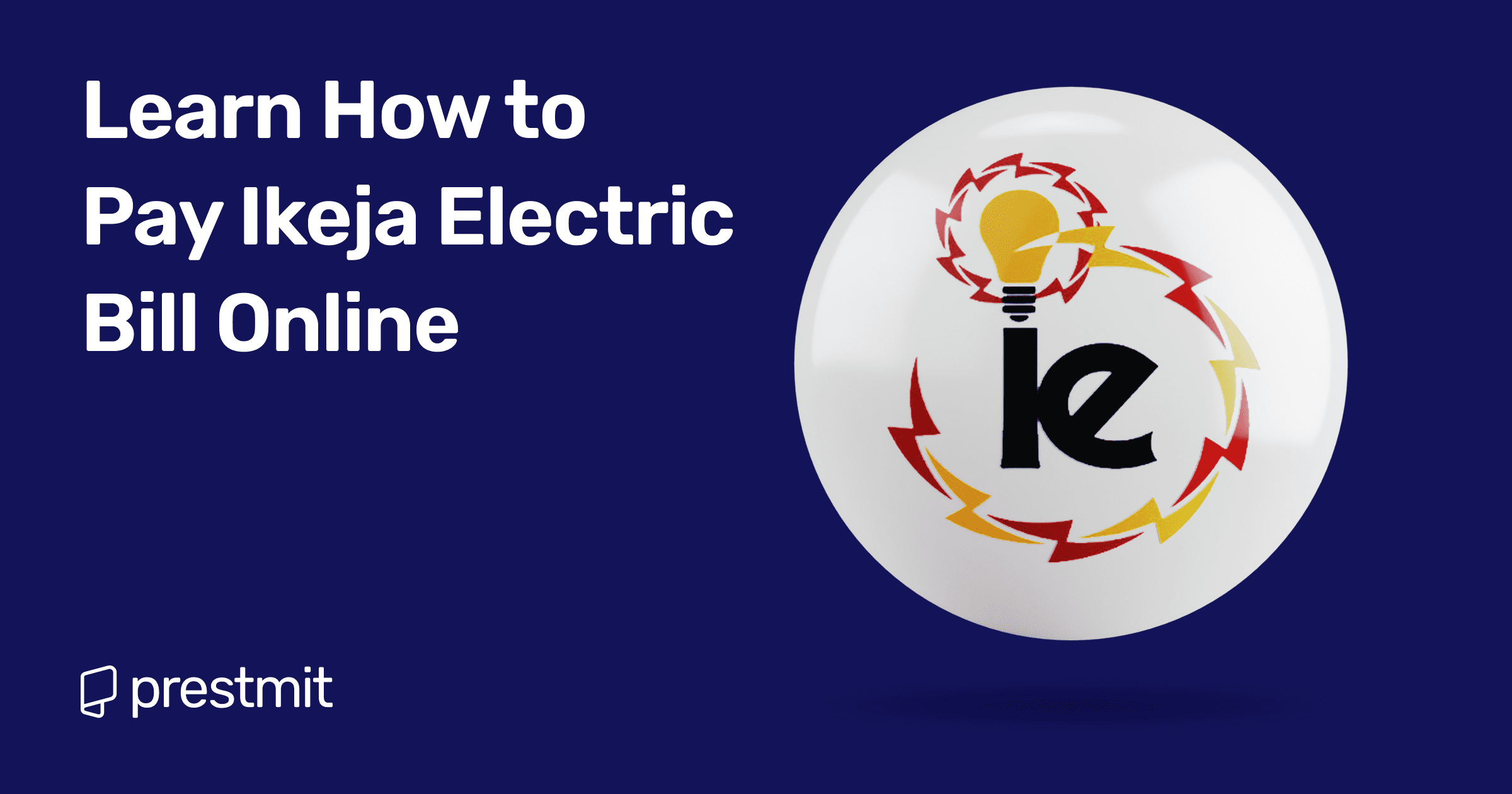Table of Contents
The joyous shout of “up Nepa” that rings around some neighborhoods when even electricity is restored after a while remains one of the most popular phrases in Nigeria today. It’s frustrating when your neighbors have “light” but you don’t due to unpaid electricity bills. In the past, you had to go to the electric distribution company’s office before you could pay your electricity bills. This can be frustrating if you use a prepaid meter because if you exhaust your units after office hours or on a weekend, you’ll have to wait until the next day or Monday to purchase units.
However, thanks to digital technology, the Ikeja Electric bill online can now be paid anywhere and anytime whether you are a prepaid or postpaid customer. In this article, you’ll learn how you can pay your Ikeja electricity bill online, the step-by-step process, and how to resolve common issues.
Why Pay Your Ikeja Electric Bill Online?
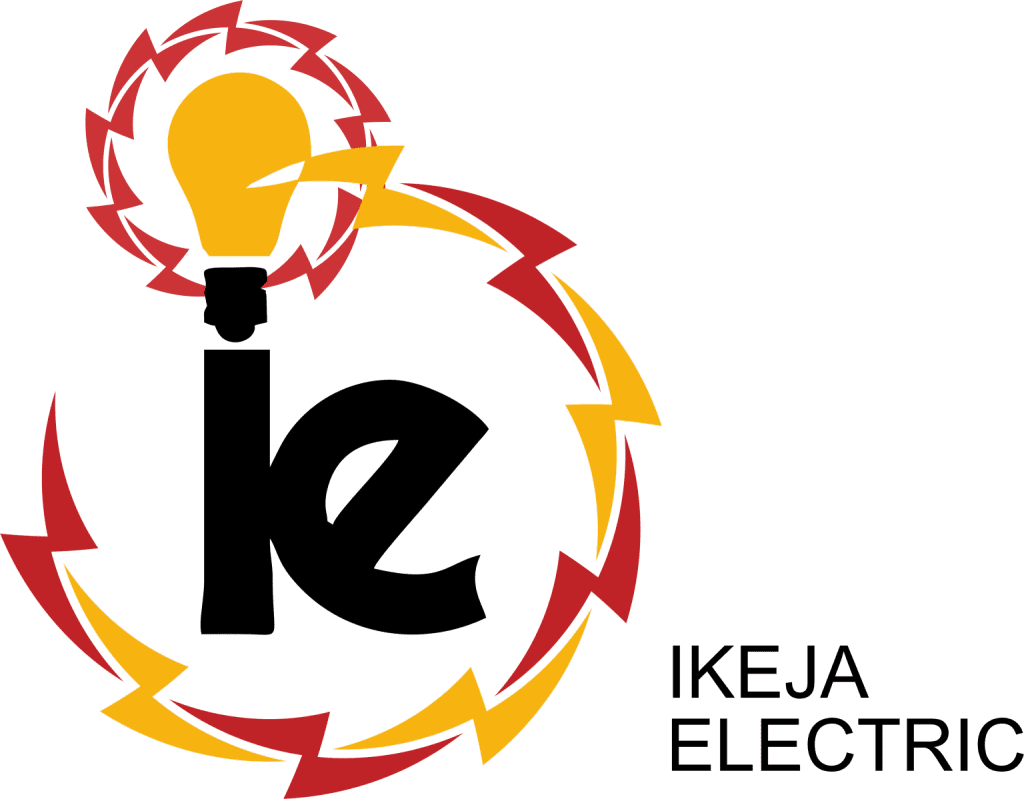
1. Convenience and time savings
You had to visit the Ikeja Electricity Distribution Company (IKEDC) office or payment center in the past to pay your bills. This means queuing for long periods and waiting to be attended to. Now, you can make that same payment in minutes on your phone or laptop. You don’t need to worry about office hours, you can buy tokens at night, pay your bills on weekends, or top up from anywhere.
2. Instant confirmation and receipt
You instantly receive a confirmation receipt or token code by SMS or email when you pay your electricity bill online. Prepaid users can immediately load the token into their meter and restore power if their units have run out. Postpaid customers will receive a digital receipt confirming that their bill has been paid. These confirmations are also easy to save as future references.
3. Multiple payment options
Paying your electricity bills online gives you many payment options to choose from such as debit cards (Visa, Mastercard, Verve), bank transfers, USSD codes, or mobile wallets. Whether you pay on the Ikeja Electricity official website, bank app, or a third-party payment platform, you can choose whichever method is best for you.
4. Transparency and record keeping
Every online transaction leaves a digital trail. This makes it easy to monitor your usage and keep track of expenses. You can view your payment history directly from the Ikeja Electric portal, your banking app, or the third-party platform you used. This record helps households or small businesses with budgeting and if any issue comes up, you can show proof of payment instantly.
5. Safer transactions
The official Ikeja Electric portal and trusted third-party platforms use secure payment gateways to protect your information. You can also confirm your meter or account details before completing payment, reducing the chance of sending money to the wrong account. In addition, online transactions are traceable so you can easily contact customer service using your payment reference or transaction ID if there’s a dispute or delay.
Methods of Making Ikeja Electric Bill Payment Online
1. Ikeja Electric Official Portal
The Ikeja Electric website provides the most direct and official way to pay your bills or buy tokens. It’s quick, secure, and supported by the company’s billing system.
Steps to Pay on the Ikeja Electric Portal
- Visit the Ikeja Electric website
- Click on “Ways to Pay” or go directly to the e-billing or e-services section
- Choose your payment type: Prepaid (for tokens) or Postpaid (for monthly bills)
- Enter your meter number (for prepaid) or account number (for postpaid)
- Input your email address or phone number so that your receipt or token can be sent to you
- Review your details and confirm that the customer name displayed matches your account
- Enter the amount you wish to pay or the amount shown on your bill
- Choose a payment method and follow the instructions to complete payment
- Once successful, you’ll receive your token (prepaid) or electronic receipt (postpaid) via SMS and/or email.
2. Third-Party Payment Apps
There are several trusted Nigerian apps and websites that allow you to pay for Ikeja Electric online. These include Quickteller, Jumia pay, BuyPower, and Prestmit. Among them, Prestmit has become a popular choice because it’s fast and easy to use.
Prestmit supports major electricity distribution companies in Nigeria, including Ikeja Electric (IKEDC), Eko Electric (EKEDC), Abuja Electric (AEDC), and others.
Tokens and receipts are sent almost immediately after payment and their app is easy to navigate, even for first-time users. Prestmit also stores all your past transactions for future reference and boasts of a reliable customer support that’s always available to assist you in case of any issues or inquiries.
Steps to Pay Ikeja Electric Bill on Prestmit

- Download the Prestmit app from the Google Play Store or Apple Store
- Create an account and log in or simply log in if you have an existing Prestmit account
- Click on “Bills” on the homepage and select “Electricity Bill” from the subsequent menu
- Choose your type of meter
- Select “Ikeja” as your Disco
- Enter your meter number and the amount you want to pay
- Enter your phone number and click “Pay Now”
- For prepaid meters, your 20-digit token will be displayed on the screen and also sent via SMS/email. For postpaid accounts, you’ll receive an electronic receipt showing the payment amount and reference number.
3. Internet or Mobile Banking
Most Nigerian banks such as UBA, Access Bank, GTBank and digital banks like Opay and Kuda Bank support Ikeja Electric payments through their apps and internet banking platforms. It’s a convenient option for people who prefer to handle all payments from their bank accounts.
How to Pay Using Bank Apps
(Process might slightly differ based on your bank’s interface)
- Open your bank’s mobile app or log in to its internet banking platform.
- Tap on “Bills”, “Utilities”, or “Electricity”
- Select Ikeja Electric (IKEDC) from the list
- Choose your type of meter
- Enter your meter or account number and confirm that your customer name appears correctly
- Enter the amount you want to pay
- Confirm the payment using your bank PIN, token, or biometric verification.
- You’ll receive a confirmation message from your bank, and your token (for prepaid) or receipt (for postpaid) will be sent to your registered email or phone number.
Payment for Prepaid vs Postpaid Customers
It’s important to understand if you are a prepaid or postpaid customer before making your Ikeja Electric bill payment online. Each type works differently, and knowing which one applies to you helps you know what to expect after making a payment.
Prepaid Customers
Prepaid customers pay for their electricity before they use it, just like buying airtime before making calls. Once you make a payment online, you will receive a 20-digit token code. This token represents the number of electricity units you purchased. You then enter this code into your prepaid meter to load the units, and once the meter accepts it, your available balance increases instantly.
Prepaid customers can keep track of their usage by checking their meter regularly. It’s advisable to top up early once your balance gets low to avoid power interruptions-especially during weekends or holidays when customer service may be slower.
Postpaid Customers
On the other hand, Postpaid customers use electricity first and pay for it after they have consumed it. Ikeja Electric sends monthly bills showing the total units used and the corresponding amount to be paid. Once you make your online payment, you will receive a digital receipt or confirmation message showing that your bill has been settled.
You can easily access your account details, outstanding balance, and payment history through the Ikeja Electric website or by contacting their customer care via phone, email, or social media.
What Are the Common Issues and Solutions to Ikeja Electric Bill Payment?
1. Payment made but no token or receipt received
It is possible that you won’t immediately receive your token or receipt after making payment for your Ikeja Electric bill or token. This is usually caused by network delays or a slow response from the payment system.
The first thing to do is to wait for about ten to fifteen minutes and check both your SMS inbox and your email, since some tokens take a little time to arrive.
If nothing comes through after waiting, log in to the platform you used to make the payment and check your transaction history. You should find a reference number or payment ID there. Then reach out to the customer support team of the platform you used. Provide them with your transaction reference, your meter number, and the exact amount you paid. If you made the payment through your bank, you can also contact Ikeja Electric’s customer care directly to help trace the transaction.
2. Wrong meter or account number entered
Typing the wrong meter or account number is one of the most common mistakes made during online electricity payments. Once a payment is processed, the token or payment is automatically sent to the number entered, which means the transaction can’t easily be reversed.
If you realize you’ve entered the wrong number, contact the payment platform you used immediately. Provide your transaction ID, payment amount, and the wrong meter number you entered so they can investigate. In some cases, if the token hasn’t yet been delivered or used, the platform may be able to cancel or redirect it.
However, if it has already gone to a valid but different meter, refunds may not be possible. Always double-check that the meter number and the customer name displayed on the payment screen match your details before confirming any payment to avoid this kind of problem in the future.
3. Token not loading into the meter
Sometimes, you may receive your token successfully but face trouble loading it into your prepaid meter. You might get an “invalid token” or “rejected” message even though the token looks correct. This can happen for several reasons, such as entering the wrong digits, using an old token from a different meter, or trying to load when the meter has no power.
To fix this, first make sure your meter is turned on and has enough power. Then carefully re-enter the token, checking that each number is typed correctly. If it still doesn’t work, verify that the token you are trying to load matches your current meter number, especially if you’ve recently moved or replaced your meter. If all the details are correct and the token still isn’t accepted, contact Ikeja Electric’s customer support. Give them your meter number, token number, and a copy of your payment receipt so they can check it in their system.
4. Money debited but payment not successful
Another common issue is being debited by your bank without receiving a payment confirmation from the platform or a token from Ikeja Electric. This usually happens when there’s a temporary connection problem between your bank and the payment system.
Start by checking your bank statement or transaction history to confirm the payment amount and time. Wait a few minutes, as the token or receipt might arrive automatically once the system reconnects. If nothing appears after some time, contact your bank’s customer service and report the issue. Provide them with the transaction reference or ID from your alert or mobile app. You can also contact the payment platform you used and share your payment details with them.
Once both the bank and the platform verify your transaction, you’ll either receive your token or have your money refunded to your account. Always keep your payment alerts and receipts until your meter has been credited, just in case there’s a need for follow-up.
Frequently Asked Questions (FAQs) on Making Your Ikeja Electric Bill Payment Online
Which details do I need to pay online?
You need your meter number (for prepaid) or account number (for postpaid), a valid phone number, and a payment method such as a debit card or bank account.
Can I use any bank to pay?
Yes. Most Nigerian banks support Ikeja Electric payments through their apps or internet banking platforms.
How long does it take to get my token?
Tokens are usually delivered instantly. In rare cases, delays may occur due to network issues, but they are typically resolved quickly.
Is there an extra charge for paying online?
Some third-party platforms charge small service fees. However, many bank apps and Ikeja Electric’s portal offer free payments.
What should I do if my token is rejected?
Confirm you entered the correct code. If it still doesn’t work, contact Ikeja Electric or your payment provider with your transaction reference number.
Conclusion
Paying your Ikeja Electric bill online saves time, reduces stress, and gives you instant confirmation. The process is simple and secure whether you use the official Ikeja Electric portal, a third-party service like Prestmit, or your bank’s app. Prestmit is the best third-party app to pay your Ikeja Electric bills and stands out for its ease of use, instant delivery, and efficient customer service. Stay connected without interruption and enjoy better control of your electricity expenses when you pay your electricity bills online.
Last updated on October 30, 2025