Table of Contents
There are over 2.8 billion mobile wallet users globally, and predictions are that this number will skyrocket to approximately 4.8 billion by 2028. This indicates a potential growth in mobile wallet adoption. What used to be a bulging leather wallet where tickets and cash were saved has transformed into a seamless, digitally sleek, and organized mobile handler.
Android gift card wallets first became popular. Thankfully, there are multiple gift card wallets explicitly designed for iPhone users.
If you’re an iPhone user looking for a fancier and digitally organized way to store, spend, and save your cards and tickets, here are the top 5 iPhone wallets that can help you streamline your digital asset management.
Factors to Consider When Choosing An iPhone Wallet To Store Gift Cards
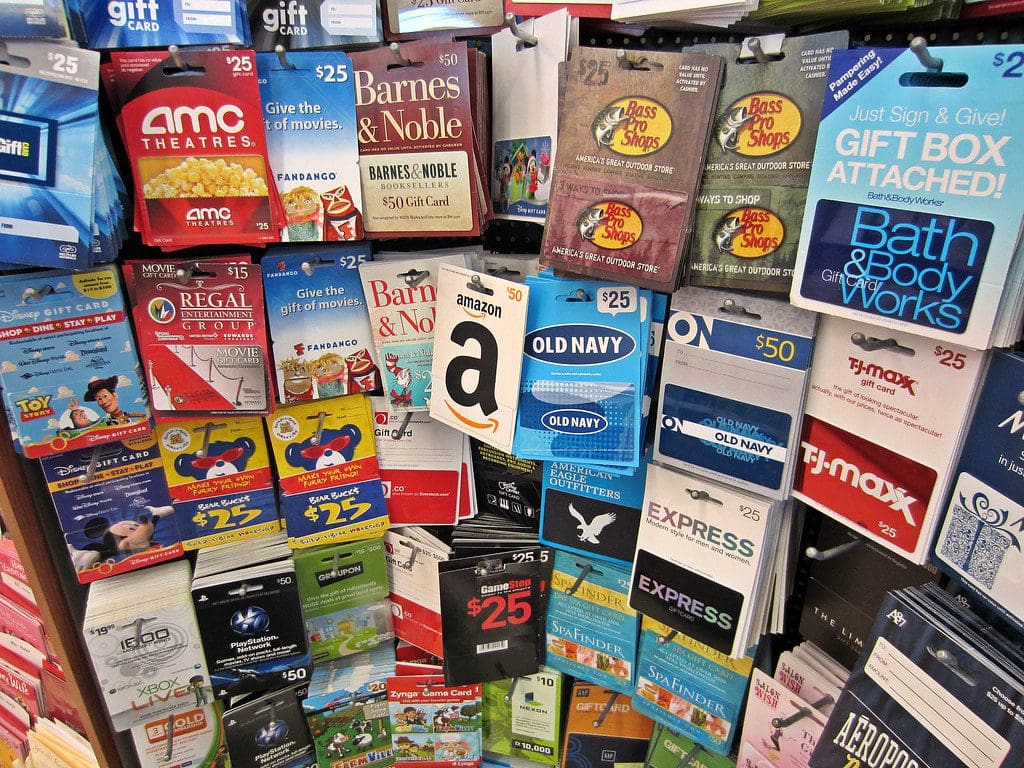
1. Security
Gift cards, tickets, and other digital assets are precious and should be protected. It would be appalling to lose these valuable items to scammers because of poor security. Therefore, it is paramount that you choose a mobile wallet with rock-solid security features.
2. Compatibility
It is possible to have an outdated iOS device that may not support your mobile wallet apps. When choosing an iPhone gift card wallet, check the app description to confirm if it is compatible with your device version before downloading it.
3. User interface
It can be disturbing to use an app with a poor user interface. Ease of use is a must-have when looking to adopt mobile wallet technology. You must double-check the user interface of any wallet you want to use to be sure it meets your preferences.
4. Versatility
Would you go for a wallet that can only store one item or one that accepts multiple digital items? Isn’t that how the old-fashioned wallet operated? You can tuck it in anything you wish. So, check for the versatility of your preferred iPhone wallet, and see if you can store other items like tickets, loyalty cards, boarding passes, etc.
5. Fees
Knowing the cost of using a digital application beforehand is a smart way. If an iOS wallet requires a monthly or yearly subscription fee, that shouldn’t be something to ignore. Before you jump on any digital wallet, check the cost requirements. You can decide to go for a wallet that is free or budget-friendly.
NOTE: To get information about app policies, processes, cost, performance, and operations, read existing user reviews. Reviews also helps you know which apps to avoid, as some apps are fake and designed to defraud netizens.
Top iPhone Wallets To Store Gift Cards
1. Apple Wallet

Apple Wallet is found on every iPhone; it is like the default digital wallet application, boasts a polished, intuitive interface design, and works smoothly with the iOS setup, except for an outdated version. As an iPhone user, you can use this app to store digital essentials ( like boarding passes, gift cards, event tickets, and loyalty cards.
The app provides real-time updates to users and can also send location-based notifications. This app is secure and reliable; it demands the operator’s Face ID or Touch ID before granting security access. It’s the perfect all-in-one tool to store Apple gift card.
Features
- Supports multiple digital passes like coupons, boarding passes, loyalty cards, tickets, and gift cards.
- Compatible with iOS 10.0 or later.
- Auto updates on your passes for expiration or change in loyalty points and gift card balances.
- High security.
- No fees.
- Provides notifications on events, flights, etc., on home screen.
Supported Card Types
- Gift cards, loyalty cards, boarding passes, tickets, coupons
- Credit/debit cards via Apple Pay
Pros
✔ Seamless integration with iPhone and Apple Watch
✔ Reliable real-time updates
✔ Works out of the box—no downloads needed
Cons
✘ Limited to the Apple ecosystem
✘ No support for custom or business cards
Pricing
- Free
Security Features
- Face ID / Touch ID authentication
- Encrypted data within iOS
Average Rating: ★★★☆☆ (3.1/5)
2. My Cards
My Cards is a vesatile and customizable digital wallet designed for iOS power users, especially users who desire more than just gift card storage.
Suppose you are that type of user seeking to store other essentials like loyalty cards, business cards, credit cards, or personal IDs. In that case, My Cards is your go-to option—the application syncs across iPhone, iPad, Mac, and Apple Watch.
While the app includes a generous free tier, unlocking premium features such as advanced security and data backup requires a small fee. It’s perfect for PROs and decent users who want their entire card library managed.
Features
- Supports payment and non-payment cards such as loyalty cards, gift cards, credit cards, business cards, and personal cards but not tickets or other types of passes.
- Compatible with iOS 13 or later for iPhone and iOS 11.0 or later for Mac.
- Uses a unique username and password protection. Offers advanced security features for a fee.
- No fees for the basic features during the free trial period. Advanced features require a paltry fee.
Supported Card Types
- Gift cards, loyalty cards, credit/debit cards, business cards, personal IDs
- No support for boarding passes or tickets
Pros
✔ Wide card-type support and customization
✔ Works across multiple Apple devices
✔ Great for personal and professional use
Cons
✘ There is no support for tickets or event passes.
✘ Some features require payment
Pricing
- Free basic version
- In-app purchases for premium features
Security Features
- Custom login credentials
- Advanced encryption for premium users
Average Rating: ★★★★☆ (4.4/5)
3. Giftpocket

Giftpocket is an iOS-compatible, user-friendly gift card wallet built exclusively with an elegant and easy-to-navigate intuitive interface. Its primary function is to store and manage gift cards. Users can easily store and trade their used and unused cards or even unwanted ones.
Alternatively, they can gift cards to friends, family, co-workers, etc., via the app. This app has a no-fee structure which makes it ideal for gift card traders, including beginners.
Features
- Supports gift cards only.
- Compatible with iOS 13.0 and later on iPhone and iPad.
- No fees
- Simple user interface.
- Good security.
Supported Card Types
- Gift cards only
Pros
✔ Streamlined experience for gift cards
✔ Built-in gift card exchange feature
✔ Easy to send cards to others
Cons
✘ Doesn’t support loyalty cards, passes, or payment cards.
✘ Requires iOS 13.0 or later
Pricing
- Free
Security Features
- Standard app security protocols
- Secure card balance storage
Average Rating: ★★★★☆ (3.7/5)
4. Gyft
Gyft is a gift card wallet app designed for users who desire to store, redeem, and send gift cards easily. With its straightforward design, Gyft lets users manage various gift cards from top retailers, track balances, and send cards to loved ones. This app interface is graced with a modern-looking appeal and is easy to use. However, it doesn’t support loyalty cards or event tickets—just gift cards.
Features
- Supports only gift cards.
- Compatible with iOS 9.0 for iPhones and iOS 11.0 for Mac.
- No fees.
- Good security.
Supported Card Types
- Gift cards only
Pros
✔ Great for gift card purchases and gifting
✔ Wide retailer support
✔ No fees
Cons
✘ Outdated interface
✘ Limited to gift cards only
Pricing
- Free
Security Features
- Account login protection
- Limited advanced security features
Average Rating: ★★☆☆☆ (2.9/5)
5. EZ PIN
Probably one of the hidden gems out there, EZ Pin is an iPhone wallet that supports only gift cards. It allows users to launch and manage their gift cards.
The application has strong security integration, and its simple and cool interface allows for easy navigation, simplifying storing, buying, and sending gift cards. This application is designed to support small businesses and everyday iOS wallet users seeking a smooth and reliable means of managing their digital cards.
Features
- Supports gift cards only.
- Compatible with iOS 12.0 for iPhone, iPad and 11.0 for Mac.
- Good security.
- No fees.
Supported Card Types
- Gift cards only
Pros
✔ High user satisfaction
✔ Smooth user experience
✔ No cost to use
Cons
✘ No support for loyalty cards, tickets, or payment cards
✘ Less popular than competitors
Pricing
- Free
Security Features
- Encrypted card management
- Secure user account login
Average Rating: ★★★★★ (4.6/5)
Comparison of the 5 iPhone Gift Card Wallets
| Features/wallets | Apple wallet | My Cards | Giftpocket | Gyft | EZ PIN |
| Ease of use | ✔ ✔ ✔ | ✔ ✔ ✔ | ✔ ✔ ✔ | ✔ ✔ ✔ | ✔ ✔ ✔ |
| Security | High security | High security | Good security | Good security | Good security |
| Fees | No | Yes | No | No | No |
| Features | Supports all digital passes (gift cards, loyalty cards, tickets, boarding passes, etc.) | Supports gift cards, loyalty cards, business cards, and personal cards | Supports only gift cards. | Supports only gift cards. | Supports only gift cards. |
| Pros | – Supports all kinds of digital passes.
– No fees required. – Auto updates on passes |
– Stores up to 60 cards.
– Supports payment & non-payment cards |
– Buy, send and exchange gift cards.
– Free to use |
– Store, buy/send and redeem gift cards.
– Great security – Free to use |
– Great security.
– Free to use |
| Cons | May not be suitable for iPhones with previous iOS than 10.0
|
Selective support for digital passes.
Requires subscription fee Compatible with only iOS 13.0 and later |
Supports only gift cards.
Compatible with only iOS 13 or later. |
Supports gift cards only. | Supports gift cards only. |
Based on the features of each wallet, consider your needs before choosing any one. If you want something versatile, go for Apple wallet. If you want versatility and advanced features, My Cards will do. On the other hand, if storing only gift cards appeals to you, take your pick from Giftpocket, Gyft and EZ PIN.
Tips For Using iPhone Gift Card Wallets Effectively
So how do you manage and organise your gift cards, tickets and passes using these iPhone wallets? Follow these best practices.
- Use a wallet that supports passes you use often. If you use gift cards, tickets, loyalty cards, boarding passes etc., a lot, look for a wallet that can take all of them.
- Use tight security. Activate whatever security features the wallet makes available. It could be face ID, fingerprint readers, 2FA or strong passwords.
- Use your wallets on only one device. Having these apps on multiple iOS devices is unnecessary. You might sabotage your security by doing that.
- Read up on the data privacy practice of your preferred wallet. You need to know how these apps use your data and be okay with it.
Tips On Enhancing Your iPhone Wallet Security
- Password-protect your device as an extra layer of security. You can also use Face ID.
- Use information privy to just you. It’s ridiculous using your birthday as a password. Anybody that knows you can guess that.
- Pay for the advanced features if you can.
- Use two-factor authentication.
Frequently Asked Questions (FAQs) On iPhone Gift Card Wallets
What’s the wallet for cards on iPhone?
Different iPhone wallets for gift cards and other digital passes exist. Some support all digital passes, while clothes support gift cards only. The top 5 options are Apple Wallet, My Cards, Giftpocket, Gyft and EZ PIN.
What’s the best gift card app for iPhone?
The best wallet for you is relative, as it depends on your needs. Read through the features of each and pick the one that best suits you. There are both versatile and dedicated gift card wallets
Conclusion
Unburden yourself. Forgo the heavy wallets laden with passes, tickets, gift cards and whatnot. Use an iPhone wallet to store your gift cards and more. There are numerous to choose from, but we have compiled this thorough list of the top 5 – Apple Wallet, Gyft, My Cards, Giftpocket, and EZ PIN.
Not everyone will find the same iPhone gift card wallet useful. So, consider what you want to store in the wallet and decide on the one to use with that in mind.
Digital wallets are all the rave now because of how convenient they are. They offer organisation and easy access to the user. Join the bandwagon today and enjoy your gift cards or tickets anywhere without carrying a physical wallet.
Last updated on April 16, 2025

