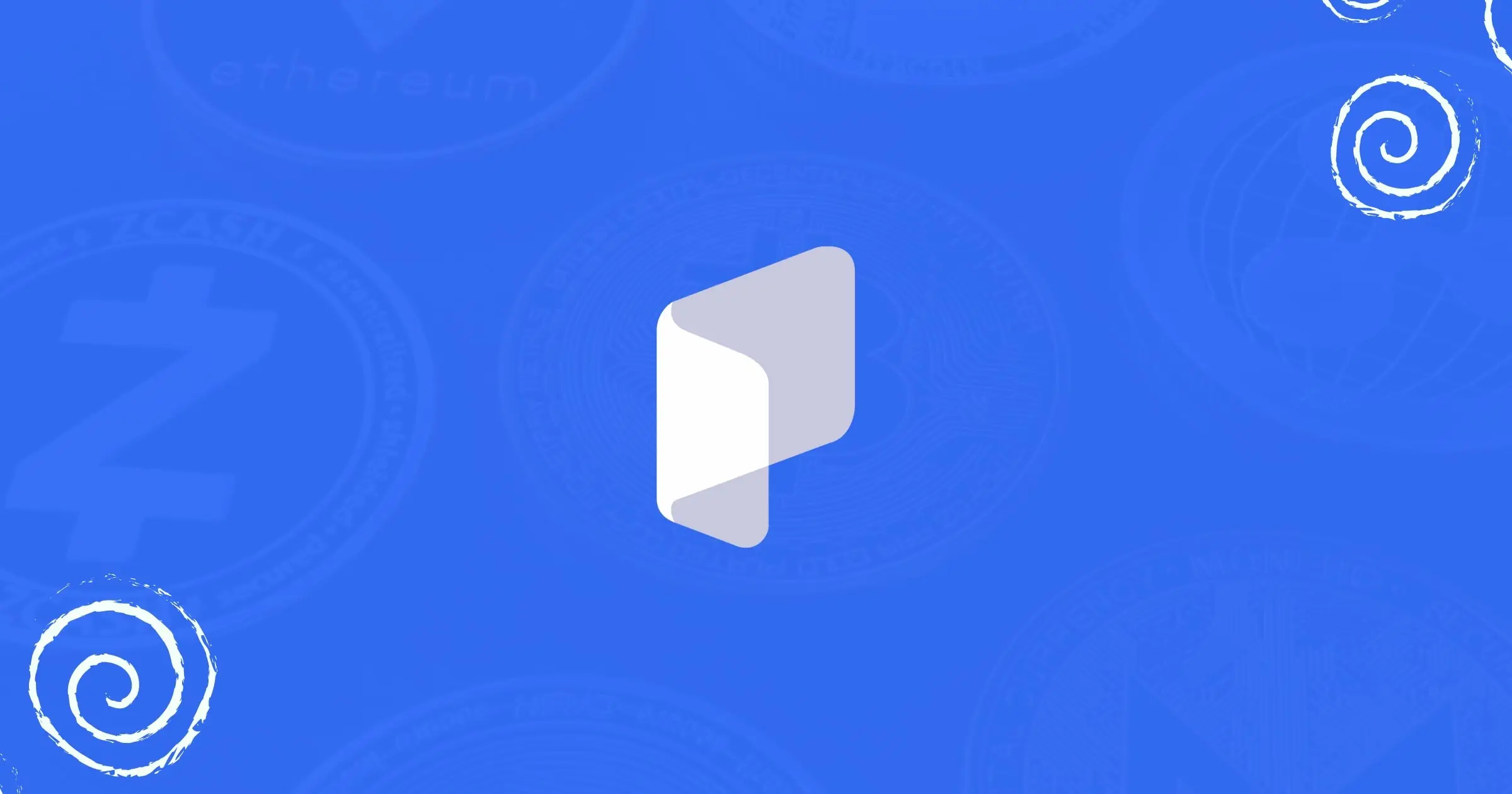Have you ever been caught up in a weird situation while shopping online, where you stumbled upon so many mouth-watering, exciting items but because the final bill was huge, you ended up not buying them all or waited for another big day to shop be a large heart?
Well, you don’t have to witness such a scenario anymore because Amazon gift cards offer the best and exciting bargains on different brands.
Before we discuss how you would buy and redeem Amazon gift cards, let’s find out what Amazon gift card entails.
What Is An Amazon Gift Card?

Amazon gift cards are plastic cards that have been preloaded with funds, which have instant discounts on products. These cards can also be reclaimed as an Amazon Pay balance which can be used to shop freely on the Amazon store. Also, you can use an Amazon gift card to pay for mobile phone bills and other bills.
Amazon Gift Cards can be of denomination of $50, $100, $500, or more. They are redeemable for one year (365 days) from the date of issue and while purchasing, you can choose online mail or even physical delivery as the medium of getting the cards. Most people use mail as their method of delivery because it’s very fast. Amazon texts the eGift code to your email within 5minutes of purchase.
You can gift and share this code or number between family members and friends also who would use it. You can also place an order for them In physical form and use them or giftA them out.
Furthermore, you will choose from over 10 core products while using this card. It is applicable for the entire year, starting from the date of issue.
There is almost no threshold on what you can buy or not buy with an Amazon gift card. Numerous categories of products exist on Amazon where the Amazon gift card can be redeemed.
How To Buy Amazon Gift Cards?
Step 1: Find out the right platform:
The first thing to do is to reach out to the right website or platform to purchase the gift cards. You can select the brands and categories for which you intend to redeem the gift cards. These gift cards can also be used for mobile bills and other types of payments.
Step 2: Log In to your account
The second thing to do is to log in to your account, using your credentials.
Step 3: Select the gift card value
You can select the gift card value from $50, $100 to $1000 depending on several categories and products. On Amazon, while you are purchasing the cards, you would get the maximum amount that you can buy them for. You can also use an Amazon card for many categories such as brands, festival gifting, cooperate gifting, occasions, etc
Step 4: Make the payment
Click on the checkout button and pay the amount as stipulated. After checking out and purchasing the card, you can redeem the gift card.
How to Use Or Redeem Amazon Gift Cards?
The below steps are how to use an Amazon Pay Gift card via the website:
- Visit this link:https://www.amazon.in/addgiftcard
- Log into the account using your data, you can also create a new account if you want.
- In the Add Gift Card / Voucher Code to Amazon Pay, the balance column adds the type in the gift card/ voucher code as made available to you by Amazon.
- Press the “add to your balance button” and the balance will instantly add to your amazon pay balance.
- Start shopping.
This process is only applicable while using your phone or PC browser to log in to the Amazon website. If you are using the Amazon mobile app, then follow the steps below to redeem your gift card.
- Download the Amazon App and click on the Amazon pay option in the menu section
- Enter the gift card code which was provided to you by Amazon and click” add to your balance button”.
- Amazon will take a few seconds to verify the card and then the balance will be added to your Amazon Pay account.
- Start shopping