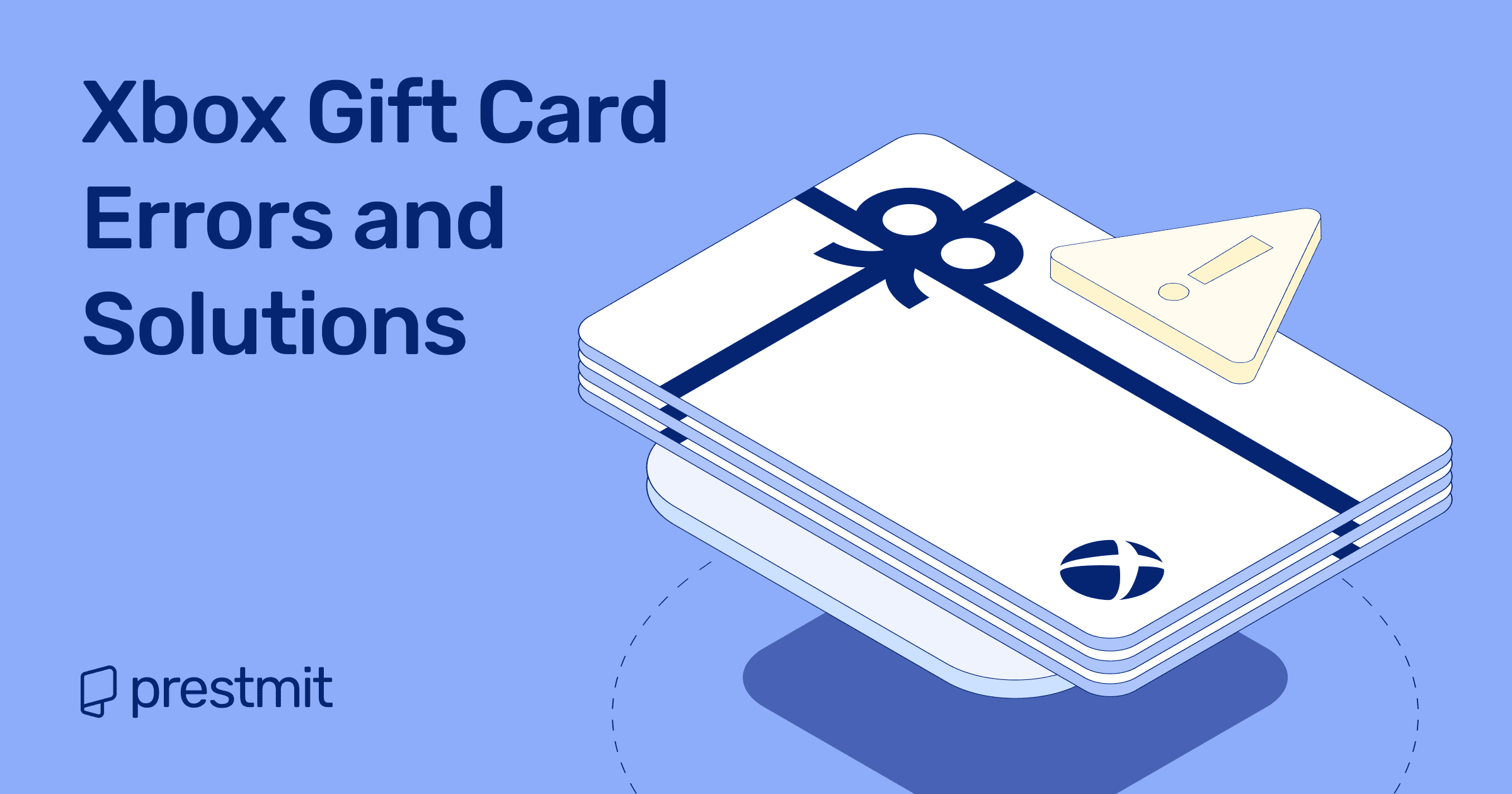Table of Contents
Xbox gift card is a gift card that is capable of giving you a complete entertainment experience that ranges from games to movies. This makes the card one of the top gift cards for video gamers. But you may likely encounter some possible Xbox gift card errors when you try to redeem the gift card, so you must come to terms with some of these errors and their respective solutions.
Some gift cards offer you access to gaming content that may/may not be exclusive to the gaming store. We have Steam gift cards on Steam and Google Play gift cards on Google Play Store. But there is also an Xbox gift card which is a digital voucher that you can only redeem on Xbox Live Network.

A digital Xbox gift card makes it simpler to purchase everything from Xbox Live memberships to Xbox Game Pass. You can always use these Xbox gift card codes for your purposes or decide to give a loved one as a gift to enjoy gaming.
Getting an Xbox gift card is easy as you can get it shipped to you via email, but it is possible to encounter specific errors when you want to redeem the gift card. These errors could be human errors or designed variations of the gift card; as such, it is important to troubleshoot them to enable a prompt resolution where necessary.
It is not always the best idea to stay aloof when you have an Xbox gift card but specific errors that inhibit the redemption of your gift card. So this is why it is important to be proactive when you have an Xbox gift card.
Therefore, this article is to highlight possible Xbox gift card errors and suggests possible solutions that could help you in resolving those errors.
Common Xbox Gift Card Errors
1. Invalid Code Error
This error is not peculiar to only Xbox gift cards, but you may encounter this error when you are redeeming any other gift card. How does this happen? Invalid code error is more often than not a human error that arises from the case of you making mistakes when entering the Xbox gift card code. The Xbox gift card has a 25-alphanumeric code that you must enter to redeem the gift card.
Therefore, you may have an invalid code error when you mistyped any alphabets or numbers. For instance, invalid code errors will appear when you mistake “1” for “I” or “0” for “O” and vice versa.
2. Inactive Code Error
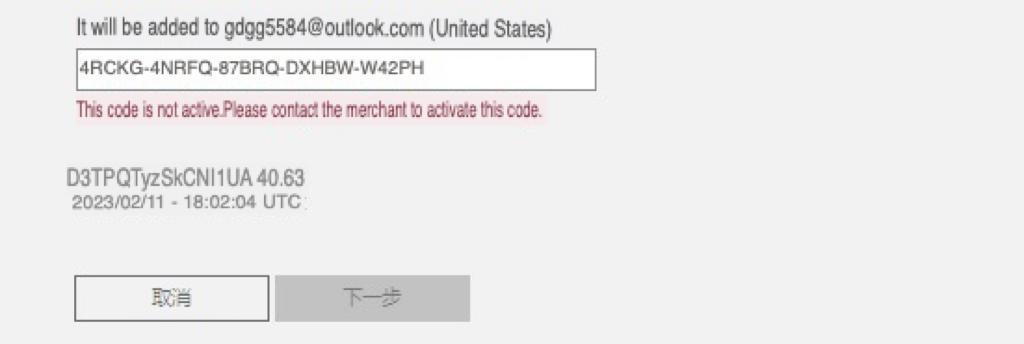
You will receive an inactive code error when you want to redeem an Xbox gift card that you have not activated. Activation proceeds redeeming in all instances of every gift card. So it is sure to get an inactive code error when your gift card has not undergone activation.
3. Subscription Card Error
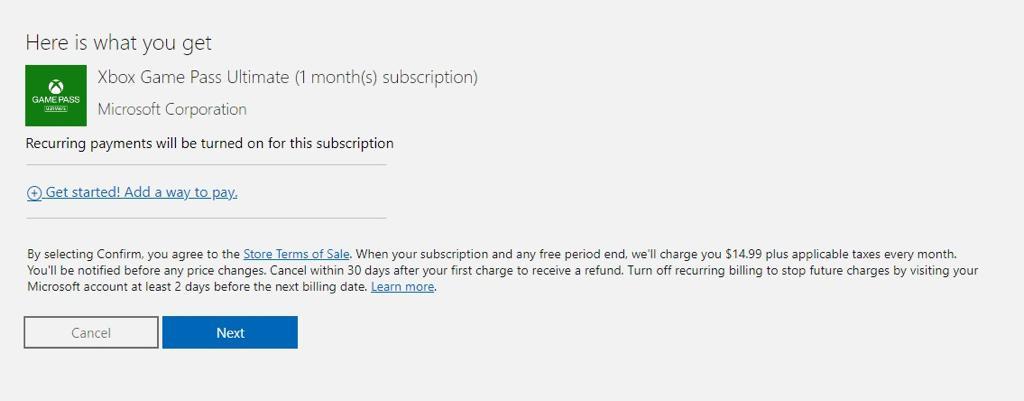
This is another possible Xbox gift card error that results from your move to sell an Xbox subscription card on a gift card exchange. You can only use the subscription card to renew your plans on Xbox Live Network, and it is not transferable. As such, an Xbox subscription card can only work on a particular account, as it does not work the way the Xbox gift card functions.
4. Already Used Xbox Gift Card Error
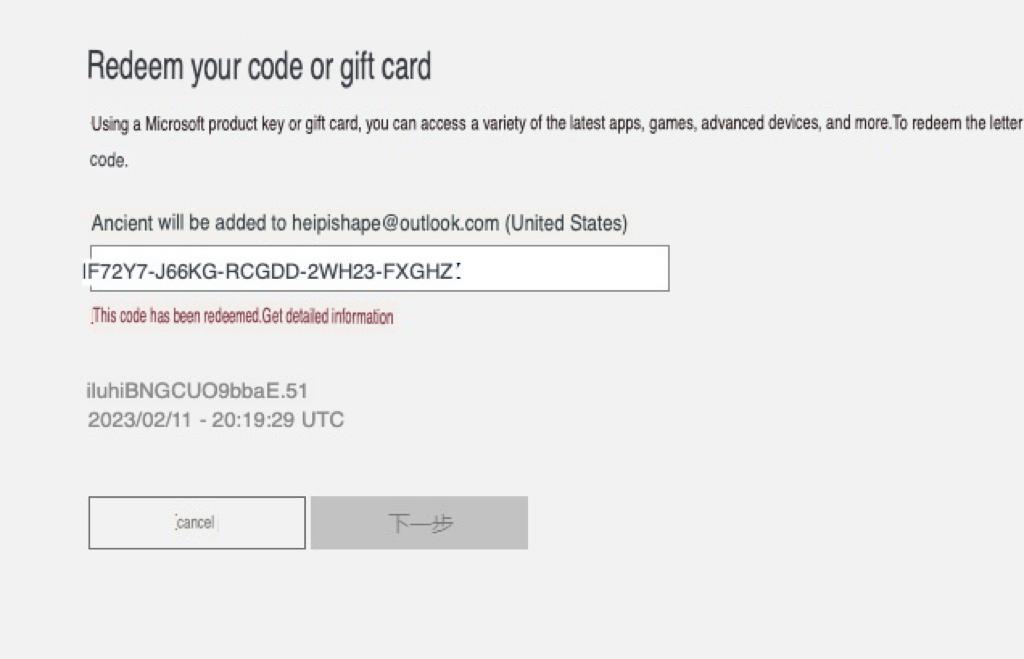
In similitude to other gift cards that may display an “already used card error,” Xbox gift card is no different, as you can encounter this type of error when you are redeeming the gift card that another person has already used. It may be because your code is compromised, or you bought your Xbox gift card from an untrusted source, or possibly yiu have already redeemed the gift card.
5. Not Available In Your Region Error
There are some gift cards whose currency are pegged to the country that uses the local currency. But when you try to use the gift card outside the country, this type of error can come to play. It means that an Xbox voucher belonging to a particular region can only be accessed by the residents of that region.
For instance, only British residents can access and buy Xbox gift cards for the UK region.
Solutions To Xbox Gift Card Errors
1. Solution To Invalid Code Error
When you receive an invalid code error message, check painstakingly and confirm that the 25-alphanumeric code is correct, as you could have made a mistake while entering the code.
2. Solution To Inactive Code Error
As earlier stated, activation proceeds with redeeming, so you must activate your Xbox gift card before you try to redeem it. You can activate your gift card at the point of purchase from the store you bought the Xbox gift card. You can not use the gift card until you start it.
3. Solution To Subscription Card Error
It is important to come to terms with the fact that there is a difference between Xbox gift cards and subscription cards. While you can use Xbox gift cards to access gaming and other content on the Xbox Live Network, you can only use the subscription card to renew your plans. So you can get this card on gift card exchanges.
Ensure to confirm that you have an Xbox gift card and not a subscription card in this case.
4. Solution To Already Used Xbox Gift Card Error
This is a rare gift card error, but it is possible to encounter. Check your Xbox gift card balance to be sure that the gift card amount has not been added to your balance. Also, you may have to contact the gift card exchange from which you bought the Xbox gift card. But if the issue persists, do well to get the Xbox support team to assist you in resolving this issue.
5. Solution To Not Available In Your Region Error
Every gift card has regions where it is exclusively important for use, so when you try to use it outside the region, you will likely encounter this glitch. So do your due diligence by confirming that your Xbox gift card will work in your country of residence. Contact your gift card exchange for possible assistance, or better still, contact the Xbox support team to help you change the country support of your gift card.
How To Prevent Xbox Gift Card Error
1. Buy Xbox Gift Card From Reliable Gift Card Exchange
There is a proliferation of different gift card exchanges on the gift card market, so it is sometimes challenging to identify trusted and reliable exchanges from where you can buy your Xbox gift card. This is why it is important to patently surf these gift card exchanges and understand their features and operations.
In this regard, why not buy your gift cards from Prestmit? We remain the best gift card trading platform in Nigeria, Ghana, and by extension, other parts of Africa. So you can buy and sell Xbox gift cards on Prestmit at the best prices.
2. Activate Your Xbox Gift Card After the Purchase
It is important to activate your Xbox gift card at purchase immediately. This is because it is one thing to buy an Xbox gift card, and it is another to activate the card, as you can not use the gift card without activation. So endeavour to ask your retailer for a card activation after purchase.
3. Keep Your Gift Card Safe
Be careful with your Xbox gift card to forestall the 25-alphanumeric code being revealed to someone that could defraud you. It harps that anyone might redeem your gift card without your prior awareness if you are careless, and you will receive an “already used card” error message when you want to redeem the card.
How To Contact Xbox Support For Gift Card Issues
You can contact Xbox support through three (3) different channels. These are:
- Phone support: you can request to speak with an Xbox support member to assist you with your queries during working hours.
- Web chat: there is an Xbox online representative to whom you can send messages to start conversations on how your queries can be resolved in no time.
- Fill out a form: you can fill out an online form on the Xbox support page to describe your issue, and answers will be provided.
Frequently Asked Questions (FAQs) About Xbox Gift Card Errors
What should I do if an Xbox gift card code is damaged?
Use Microsoft’s Code Assist bot. Provide a clear image of both sides of the card and proof of purchase. The bot will guide you to possible recovery options.
Why is my card not working on Xbox?
Check for typing errors, confirm billing info, and make sure your digital payment methods are up to date. Also, be sure that your account is not under suspension.
How can I verify that my Xbox gift card is valid?
Just log into your Microsoft account, head to “Payment & billing,” then “Redeem a code.” If the card’s good, the amount will pop right up.
How do I fix my Xbox payment error?
Update your card details. Check for overdue payments. Visit the Xbox Services page and ensure your subscriptions are active.
Can my gift card be activated without a cashier?
Click on the activation URL (on the card), then input the code and PIN. Some cards also allow phone-based activation via automated prompts.
Conclusion
Xbox gift cards are a way to enjoy unlimited entertainment content, but you may likely face some errors while redeeming your gift card. These errors may range from invalid code errors to already-used card errors, but entering the 25-alphanumeric code correctly and buying your Xbox gift card from a reliable gift card exchange are some of the possible ways to avoid these errors.
However, it is important to troubleshoot Xbox gift card errors on time to avoid encountering a complex gift card problem that may make you lose the value of your Xbox gift card.
Last updated on June 19, 2025