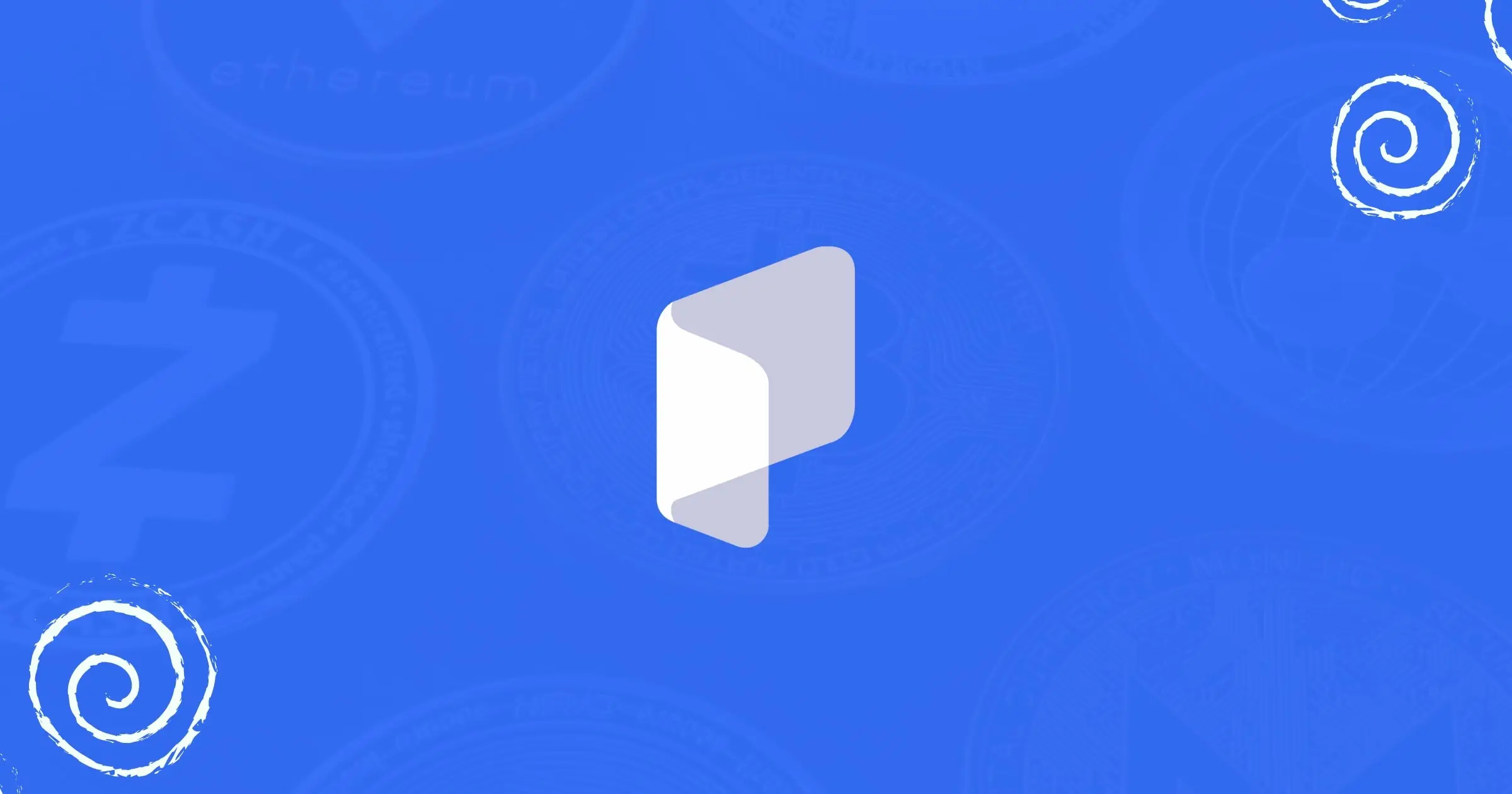Visa Gift Cards are gift cards issued by Visa Inc, that are generally used in retail stores that accept Visa Cards as a means of payment. You can use your Visa Gift Card to purchase anything sold on that retail store as long as it covers your Visa Gift Card credit balance. However, do not confuse Visa Gift Card with Visa Prepaid Debit/Credit Card, they are slightly different.
To enjoy the use of Visa Gift Card, you must redeem the Visa Gift Card either in store or online. This article has highlighted the process involved in this.

Difference Between Visa Gift Card and Visa Prepaid Cards
Visa Gift Cards are not so different from other brands of gift cards you know but don’t confuse Visa Gift Card with Visa Prepaid Debit/Credit Cards.
Visa Gift Cards are meant for just spending and purchasing items from retail stores that accept Visa cards, they are often non-reloadable.
Visa prepaid cards are either debit or credit cards, these cards are the ones issued to you by banks and they are loaded anytime you make deposits to your bank or request credit from your banks. You can use this Visa prepaid card to make withdrawals from Atms and POS machines as well as pay utility bills.
Related: Difference Between Prepaid Cards, Debit and Credit Cards prestmit
How To Redeem/Use Visa Gift Card
To redeem your Visa Gift Card means to use your Visa Gift Card so as to make purchases either online or in store. This is not something difficult to do, you can redeem your Visa Gift Card in store or online.
Also, you can redeem your Visa Gift Card for cash, Bitcoin and USDT
How To Use a Visa Gift Card In-Store
Using your Visa Gift Card in a store is quite simple. After selecting the items you want from the store, take your shopping cart to the cashier at the counter and pay with your Visa gift Card. The machine will scan the card and confirm your payment. If the value of your transaction exceeds the credit on your Visa Gift Card, you’ll have to complete the payment through other means, like using prepaid cards.
How To Use a Visa Gift Card Online
You can make online purchases with your card by entering the card number, expiration date, and the three-digit code (CVV) found on the back of the card. When a website requests the name on the card, simply enter “Gift Card” into the field provided. If the value of an item you purchase online exceeds the amount left on your card, your payment may be declined, and you must contact the merchant to confirm how the amount can be settled.
How To Check Visa Gift Card Balance
It is vital that you check your Visa Gift Card Balance before making any purchase to avoid getting stranded in a store due to insufficient credit on the gift card.
Check your Visa Gift Card by taking the following steps;
- Visit the Visa Gift Card checking page
- Enter your 16-digit gift card number in the provided box.
- Enter your 3-digit security code (CVV) in the next box
- Click on the “Check your gift card balance” button.