Table of Contents
Have you ever been stranded and need to make an urgent call? But that’s when your bank app network starts messing up, and you can’t buy airtime. That’s where MTN Share comes in! With MTN Share, your friends and family can transfer airtime to you and save the day. You can also transfer airtime to your friends and family on the MTN network without stress.
Notably, MTN airtime transfer is one of the standard methods people use to give others (family and friends) airtime as a gift in Nigeria, Ghana, and other countries where MTN has its coverage. This gesture of sharing has been on for many years and enables people to not go out of airtime on their mobile devices always.
Airtime can be likened to a car’s fuel, as fuel is the energy that powers a car. Airtime is necessary for every mobile user because it allows you to make calls when needed and make data subscriptions. As such, when you don’t have airtime on your mobile device, its functions are limited, especially in making calls, sending text messages, and sometimes browsing.
Understanding MTN Share

MTN Share is a service from MTN that allows users to transfer airtime from their MTN SIM to another MTN SIM. MTN Share was formerly called Share ‘N’ Sell. Both new and existing MTN customers on various tarrif call plans can use this service.
While some people can not afford to buy an MTN airtime at the moment, MTN airtime transfer helps them access airtime; MTN Share is that unique feature that enables you to transfer airtime from your to another MTN line. It is available to both new and existing MTN users, prepaid or postpaid.
MTN airtime transfer is easy to achieve, regardless of whether you are a first-time user or have been using it repeatedly. So this MTN Share ‘N’ Sell feature enables you to send airtime to your preferred recipient; so far, they are using an MTN line. But resetting your MTN transfer PIN from the default “0000” to your secret and preferred 4-digit PIN is essential.
Requirements For MTN Airtime Transfer
MTN airtime transfer is relatively easy to achieve, but there are requisites to initiating the process to qualify for making the transfer.
1. Sender And Receiver Must Be MTN Subscribers
This significant factor allows you to transfer an MTN airtime or the recipient receiving the airtime. For instance, a Glo or Airtel subscriber can not use the MTN Share ‘N’ Sell feature to transfer an MTN airtime to an MTN user. Also, it is impossible for a receiver who is not an MTN subscriber to receive the airtime. Therefore, this feature exclusively supports MTN subscribers.
2. Active MTN Line
It is one thing to be an MTN subscriber, and it is another thing to be fully active with your MTN line to make calls, send text messages, recharge MTN airtime, and whatnot.
Suppose you hardly use your MTN Line, and this inactivity goes beyond 180 days. In that case, there is a possibility that your MTN line will be deactivated, except in some instances whereby you applied for an extension of inactivity because you want to travel for like a year or two. You will not be using the line.
Nevertheless, having an active MTN line is germane to using the MTN Share feature for airtime transfer. The sender and the receiver must have their lines active to qualify for the service.
3. Minimum Transfer Amount
The minimum MTN transfer amount is NGN 50, and you can not transfer beyond NGN 5,000 in a single transaction. However, there are service charges on MTN airtime transfers, depending on the amount you want to share.
How To Change Your MTN Share PIN
There are two simple ways to change your MTN Share pin so you can start enjoying this service.
- Dial *321*Default PIN*New PIN*New PIN# on your MTN Sim. For instance, if you want to change your new pin to 8888, you’ll dial *321*0000*8888*8888#
- Send an SMS in the following format to 321: Default PIN, New PIN, New PIN. That is, you’ll send 0000 8888 8888 to 321. Your pin will be changed immediately.
- If you’ve previously changed your MTN Share pin and you forgot it, you can reset it by dialing *321#, *600#, or *777#. Then select option 1 for Airtime Share and option 3 to Reset PIN. Enter your mother’s maiden name, your Date of Birth, and your State of Origin.
How To Transfer Airtime From MTN To MTN Line
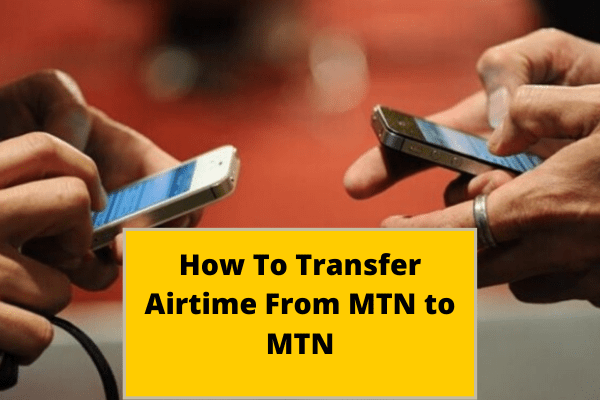
There are two ways you can transfer your MTN airtime. You can either transfer using the USSD code or through SMS. Both options are discussed below:
For USSD Code
For MTN credit transfer through USSD, dial *321*Recipient’s Number*Amount*PIN# on your phone and then click send/press OK. For instance, if I want to transfer NGN 1,000 MTN airtime to my younger brother. His MTN number is 08034567890.
I will dial *321*08034567890*1,000*1234#. This will initiate my airtime transfer with an NGN 1,000 MTN airtime sent to my brother while I incur a fee of NGN 10.
For SMS
To transfer airtime using SMS, send an SMS with Transfer, Recipient’s Number, Amount and PIN to 321. For example, you can send an SMS with “Transfer 08034567890 1000 1234” to “321.” After sending this message, you’ll receive an SMS asking you to confirm if you want to make the transfer. Send an SMS containing YES to 321. You’ll get an SMS that your transfer has been completed successfully.
What Are The Safety And Security Measures Of MTN Airtime Transfer?
1. Keep Your PIN Safe
Your MTN transfer PIN, a 4-digit number, must be kept close to your heart. This means you must not divulge it to another person, regardless of the relationship. This is because airtime, in its right, is money; as such, you lose money when subjected to fraud on your airtime.
Treat your transfer PIN the way you use your ATM PIN because nobody can afford to lose money at this time. It is safer not to save your transfer PIN on your phone.
2. Report Fraudulent Transfers
Nobody is guaranteed to fall victim, but staying atop the knowledge of being proactive rather than reactive is the best way. However, you must report any suspected fraudulent transfers from your MTN line to MTN customer support to take necessary actions to prevent the total loss of your airtime, which is money.
Endeavour to immediately contact the MTN support team to block your MTN line immediately to deactivate it from any activity.
3. Protect Your SIM Card
Your MTN SIM card is your identity as an MTN subscriber, just like credit/debit cards from banks. You must keep your SIM card safe when it is out of your mobile device. You can wrap it with a piece of paper and keep it far from the reach of people.
But in the event of losing your MTN SIM card, do well to contact MTN customer care to help you block the lost Sim card while you do an “MTN Welcome Back” with a new MTN SIM card. This process is to forestall using your lost Sim card to perpetrate different kinds of fraud that might be traceable to you.
Benefits Of MTN Airtime Transfer
1. Convenience
MTN, as a mobile network, has significant coverage across the nooks and crannies of Nigeria; as such, you can transfer MTN airtime anywhere and almost everywhere in the country without leaving your comfort zone.
2. Speed
When the network reception is good, MTN airtime transfer is fast at the snap of a finger. This usually takes 2 to 5 seconds for the transfer to occur.
3. Reliability
You can easily access the MTN Share feature whenever you choose. It does not falter as it is quick to its resolutions. So far, you are an active MTN subscriber, and the receiver is also dynamic; MTN airtime transfer is ever ready for you to use.
4. Exchange For Cash
The days of going about with cash or leaving your place to give cash to someone are over. You can use MTN airtime in exchange for money for your friends and family ease.
For instance, if a loved one transfers NGN 5,000 MTN airtime to you, you can make money by selling the airtime for cash on Prestmit. We are one of Nigeria’s best platforms for exchanging airtime for cash. We give you the best rates that you can not find anywhere without hassles.
Frequently Asked Questions (FAQs) About Transferring Airtime From MTN To MTN
Should I include the Naira sign (N) when transferring airtime?
No, you don’t. Write the amount you want to transfer without the Naira sign, for example, 500, not N500.
Can I request for airtime from someone?
Yes. You can ‘request airtime from a friend’ by dialing *321*1# and selecting the option. You will be required to enter the number of the person you want to request the airtime from and the requested amount (a minimum of N50). An airtime request SMS will be sent to the number.
Who can use the MTN Share service?
All MTN new and existing prepaid customers, except Yafun-Yafun and BetaTalk customers, because their plans are bonus-based.
Conclusion
Airtime transfer is the way to go if you want to show a simple, kind gesture to friends and family, and MTN airtime transfer offers you a range of options to enjoy this service. When you use the MTN airtime transfer feature, you are confident of operating at your convenience and safety.
However, it is essential to be careful about sending MTN airtime to prevent the mistake of sending the airtime to the wrong receiver or transferring beyond your wish. Always use this MTN Share feature to spread more love among family and friends.
Last updated on March 25, 2025

